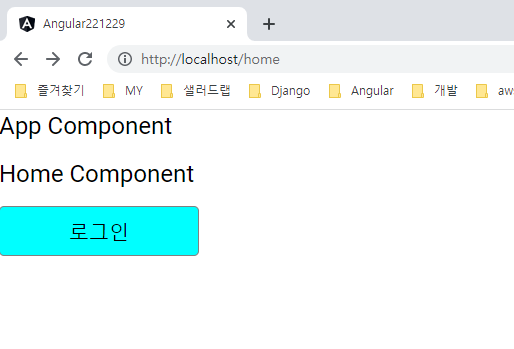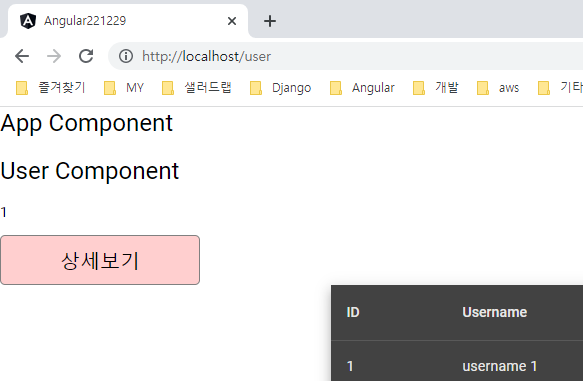0. 프로젝트 셋업
아래에서 작성한 프로젝트 이어서 작업
1. 프로젝트 구조
- 어디서든 사용할 수 있는 버튼을 컴포넌트로 만들어보자
ng g c common/button
AppModule ├── (AppService) │ ├── ButtonComponent │ ├── HomeModule │ └── UserModule │ └── UserInfoComponent
2. 선언하기
- 컴포넌트를 다른 모듈에서 사용하고 싶으면 컴포넌트를 선언한 모듈 export에 컴포넌트를 포함시키고 해당 모듈을 다른 모듈에서 임포트하면된다.
HomeModule의declarations/exports에ButtonComponent포함UserMoule에서HomeModule임포트
# home/home.module.ts import { ButtonComponent } from '../common/button/button.component'; @NgModule({ declarations: [ ... ButtonComponent ], ... exports: [ButtonComponent], }) export class HomeModule {}
# user/user.module.ts @NgModule({ ... imports: [ ... HomeModule], }) export class UserModule {}
3. ButtonComponent 정의
기본적인 버튼 형태의 컴포넌트를 만들어보자
# common/button/button.component.ts ... export class ButtonComponent implements OnInit { @Input() btnText?: string; @Input() btnStyle?: {}; constructor() { this.btnText = 'button'; } ngOnInit(): void {} }
# common/button/button.component.html <button class="common-btn" [ngStyle]="btnStyle"> {{ btnText }} </button>
4. HomeComponent
HomeComonent에서는 버튼 텍스트를 바꿔보자
#home/home.component.ts export class HomeComponent { ... homeBtnText: string = '로그인'; }
<h1>Home Component</h1> <app-button [btnText]="homeBtnText" (click)="onClick()"> </app-button>
- 적용 화면
5. UserInfoComponent
UserInfoComponent에서는 버튼 스타일도 바꿔보자
# user/user-info/user-info.component.ts export class UserInfoComponent implements OnInit { ... userBtnText: string = '상세보기'; userBtnStyle: {} = { 'background-color': '#ffcfcf', }; }
# user/user-info/user-info.component.html <app-button [btnText]="userBtnText" [btnStyle]="userBtnStyle" (click)="openDialog()" </app-button> ...
- 적용 화면
구현 코드
참고