1주차에 만든 원페이지쇼핑몰(총알오징어)에 POST, GET 기능 구현해보았습니다.
★시작 전 준비사항★
1. static, templates 폴더 + app.py 만들기!
2. pymongo, flask 설치하기(setting → python interpreter → +버튼)
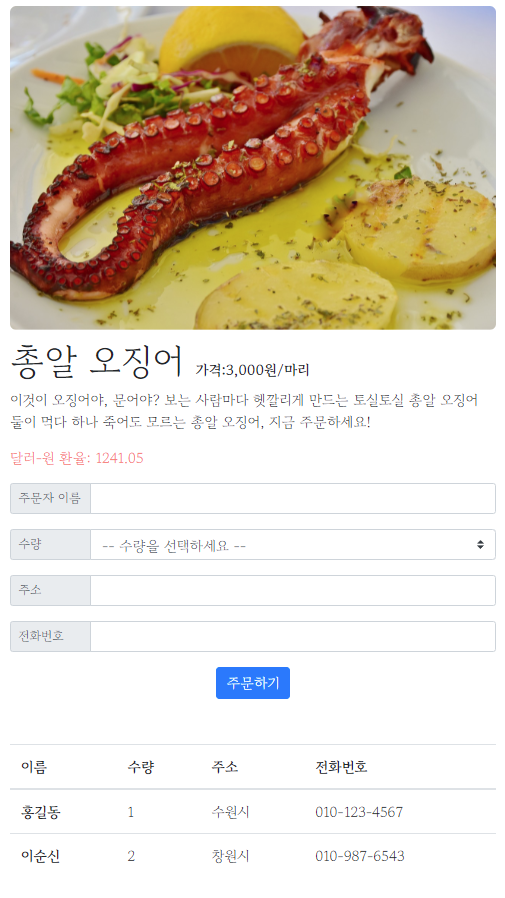
이름, 수량, 주소, 전화번호를 입력하고 주문하기를 클릭하면 아래 list에 데이터가 나타나도록 해줄꺼에요.
▼ app.py
from flask import Flask, render_template, jsonify, request
app = Flask(__name__)
from pymongo import MongoClient
client = MongoClient('localhost', 27017)
db = client.dbhomework
## HTML 화면 보여주기
@app.route('/')
def homework():
return render_template('hw_index.html')
# 주문하기(POST) API
@app.route('/order', methods=['POST'])
def save_order():
name_receive = request.form['name_give']
count_receive = request.form['count_give']
address_receive = request.form['address_give']
phone_receive = request.form['phone_give']
doc = {
'name': name_receive,
'count': count_receive,
'address': address_receive,
'phone': phone_receive
}
db.orders.insert_one(doc)
return jsonify({'result': 'success', 'msg': '주문 완료!'})
# 주문 목록보기(Read) API
@app.route('/order', methods=['GET'])
def view_orders():
orders = list(db.orders.find({},{'_id':False}))
return jsonify({'result': 'success', 'orders': orders})
if __name__ == '__main__':
app.run('0.0.0.0', port=5000, debug=True)▼ index.html
(script 부분만 가져왔습니다. 다른 부분은 이전 게시글을 참고해주세요)
$(document).ready(function () {
get_rate();
listing();
});
function listing() {
$.ajax({
type: "GET",
url: "/order",
data: {},
success: function (response) {
if (response["result"] == "success") {
let orders = response['orders']
for (let i = 0; i < orders.length; i++) {
let name = orders[i]['name']
let count = orders[i]['count']
let address = orders[i]['address']
let phone = orders[i]['phone']
let temp_html = `<tr>
<th scope="row">${name}</th>
<td>${count}</td>
<td>${address}</td>
<td>${phone}</td>
</tr>`
$('#order_box').append(temp_html);
}
}
}
})
}
function get_rate() {
$.ajax({
type: "GET",
url: "https://api.manana.kr/exchange/rate.json",
date: {},
success: function (response) {
let now_rate = response[1]['rate'];
$('#now-rate').text(now_rate);
}
})
}
function order() {
let name = $('#order-name').val();
let count = $('#order-count').val();
let address = $('#order-address').val();
let phone = $('#order-phone').val();
$.ajax({
type: "POST",
url: "/order",
data: {name_give: name, count_give: count, address_give: address, phone_give: phone},
success: function (response) {
if (response["result"] == "success") {
alert(response["msg"]);
window.location.reload();
}
}
})
}Today I Learned
- 코드 작업 순서 정리하기
- 오타 주의!
- 중간 중간 console을 통해 확인하며 작업하기
