[Swiper] 버튼 바꾸기

버튼을 변경하려면 일단 개발자 도구를 열어서 클래스명을 확인해본다.
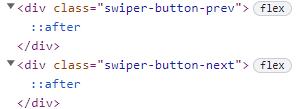
.swiper-button-prev,
.swiper-button-next {
background-color: #fff;
opacity: 0.5;
padding: 15px 5px;
border-radius: 20px;
color: black !important;
}
.swiper-button-prev:after,
.swiper-button-next:after {
font-size: 1.1rem !important;
font-weight: 600 !important;
}이렇게 변경을 해주면

바꿀 수가 있다.
페이지 내비게이션의 색 역시
.swiper-pagination-bullet {
background: black !important;
}이런 식으로 변경해주면 된다.