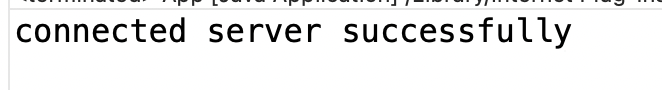eclipse JDBC 연동 오류
package com.postgresqltutorial;
import java.sql.Connection;
import java.sql.DriverManager;
import java.sql.SQLException;
public class App {
public static void main(String[] args) {
App app = new App();
app.connection();
}
private final String url = "jdbc:postgresql://localhost:5432/postgres";
private final String user = "postgres";
private final String password = "sql041279!";
public Connection connection () {
Connection conn = null;
try {
conn = DriverManager.getConnection(url, user, password);
System.out.println("connected server successfully");
} catch (SQLException e) {
System.out.println(e.getMessage());
}
return conn;
}
}
위와 같은 코드작성시에
no suitable driver found for jdbc
라는 에러가 발생할 수 있다.
경로설정도 다 잘했다고 생각한다면
마지막으로 설정 - java - installed JREs 에서 작동하는 자바 버전의 설정에 들어가 jdbc 파일을 직접 import 해준다.