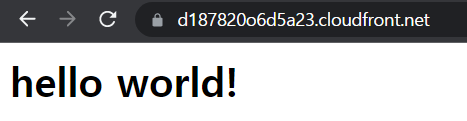디렉토리 구조
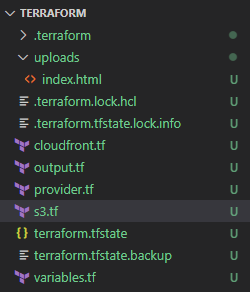
유의사항
반드시 특정 폴더를 만들고 폴더 안에index.html을 넣어야 한다는 것입니다. 테라폼 파일과 같은 경로에 위치시키고index.html을 업로드하면 페이지에 접근 시 정상적으로 접근되지 않고index.html파일이 다운로드 됩니다.
아키텍처
S3 버킷을 생성하고, index.html 파일을 업로드한 후, CloudFront를 앞단에 붙여서 CloudFront를 통해 접근하도록 합니다.
코드
provider.tf
terraform {
required_providers {
aws = {
source = "hashicorp/aws"
version = "4.17.1"
}
}
}
provider "aws" {
profile = var.profile
region = "ap-northeast-2"
}s3.tf
resource "aws_s3_bucket" "test" {
bucket = "tf-test-hyeob-bucket"
tags = {
Name = "tf-test-hyeob"
Environment = "Dev"
}
}
resource "aws_s3_bucket_acl" "test" {
bucket = aws_s3_bucket.test.id
# `private`, `public-read`, `public-read-write`, `aws-exec-read`, `authenticated-read`, `log-delivery-write` 중 하나 선택.
# 기본값은 `private`.
# `grant`와 대비되는 속성
acl = "public-read"
}
# 파일 업로드
resource "aws_s3_object" "object" {
bucket = aws_s3_bucket.test.id
key = "index.html"
source = "uploads/index.html"
content_type = "text/html"
etag = filemd5("uploads/index.html")
}
# 버킷 정책
data "aws_iam_policy_document" "s3_policy" {
# statement {
# sid = "bucketPolicyTest"
# principals {
# type = "*"
# identifiers = ["*"]
# }
# actions = [
# "s3:GetObject"
# ]
# resources = [
# aws_s3_bucket.test.arn,
# "${aws_s3_bucket.test.arn}/*",
# ]
# }
statement {
actions = ["s3:GetObject"]
resources = ["${aws_s3_bucket.test.arn}/*"]
principals {
type = "AWS"
identifiers = [aws_cloudfront_origin_access_identity.example.iam_arn]
}
}
}
resource "aws_s3_bucket_policy" "example" {
bucket = aws_s3_bucket.test.id
policy = data.aws_iam_policy_document.s3_policy.json
}
# resource "aws_s3_bucket_website_configuration" "website-config" {
# bucket = aws_s3_bucket.test.id
# index_document {
# suffix = "index.html"
# }
# }cloudfront.tf
resource "aws_cloudfront_origin_access_identity" "test" {
comment = "This is a test distribution"
}
resource "aws_cloudfront_distribution" "s3_distribution" {
origin {
domain_name = aws_s3_bucket.test.bucket_domain_name
origin_id = aws_s3_bucket.test.id
s3_origin_config {
origin_access_identity = aws_cloudfront_origin_access_identity.test.cloudfront_access_identity_path
}
}
enabled = true
is_ipv6_enabled = true
comment = "Some comment"
default_root_object = "index.html"
default_cache_behavior {
allowed_methods = ["DELETE", "GET", "HEAD", "OPTIONS", "PATCH", "POST", "PUT"]
cached_methods = ["GET", "HEAD"]
target_origin_id = aws_s3_bucket.test.id
forwarded_values {
query_string = false
cookies {
forward = "none"
}
}
viewer_protocol_policy = "allow-all"
min_ttl = 0
default_ttl = 3600
max_ttl = 86400
}
price_class = "PriceClass_All"
# 지리적 제한: 특정 국가에서만 접근하도록 화이트리스트 작성
restrictions {
geo_restriction {
restriction_type = "none"
# locations = ["US", "CA", "GB", "DE"]
}
}
tags = {
Environment = "production"
}
viewer_certificate {
cloudfront_default_certificate = true
}
}테스트
객체의 URL로 접근하면 액세스가 거부됩니다.
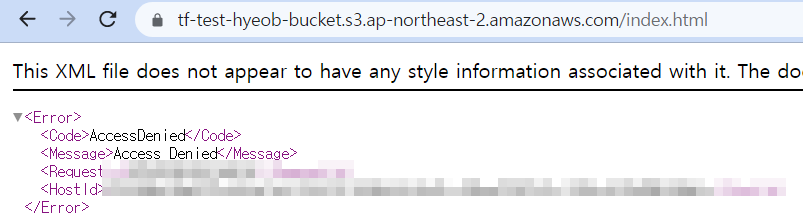
CloudFront 도메인을 통해 접근하면 index.html 페이지가 나타납니다.