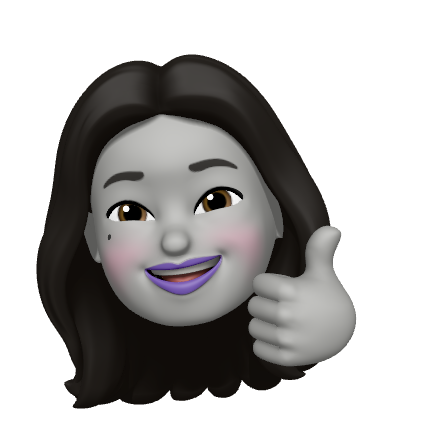🛠 팬명록 DB연결
👉 output
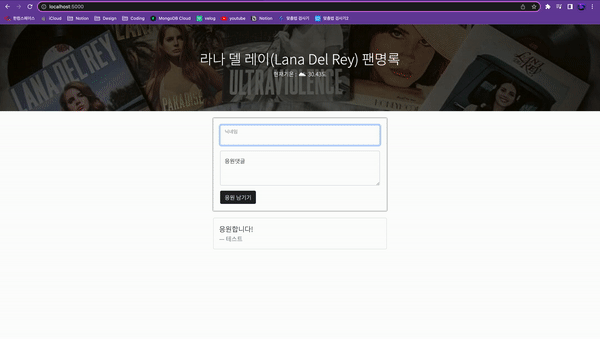
📍 준비 사항
- MongoDB 로그인과 폴더 셋팅 및 서버 구축 관련(flask), mongoDB 관련(pymongo, dnspython, certifi) 패키지 설치
- 구현할 기능 : 팬명록 작성과 작성 리스트 보여주기
1) 팬명록 저장하기
(1) API 만들고 사용하기 - 닉네임, 응원댓글 (Create → POST)
- 요청 정보 : URL= /homework, 요청 방식 = POST
- 클라(ajax) → 서버(flask) : name, comment
- 서버(flask) → 클라(ajax) : 메시지를 보냄 (응원 완료!)
❗️ 작업 순서
① 클라이언트와 서버 연결 확인하기
② 서버부터 만들기
③ 클라이언트 만들기
④ 확인하기
① 클라이언트와 서버 연결 확인하기
app.py실행해서index.html와의 연결 확인
② 서버부터 만들기
app.py파일에 DB 연결 및 데이터 추가 코드 기입
@app.route("/fanrecord", methods=["POST"])
def fanrecord_post():
name_receive = request.form['name_give']
comment_receive = request.form['comment_give']
doc = {
'name' : name_receive,
'comment' : comment_receive
}
db.fanrecords.insert_one(doc)
return jsonify({'msg':'응원 완료!'})③ 클라이언트 만들기
index.html파일에 input에 기입되는 값을 데이터로 만든 후app.py파일과 연결 및 새로고침 기능 추가
function save_comment(){
let name = $('#name').val()
let comment = $('#comment').val()
$.ajax({
type: 'POST',
url: '/fanrecord',
data: { name_give : name, comment_give : comment },
success: function (response) {
alert(response['msg'])
window.location.reload()
}
})
}④ 확인하기
👉 output
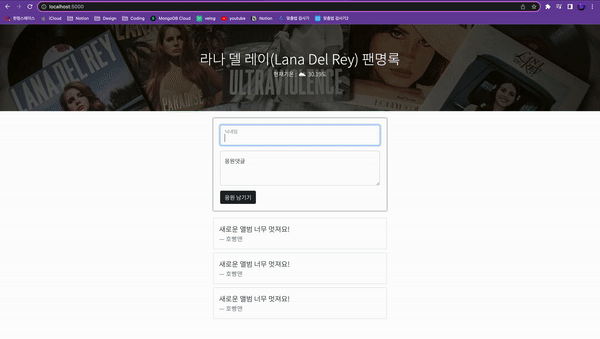
2) 팬명록 보여주기
(1) API 만들고 사용하기 - 저장된 팬명록을 화면에 보여주기(Read → GET)
- 요청 정보 : URL= /homework, 요청 방식 = GET
- 클라(ajax) → 서버(flask) : (없음)
➟ 로딩이 되자마자 모든 데이터를 가져오기만 하면 됨 - 서버(flask) → 클라(ajax) : 전체 팬명록을 보내주기
❗️ 작업 순서
① 클라이언트와 서버 연결 확인하기
② 서버부터 만들기
③ 클라이언트 만들기
④ 확인하기
① 클라이언트와 서버 연결 확인하기
app.py실행해서index.html와의 연결 확인(app.py파일의def web_homework_get():부분과index.html파일의ajaxget 부분)
② 서버부터 만들기
app.py파일에 데이터 가져오는 코드 기입
@app.route("/fanrecord", methods=["GET"])
def fanrecord_get():
fan_list = list(db.fanrecords.find({}, {'_id' : False}))
return jsonify({'lists' : fan_list})③ 클라이언트 만들기
index.html파일에 로딩 시 DB의 리스트를 조건문으로 가져오고, DB 값을 태그 내 탬플릿으로 붙이기
❗️ 추가된 데이터를 DB에서 확인할 수 있음
function show_comment(){
$.ajax({
type: "GET",
url: "/fanrecord",
data: {},
success: function (response) {
let rows = response['lists']
for (let i = 0; i < rows.length; i++) {
let name = rows[i]['name']
let comment = rows[i]['comment']
let temp_html = `<div class="card">
<div class="card-body">
<blockquote class="blockquote mb-0">
<p>${comment}</p>
<footer class="blockquote-footer">${name}</footer>
</blockquote>
</div>
</div>`
$('#comment-list').append(temp_html)
}
}
});
}④ 확인하기
- 완성본 👀