logging?
logging은 프로그램이 작동할 때 발생하는 여러가지 사건들을 추적할 수 있는 기능을 가진 모듈이다.
우리는 이런 사건을 보고 어떤식으로 해결을 해야할지 판단을 할 수 있다.
logging모듈에서 사용하는 용어로 level이 있는데, 발생하는 여러 사건들 중에서 어떤 사건이 중요한지 등급을 나눈 것 이다.
| Level | 설명 |
|---|---|
| DEBUG | 문제를 진단하고 싶을 때 필요한 자세한 정보를 기록 |
| INFO | 예상대로 작동하고 있다는 것을 확인 기록 |
| WARNING | 예상치 못한 일이 발생하거나, 발생 할 것으로 예측된다는 것을 기록 ex) <디스크 공간 부족> |
| ERROR | 소프트웨어의 몇몇 기능들이 수행을 못함을 기록 |
| CRITICAL | 작동이 불가능한 수준의 심각한 에러 발생을 기록 |
로깅출력
| 상황 | 방법 |
|---|---|
| 일반적인 콘솔 출력 | print() |
| 프로그램 실행 중 발생하는 정상적인 이벤트 알림 | logging.info() |
| 실행 중 발생한 이벤트와 관련한 경고 | 문제를 해결할 수 있는 경우 warnings.warn(), 처리할 수 없는 경우 logging.warning() |
| 실행중 발생한 이벤트와 관련한 에러 | raise Exception : 예외를 일으킴 |
| 예외를 발생시키지 않고 에러를 보고 | logging.error(), logging.exception(), logging.critical() |
기본 level은 WARNING이다.
모듈을 다르게 구성하지 않는 한, 이 수준 이상의 이벤트만 추적할 수 있다.
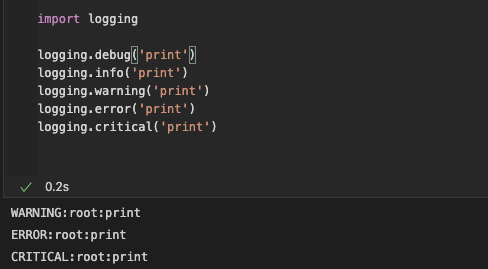
기본 level이 WARNING이기 때문에 info의 메세지는 출력되지 않는다.
root부분에 대한 내용은 아래에서 설명합니다.
파일에 로깅
위와 같은 이벤트를 파일에 기록하는 방법을 살펴본다.
import logging
logging.basicConfig(filename='example.log', encoding='utf-8', level=logging.INFO)
logging.debug('debug print')
logging.info('info print')
logging.warning('warning print')
logging.error('error print')
logging.critical('critical print')INFO:root:info print
WARNING:root:warning print
ERROR:root:error print
CRITICAL:root:critical print위와 같은 메세지가 example.log파일에 저장된다.
메세지 포맷 변경
import logging
logging.basicConfig(format='%(asctime)s:%(levelname)s:%(message)s', level=logging.INFO)
logging.debug('debug print')
logging.info('info print')
logging.warning('warning print')
logging.error('error print')
logging.critical('critical print')2021-10-19 17:07:23,717:INFO:info print
2021-10-19 17:07:23,717:WARNING:warning print
2021-10-19 17:07:23,717:ERROR:error print
2021-10-19 17:07:23,717:CRITICAL:critical print결과를 보면 위에서 발생한 root가 사라졌음을 알 수 있다.
fomat에 나타낼 수 있는 형식
| 이름 | 포맷 | 설명 |
|---|---|---|
| asctime | %(asctime)s | <2021-10-19 16:32:45,896> 형식 |
| created | %(created)f | time.time()과 같은 형식 |
| filename | %(filename)s | pathname의 파일명 부분 |
| funcName | %(funcName)s | 로깅 호출을 포함하는 함수의 이름 |
| levelname | %(levelname)s | DEBUG, INFO, WARNING,ERROR, CRITICAL 메세지 텍스트 |
| levelno | %(levelno)s | 레벨 별 숫자 (debug:10, info:20, warning:30, error:40, critical:50) |
| message | %(message)s | 로그 된 메세지 Formatter.format()이 호출 될 때 설정 |
| name | %(name)s | 로깅 호출에 사용된 로거의 이름 |
| pathname | %(pathname)s | 로깅 호출이 일어난 소스 파일의 경로명 |
format에 asctime을 사용할 때, datefmt 인자를 제공하여 형식을 바꿔줄 수 있다.
datefmt 인자의 형식은 time.strftime()과 같다.
import logging
logging.basicConfig(format='%(asctime)s:%(levelname)s:%(message)s', datefmt='%m/%d/%Y %I:%M:%S %p', level=logging.INFO)
logging.debug('debug print')
logging.info('info print')
logging.warning('warning print')
logging.error('error print')
logging.critical('critical print')10/19/2021 05:26:56 PM:INFO:info print
10/19/2021 05:26:56 PM:WARNING:warning print
10/19/2021 05:26:56 PM:ERROR:error print
10/19/2021 05:26:56 PM:CRITICAL:critical print고급
이런 기능은 로거 이름이 패키지/모듈 계층을 추적할 수 있다는 것을 의미하며, 로거 이름으로부터 이벤트가 기록되는 위치를 직관적으로 알 수 있다.
로깅의 구성요소
- Logger : 로그 메세지 생성 및 전달
- Handler : Logger로 부터 전달 된 LogRecord를 처리하며 적절한 위치로 보냄
- Filter : 출력 로그 필터링
- Formatter : 출력 형태 지정
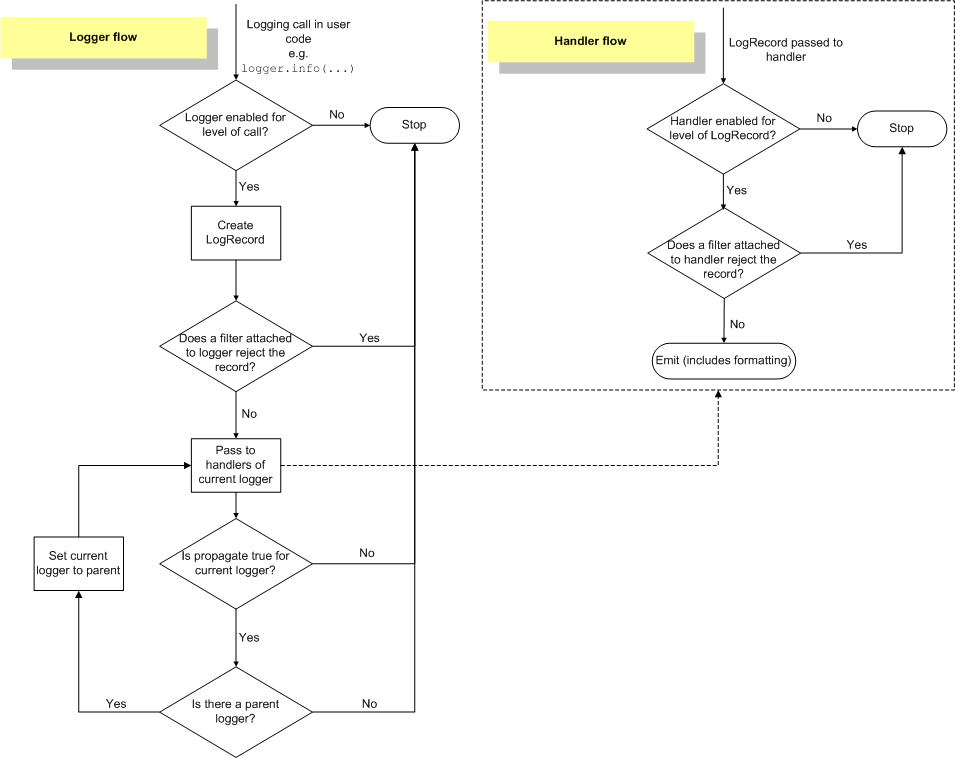
logger
Logger의 세 가지 역할
-
로그를 생성할 수 있는 method 제공 ( Logger.debug(), Logger.info(), Logger.error()...)
-
Logger객체는 Filter 객체에 따라 어떤 로그 메세지를 처리할 지 결정
-
로그 관련 메세지(LoggRecord 인스턴스)를 Handler에 전달
로깅은 Logger 클래스(로거) 인스턴스의 메서드를 호출하여 사용할 수 있다.
각 인스턴스에는 이름(원하는 어떤 것이든)을 부여할 수 있고, 점(마침표)를 사용하여 클래스의 부모-자식 관계를 나타낼 수 있다.
예를 들어, A라는 로거는 A.B, A.C 로거의 부모이다.
logger = logging.getLogger(__name__)이런 기능은 로거 이름이 패키지/모듈 계층을 추적할 수 있다는 것을 의미하며, 로거 이름으로부터 이벤트가 기록되는 위치를 직관적으로 알 수 있다.
-
name이 전달 되는 경우, 해당 이름에 해당하는 Logger를, 주어지지 않으면 root를 받는다. -
name은 마침표(.)로 구분되는 계층구조를 가지고 있다. -
로거를 생성하고
logger.setLevel()로 레벨을 설정할 수 있다. -
레벨이 정해지지 않은 경우, 부모 Logger의 레벨을 사용한다. (끝에 root Logger는 기본값이 WARNING)
-
자식 Logger는 메세지를 부모 Logger에게 전달한다. 부모 Logger에 handler가 설정되어 있는 경우, 자식 Logger에서 handler를 다시 설정해야 한다.
(Logger.propagate = False로 이 과정을 막을 수 있다.)
Logger 일반적인 구성
-
Logger.setLevel(): 로거가 처리할 가장 낮은 수준을 지정한다.
( debug -> info -> warning -> error -> critial ) -
Logger.addHandler(), Looger.removeHandler(): 로거 객체에서 handler 객체를 추가하고 제거한다. handler가 없는 경우도 있으며 여러개의 handler가 하나의 로거에 추가되는 경우도 있다.
(handler에 대해서는 아래에서 자세히 알아본다.) -
Logger.addFilter(), Logger.removeFilter(): 로거 객체에서 filter 객체를 추가하고 제거한다.
로그 메시지 생성
로거 객체가 구성된 상태에서 로그 메시지를 만드는 방법
Logger.debug(),Logger.info(),Logger.warning(),Logger.error(),Logger.critical()
위 방법은 모두 메시지와 메서드 이름에 해당하는 수준으로 로그 레코드를 생성한다.
메시지는 포맷 문자열이며, %s, %d, %f등표준 문자열 치환 문법을 사용할 수 있다.
-
Logger.exception()과Logger.error()는 비슷한 메시지를 생성하지만 차이점은Logger.exception()을 사용하면 스택 트레이스를 포함한 로그를 발생시킨다. 따라서Logger.exception()은 Exception handler에서만 사용한다. -
Logger.log()는 사용자 정의 로그 수준으로 로깅하는 방법이다.
Handler
Handler 객체는 로그 메시지의 Level을 기반으로 적절한 로그 메시지를 Handler에 지정된 대상으로 전달하는 역할을 한다.
Logger 객체는 addHandler() 메서드를 사용하여 0개 혹은 그 이상의 Handler 객체를 추가할 수 있다.
예를 들어, 한개의 Handler는 모든 로그 메시지를 로그 파일로 메시지를 보내고, 다른 Handler는 심각한 에러(critical) 메시지를 전자 메일 주소로 보내는 역할을 할 수 있습니다.
다양한 역할을 하는 Handler는 Useful Handler에서 참조할 수 있다.
Handler에는 개발자가 직접 신경 써야 할 메서드가 거의 없다.
사용자 정의 Handler를 만들지 않는 이상, 관련이 있는 메서드는 아래와 같다.
-
setLevel(): 로거 객체에서와 마찬가지로 적절한 목적지로 보내지는 Level을 지정한다.
Logger 객체에서 설정된 Level은 Handler에 전달할 메시지를 판별하는 역할을 한다.
각 Handler 객체에서 설정된 Level은 전송할 메시지를 결정한다. -
setFormatter(): Handler가 사용할 formatter 객체를 선택한다. -
addFilter(),removeFilter(): 각각 Handler에서 filter 객체를 구성하고 삭제한다.
Formatter
formatter 객체는 로그 메시지의 최종 순서, 구조 및 내용을 구성한다.
logging.basicConfig처럼 기본 fmt, datefmt옵션을 사용할 수 있으며 인스턴스화 시킬 수 있다.
logging.Formatter(fmt=None, datefmt=None, style='%')
style은 <%> , <{>, <$> 중 하나를 선택할 수 있으며 default는 <%>로 설정되어 있다.
<%> : LogRecord
<{> : str.format
<$> : string.Template.substitute
실제 구성
로깅을 구성하는 3가지 방법
-
위에 나열된 메서드를 호출하는 코드를 사용하여 만든다.
-
로깅 구성 파일을 만들고
fileConfig()함수를 사용하여 파일을 읽어서 만든다. -
구성 정보의 딕셔너리를 만들고,
dictConfig()함수에 전달한다.
python code
import logging
#create logger
logger = logging.getLogger('Test')
logger.setLevel(logging.INFO)
# create console handler and set level to debug
ch = logging.StreamHandler()
ch.setLevel(logging.DEBUG)
# create fomatter
formatter = logging.Formatter(
fmt='%(asctime)s-%(name)s-%(levelname)s-%(message)s',
datefmt='%Y-%m-%d | %H:%M:%S'
)
# add formatter to ch
ch.setFormatter(formatter)
# add ch to logger
logger.addHandler(ch)
# 'application' code
logger.debug('debug message')
logger.info('info message')
logger.warning('warning message')
logger.error('error message')
logger.critical('critical message')출력 :
2021-10-20 | 10:43:27-Test-INFO-info message
2021-10-20 | 10:43:27-Test-WARNING-warning message
2021-10-20 | 10:43:27-Test-ERROR-error message
2021-10-20 | 10:43:27-Test-CRITICAL-critical messagefile handler 추가
import logging
#create logger
logger = logging.getLogger('Test')
logger.setLevel(logging.INFO)
# create console handler and set level to debug
ch = logging.StreamHandler()
ch.setLevel(logging.DEBUG)
# create file handler and set level to error
ch2 = logging.FileHandler(filename='test.log')
ch2.setLevel(logging.ERROR)
# create fomatter
formatter = logging.Formatter(
fmt='%(asctime)s-%(name)s-%(levelname)s-%(message)s',
datefmt='%Y-%m-%d | %H:%M:%S'
)
# add formatter to ch
ch.setFormatter(formatter)
ch2.setFormatter(formatter)
# add ch to logger
logger.addHandler(ch)
logger.addHandler(ch2)
# 'application' code
logger.debug('debug message')
logger.info('info message')
logger.warning('warning message')
logger.error('error message')
logger.critical('critical message')출력 1 ( stream handler )
2021-10-20 | 10:48:23-Test-INFO-info message
2021-10-20 | 10:48:23-Test-WARNING-warning message
2021-10-20 | 10:48:23-Test-ERROR-error message
2021-10-20 | 10:48:23-Test-CRITICAL-critical message출력 2 ( file handler )
test.log 파일이 생성되며, 그 안에는 아래와 같은 로그 기록이 출력된다.
2021-10-20 | 10:48:23-Test-ERROR-error message
2021-10-20 | 10:48:23-Test-CRITICAL-critical messagedictConfig
- 딕셔너리 구성
{
"version": 1,
"disable_existing_loggers": false,
"formatters": {
"basic":{
"format" : "%(asctime)s:%(name)s:%(levelname)s:%(message)s",
"datefmt" : "%Y-%m-%d %H:%M:%S"
}
},
"handlers": {
"console": {
"class": "logging.SteramHandler",
"level": "DEBUG",
"formatter": "basic"
},
"file_error":{
"class": "logging.FileHandler",
"level": "ERROR",
"formatter":"basic"
}
},
"loggers":{
"__main__":{
"level": "INFO",
"handlers":["console", "file_error"]
"propagate": true
}
}
}-
version- 스키마 버전, 현재 유효한 값은 1이다. -
disable_existing_loggers-fileConfig(),dictConfig()를 사용하면 기존의 logger들은 비활성화 되기 때문에 이를 방지하기 위한 옵션이다. -
fomatters - 각 키는 formatter의 ID이고 각 값은 Formatter인스턴스를 구성하는 방법이다.
foramt
datefmt
style
validate -
handlers - 각 키는 handler의 ID이고 각 값은 Handler인스턴스를 구성하는 방법이다.
class(필수) : Handler의 완전한 이름
level(선택) : Handler의 Level
foramtter(선택) : Handler에 적용할 formatter ID
filters(선택) : Handler에 적용할 filter ID list
한번 사용된 설정들을 다른 모듈에서 다시 사용하고 싶을 경우, 위와 같이 딕셔너리 형태의 파일을 통해 적용할 수 있다. 실제로 적용하는 방법은 아래와 같다.
import logging
import logging.config
import json
config = json.load(open('./config.json'))
logging.config.dictConfig(config)
logger = logging.getLogger(__name__)