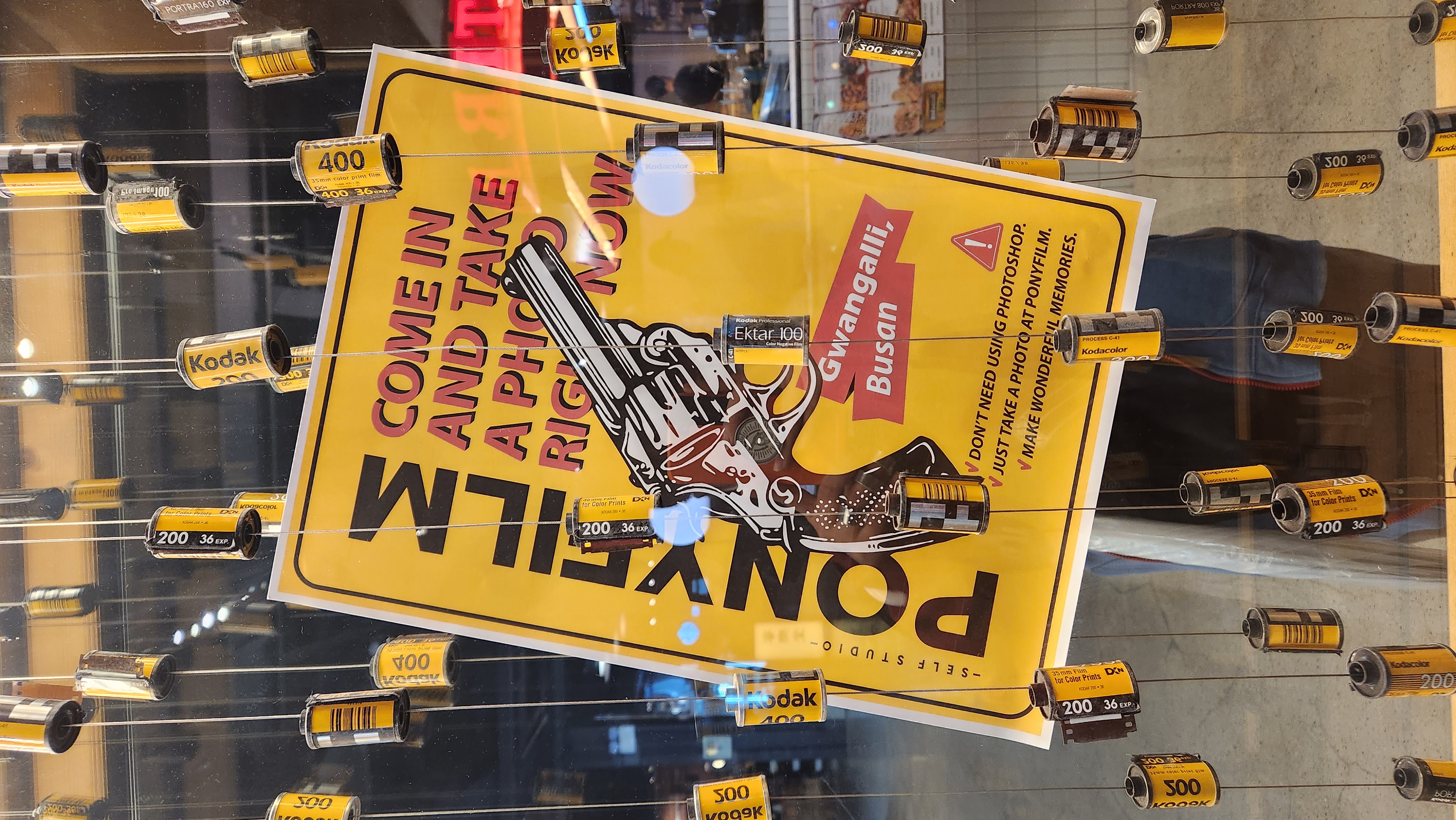아 배고파
<!DOCTYPE html>
<html lang="en">
<head>
<meta charset='utf-8'>
<meta http-equiv='X-UA-Compatible' content='IE=edge'>
<title>로그인</title>
<meta name='viewport' content='width=device-width, initial-scale=1'>
<!-- 1. Bootstrap용 css CDN -->
<link href="https://cdn.jsdelivr.net/npm/bootstrap@5.3.0-alpha2/dist/css/bootstrap.min.css" rel="stylesheet"
integrity="sha384-aFq/bzH65dt+w6FI2ooMVUpc+21e0SRygnTpmBvdBgSdnuTN7QbdgL+OapgHtvPp" crossorigin="anonymous">
<!-- font Awesome 아이콘 CDN -->
<link rel="stylesheet" href="https://cdnjs.cloudflare.com/ajax/libs/font-awesome/6.4.0/css/all.min.css"
integrity="sha512-iecdLmaskl7CVkqkXNQ/ZH/XLlvWZOJyj7Yy7tcenmpD1ypASozpmT/E0iPtmFIB46ZmdtAc9eNBvH0H/ZpiBw=="
crossorigin="anonymous" referrerpolicy="no-referrer" />
<link rel='stylesheet' type='text/css' media='screen' href='css/main.css'>
</head>
<body class="bg-primary">
<div id="layoutAuthentication">
<div id="layoutAuthentication_content">
<main>
<div class="container">
<div class="row justify-content-center">
<div class="col-lg-5">
<div class="card shadow-lg border-0 rounded-lg mt-5">
<div class="card-header"><h3 class="text-center font-weight-light my-4">Login</h3></div>
<div class="card-body">
<form>
<div class="form-floating mb-3">
<input class="form-control" id="inputEmail" type="email" placeholder="name@example.com" />
<label for="inputEmail">Email address</label>
</div>
<div class="form-floating mb-3">
<input class="form-control" id="inputPassword" type="password" placeholder="Password" />
<label for="inputPassword">Password</label>
</div>
<div class="form-check mb-3">
<input class="form-check-input" id="inputRememberPassword" type="checkbox" value="" />
<label class="form-check-label" for="inputRememberPassword">Remember Password</label>
</div>
<div class="d-flex align-items-center justify-content-between mt-4 mb-0">
<a class="small" href="password.html">Forgot Password?</a>
<a class="btn btn-primary" href="index.html">Login</a>
</div>
</form>
</div>
<div class="card-footer text-center py-3">
<div class="small"><a href="register.html">Need an account? Sign up!</a></div>
</div>
</div>
</div>
</div>
</div>
</main>
</div>
<div id="layoutAuthentication_footer">
<footer class="py-4 bg-light mt-auto">
<div class="container-fluid px-4">
<div class="d-flex align-items-center justify-content-between small">
<div class="text-muted">Copyright © Your Website 2023</div>
<div>
<a href="#">Privacy Policy</a>
·
<a href="#">Terms & Conditions</a>
</div>
</div>
</div>
</footer>
</div>
</div>
<!-- 2. Bootstrap용 js는 body에 위치해야 함! -->
<script src="https://cdn.jsdelivr.net/npm/bootstrap@5.3.0-alpha2/dist/js/bootstrap.bundle.min.js"
integrity="sha384-qKXV1j0HvMUeCBQ+QVp7JcfGl760yU08IQ+GpUo5hlbpg51QRiuqHAJz8+BrxE/N"
crossorigin="anonymous"></script>이 아주 긴
로그인 코드
안에서
<div id="layoutAuthentication_footer">
<footer class="py-4 bg-light mt-auto">
<div class="container-fluid px-4">
<div class="d-flex align-items-center justify-content-between small">
<div class="text-muted">Copyright © Your Website 2023</div>
<div>
<a href="#">Privacy Policy</a>
·
<a href="#">Terms & Conditions</a>
</div>
</div>
</div>
</footer>
</div>
</div>이 footer부분이
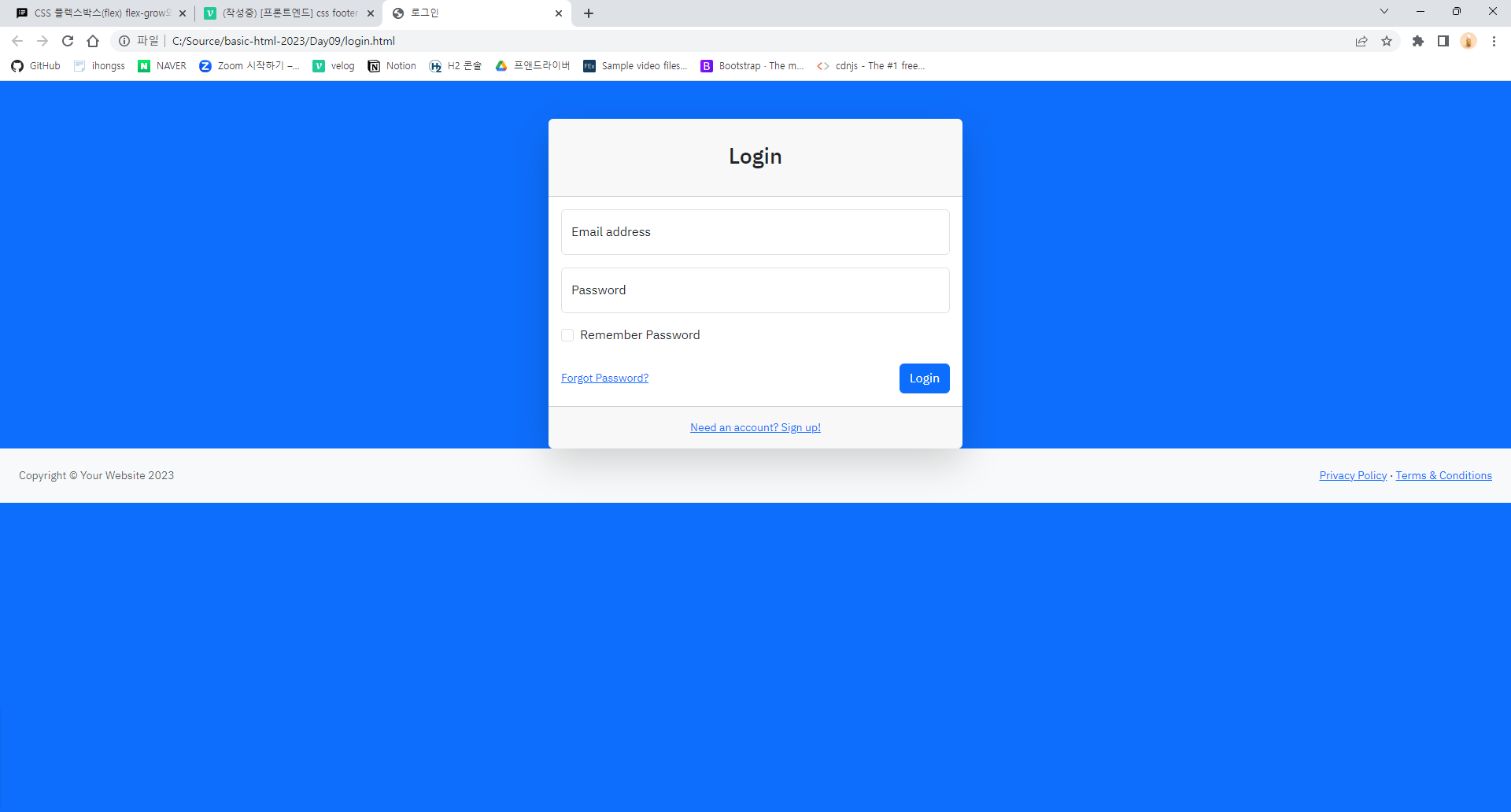
이따위로 뜨는게 문제였다
해결
/*회원가입*/
#layoutAuthentication{
display: flex;
flex-direction: column;
min-height: 100vh;
/* flex-grow: 1; */
}
#layoutAuthentication #layoutAuthentication_content{
min-width: 0;
flex-grow: 1;
}
#layoutAuthentication #layoutAuthentication_footer{
min-width: 0;
}css에 이걸 넣으니
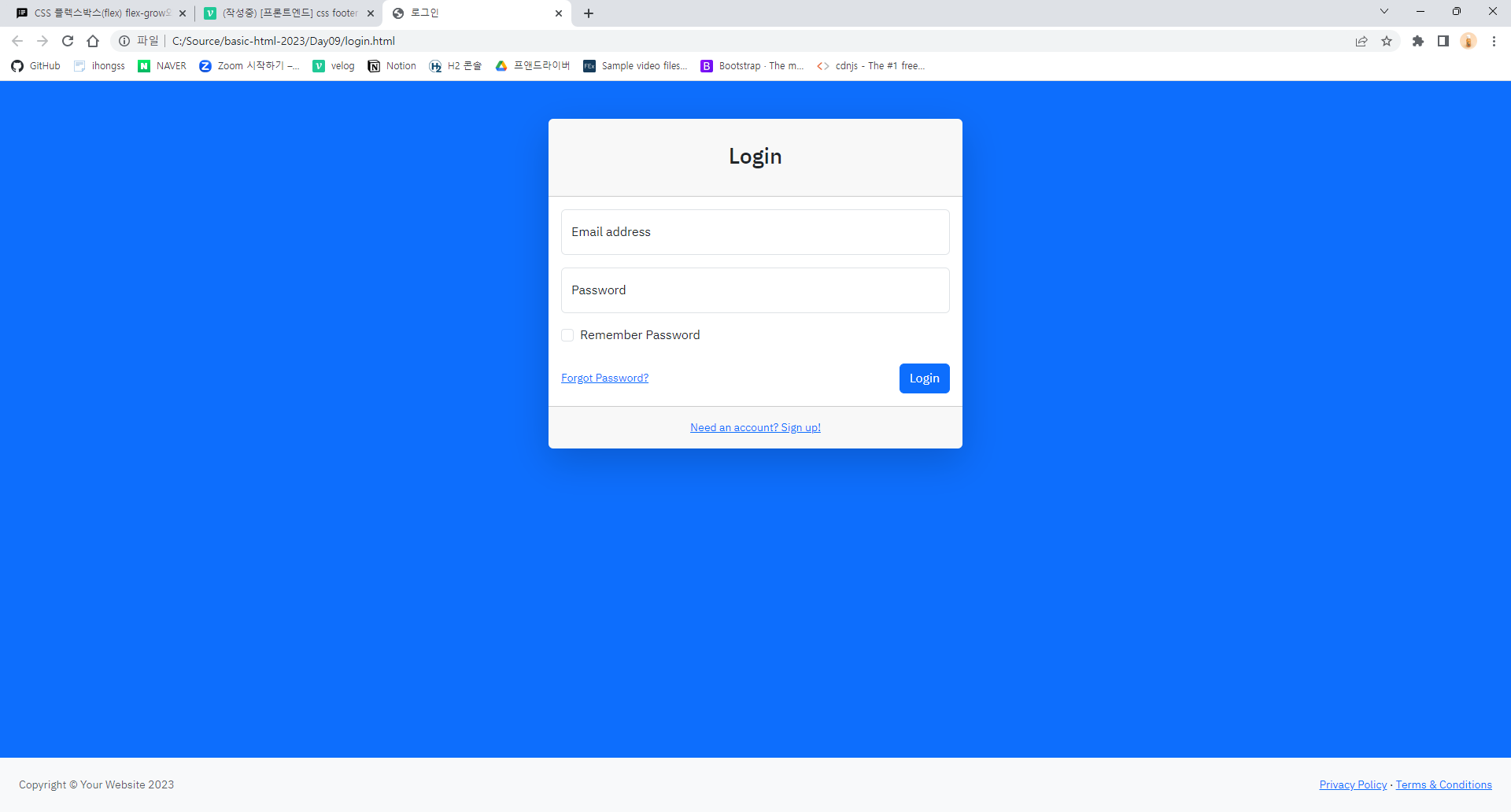
이렇게 해결됐다.
html에서 id를 찾아서 스타일을 일일이 지정해주었다.