CUDA 설치
TensorRT 설치
cuda만 정상적으로 설치되었으면 tensorrt 설치는 어렵지 않다.
쉽다!
-
pycuda 설치
$ pip install pycuda==2020.1
-
tensorrt 다운로드
tensorrt 다운로드 link
tar 형식으로 다운로드 받는다.
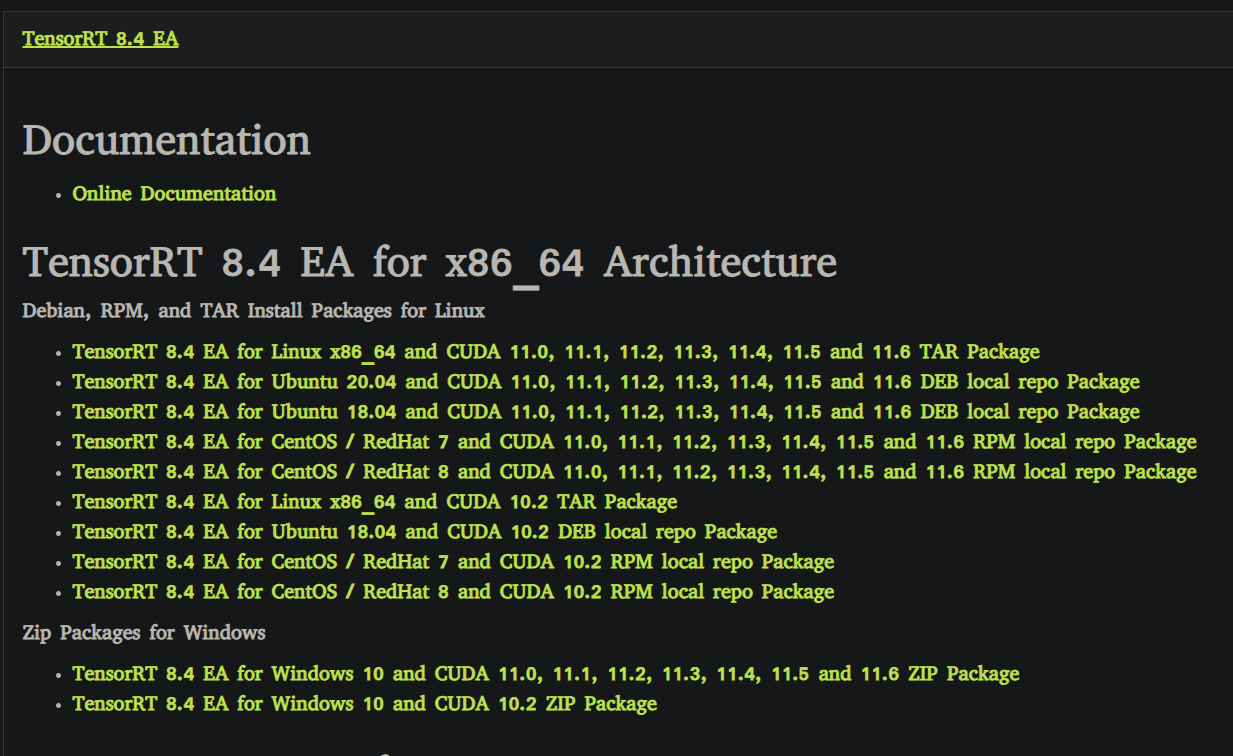
$ tar xzvf TensorRT-5.1.x.x.Ubuntu-1x.04.x.x86_64-gnu.cuda-x.x.cudnn7.x.tar.gz
환경변수에 tensorrt lib 경로 추가
$ gedit ~/.bashrc
export LD_LIBRARY_PATH=/workspace/TensorRT-8.4.0.6/lib:/usr/local/cuda-11.0/lib64:$ source ~/.bashrc
-
tensorrt 파이썬 패키지 설치
$ cd TensorRT-8.4.0.6/python
$ pip install tensorrt-8.4.0.6-cp38-none-linux_x86_64.whl
$ cd ../uff
$ pip install tensorrt-8.4.0.6-cp38-none-linux_x86_64.whl
$ which convert-to-uff
$ cd ../graphsurgeon
$ pip install graphsurgeon-0.4.5-py2.py3-none-any.whl -
설치확인
$ python
import tensorrt as trt -
참고사항
cmake 빌드시 include path는 {$workspace}/TensorRT-8.4.0.6/include" 경로를 추가해 준다.
tensorrt 의 lib / header 파일 이름이 NvIner인 것을 알아두자!
