애플 로그인을 구현해야한다.
우선, Frontend로부터 authorizaionCode를 받아야 한다.
하지만 Frontend 동료가 카카오톡을 마무리 짓고 있으므로
내가 할 수 있는 부분들을 먼저 시작해 봤다.
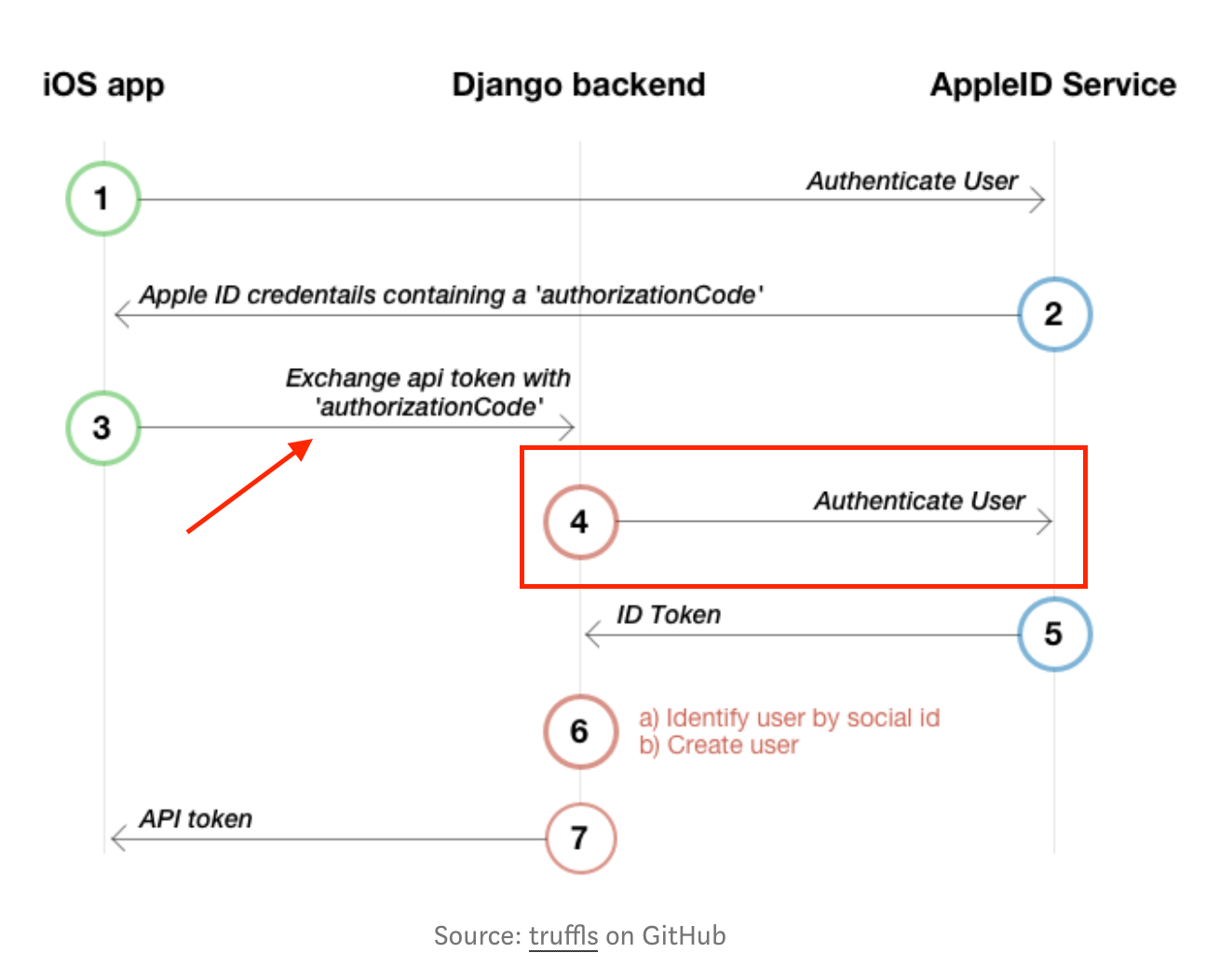
화살표로 가리킨 부분이 바로 F/E 서버로부터 받아야 하는 request다.
우선, 나는 빨간색 박스로 표시가 된 4번 부터 진행했다.
참고할 만한 자료는 크게 두개가 있었다.
출처 2: https://medium.com/@aamishbaloch/sign-in-with-apple-in-your-django-python-backend-b501daa835a9
물론, 위의 두 블로그에서 나와있는 코드 그래도 진행할 경우 에러가 발생한다. 애플에서 소폭의 업데이트가 있었기 때문이다.
1. 준비작업(셋팅)
1. 주요 애플 키값 4개
2. Dockerfile
3. dockercompose.yml
4. installed_app
5. requirements.txt
- 1차 시행착오
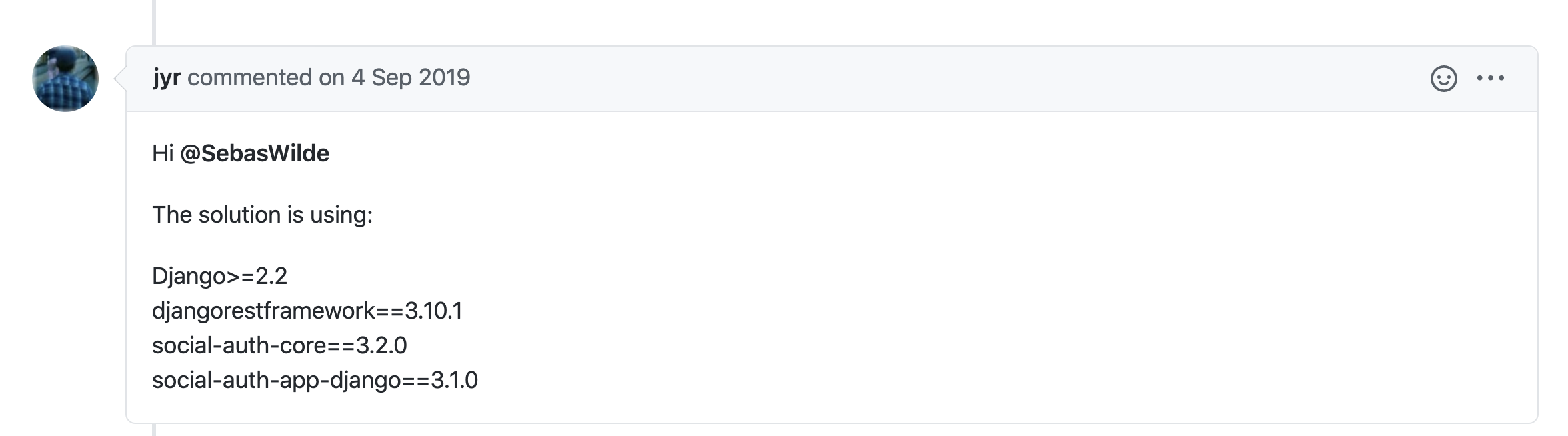
https://github.com/python-social-auth/social-app-django/issues/182
- 최종 변경
Django>=3.1
djangorestframework>=3.11.1
psycopg2>=2.8.5
requests>=2.24.0
Pillow>=5.4.0
flake8>=3.8.3
djangorestframework-simplejwt
django-cors-headers>=3.5.0
django-allauth>=0.42.0
celery>=4.4.7, <4.5
django-celery-beat==2.0.0
django-rest-auth>=0.9.5
social-auth-core==3.3.0
social-auth-app-django==4.0.06. 발생한 에러들
- 1) cryptography not imported error
7. 결과

시행착오1

시행착오2
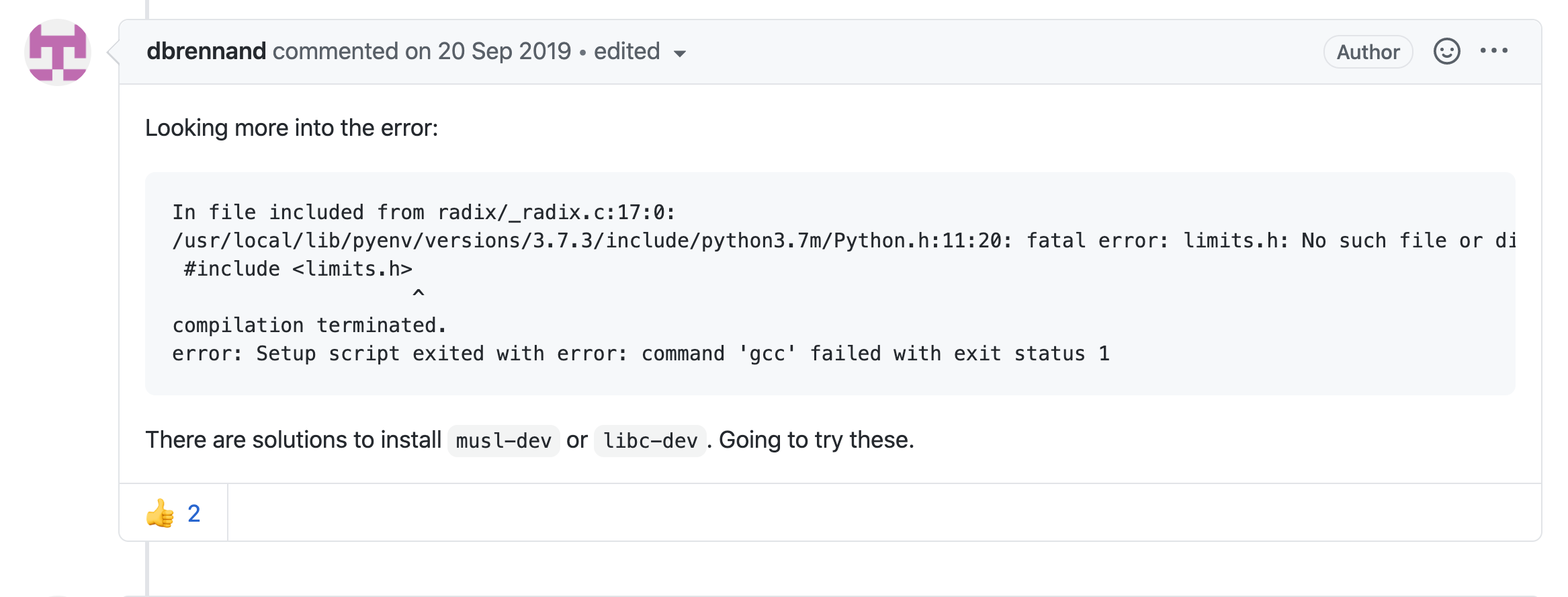
시행착오3
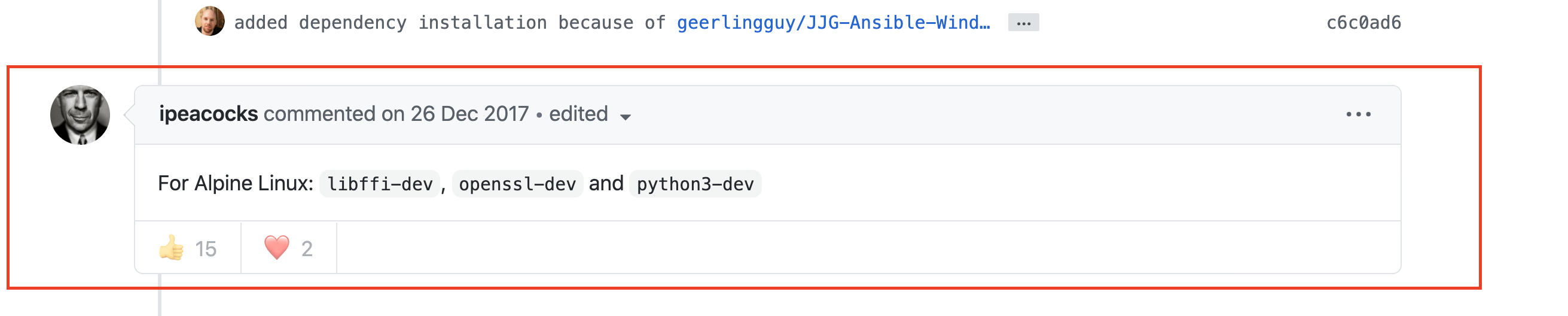
출처:https://github.com/geerlingguy/JJG-Ansible-Windows/issues/28
