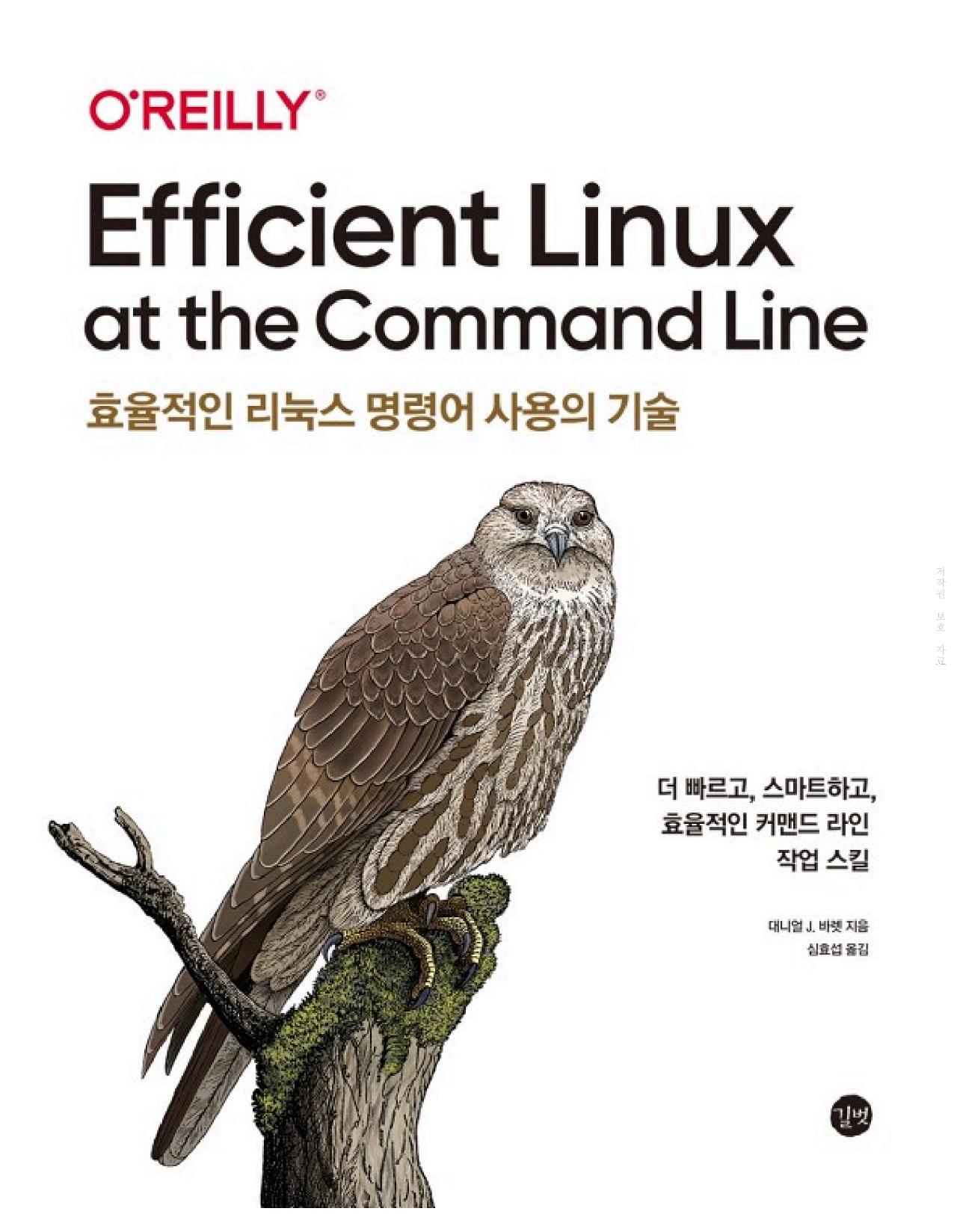
기본 명령어(wc, head, cut, grep, sort, uniq)을 배운다.
궁금한 명령어가 있다면 man을 활용하여 질의할 수 있다.
>> man wc
WC(1) General Commands Manual WC(1)
NAME
wc – word, line, character, and byte count
SYNOPSIS
wc [--libxo] [-Lclmw] [file ...]
DESCRIPTION
The wc utility displays the number of lines, words, and bytes contained in each input file, or standard input (if no file is specified) to the standard output. A line is defined as a string of
characters delimited by a ⟨newline⟩ character. Characters beyond the final ⟨newline⟩ character will not be included in the line count.
A word is defined as a string of characters delimited by white space characters. White space characters are the set of characters for which the iswspace(3) function returns true. If more than one
input file is specified, a line of cumulative counts for all the files is displayed on a separate line after the output for the last file.
The following options are available:
--libxo
Generate output via libxo(3) in a selection of different human and machine readable formats. See xo_parse_args(3) for details on command line arguments.
-L Write the length of the line containing the most bytes (default) or characters (when -m is provided) to standard output. When more than one file argument is specified, the longest input
line of all files is reported as the value of the final “total”.
-c The number of bytes in each input file is written to the standard output. This will cancel out any prior usage of the -m option.
-l The number of lines in each input file is written to the standard output.
-m The number of characters in each input file is written to the standard output. If the current locale does not support multibyte characters, this is equivalent to the -c option. This will
cancel out any prior usage of the -c option.
-w The number of words in each input file is written to the standard output.
When an option is specified, wc only reports the information requested by that option. The order of output always takes the form of line, word, byte, and file name. The default action is
equivalent to specifying the -c, -l and -w options.
If no files are specified, the standard input is used and no file name is displayed. The prompt will accept input until receiving EOF, or [^D] in most environments.
If wc receives a SIGINFO (see the status argument for stty(1)) signal, the interim data will be written to the standard error output in the same format as the standard completion message.
ENVIRONMENT
The LANG, LC_ALL and LC_CTYPE environment variables affect the execution of wc as described in environ(7).
EXIT STATUS
The wc utility exits 0 on success, and >0 if an error occurs.
EXAMPLES
Count the number of characters, words and lines in each of the files report1 and report2 as well as the totals for both:
wc -mlw report1 report2
Find the longest line in a list of files:
wc -L file1 file2 file3 | fgrep total
COMPATIBILITY
Historically, the wc utility was documented to define a word as a “maximal string of characters delimited by <space>, <tab> or <newline> characters”. The implementation, however, did not handle
non-printing characters correctly so that “ ^D^E ” counted as 6 spaces, while “foo^D^Ebar” counted as 8 characters. 4BSD systems after 4.3BSD modified the implementation to be consistent with
:
1. 실습 파일 생성
>> touch animals.txt
>> vi animals.txt
(복붙)
python Programming Python 2010, Lutz, Mark
snail SSH, The Secure Shell 2005 Barrett, Daniel
alpaca Intermediate Perl 2012 Schwartz, Randal
robin MySQL High Availability 2014 Bell, Charles
horse Linux in a Nutshell 2009 Siever, Ellen
donkey Cisco IOS in a Nutshell 2005 Boney, James
oryx Writing Word Macros 1999 Roman, Steven
:wq