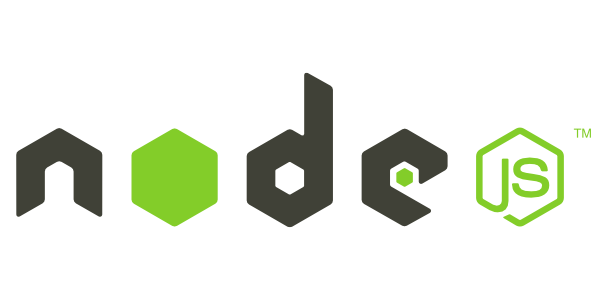설정 환경
ubuntu 20.04
AWS EC2
1. postgreSQL 설치
1) posgreSQL 설치
sudo apt install posgresql2) postgresql 라이브 서버 설치
sudo apt install postgresql-contrib3) 권한 바꾸기
sudo su4) posgres로 계정 변환하기
su postgres5) postgresql에 접근 하기
psqlpostgres=# 이와 같이 나오면 제대로 접근 완료.
6) ubuntu라는 계정에 로그인 권한 주기
postgres=# CREATE USER ubuntu WITH LOGIN PASSWORD'1234';7) 데이터베이스 생성
CREATE DATABASE mydb;8) 생성한 데이터베이스에 권한 주기
postgres=# GRANT ALL PRIVILEGES ON DATABASE mydb TO ubuntu;9) 스키마 생성
project -> 스키마 이름
postgres=# CREATE SCHEMA project;10) table 생성
account -> table 이름
postgres=# CREATE TABLE project.account(id varchar, pw varchar);2. npm으로 pg 설치
express는 postgreSQL을 바로 알아 볼 수 없다. pg 패키지를 사용하여
서로 알아 보도록 해준다.
npm install pg3. node js에서 psql 사용하기
먼저 psql.js 파일을 생성 해준다. 그 다음 다음과 같이 작성 한다.
const pgInit = {
"user": PG_USER,//pg 사용하는 사용자
"host": locallhost,
"database": PG_DATABASE_NAME//db이름
"password": PG_PASSWORD,//db에 설정해준 비밀번호
"port": 5432// pg 포트번호
}
module.exports = pgInit이렇게 psql.js 파일 까지 만들고 나면 node js에서 postgreSQL을 사용 할 수 있다.