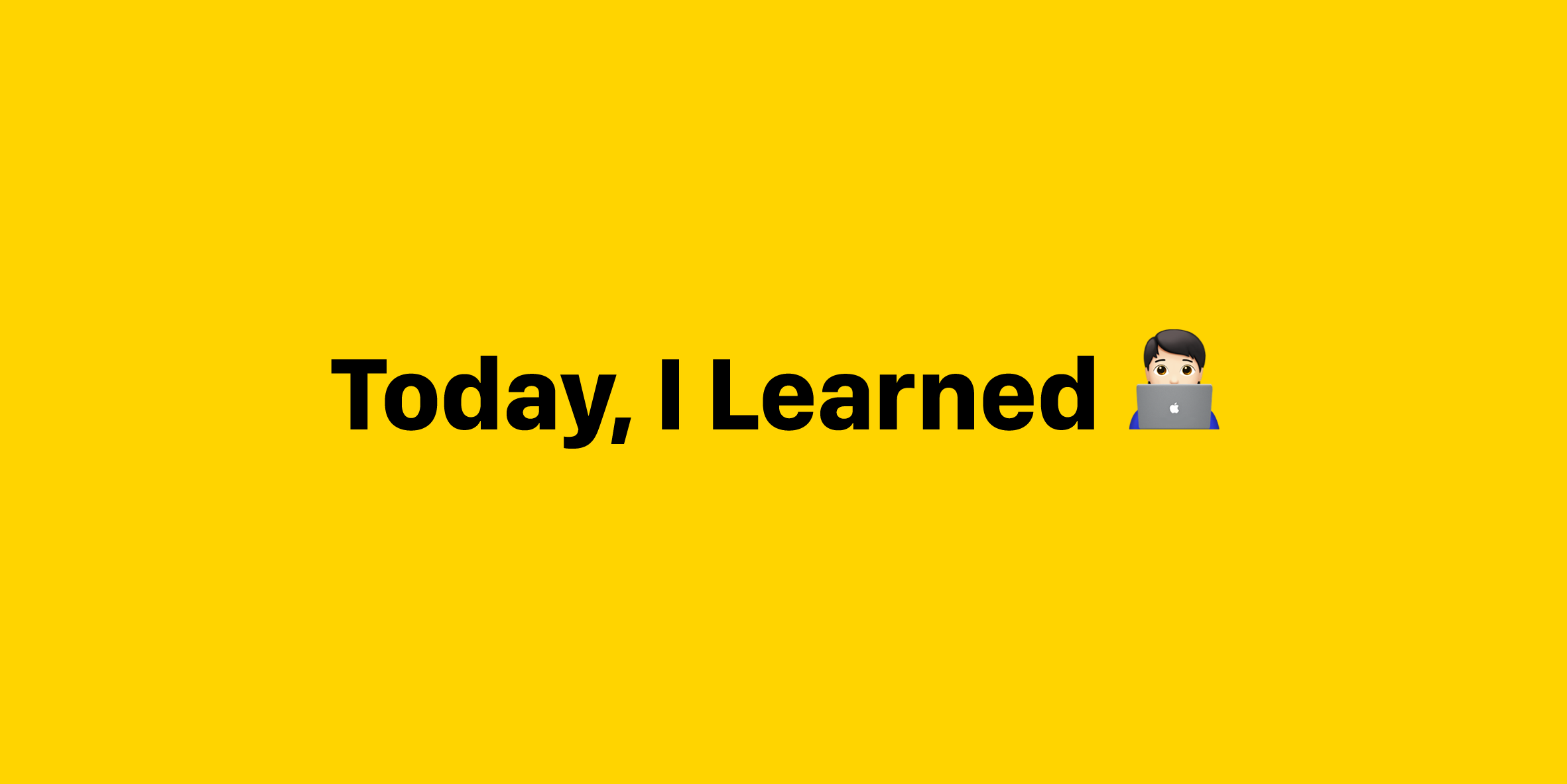
Javascript # calculator
📝오늘 배운 내용
오늘은 HTML과 CSS를 활용하여 간단히 계산기의 동작 방식을 확인하고 직접 사용해보는 시간을 가졌다.
우선 CSS를 활용하여 계산기를 내 마음대로 꾸며보았다.
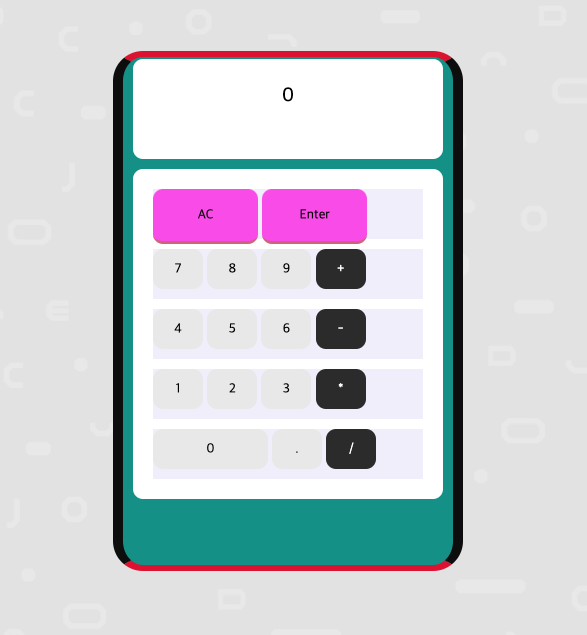
이 과제에서 핵심은 textContent를 어떻게 사용할 수 있는지 확인하는 것 이였다고 생각한다.
function calculate(n1, operator, n2) {
let result = 0;
if (operator === '+') {
result = Number(n1) + Number(n2);
}
if (operator === '-') {
result = Number(n1) - Number(n2);
}
if (operator === '*') {
result = Number(n1) * Number(n2);
}
if (operator === '/') {
result = Number(n1) / Number(n2);
}
return String(result);
}
buttons.addEventListener('click', function (event) {
// 버튼을 눌렀을 때 작동하는 함수입니다.
const target = event.target; // 클릭된 HTML 엘리먼트의 정보가 저장되어 있습니다.
const action = target.classList[0]; // 클릭된 HTML 엘리먼트에 클레스 정보를 가져옵니다.
const buttonContent = target.textContent; // 클릭된 HTML 엘리먼트의 텍스트 정보를 가져옵니다.
// ! 위 코드(Line 19 - 21)는 수정하지 마세요.
if (target.matches('button')) {
// 클릭된 HTML 엘리먼트가 button이면
if (action === 'number') {
// 그리고 버튼의 클레스가 number이면
// 아래 코드가 작동됩니다.
if (firstOperend.textContent === '0') {
firstOperend.textContent = buttonContent;
} else if (firstOperend.textContent !== '0') {
secondOperend.textContent = buttonContent;
}
console.log('숫자' + buttonContent + '버튼');
}
if (action === 'operator') {
operator.textContent = buttonContent;
console.log('연산자 ' + buttonContent + ' 버튼');
}
if (action === 'decimal') {
console.log('소수점 버튼');
}
if (action === 'clear') {
firstOperend.textContent = 0;
secondOperend.textContent = 0;
calculatedResult.textContent = 0;
operator.textContent = '+';
console.log('초기화 버튼');
}
if (action === 'calculate') {
calculatedResult.textContent = calculate(firstOperend.textContent, operator.textContent, secondOperend.textContent);
console.log('계산 버튼');
}
}
});이 과제를 하면서 내가 배웠던 javascript 기본적은 사항들을 직접 사용해보는 경험을 할 수 있었고, js파일도 HTML과 따로 만들어서 적용 시킬 수 있다는 것을 알게되었다.
