유틸리티 타입을 이용해 기존에 선언한 타입을 가지고 좀 더 편하게 새로운 타입을 정의할 수 있다.
Pick
원하는 속성을 선택해서 타입을 정의할 수 있다.
interface Product {
name: string;
id: number;
price: number;
brand: string;
}
const fetchProducts = (): Promise<Product[]> => {
return new Promise((resolve) =>
resolve([
{
name: "연필",
id: 1,
price: 10000,
brand: "모닝글로리"
}
])
);
};
const getDetailItem = (product: Pick<Product, "name" | "price">): void => {
console.log(product);
};
getDetailItem({
name: "사과",
price: 1000
});Omit
지정된 속성을 제외한 타입을 정의할 수 있다.
const getDetailItem = (product: Omit<Product, "id" | "brand">): void => {
console.log(product);
};Partial
옵셔널한 타입을 정의할 수 있다.
type UpdateProduct = Partial<Product>;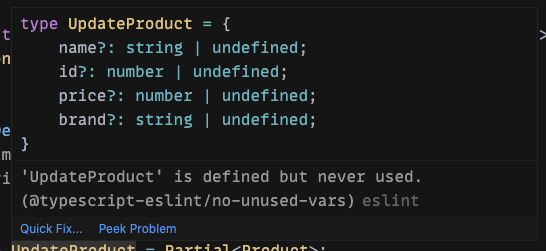
유틸리티 타입을 직접 만들 수도 있는데 아래는 Partial를 직접 구현한 코드이다.
interface UserProfile {
username: string;
email: string;
profilePhotoUrl: string;
}
interface UserProfileUpdate1 {
username?: string;
email?: string;
profilePhotoUrl?: string;
}
type UserProfileUpdate2 = {
username?: UserProfile["username"];
email?: UserProfile["email"];
profilePhotoUrl?: UserProfile["profilePhotoUrl"];
};
type UserProfileUpdate3 = {
[p in "username" | "email" | "profilePhotoUrl"]?: UserProfile[p];
};
type UserProfileUpdate4<T> = {
[p in keyof T]?: T[p];
};
const updateProfile: UserProfileUpdate4<UserProfile> = {
username: "이름"
};나머지 유틸리티 타입
위에서 살펴 본 3가지의 유틸리티 타입 이외에도 많은 유틸리티 타입이 있다.
https://www.typescriptlang.org/docs/handbook/utility-types.html
