화면을 스크롤하면 요소들이 스르륵 나타나는 기능을 만들어 보자.
필요한것
- 현재 화면의 높이
- 대상 요소의 절대좌표
이벤트 대상의 절대좌표(px)가 현재 화면(px)에 진입하면 이벤트를 작동하는 방식이다.
기본코드
//html
<div class="box active">1번 박스</div>
<div class="box">2번 박스</div>
<div class="box">3번 박스</div>
<div class="box">4번 박스</div>
//css는 자유롭게..우선 현재 화면의 윈도우사이즈와 요소의 절대좌표를 구해보자
- getBoundingClientRect() : 요소가 기준점(.top)으로부터 얼마나 떨어져있는지 px로 알려줌
let windowHeight = window.innerHeight;
let elementLocation = element.getBoundingClientRect().top;
그리고 이벤트css를 적용할 함수를 만들어 보자.
items = document.querySelectorAll(".box");
function scrollEvent(){
let windowHeight = window.innerHeight;
items.foreach((item) => {
let itemLocation = item.getBoundingClientRect().top;
if(windowHeight > itemLocation){
item.classList.add('active');
}
})
]
window.addEventListener("scroll", scrollEvent);윈도우 사이즈는 고정이고, 요소까지의 거리는 스크롤을하면 점점 작아진다.
그래서 해당 요소가 윈도우사이즈 위치까지 오면 이벤트를 발생시키는 원리이다.
윈도우사이즈 이전or이후 적용하려면 상황에 맞게 기준값을 조정해주자
( ex_if(windowHeight > itemLocation + 300) )
결과화면
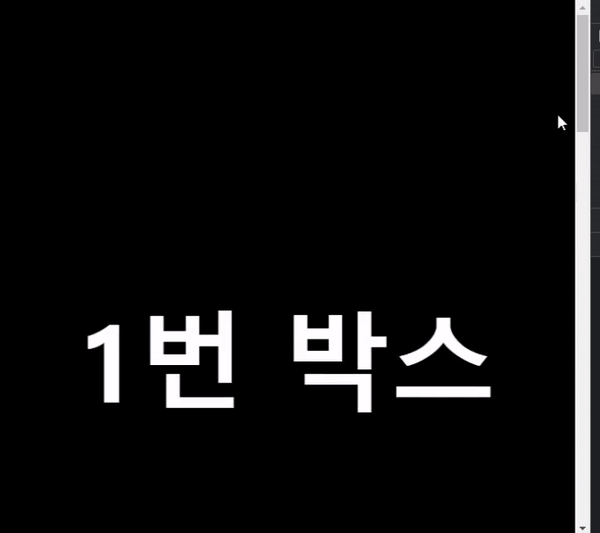
끝.
