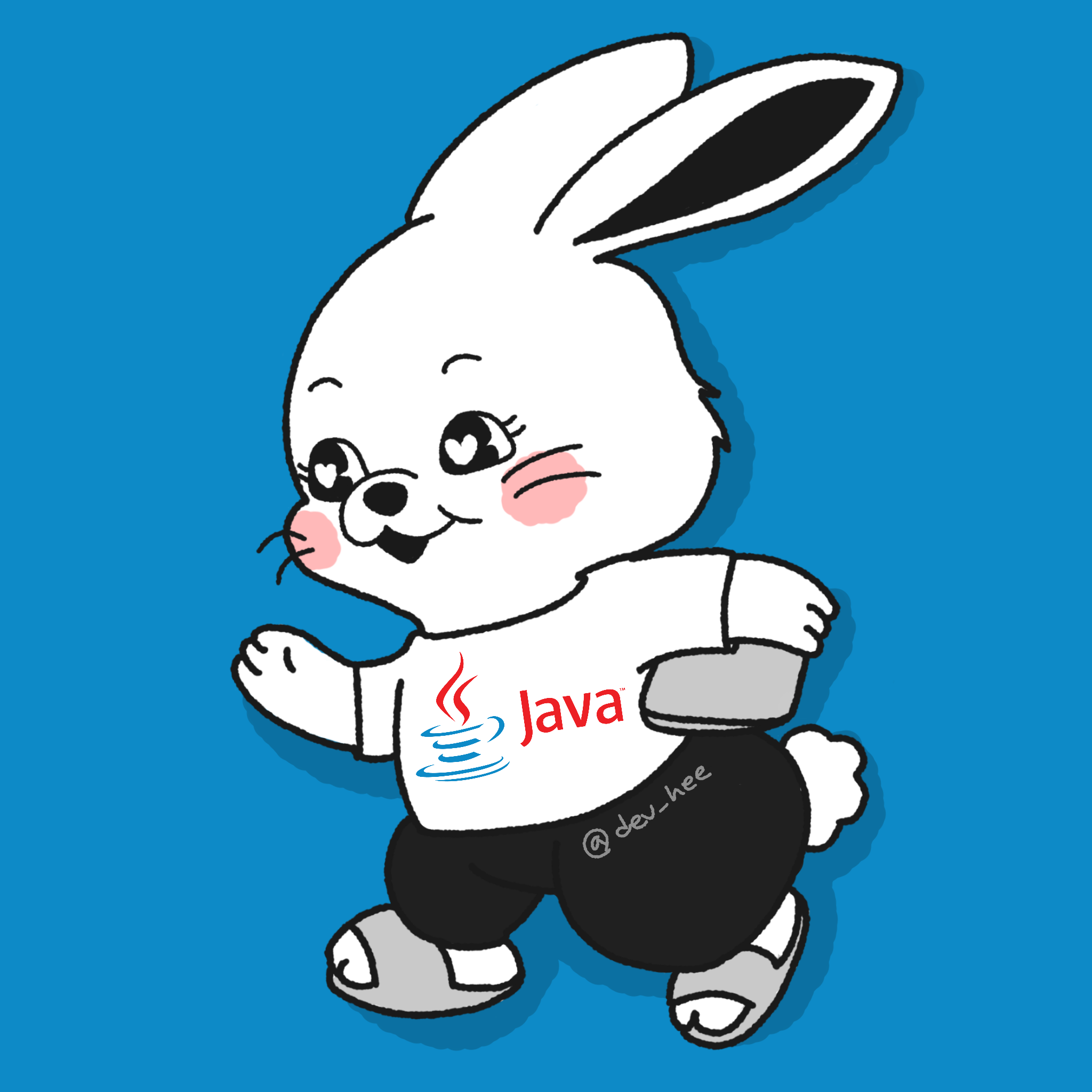회원기능과 로그인기능을 구현했는데 사실상 그것들이 아무데도 사용되고 있지 않아,
챗봇메뉴는 로그인을 해야지만 사용가능하도록 설정해보고자 한다.
- 우선, SecurityConfig클래스 파일을 만들었다.
SecurityConfig 클래스는 스프링 시큐리티를 사용하여 애플리케이션의 보안 설정을 구성한다.
package hankyungsoo.project.security;
import org.springframework.context.annotation.Configuration;
import org.springframework.security.config.annotation.web.builders.HttpSecurity;
import org.springframework.security.config.annotation.web.configuration.EnableWebSecurity;
import org.springframework.security.config.annotation.web.configuration.WebSecurityConfigurerAdapter;
@Configuration
@EnableWebSecurity
public class SecurityConfig extends WebSecurityConfigurerAdapter {
@Override
protected void configure(HttpSecurity http) throws Exception {
http
.authorizeRequests()
.antMatchers("/wordList/chatbot").authenticated() // 챗봇 페이지는 인증된 사용자만 접근 가능
.anyRequest().permitAll() // 다른 요청은 모두 허용
.and()
.formLogin() // 로그인 페이지 사용
.loginPage("/member/login") // 커스텀 로그인 페이지 경로 설정 (로그인 페이지 URL에 맞게 수정)
.defaultSuccessUrl("/wordList/chatbot") // 로그인 성공 시 이동할 페이지
.and()
.logout()
.logoutSuccessUrl("/wordList"); // 로그아웃 시 이동할 페이지
}
}
- pom.xml에 의존성을 추가해준다.
<dependency>
<groupId>org.springframework.security</groupId>
<artifactId>spring-security-web</artifactId>
<version>${org.springframework-version}</version>
</dependency>
<dependency>
<groupId>org.springframework.security</groupId>
<artifactId>spring-security-config</artifactId>
<version>${org.springframework-version}</version>
</dependency>- ChatbotController에 있던 기존 /chatbot 이동 메소드를 수정해준다.
// @GetMapping("/chatbot")
// public String chatbotPage() {
// return "chatbot";
// }
@GetMapping("/chatbot")
public String chatbotPage(HttpSession session) {
// 세션에서 "authenticated" 속성을 가져와서 로그인 상태를 체크
Boolean isAuthenticated = (Boolean) session.getAttribute("authenticated");
if (isAuthenticated != null && isAuthenticated) {
return "chatbot"; // 로그인 상태인 경우 챗봇 페이지로 이동
} else {
return "redirect:/member/login"; // 로그인하지 않은 경우 로그인 페이지로 리다이렉트
}
}이렇게 수정하면 로그인이 되지 않은 상태에서 챗봇버튼을 누르면 로그인창이 나오고 로그인 후에는 정상적으로 이용이 가능하다.