PacketFormat.cs
using System;
using System.Collections.Generic;
using System.Linq;
using System.Text;
using System.Threading.Tasks;
namespace PacketGenerator
{
class PacketFormat
{
// {0} 패킷 이름
// {1} 멤버 변수들
// {2} 멤버 변수 Read
// {3} 멤버 변수 Write
public static string packetFormat =
@"class {0}
{{
{1}
public void Read(ArraySegment<byte> segment)
{{
ushort count = 0;
ReadOnlySpan<byte> s = new ReadOnlySpan<byte>(segment.Array, segment.Offset, segment.Count);
count += sizeof(ushort);
count += sizeof(ushort);
{2}
}}
public ArraySegment<byte> Write()
{{
ArraySegment<byte> segment = SendBufferHelper.Open(4096);
ushort count = 0;
bool success = true;
Span<byte> s = new Span<byte>(segment.Array, segment.Offset, segment.Count);
count += sizeof(ushort);
success &= BitConverter.TryWriteBytes(s.Slice(count, s.Length - count), (ushort)PacketID.{0});
count += sizeof(ushort);
{3}
success &= BitConverter.TryWriteBytes(s, count);
if (success == false)
return null;
return SendBufferHelper.Close(count);
}}
}}
";
// {0} 변수 형식
// {1} 변수 이름
public static string memberFormat =
@"public {0} {1};";
// {0} 리스트 이름 [대문자]
// {1} 리스트 이름 [소문자]
// {2} 멤버 변수들
// {3} 멤버 변수 Read
// {4} 멤버 변수 Write
public static string memberListFormat =
@"public struct {0}
{{
{2}
public void Read(ReadOnlySpan<byte> s, ref ushort count)
{{
{3}
}}
public bool Write(Span<byte> s, ref ushort count)
{{
bool success = true;
{4}
return success;
}}
}}
public List<{0}> {1}s = new List<{0}>();";
// {0} 변수 이름
// {1} To~ 변수 형식
// {2} 변수 형식
public static string readFormat =
@"this.{0} = BitConverter.{1}(s.Slice(count, s.Length - count));
count += sizeof({2});";
// {0} 변수 이름
public static string readStringFormat =
@"ushort {0}Len = BitConverter.ToUInt16(s.Slice(count, s.Length - count));
count += sizeof(ushort);
this.{0} = Encoding.Unicode.GetString(s.Slice(count, {0}Len));
count += {0}Len;";
// {0} 리스트 이름 [대문자]
// {1} 리스트 이름 [소문자]
public static string readListFormat =
@"this.{1}s.Clear();
ushort {1}Len = BitConverter.ToUInt16(s.Slice(count, s.Length - count));
count += sizeof(ushort);
for (int i=0; i<{1}Len; i++)
{{
{0} {1} = new {0}();
{1}.Read(s, ref count);
{1}s.Add({1});
}}";
// {0} 변수 이름
// {1} 변수 형식
public static string writeFormat =
@"success &= BitConverter.TryWriteBytes(s.Slice(count, s.Length - count), this.{0});
count += sizeof({1});";
// {0} 변수 이름
public static string writeStringFormat =
@"ushort {0}Len = (ushort)Encoding.Unicode.GetBytes(this.{0}, 0, this.{0}.Length, segment.Array, segment.Offset + count + sizeof(ushort));
success &= BitConverter.TryWriteBytes(s.Slice(count, s.Length - count), {0}Len);
count += sizeof(ushort);
count += {0}Len;";
// {0} 리스트 이름 [대문자]
// {1} 리스트 이름 [소문자]
public static string writeListFormat =
@"success &= BitConverter.TryWriteBytes(s.Slice(count, s.Length - count), (ushort)this.{1}s.Count);
count += sizeof(ushort);
foreach ({0} {1} in this.{1}s)
success &= {1}.Write(s, ref count);";
}
}
패킷 자동화를 위한 코드이다.
해당 코드들은 아래의 Program.cs에서 활용할 코드들이다.
Program.cs (PacketGenerator)
using System;
using System.IO;
using System.Xml;
namespace PacketGenerator
{
class Program
{
static string genPackets;
static void Main(string[] args)
{
XmlReaderSettings settings = new XmlReaderSettings()
{
IgnoreComments = true,
IgnoreWhitespace = true
};
using (XmlReader r = XmlReader.Create("PDL.xml", settings))
{
r.MoveToContent();
while (r.Read())
{
if (r.Depth == 1 && r.NodeType == XmlNodeType.Element)
ParsePacket(r);
//Console.WriteLine(r.Name + " " + r["name"]);
}
File.WriteAllText("GenPacket.cs", genPackets);
}
}패킷의 내용을 읽은 후에는 내용들을 토대로 GenPacket.cs라는 파일을 생성한다.
public static void ParsePacket(XmlReader r)
{
if (r.NodeType == XmlNodeType.EndElement)
return;
if (r.Name.ToLower() != "packet")
{
Console.WriteLine("Invalid packet node");
return;
}
string packetName = r["name"];
if (string.IsNullOrEmpty(packetName))
{
Console.WriteLine("Packet without name");
return;
}
Tuple<string, string, string> t = ParseMembers(r);
genPackets += string.Format(PacketFormat.packetFormat,
packetName, t.Item1, t.Item2, t.Item3);
}멤버들을 파싱한 튜플의 값을통해 PacketFormat.packetFormat을 더한다.
// {1} 멤버 변수들
// {2} 멤버 변수 Read
// {3} 멤버 변수 Write
public static Tuple<string, string, string> ParseMembers(XmlReader r)
{
string packetName = r["name"];
string memberCode = "";
string readCode = "";
string writeCode = "";
int depth = r.Depth + 1;
while (r.Read())
{
if (r.Depth != depth)
break;
string memberName = r["name"];
if (string.IsNullOrEmpty(memberName))
{
Console.WriteLine("Member without name");
return null;
}
if (string.IsNullOrEmpty(memberCode) == false)
memberCode += Environment.NewLine;
if (string.IsNullOrEmpty(readCode) == false)
readCode += Environment.NewLine;
if (string.IsNullOrEmpty(writeCode) == false)
writeCode += Environment.NewLine;
string memberType = r.Name.ToLower();
switch (memberType)
{
case "bool":
case "short":
case "ushort":
case "int":
case "long":
case "float":
case "double":
memberCode += string.Format(PacketFormat.memberFormat, memberType, memberName);
readCode += string.Format(PacketFormat.readFormat, memberName, ToMemberType(memberType), memberType);
writeCode += string.Format(PacketFormat.writeFormat, memberName, memberType);
break;
case "string":
memberCode += string.Format(PacketFormat.memberFormat, memberType, memberName);
readCode += string.Format(PacketFormat.readStringFormat, memberName);
writeCode += string.Format(PacketFormat.writeStringFormat, memberName);
break;
case "list":
Tuple<string, string, string> t = ParseList(r);
memberCode += t.Item1;
readCode += t.Item2;
writeCode += t.Item3;
break;
default:
break;
}
}
memberCode = memberCode.Replace("\n", "\n\t");
readCode = readCode.Replace("\n", "\n\t\t");
writeCode = writeCode.Replace("\n", "\n\t\t");
return new Tuple<string, string, string>(memberCode, readCode, writeCode);
}멤버의 타입에 따라 memberCode, readCode, writeCode를 더한다.
list의 경우에만 아래 ParseList 함수를 사용하여 기존 코드에 추가하도록 하였다.
public static Tuple<string, string, string> ParseList(XmlReader r)
{
string listName = r["name"];
if (string.IsNullOrEmpty(listName))
{
Console.WriteLine("List without name");
return null;
}
Tuple<string, string, string> t = ParseMembers(r);
string memberCode = string.Format(PacketFormat.memberListFormat,
FirstCharToUpper(listName),
FirstCharToLower(listName),
t.Item1,
t.Item2,
t.Item3);
string readCode = string.Format(PacketFormat.readListFormat,
FirstCharToUpper(listName),
FirstCharToLower(listName));
string writeCode = string.Format(PacketFormat.writeListFormat,
FirstCharToUpper(listName),
FirstCharToLower(listName));
return new Tuple<string, string, string>(memberCode, readCode, writeCode);
}리스트의 내용들을 튜플로 담아 반환하는 함수이다.
public static string ToMemberType(string memberType)
{
switch (memberType)
{
case "bool":
return "ToBoolean";
case "short":
return "ToInt16";
case "ushort":
return "ToUInt16";
case "int":
return "ToInt32";
case "long":
return "ToInt64";
case "float":
return "ToSingle";
case "double":
return "ToDouble";
default:
return "";
}
} public static string FirstCharToUpper(string input)
{
if (string.IsNullOrEmpty(input))
return "";
return input[0].ToString().ToUpper() + input.Substring(1);
}
public static string FirstCharToLower(string input)
{
if (string.IsNullOrEmpty(input))
return "";
return input[0].ToString().ToLower() + input.Substring(1);
}
}
}
GenPacket.cs
class PlayerInfoReq
{
public long playerId;
public string name;
public struct Skill
{
public int id;
public short level;
public float duration;
public void Read(ReadOnlySpan<byte> s, ref ushort count)
{
this.id = BitConverter.ToInt32(s.Slice(count, s.Length - count));
count += sizeof(int);
this.level = BitConverter.ToInt16(s.Slice(count, s.Length - count));
count += sizeof(short);
this.duration = BitConverter.ToSingle(s.Slice(count, s.Length - count));
count += sizeof(float);
}
public bool Write(Span<byte> s, ref ushort count)
{
bool success = true;
success &= BitConverter.TryWriteBytes(s.Slice(count, s.Length - count), this.id);
count += sizeof(int);
success &= BitConverter.TryWriteBytes(s.Slice(count, s.Length - count), this.level);
count += sizeof(short);
success &= BitConverter.TryWriteBytes(s.Slice(count, s.Length - count), this.duration);
count += sizeof(float);
return success;
}
}
public List<Skill> skills = new List<Skill>();
public void Read(ArraySegment<byte> segment)
{
ushort count = 0;
ReadOnlySpan<byte> s = new ReadOnlySpan<byte>(segment.Array, segment.Offset, segment.Count);
count += sizeof(ushort);
count += sizeof(ushort);
this.playerId = BitConverter.ToInt64(s.Slice(count, s.Length - count));
count += sizeof(long);
ushort nameLen = BitConverter.ToUInt16(s.Slice(count, s.Length - count));
count += sizeof(ushort);
this.name = Encoding.Unicode.GetString(s.Slice(count, nameLen));
count += nameLen;
this.skills.Clear();
ushort skillLen = BitConverter.ToUInt16(s.Slice(count, s.Length - count));
count += sizeof(ushort);
for (int i=0; i<skillLen; i++)
{
Skill skill = new Skill();
skill.Read(s, ref count);
skills.Add(skill);
}
}
public ArraySegment<byte> Write()
{
ArraySegment<byte> segment = SendBufferHelper.Open(4096);
ushort count = 0;
bool success = true;
Span<byte> s = new Span<byte>(segment.Array, segment.Offset, segment.Count);
count += sizeof(ushort);
success &= BitConverter.TryWriteBytes(s.Slice(count, s.Length - count), (ushort)PacketID.PlayerInfoReq);
count += sizeof(ushort);
success &= BitConverter.TryWriteBytes(s.Slice(count, s.Length - count), this.playerId);
count += sizeof(long);
ushort nameLen = (ushort)Encoding.Unicode.GetBytes(this.name, 0, this.name.Length, segment.Array, segment.Offset + count + sizeof(ushort));
success &= BitConverter.TryWriteBytes(s.Slice(count, s.Length - count), nameLen);
count += sizeof(ushort);
count += nameLen;
success &= BitConverter.TryWriteBytes(s.Slice(count, s.Length - count), (ushort)this.skills.Count);
count += sizeof(ushort);
foreach (Skill skill in this.skills)
success &= skill.Write(s, ref count);
success &= BitConverter.TryWriteBytes(s, count);
if (success == false)
return null;
return SendBufferHelper.Close(count);
}
}
Program.cs (PacketGenerator)를 실행하면 위와 같이 GenPacket.cs를 생성한다.
이 코드를 ClientSession 및 ServerSession에 그대로 붙여넣어서 사용하면 기존 방식과 그대로 동작한다는 것을 확인 할 수 있다.
즉 이 작업은 패킷의 종류에 따라 자동으로 코드를 작성하기 위한 자동화 작업이다.
결과
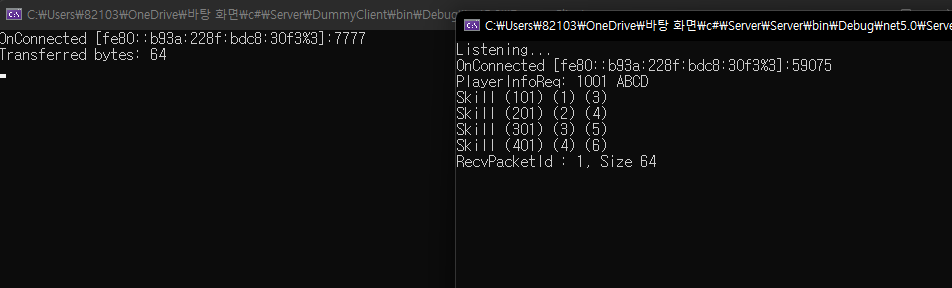
원래 코드와 같이 작동함을 확인하였다.