Fork한 Repository 업데이트 할 줄 몰라서 지우고 다시 fork 한 사람 나뿐인가 hoxy..?
원본 저장소 : 다른 사람꺼
포크 저장소 : 다른 사람꺼를 포크해온 내꺼
1. 내 로컬 PC에 포크 저장소 Clone
$ git clone https://github.com/k904808/wepizza-backend.git
2. Clone 한 프로젝트 디렉토리로 이동
3. 리모트 저장소 확인
$ git remote -v
origin https://github.com/k904808/wepizza-backend.git (fetch)
origin https://github.com/k904808/wepizza-backend.git (push)4. 리모트 저장소에 원본 저장소 추가
$ git remote add upstream https://github.com/hong-dev/wepizza-backend
$ git remote -v 명령어를 입력해보면 upstream으로 원본 저장소가 추가된 것을 확인할 수 있다.
origin https://github.com/k904808/wepizza-backend.git (fetch)
origin https://github.com/k904808/wepizza-backend.git (push)
upstream https://github.com/hong-dev/wepizza-backend (fetch)
upstream https://github.com/hong-dev/wepizza-backend (push)5. 원본 저장소 fetch
$ git fetch upstream
6. 원본 저장소 merge
$ git merge upstream/master
7. 포크 저장소로 push
git push
확인해보면 9분전에 업데이트한 내용이 잘 반영된 것을 볼 수 있다.
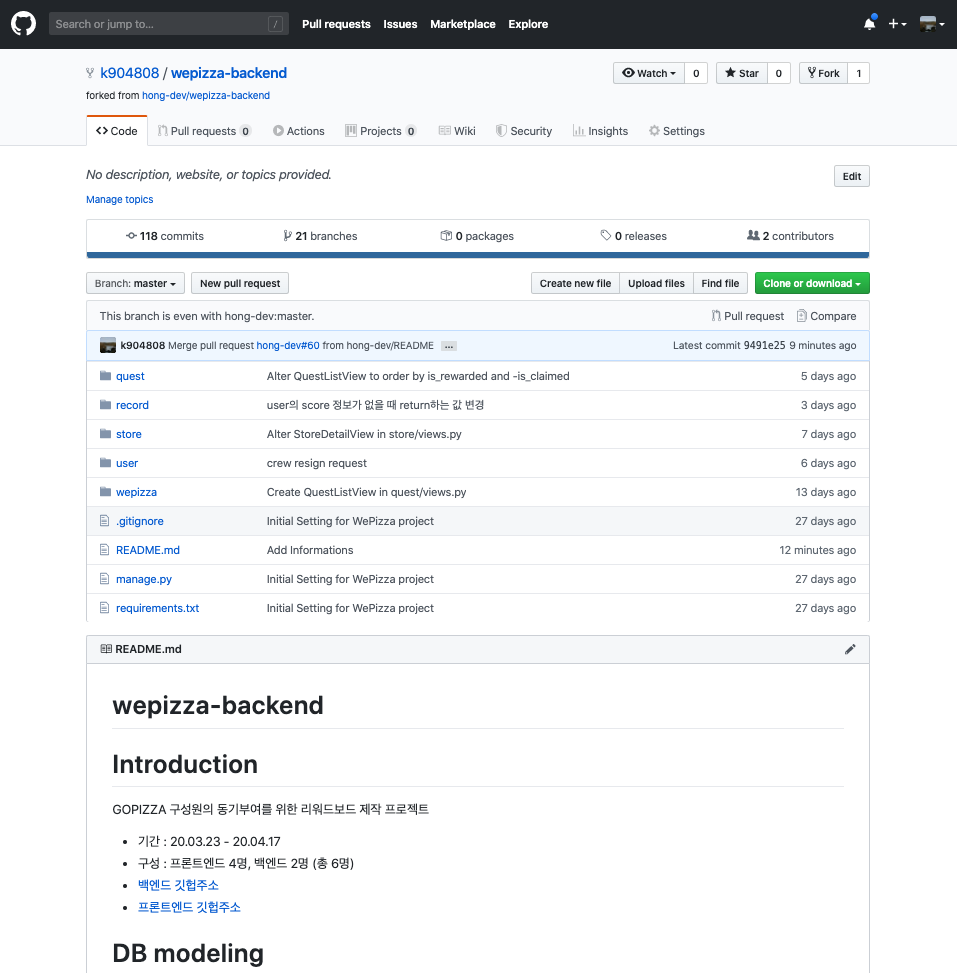
끝. 참 쉽쥬? 😆😆
참고 :
https://hyunjun19.github.io/2018/03/09/github-fork-syncing/



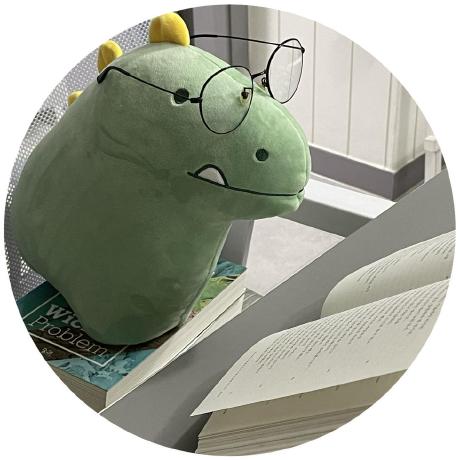
감사합니다 :) 덕분에 해결했습니다