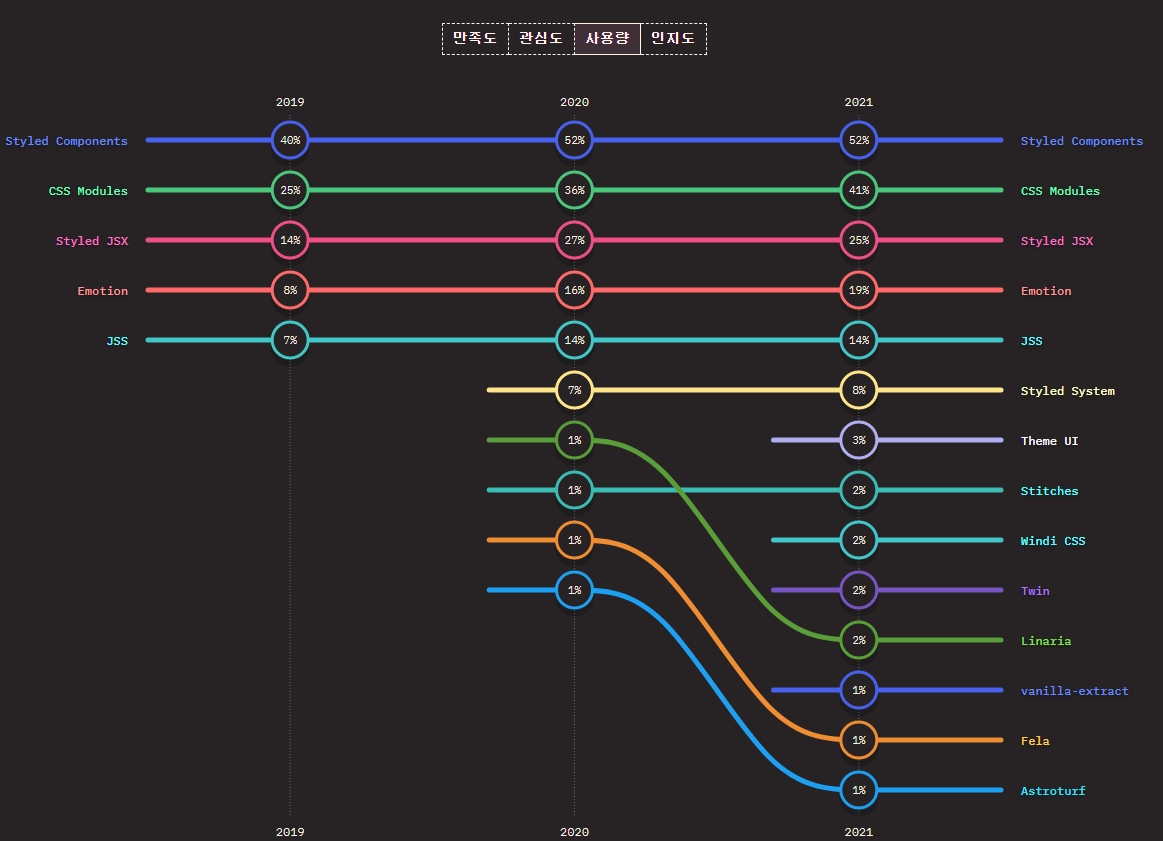style-components
styled-components란 JS 파일 내에서 css를 사용할 수 있게 해주는
React를 주요 대상으로 한 css-in-js 라이브러리이다.
설치 방법
$ npm install styled-components사용 방법
import styled from "styled-components";
styled-components를 styled라는 이름으로 import 한다.
const StyleTest = s.div `
width: 100px;
height: 100px;
background: black;
`const 컴포넌트명 = styled.{태그명}``;
App.js
전체코드
import React from "react";
import styled from "styled-components";
const StyleTest = styled.div `
width: 100px;
height: 100px;
background: black;
`
function App() {
return (
<>
<StyleTest />
</>
)
}실행화면

styled-component를 쓰는 이유 중 하나가 props 값을 넘겨줄 수 있다는 것이다.
const StyleTest = styled.div `
width: 100px;
height: 100px;
background: ${props => props.color || 'black'};
`
function App() {
return (
<>
<StyleTest color="red"/>
</>
)
}StyleTest 컴포넌트에 color라는 props를 넣어주고 만약 color라는 props가 있으면 해당 색을 넣어주고 없으면 black을 배경색으로 사용
실행화면

위의 예제 말고도 이렇게도 사용이 가능하다.
app.js
const StyleTest = styled.div `
width: 100px;
height: 100px;
background: ${props => props.color || 'black'};
${props =>
props.big &&
css`
width: 150px;
height: 150px;
`
}
`
function App() {
return (
<>
<StyleTest color="red" big/>
</>
)
}
만약 big이라는 props가 있다면 크기가 커지도록 설정 했다. 위와 같이 한줄 이상의 코드가 필요하다면
import styled, { css } from "styled-components";css를 import 해준 후 css`` 같이 사용해야 한다. 프로젝트 진행 시 자주 쓰이는 공통 스타일을 따로 만들어서 관리가 가능하다.
ButtonStyle.js
import React from "react";
import styled, { css } from "styled-components"
const ButtonST = styled.button`
display: flex;
align-items: center;
justify-contents: center;
outline: none;
border: none;
border-radius: 4px;
color: white;
font-weight: bold;
cursor: pointer;
padding-left: 1rem;
padding-right: 1rem;
height: 2.25rem;
font-size: 1rem;
background: #228be6;
&:hover {
background: #339af0;
}
&:active {
background: #1c7ed6;
}
${props =>
props.cancel &&
css`
background: #FF0000;
&:hover {
background: #FF3333;
}
&:active {
background: #FF3333;
}
`
}
`
function Button({children, ...rest}) {
return <ButtonST {...rest}>{children}</ButtonST>
}
export default Button...rest 참고 링크
https://learnjs.vlpt.us/useful/07-spread-and-rest.html
app.js
import React from "react";
import Button from "./components/ButtonStyle"
function App() {
return (
<>
<Button>Button</Button>
<Button cancel>Button</Button>
</>
)
}
위의 코드처럼 ButtonStyle.js라는 컴포넌트를 따로 만들어서 사용이 가능하다.
실행화면
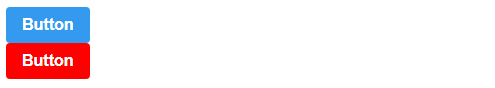
app.js
import React, { useState } from "react";
import styled from "styled-components";
function App() {
const [bgcolor, setbgcolor] = useState(true);
function onChange() {
setbgcolor(!bgcolor);
}
const Background = styled.div`
width: 150px;
height: 150px;
background: ${props => props.bg ? 'black' : 'blue'}
`
return (
<>
<Background bg={bgcolor} />
<button onClick={onChange}> Change </button>
</>
)
}
export default App;위의 코드처럼 state 값을 받아 와 사용도 가능 하다.
2019년 ~ 2021년도 까지의 styled component의 사용량은 1위에 달한다고 한다.