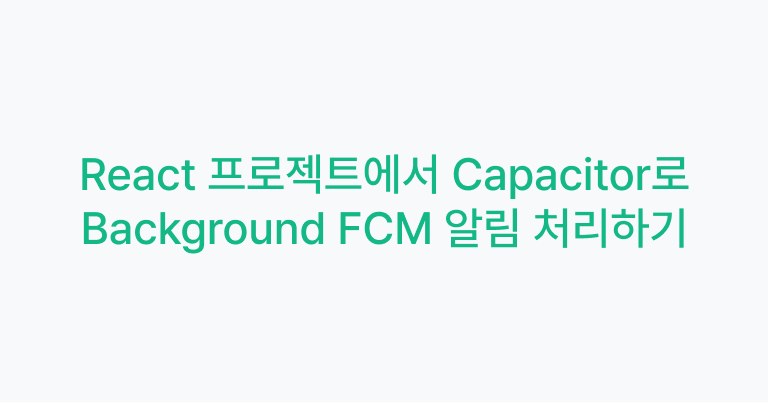
React 프로젝트에서 Capacitor 사용하기 마지막 시리즈, FCM 알림 설정을 해보겠다.
우리 서비스에서 Background 위치 기반으로 알림을 보낸 과정을 설명하자면,
- 서버에 FCM Token을 요청해 브라우저 쿠키에 저장한다.
- Background일 때 사용자 위치를 쿠키과 함께 서버에 전송한다.
- 서버에서는 사용자 위치가 특정 범위에 해당하면 FCM에 알림을 요청한다.
- 사용자 기기에 알림이 도착한다.
따라서 프론트에서는 1. Background 위치를 서버에 전송하고, 2. 사용자 기기에 도달한 알림으로 관련 기능 구현했다.
오늘은 두 번째인 도달한 알림을 처리한 방법을 위주로 포스팅해보겠다.
1. FCM 설정
FCM 페이지에서 설정을 마치면 생성되는 google-services.json 파일을 app/src 경로에 넣어준다.
2. Capacitor 설정
> pnpm add @capacitor/push-notification먼저 @capacitor/push-notification package를 추가한다.
<meta-data android:name="com.google.firebase.messaging.default_notification_icon" android:resource="@mipmap/push_icon_name" />
<meta-data
android:name="com.google.firebase.messaging.default_notification_color" android:resource="@color/colorAccent" />다음은 푸시 알림 아이콘 관련 설정이다.
AndroidManifest.xml 파일의 application 태그 안에 두 가지 태그를 추가해준다.
android:resource= 여기에 내가 설정하고 싶은 아이콘, 색상 경로를 넣어주면 된다.
이제 capacitor.config.ts 파일에 아래 코드를 넣어준다.
import type { CapacitorConfig } from '@capacitor/cli';
const config: CapacitorConfig = {
// ... other config
plugins: {
PushNotifications: {
presentationOptions: ['badge', 'sound', 'alert'],
},
},
};
export default config;3. 받은 알림 처리
CapacitorPush Notification API 문서를 보면, pushNotificationActionPerformed 이벤트를 등록하면 알림이 클릭되었을 때 실행할 action을 설정할 수 있다.
import { PushNotifications } from '@capacitor/push-notifications';
import { postToken } from '@/api/notification';
import { NotificationData } from '@/types/notification';
import { NOTIFICATION_DATA_KEY } from '@/constants/notification';
export const initFCMListener = async () => {
// 권한 체크
let permStatus = await PushNotifications.checkPermissions();
if (permStatus.receive === 'prompt') {
permStatus = await PushNotifications.requestPermissions();
}
if (permStatus.receive === 'granted') {
await PushNotifications.register();
await PushNotifications.addListener('registration', async (token) => {
postToken(token.value);
});
await PushNotifications.addListener('registration', (tkn) => {
console.log(`Registration token: ${tkn.value}`);
});
await PushNotifications.addListener('registrationError', (err) => {
console.log(`Registration error: ${err.error}`);
});
// notification을 클릭했을 때 실행되는 listener
await PushNotifications.addListener('pushNotificationActionPerformed', async (notification) => {
// ✅ do something...
} else {
console.log('User denied permissions!');
}
};나는 이벤트 리스너 안에서 알림 읽음 처리와 redirect를 해줬다.
그런데 여기서는 리액트 훅을 사용할 수 없어서 관련 정보를 sessionStorage에 저장하고 window.location.href = '/경로'로 페이지를 이동시켰다.
알림 클릭 순간 표시할 도착지 위경도를 저장한거라 sessionStorage를 써도 문제는 없었지만 다른 방법은 없었을까 아직도 궁금 . . . 😢
개발 당시에는 막막하고 어려운 기능 구현이었는데
이렇게 회고 겸 포스팅을 하니까 정리가 되면서 좋다!
그럼 읽어주셔서 감사하고, 피드백은 언제나 환영합니다.😊
