Realm
- iOS 관점에서의 DataBase 종류에는 CoreData, Realm, SQLite, FMDB등이 존재한다.
- 이 중에서 Realm이 선호되는 가장 큰 이유로는 성능, 현업에서 자주 사용됨, 호환성 등이 있다.
Realm 사용방법
- 관련 파일들을 모아놓기 위해 폴더를 따로 구성하는 것이 좋다.
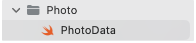
테이블 설계
final class PhotoData: Object {
@objc dynamic var id = "" // 기본키
@objc dynamic var date = ""
@objc dynamic var dateAdded = Date() // 새로 추가한 속성
@objc dynamic var image: Data? = nil
@objc dynamic var memo = ""
override static func primaryKey() -> String? {
return "id"
}
}- 테이블 내에 저장하고 싶은 데이터들에 맞는 데이터 타입을 여기에서 확인하여 테이블을 구현해주는 과정이 필요하다.
- 데이터 타입 및 옵셔널 가능 여부도 확인하여 작성해준다.
- 이 때
Primary Key를 설정해주어야 한다.- Realm 데이터베이스에서 객체를 식별하기 위해 사용되는 고유 식별자이다.
- 이 코드에서는 id의 속성이 기본 키로 지정된다. override static func primaryKey() -> String? 메서드는 id 속성을 기본 키로 사용하기 위해 오버라이드 된다.
- 즉, id 속성은 PhotoData 객체를 고유하게 식별할 수 있는 유일한 값이며, 중복되는 값이 없어야 한다.
- primaryKey 메서드를 구현하고 id속성을 반환하면, Realm은 id속성을 사용하여 객체를 식별하고 인덱싱한다.
- 따라서 데이터베이스에서 객체를 조회하거나 수정하거나 삭제할 때 id 값을 사용하여 작업을 수행할 수 있다.
테이블 선언 및 저장
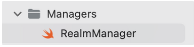
- RealManager 클래스를 정의한다.
final class RealmManager {
// Realm 데이터베이스 객체를 생성한다.
let realm = try! Realm()
// 싱글턴 객체로, RealmManager 클래스의 인스턴스를 반환한다.
static let shared = RealmManager()
// PhotoData 객체의 배열
var photoList = [PhotoData]()
// MARK: - Create
func save(photoData: PhotoData, image: UIImage) {
// 저장할 데이터 객체 생성
let newData = PhotoData()
newData.id = UUID().uuidString
newData.date = photoData.date
newData.memo = photoData.memo
newData.image = image.jpegData(compressionQuality: 0.5)
// Realm 데이터베이스에 데이터 저장
try! realm.write {
realm.add(newData)
}
}
func getData(withId id: String) -> PhotoData? {
// 기존 데이터 가져오기
let existingData = realm.objects(PhotoData.self).filter { $0.id == id }.first
return existingData
}
// MARK: - Read
func fetchAll() -> Results<PhotoData> {
let results = realm.objects(PhotoData.self).sorted(byKeyPath: "dateAdded", ascending: false)
return results
}
func fetch(byDate date: String) -> PhotoData? {
let predicate = NSPredicate(format: "date == %@", date)
let results = realm.objects(PhotoData.self).filter(predicate)
return results.first
}
// MARK: - Update
func update(photoData: PhotoData, image: UIImage) {
// 기존 데이터 업데이트
guard let existingData = getData(withId: photoData.id) else {
return
}
do {
try realm.write {
existingData.date = photoData.date
existingData.memo = photoData.memo
existingData.image = image.jpegData(compressionQuality: 0.5)
}
} catch {
print("????")
}
}
// MARK: - Delete
func delete(photoData: PhotoData) {
do {
try realm.write {
realm.delete(photoData)
}
} catch {
print("Error deleting photoData: \(error)")
}
}
}func save(photoData: PhotoData, image: UIImage)- PhotoData 객체를 생성하여 Realm 데이터베이스에 저장한다.
func getData(withId id: String) -> PhotoData?- 주어진 id에 해당하는 PhotoData 객체를 반환한다.
func fetchAll() -> Results<PhotoData>- 데이터베이스의 모든 PhotoData 객체를 날짜 추가 순으로 정렬하여 반환한다.
func fetch(byDate date: String) -> PhotoData?- 주어진 날짜에 해당하는 PhotoData 객체를 반환한다.
func update(photoData: PhotoData, image: UIImage)- 기존의 PhotoData 객체를 수정한다.
func delete(photoData: PhotoData)- 데이터베이스에서 주어진 PhotoData 객체를 삭제한다.
저장한 데이터 불러오기
PhotoDetailViewController
@objc func saveButtonTapped() {
...
if diary != nil {
newData.id = diary!.id
let image = photoDetailView.photoImageView.image ?? UIImage()
**realmManager.update(photoData: newData, image: image)**
} else {
// 객체가 존재하지 않으면 새로운 객체로 저장
newData.id = UUID().uuidString
if let image = photoDetailView.photoImageView.image, image != UIImage(named: "addphoto") {
**realmManager.save(photoData: newData, image: image)**
...- DetailViewController에서 저장 버튼을 누를 때 구현한 함수이다.
- if-else 구문을 사용하여 diary 객체가 nil인지 확인한다.
- 만일 다이어리 객체가 nil이 아니면, id 값을 할당하고,
photoDetailView.photoImageView.image값이 nil이 아닌 경우,realmManager.update()메소드를 사용하여 이미 존재하는 데이터를 업데이트한다.
- 만일 다이어리 객체가 nil이 아니면, id 값을 할당하고,
- 그러나, diary 객체가 nil인 경우, id값을 UUID로 생성하여 할당한다.
- photoDetailView.photoImageView.image 값이 nil이 아니며 UIImage(named: "addphoto") 와 같지 않은 경우, (내가 설정해 놓은 기본 이미지)
**realmManager.save()**메소드를 사용하여 새 데이터를 저장한다.
- photoDetailView.photoImageView.image 값이 nil이 아니며 UIImage(named: "addphoto") 와 같지 않은 경우, (내가 설정해 놓은 기본 이미지)
저장한 데이터를 기반으로 collectionView 내용 업데이트
PhotoViewController
// numberOfItems() 메소드를 호출하여 데이터 소스의 총 아이템 수를 가져온다.
func collectionView(_ collectionView: UICollectionView, numberOfItemsInSection section: Int) -> Int {
return viewModel.numberOfItems()
}
// PhotoColllecionViewCell과 같은 셀 클래스를 사용하여 셀 객체를 구성하고, 해당 셀에 대한 데이터를 ViewModel객체에서 가져온다.
// 그런 다음, 가져온 데이터를 사용하여 셀을 구성하고 반환한다.
// 셀 객체를 반환하기 전에 셀에 데이터를 할당해야 한다. ViewModel 객체에서 가져온 이미지 데이터를 사용하여 UIImageView의 이미지 속성을 업데이트한다.
// 셀이 컬렉션 뷰에 표시되기 전 해당 셀의 이미지가 설정되어있으므로, 데이터소스가 로드되는동안 셀이 비어있는 것을 방지할 수 있다.
func collectionView(_ collectionView: UICollectionView, cellForItemAt indexPath: IndexPath) -> UICollectionViewCell {
guard let cell = collectionView.dequeueReusableCell(withReuseIdentifier: PhotoCollectionViewCell.identifier, for: indexPath) as? PhotoCollectionViewCell,
let photoData = viewModel.photoData(at: indexPath),
let imageData = photoData.image else { return UICollectionViewCell() }
cell.imageView.image = UIImage(data: imageData)
return cell
}final class PhotoViewModel {
static let realmManager = RealmManager.shared
// RealmManager 객체를 사용하여 저장된 모든 PhotoData를 가져오는 photos 프로퍼티
var photos: Results<PhotoData>?
// RelamManager 객체를 사용하여 photos 프로퍼티를 초기화
init() {
self.photos = PhotoViewModel.realmManager.fetchAll()
}
// phots의 총 수를 반환
func numberOfItems() -> Int {
return photos?.count ?? 0
}
// IndexPath를 통해 해당하는 PhotoData 객체를 반환
// UICollecionView의 cellForItemAt 메서드에서 사용
func photoData(at indexPath: IndexPath) -> PhotoData? {
return photos?[indexPath.row]
}
}