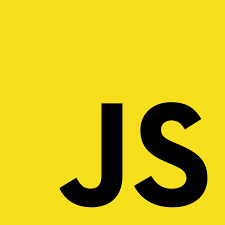컴포넌트 만들기
const `컴포넌트이름` = styled.태그종류`
css속성1 : 속성값;
css속성2 : 속성값;
`
컴포넌트 재활용해서 새로운 컴포넌트 만들기
const `컴포넌트이름` = styled(재활용할 컴포넌트)`
css속성1 : 속성값;
css속성2 : 속성값;
`
Props 활용하기
const `컴포넌트이름` = styled.태그종류`
css속성1 : ${(props) => 함수코드}
`
props로 조건부 렌더링 하기
const Button = styled.button`
background: ${(props)=> props.skyblue ? "skyblue" : "white"}
`
props 값으로 렌더링 하기
const Button = styled.button`
background: ${(props)=> props.color ? props.color : "white"}
...
<Button>Button1</Button>
<Button color="orange">Button2</Button>
//위 코드는 오랜지 색이 나옴, 컬러가 부여되지 않았을 때는 화이트가 나옴
`
전역 스타일링
import { createGlobalStyle } from "styled-components";
.
.
const GlobalStyle = createGlobalStyle`
button {
padding : 5px;
margin : 2px;
border-radius : 5px;
}
`
.
.
function App() {
return (
<>
<GlobalStyle />
<Button>전역 스타일 적용하기</Button>
</>
);
}