1. 파이어스토어 필드 배열 값 변경
카테고리 값을 설정할 수 있게 하도록 파이어스토어에 category 컬렉션을 추가하여 읽고 수정할 수 있게 했다.
let washingtonRef = db.collection("cities").document("DC")
// Atomically add a new region to the "regions" array field.
washingtonRef.updateData([
"regions": FieldValue.arrayUnion(["greater_virginia"])
])
// Atomically remove a region from the "regions" array field.
washingtonRef.updateData([
"regions": FieldValue.arrayRemove(["east_coast"])
])2. Tab Bar 숨기기
navigation으로 넘어간 추가나 상세정보 뷰에서는 tab bar 이동이 불가능하게 하고 싶었는데 숨기고 싶은 뷰에서 Hide Bottom Bar on push 를 선택해주면 된다.!
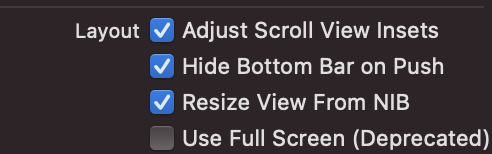
3. 마커 클릭
Google Map에서 마커나 마커 정보뷰를 클릭했을 때 이벤트 설정
- GMSMapViewDelegate 델리게이트
class MapViewController: UIViewController, CLLocationManagerDelegate, GMSMapViewDelegate2. viewDidLoad()에서 델리게이트 위임
mapView?.delegate = self
3.1 마커 정보 클릭 이벤트
func mapView(_ mapView: GMSMapView, didTapInfoWindowOf marker: GMSMarker) {
code
}3.2 마커 클릭 이벤트
func mapView(_ mapView: GMSMapView, didTap marker: GMSMarker) -> Bool {
code
return true
}PerformSegue
마커 클릭으로 데이터를 다른 뷰에 넘기기 애매했는데 Segue로 넘길 수 있는 방법 발견
ViewController에서 ViewController로 Segue를 연결한 뒤 segue identifier에 이름을 부여하고
self.performSegue(withIdentifier: "sgMapInfo", sender: self)performSegue를 부르면 segue를 트리거할 수 있다.
override func prepare(for segue: UIStoryboardSegue, sender: Any?) {
// Get the new view controller using segue.destination.
// Pass the selected object to the new view controller.
if segue.identifier == "sgMapInfo"{
let infoView = segue.destination as! PlaceInfoTableViewController
let i = places.first(where: {$0.name == placeTitle})
infoView.getInfo(i!, image: placeImages[(i?.name!)!]!)
}
}