지도 API
장소의 위치를 얻어오고 표시하기 위해 지도 API가 필요했다.
안드로이드 앱 제작 시에 이용하기도 했고 공식문서에 설명이 자세해서 Google Map을 이용하기로 결정!
Google API 사용
- API 생성
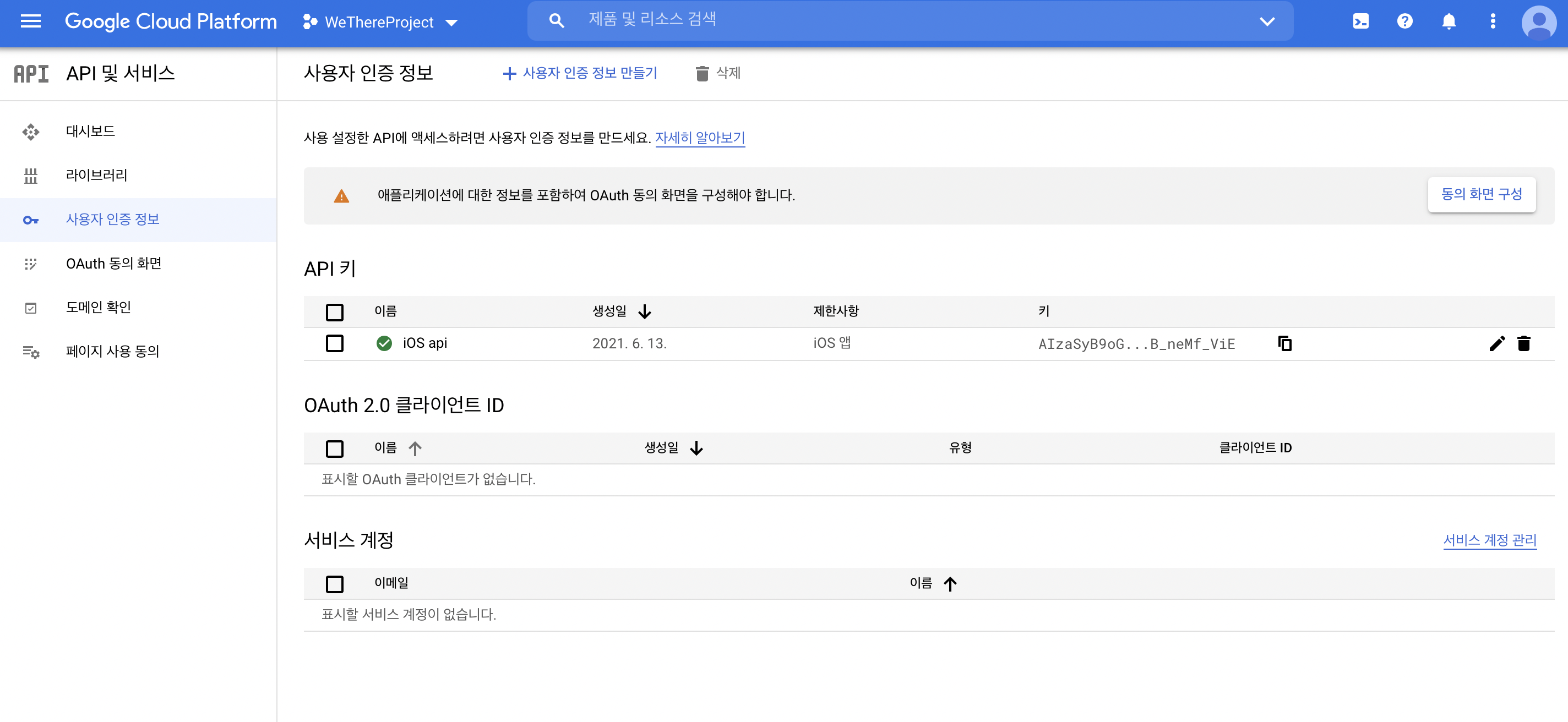
- pod install
pod 'Google Maps'
pod 'Google Places'
- API key와 연결
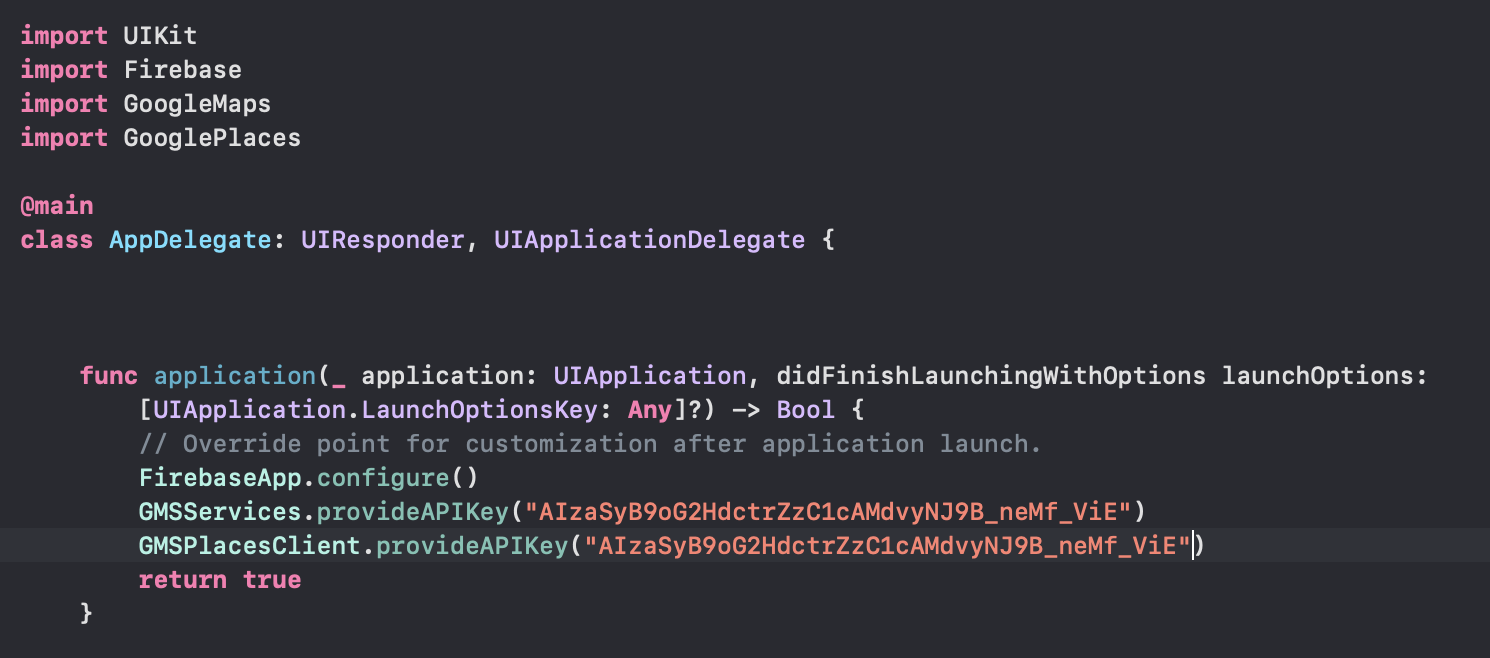
- Google Map 예시코드
self.view.backgroundColor = #colorLiteral(red: 1.0, green: 1.0, blue: 1.0, alpha: 1.0)
let camera = GMSCameraPosition.camera(withLatitude: -33.86, longitude: 151.20, zoom: 6.0)
let mapView = GMSMapView.map(withFrame: CGRect.zero, camera: camera)
view = mapView
let marker = GMSMarker()
marker.position = CLLocationCoordinate2D(latitude: -33.86, longitude: 151.20)
marker.title = "Sydney"
marker.snippet = "Australia"
marker.map = mapView까지 했는데 갑자기 빌드 에러 발생....
building for iOS Simulator, but linking in object file built for iOS, file '/Users/kimjuyoung/Documents/Xcode/Project/WeThereProject/Pods/GoogleMaps/Maps/Frameworks/GoogleMaps.framework/GoogleMaps' for architecture arm64
여러 사이트를 참고해서 시도해봤지만 Arm-based Macs에선 Map SDK가 실행되지 않는다는 결론을 얻고 결국 Physical Device로 테스트하기로 했다 😂
디바이스에 에러 없이 화면을 띄우는데 성공했지만 지도가 표시되지 않았다...
-
info.plist에 위치 권한 설정
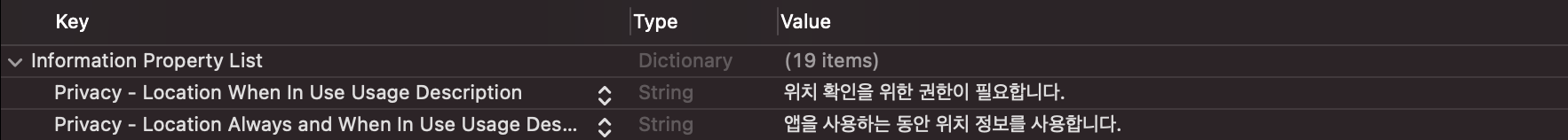
-
API 사용 설정

위 두 설정을 추가하니 드디어 지도가 뜬다!!!!
# 소감 #
한참 모자란 나.. 에러가 계속 돼서 힘들었다.
다음 목표
현재 위치 표시하기, 장소 검색해서 주소 받아오기
참고 : Maps SDK for iOS
