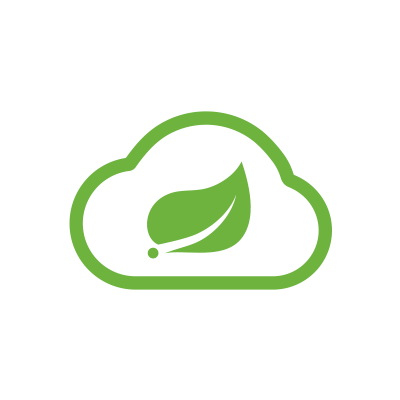
Users Microservice
사용자(회원)에 관한 기능들을 모아둔 서비스이다.
비즈니스 로직은 Spring Boot와 Spring Cloud를 사용할 예정이다.
데이터베이스는 내장 데이터베이스인 H2를 사용할 예정이다.
Features
- 신규 회원 등록
- 회원 로그인
- 상세 정보 확인
- 회원 정보 수정/삭제
- 상품 주문
- 주문 내역 확인
APIs
| 기능 | URI(API Gateway 사용 시) | URI(API Gateway 미사용 시) | HTTP Method |
|---|---|---|---|
| 사용자 정보 등록 | /user-service/users | /users | POST |
| 전체 사용자 조회 | /user-service/users | /users | GET |
| 사용자 정보, 주문 내역 조회 | /user-service/users/{user_id} | /users/{user_id} | GET |
| 작동 상태 확인 | /user-service/users/health_check | /users/health_check | GET |
| 환영 메시지 | /user-service/users/welcome | /users/welcome | GET |
application.yml
server:
port: 0
spring:
application:
name: user-service
eureka:
instance:
instance-id: ${spring.cloud.client.hostname}:${spring.application.instance_id:${random.value}}
client:
register-with-eureka: true
fetch-registry: true
service-url:
defaultZone: http://localhost:8761/eureka
greeting:
message: Welcome to the Simple E-commerce
랜덤포트를 사용하기위해 서버 포트를 0으로 지정했다.
유레카에 등록하면 랜덤포트라고 해도 0번으로 여러 서비스가 뭉쳐서 보인다. 그래서 각 서비스를 분간하기 위해 instance-id를 지정했다.
유레카에 등록하고 정보를 받아오는것에 대해 true로 설정했다.
defaultZone은 유레카 서버 주소이다.
Controller
@RestController
@RequestMapping("/")
public class UserController {
private Environment env;
@Autowired
private Greeting greeting;
@Autowired
public UserController(Environment env) {
this.env = env;
}
@GetMapping("/health_check")
public String status(){
return "It's Working in User Service";
}
@GetMapping("/welcome")
public String welcome(){
// return env.getProperty("greeting.message");
return greeting.getMessage();
}
}health_check
간단한 서비스 상태를 나타내기위해 작성했다.
welcome
greeting:
message: Welcome to the Simple E-commerce간단한 서비스에 대해 알려주기위해 application.yml파일에 위 코드를 작성하고 2가지 방법으로 불러왔다.
- private Environment env;
return env.getProperty("greeting.message"); - vo 패키지를 하나 만들고 거기에 Greeting이라는 자바파일을 하나 만든다.
package com.example.userservice.vo;
import lombok.Data;
import org.springframework.beans.factory.annotation.Value;
import org.springframework.stereotype.Component;
@Component
@Data
public class Greeting {
@Value("${greeting.message}")
private String message;
}
@Value 어노테이션을 사용하여 yml파일에 있는 메시지를 가져와 보여준다.
테스트
유레카 서버는 전에 작성했던 그 파일 그대로 사용했다.
유레카 서버를 킨 후, 위 파일을 실행하여 유레카 서버에 들어가면 등록이 되어있을것이다.
유저 서비스의 도메인으로 가서 /health_check, /welcome으로 정상 구동을 확인하면 끝난다.