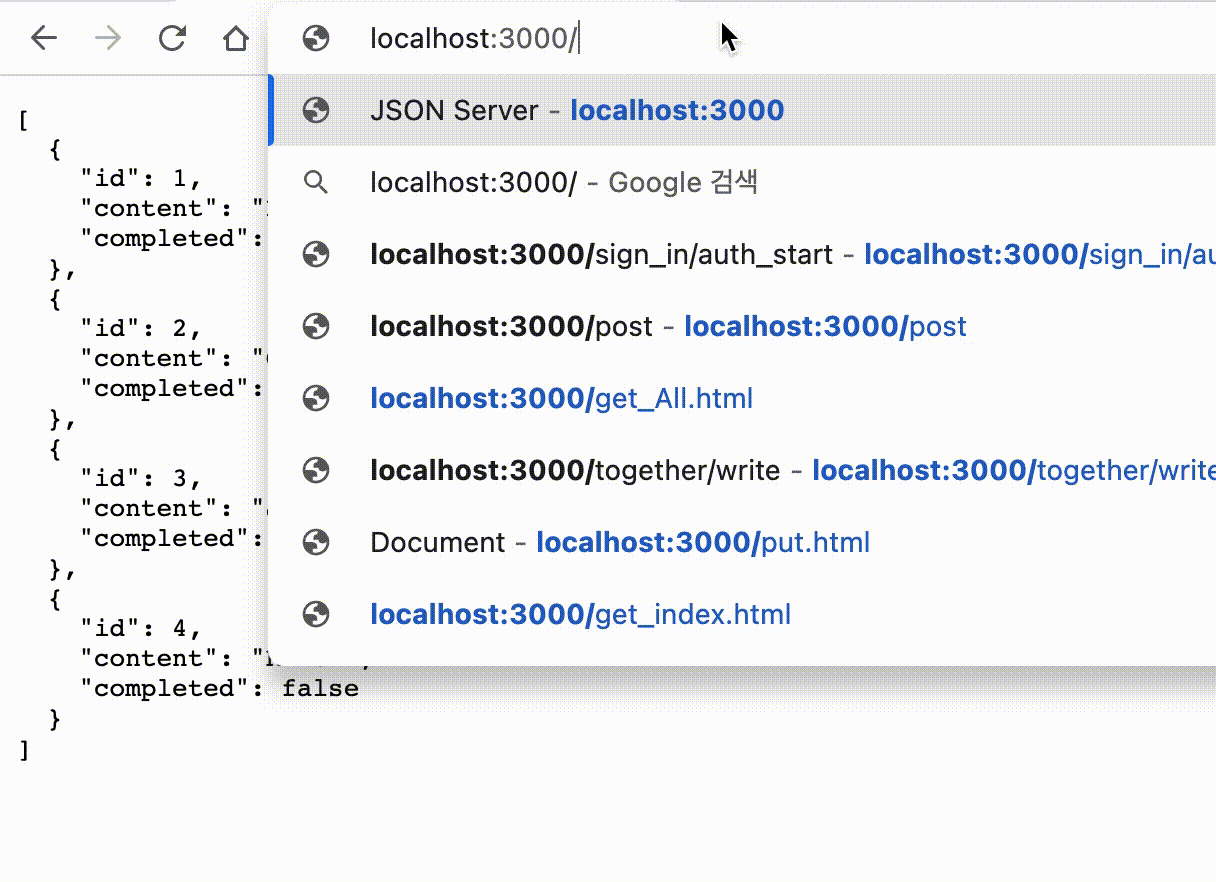REST API
배워야 하는 이유를 찾자면?
'저는 REST API를 바탕으로 백엔드 서버와 ... 어쩌구'
위와 같은 말들을 나의 자기 소개서에 많이 적어냈다. 대충 무슨 느낌인지는 알 것 같았다.
HTTP 요청을 보낼 때, 백엔드와 합의하에 HTTP 요청을 맞춰 HTTP REQUEST를 보내는 느낌으로 얼추 이해하고 있었다.
이번 장을 통해 REST API가 뭔지, RESTful한 API는 뭔지에 대해 정확히 알고 갈 수 있을 것이다.
REST란?
REST(REpressentational State Transfer)는 HTTP/1.0과 1.1의 스펙 작성에 참혀했고 아파치 HTTP 서버 프로젝트의 공동 설립자인 로이 필딩의 2000년 논문에서 처음 소개되었다.
발표 당시의 웹이 HTTP를 제대로 사용하지 못하고 있는 상황을 보고 HTTP의 장점을 최대한 활용할 수 있는 아키텍처로서 REST를 소개했고 이는 HTTP 프로토콜을 의도에 맞게 디자인하도록 유도하고 있다.
REST의 기본 원칙을 성실히 지킨 서비스 디자인을 'RESTful'이라고 표현한다.
즉, REST는 HTTP를 기반으로 클라이언트가 서버의 리소스에 접근하는 방식을 규정한 아키텍처고, REST API는 REST를 기반으로 서비스 API를 구현한 것을 의미한다.
아키텍처
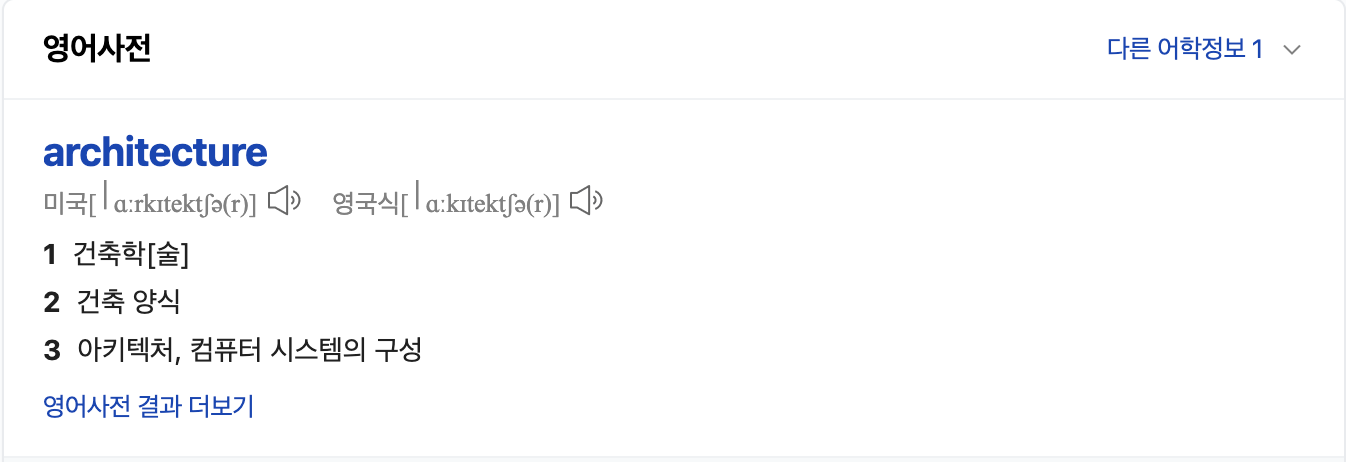
REST API의 구성
REST API는
① 자원(resource)
② 행위 (verb)
③ 표현 (representations)
의 3가지 요소로 구성된다.
REST는 자체 표현 구조로 구성되어 REST API 만으로 HTTP 요청의 내용을 이해할 수 있다.
| 구성 요소 | 내용 | 표현 방법 |
|---|---|---|
| 자원(resource) | 자원 | URI(엔드 포인트) |
| 행위(verb) | 자원에 대한 행위 | HTTP 요청 메서드 |
| 표현(representations) | 자원에 대한 행위의 구체적 내용 | 페이로드 |
REST API 설계 원칙
REST에서 가장 중요한 기본적인 원칙은 두 가지다.
① URI는 리소스를 표현하는데 집중해야 한다
② 행위에 대한 정의는 HTTP 요청 메서드를 통해 해야 한다
위 두 규칙이 RESTful API를 설계하는 중심 규칙이다.
URI는 리소스를 표현해야 한다
URI는 리소스를 표현하는 데 중점을 두어야 한다. 리소스를 식별할 수 있는 이름은 ① 동사보다는 ② 명사를 사용한다.
따라서 리소스 이름에 get 같은 행위에 대한 표현이 들어가서는 안 된다.
# bad
GET /getTodos/1
GET /todos/show/1
# good
GET /todos/1리소스에 대한 행위는 HTTP 요청 메서드로 표현한다
| HTTP 요청 메서드 | 종류 | 목적 | 페이로드 |
|---|---|---|---|
| GET | index/retrieve | 모든/특정 리소스 취득 | x |
| POST | create | 리소스 생성 | o |
| PUT | replace | 리소스의 전체 교체 | o |
| PATCH | modify | 리소스 일부 수정 | o |
| DELETE | delete | 모든/특정 리소스 삭제 | x |
리소스에 대한 행위는 ① HTTP 요청 메서드를 통해 표현하며 ② URI에 표현하지 않는다. 행위(HTTP 요청 메서드)를 통해 리소스에 대한 명확히 표시를 해야 한다.
# bad
GET /todos/delete/1
# good
DELETE /todos/1실습
HTTP 요청을 전송하고 응답을 받으려면 서버가 필요하다. JSON Server를 사용해 가상 REST API 서버를 구축하여 HTTP 요청을 전송하고 응답을 받는 실습을 해보자
$ mkdir json-server-exam
$ cd json-server-exam
$ npm init -y
$ yarn add json-server --save-dev정적으로 생성해 둔 기본적인 db 구조는 다음과 같다.
{
"todos": [
{
"id": 1,
"content": "HTML",
"completed": true
},
{
"id": 2,
"content": "CSS",
"completed": false
},
{
"id": 3,
"content": "Javascript",
"completed": true
}
]
}객체 형식이 아닌, 직렬화된 JSON 포맷 형식이다
GET 요청 (전체)
<!DOCTYPE html>
<html>
<body>
<pre></pre>
<script>
const xhr = new XMLHttpRequest();
xhr.open("GET", "/todos");
xhr.send();
xhr.onload = () => {
if (xhr.status === 200) {
document.querySelector("pre").innerHTML = xhr.response;
} else {
console.error("Error", xhr.status, xhr.statusText);
}
};
</script>
</body>
</html>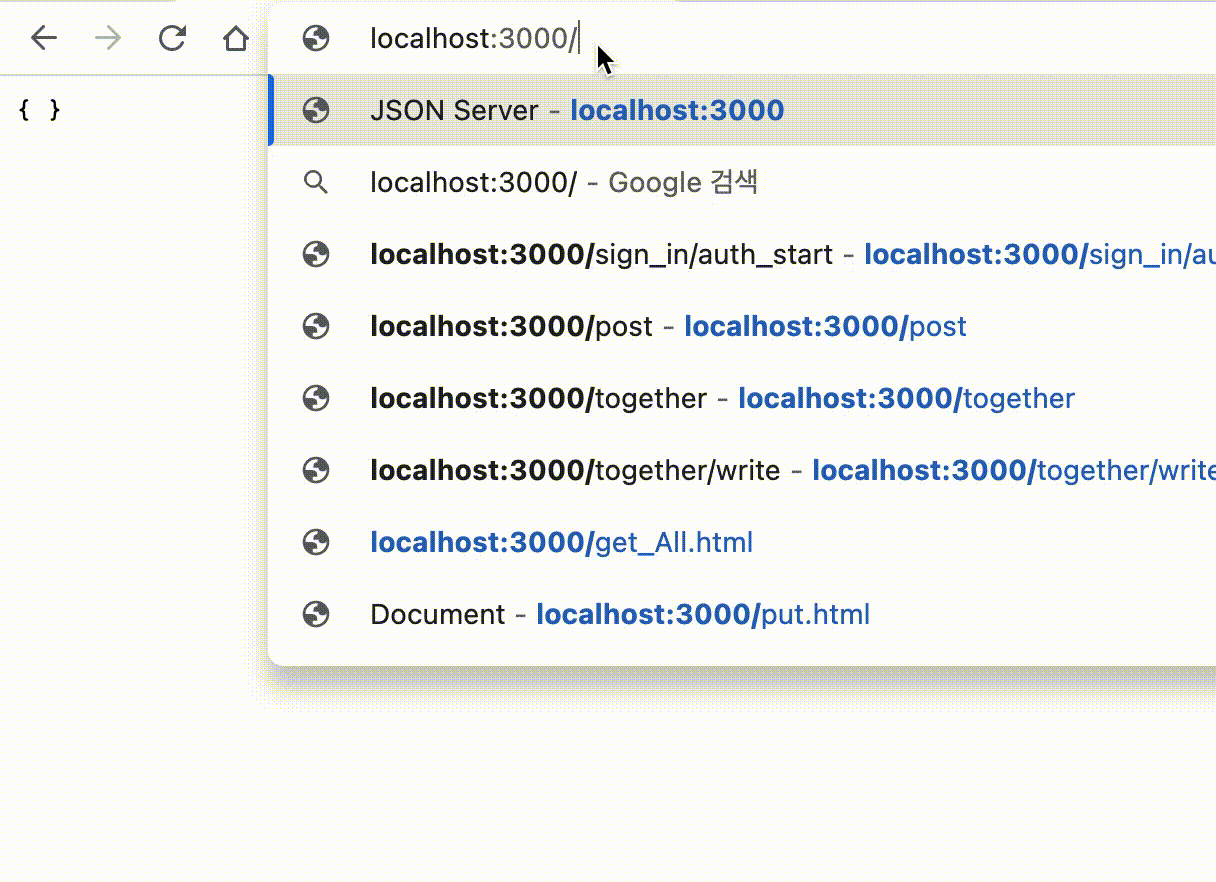
GET 요청 (일부)
<!DOCTYPE html>
<html lang="en">
<head>
<meta charset="UTF-8" />
<meta http-equiv="X-UA-Compatible" content="IE=edge" />
<meta name="viewport" content="width=device-width, initial-scale=1.0" />
<title>Document</title>
</head>
<body>
<pre></pre>
<script>
const xhr = new XMLHttpRequest();
xhr.open("GET", "/todos/1");
xhr.send();
xhr.onload = () => {
if (xhr.status === 200) {
console.log("status:", xhr.status);
console.log("response:", xhr.response);
console.log("responseText:", xhr.responseText);
console.log("responseURL:", xhr.responseURL);
const result = (document.querySelector(
"pre"
).innerHTML = `<h1>${xhr.response}</h1>`);
} else {
console.error("Error", xhr.status, xhr.statusText);
}
};
</script>
</body>
</html>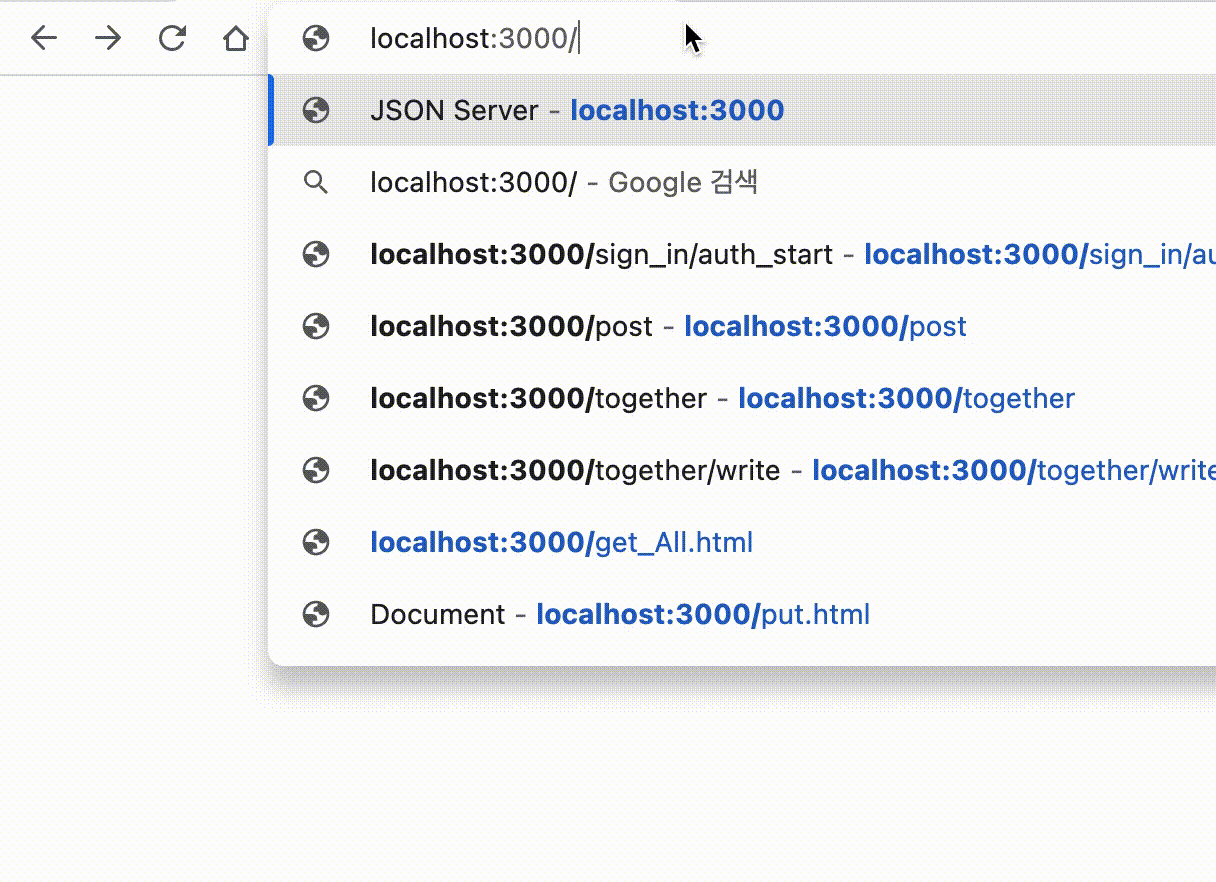
POST 요청
<!DOCTYPE html>
<html lang="en">
<head>
<meta charset="UTF-8" />
<meta http-equiv="X-UA-Compatible" content="IE=edge" />
<meta name="viewport" content="width=device-width, initial-scale=1.0" />
<title>Document</title>
</head>
<body>
<pre></pre>
<script>
const xhr = new XMLHttpRequest();
xhr.open("POST", "/todos");
xhr.setRequestHeader("content-type", "application/json");
// 해당 액션이 db.json에 생성된 후에 다시 한번 해당 url로 접근한다면
// Error: Insert failed, duplicate id (유효하지 않은 id 값) 이라는 에러가 뜬다
xhr.send(JSON.stringify({ id: 4, content: "Angular", completed: false }));
xhr.onload = () => {
if (xhr.status === 200 || xhr.status === 201) {
document.querySelector("pre").innerHTML = xhr.response;
} else {
console.error("Error", xhr.status, xhr.statusText);
}
};
</script>
</body>
</html>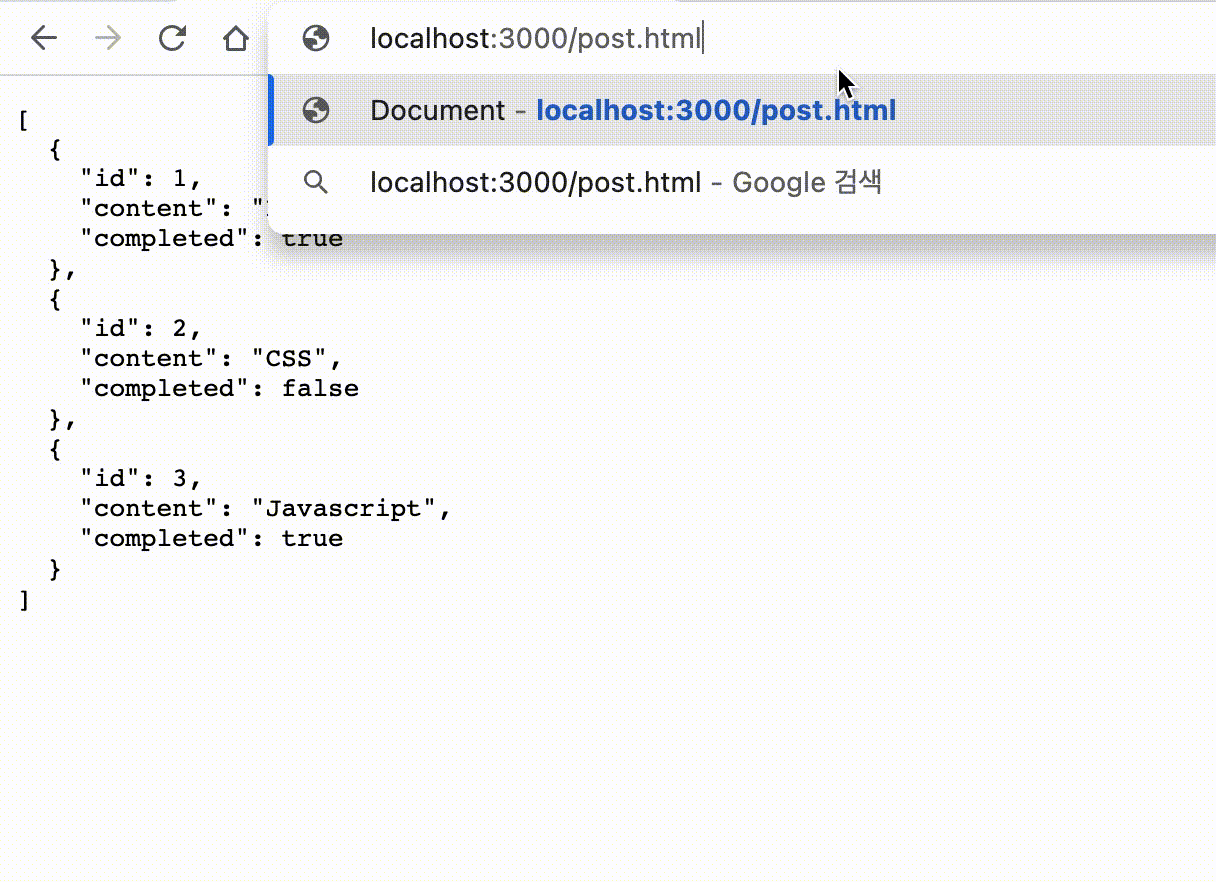
PATCH 요청
<!DOCTYPE html>
<html lang="en">
<head>
<meta charset="UTF-8" />
<meta http-equiv="X-UA-Compatible" content="IE=edge" />
<meta name="viewport" content="width=device-width, initial-scale=1.0" />
<title>Document</title>
</head>
<body>
<pre></pre>
<script>
const xhr = new XMLHttpRequest();
xhr.open("PATCH", "/todos/4");
xhr.setRequestHeader("content-type", "application/json");
xhr.send(JSON.stringify({ completed: false }));
xhr.onload = () => {
if (xhr.status === 200) {
document.querySelector("pre").innerHTML = xhr.response;
} else {
console.error("Error", xhr.status, xhr.statusText);
}
};
</script>
</body>
</html>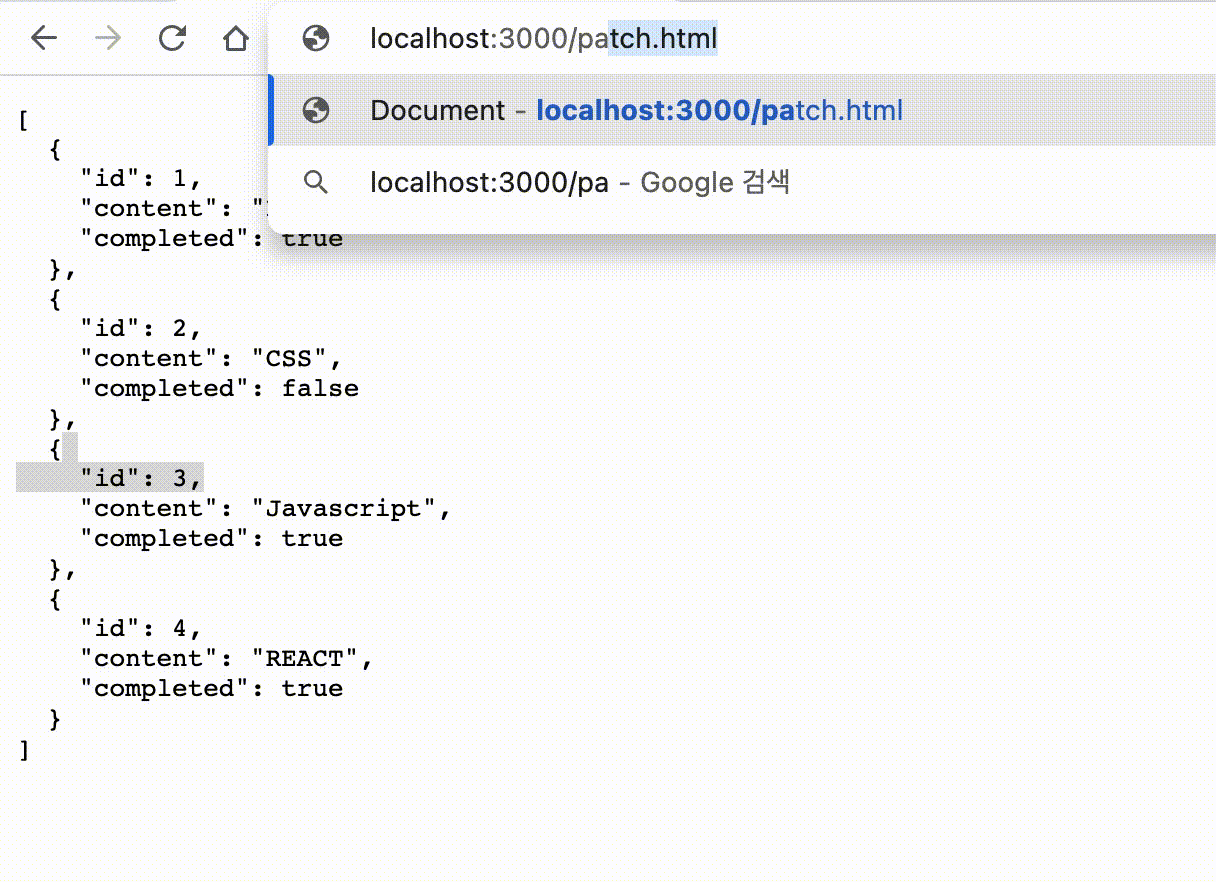
PUT 요청
<!DOCTYPE html>
<html lang="en">
<head>
<meta charset="UTF-8" />
<meta http-equiv="X-UA-Compatible" content="IE=edge" />
<meta name="viewport" content="width=device-width, initial-scale=1.0" />
<title>Document</title>
</head>
<body>
<pre></pre>
<script>
const xhr = new XMLHttpRequest();
xhr.open("PUT", "/todos/4");
xhr.setRequestHeader("content-type", "application/json");
xhr.send(JSON.stringify({ id: 4, content: "REACT", completed: true }));
xhr.onload = () => {
if (xhr.status === 200) {
document.querySelector("pre").innerHTML = xhr.response;
} else {
console.error("Error", xhr.status, xhr.statusText);
}
};
</script>
</body>
</html>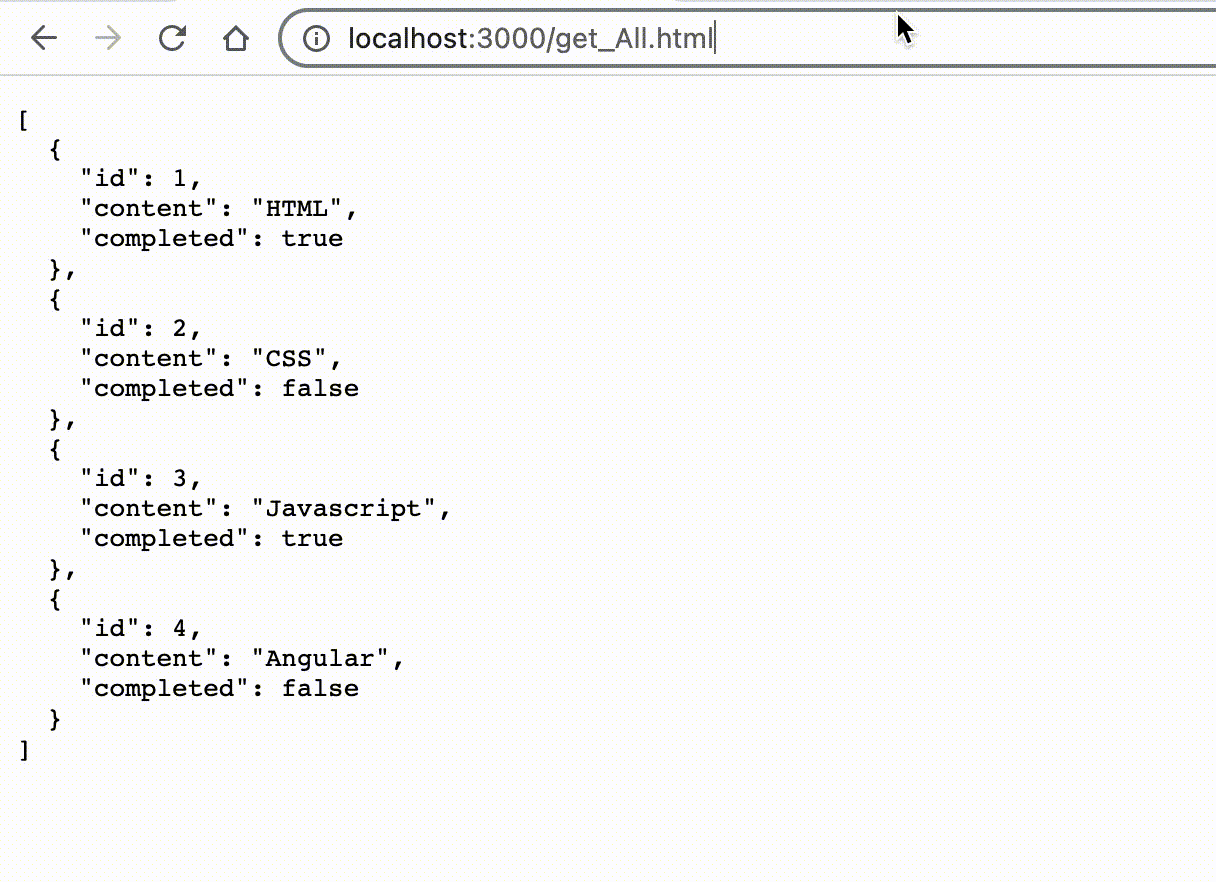
DELETE 요청
<!DOCTYPE html>
<html lang="en">
<head>
<meta charset="UTF-8" />
<meta http-equiv="X-UA-Compatible" content="IE=edge" />
<meta name="viewport" content="width=device-width, initial-scale=1.0" />
<title>Document</title>
</head>
<body>
<pre></pre>
<script>
const xhr = new XMLHttpRequest();
xhr.open("DELETE", "/todos/4");
xhr.send();
xhr.onload = () => {
if (xhr.status === 200) {
document.querySelector("pre").innerHTML = xhr.response;
} else {
console.error("Error", xhr.status, xhr.statusText);
}
};
</script>
</body>
</html>