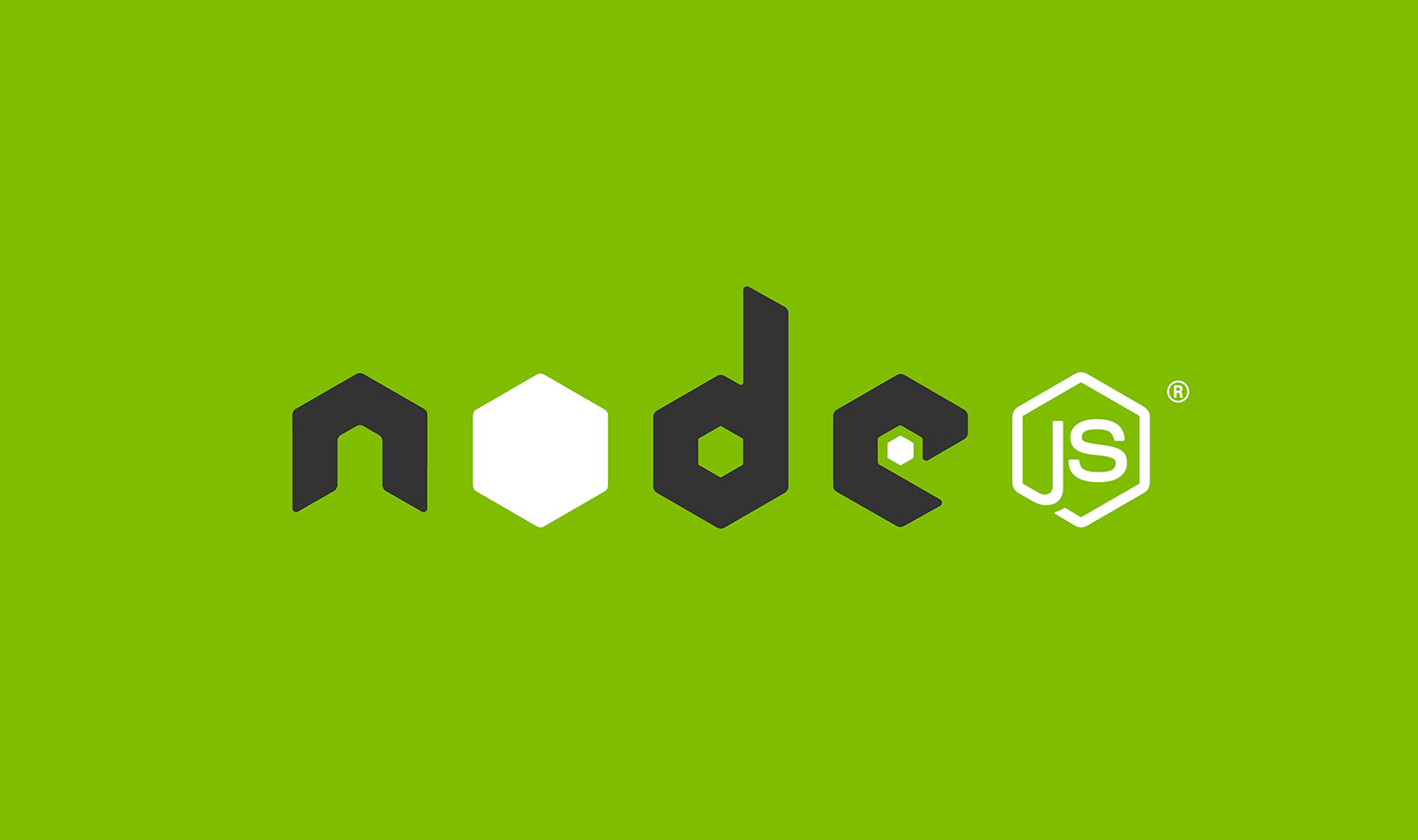
node.js란?
- 구글의 크롬 v8 자바스크립트 엔진을 기반으로한 비동기IO를 지원하는 고성능 네트워크 서버
- 개발자가 모든 종류의 서버사이드 도구들과 어플리케이션을 javascript로 만들수 있도록 해주는 런타임 환경
- 프론트가 아닌 백엔드에서도 js 기술을 쓸 수 있게 고안된 언어
- NPM: Node Package Manager
express란?
- node.js위에서 동작하는 웹 프레임워크
- 웹 프레임워크: 수많은 일들 중에는 반복적으로 발생하는 일들이 있는데, 이것들을 다 수동으로 처리하긴 힘들고 지치기에 정성을 들여서 자동화한다. 반복적으로, 어디에서나 등장하는 일들을 처리할 때 더 적은 코드, 지식들로 많은 일들을 안전하게 처리할 수 있도록 도와주는 게 프레임워크
- node.js 개발 시 개발을 빠르고 손쉽게 할수록 도와주는 역할을 한다. 이것은, 미들웨어 구조 때문에 가능한 것이다. 자바스크립트 코드로 작성된 다양한 기능의 미들웨어는 개발자가 필요한 것만 선택하여 express와 결합해 사용할 수 있다.
예시 코드
const express = require('express')
const app=express()
app.get('/',(req,res)=>res.send('Hello World!'))
app.listen(3000, ()=> console.log('Example app listening on port 3000'))위에 const app=express() 부분을 보면, express를 함수처럼 호출하고있네? 그럼 리턴된 값을 app에 넣고있는거고.
리턴값으로는 Application이라는 객체를 리턴하는데, Application이라는 객체가 갖고있는 메소드들중 하나가 앞으로 자주 볼 get() 이라는 거임.
app.get(path, callback[,callback...])와 같이 사용된다.
Express 원리, HTML 보내기
const express = require('express');
const server = express();
server.get("/",(req,res)=>{
res.send("<h1>hello from nodejs</h1>");
});
server.listen(3000,(err)=>{
if(err) return console.log(err);
console.log("The server is listening on port 3000");
});- express server를 만들게 되면 이 서버는 이제 요청을 받을수 있게됨
- 요청이 들어오면 들어온 메소드를 확인해. POST면 POST GET이면 GET
- get 메소드의 url이 "/" 라면 hello from nodejs라는 텍스트가 보내짐
- 전혀 모르는 url이 들어오면 404페이지가 보여진다.
미들웨어(middleware)
미들웨어는 요청과 응답 중간에 위치한다. 미들웨어는 함수이며 Express에서는 사실상 거의 모든 게 미들웨어이다. 요청과 응답을 조작하여 기능을 추가하거나 나쁜 요청을 거르기도 한다.
미들웨어는 순서가 있다. 상단에 있는 미들웨어가 먼저 실행되며 하단으로 갈수록 나중에 실행된다. next를 호출을 하느냐 마느냐에 따라 다음 미들웨어가 실행될 수도 있고 실해되지 않을 수도 있다.
미들웨어 사용 방법
app.use(미들웨어)app.use(미들웨어 사용경로, 미들웨어)app.METHOD(미들웨어)app.METHOD(미들웨어 사용경로, 미들웨어)
❖ METHOD: get, post, put 등의 http 메서드
예제 1
app.use((req, res, next) => {
console.log('미들웨어입니다.');
next();
});미들웨어의 함수 영역
(req, res, next) => {
console.log('미들웨어입니다.');
next();
}예제 2
app.get('/', (req, res, next) => {
res.sendFile(path.join(__dirname, '/index.html'));
next();
}, (req, res) => {
throw new Error('에러 발생');
});코드에서 미들웨어 함수 영역은 아래와 같다.
미들웨어 두 개가 연결되어 있는 형태이다.
(req, res, next) => {
res.sendFile(path.join(__dirname, '/index.html'));
next();
}, (req, res) => {
throw new Error('에러 발생');
}app.use()는 모든 요청에 미들웨어를 실행하며, app.http메서드()는 각 요청에서 미들웨어가 실행된다.
예를 들어, app.get()은 GET 요청에서 미들웨어가 실행되며, app.post()는 POST 요청에서 미들웨어가 실행되는 것이다.
app.use(미들웨어)
모든 요청에서 미들웨어 실행app.use('/user', 미들웨어)
user로 시작하는 모든 요청에서 미들웨어 실행app.get('/user', 미들웨어)
user로 시작하는 GET 요청에서 미들웨어 실행
...
Node.js로 라우팅 구현
const requestHandler = (req, res) => {
if(req.url === '/lower') {
if (req.method === 'GET') {
res.end(data)
} else if (req.method === 'POST') {
req.on('data', (req, res) => {
// do something ...
})
}
}
}Express로 라우팅 구현
const router = express.Router()
router.get('/lower', (req, res) => {
res.send(data);
})
router.post('/lower', (req, res) => {
// do something
})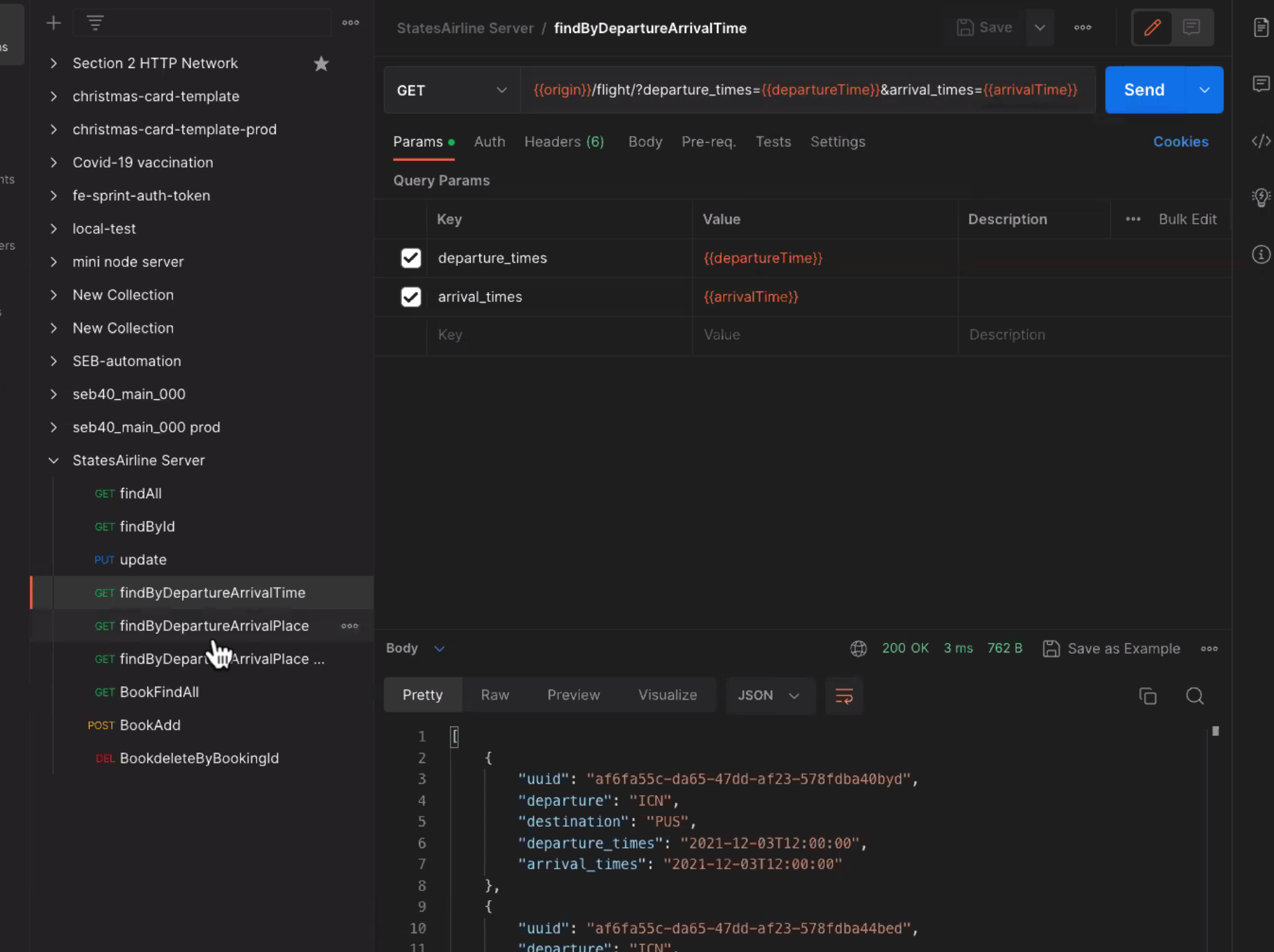
postman 만들어놓고 테스트 진행하는게 좋음
