2.1 Our First Styled Component
install
yarn add styled-componentsimport
import styled from "styled-components"사용 구문
ex) div 태그의 경우
const App = () => {
....
return (
<Warp/>
// 일반 html 태그를 사용하듯이 사용해준다. (대신 첫글자 대문자 사용)
....
)
}
const Wrap = styled.div`
// 항상 백틱으로 감싼다.
display = flex;
//css 구문이 들어가는 자리
`
2.2 Adapting and Extending
styled-components 에서 props를 통한 스타일링
import styled from "styled-components";
function App() {
return <Box bgColor="teal" />;
}
const Box = styled.div`
width: 100px;
height: 100px;
background-color: ${(props) => props.bgColor};
`;
export default App;
// props로 내려주는 부분과 받는부분의 이름을 일치시켜줘야한다.styled-components 확장시키기
import styled from "styled-components";
function App() {
return (
<>
<Box bgColor="teal" />
// Circle 컴포넌트 또한 Box의 확장판이기 때문에 Box와 같이 props를 사용할 수 있다.
<Circle bgColor="orange" />
</>
);
}
const Box = styled.div`
width: 100px;
height: 100px;
background-color: ${(props) => props.bgColor};
`;
// 아래와 같은 구문으로 Box의 속성값을 모두 받을 수 있다. 재사용성이 좋아진다.
const Circle = styled(Box)`
border-radius: 50%;
`;
export default App;2.3 'As' and Attrs
어떠한 이유로 같은 스타일을 가지면서 다른 태그를 사용하고 싶다면?
import styled from "styled-components";
function App() {
return (
<>
<Button>안녕!</Button>
//as 키워드를 사용해 태그명을 바꿔서 사용해준다.
<Button as="a" href="/">
안녕!
</Button>
</>
);
}
const Button = styled.button`
display: block;
background-color: orange;
width: 100px;
height: 50px;
border-radius: 10px;
`;
export default App;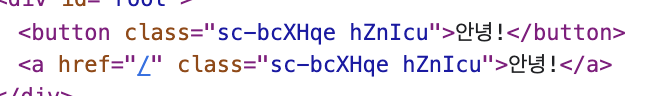
짠! a 태그로 변경된것을 확인할 수 있다.
태그의 속성값을 styled-components에 적용하는법
import styled from "styled-components";
function App() {
return (
<>
<Input />
<Input />
<Input />
</>
);
}
const Input = styled.input.attrs({ required: true })`
background-color: aliceblue;
`;
export default App;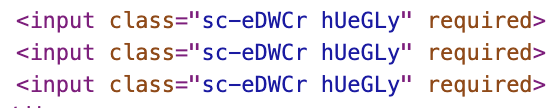
2.4 Animations and Pseudo Selectors
Pseudo selector 사용하기
import styled from "styled-components";
function App() {
return (
<>
<Wrap>
<Box>
<span>나는 자식!</span>
</Box>
</Wrap>
</>
);
}
const Wrap = styled.div`
display: flex;
`;
const Box = styled.div`
height: 200px;
width: 200px;
background-color: aliceblues;
// Pseudo-classes 두가지 방식으로 사용가능
span:hover {
font-size: 40px;
}
// '&'는 자기자신을 선택하는 선택자이다.
span {
font-size: 20px;
&:hover {
font-size: 40px;
}
}
`;
export default App;2.5 Pseudo Selectors part Two
선택자를 사용할 때 태그명에 의존하고 싶지 않다면?
import styled from "styled-components";
function App() {
return (
<>
<Wrap>
<Box>
<Text>나는 자식!</Text>
</Box>
</Wrap>
</>
);
}
const Wrap = styled.div`
display: flex;
`;
const Text = styled.span`
font-size: 20px;
`;
const Box = styled.div`
height: 200px;
width: 200px;
background-color: aliceblues;
${Text} {
&:hover {
font-size: 40px;
}
}
`;
export default App;
${Text} 이렇게 선택할 컴포넌트명을 곧장 적어주면 끝!
2.6 Theme
//index.js
import React from "react";
import ReactDOM from "react-dom/client";
import App from "./App";
import { ThemeProvider } from "styled-components";
// object에 사용할 css 속성을 적어준다
//light 와 dark모드 적용을 위해서, 하위 컴포넌트에서 참조하는 속성의 이름을 일치시켜줘야 한다.
// 하위에서 컴포넌트에서 textColor라는 명칭 하나로 참조하기 때문이다.
const darkTheme = {
textColor: "whitesmoke",
backgroundColor: "#111",
};
const lightTheme = {
textColor: "#111",
backgroundColor: "whitesmoke",
};
const root = ReactDOM.createRoot(document.getElementById("root"));
root.render(
// ThemProvider로 감싸주면 App 내부의 전체 컴포넌트에서 theme객체에 접근할 수 있다.
<ThemeProvider theme={darkTheme}>
<App />
</ThemeProvider>
);//App.js
import styled from "styled-components";
function App() {
return (
<>
<Wrapper>
<Title>Hello</Title>
</Wrapper>
</>
);
}
// provider로 전체 컴포넌트에서 theme이라는 이름으로 내려준 props(객체)를 통해 속성값을 가져올 수 있다.
const Title = styled.h1`
color: ${(props) => props.theme.textColor};
`;
const Wrapper = styled.div`
display: flex;
height: 100vh;
width: 100vw;
justify-content: center;
align-items: center;
background-color: ${(props) => props.theme.backgroundColor};
`;
export default App;
