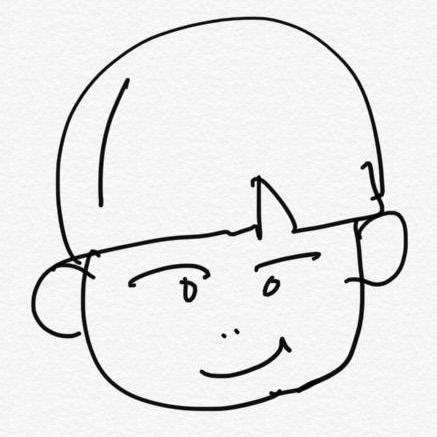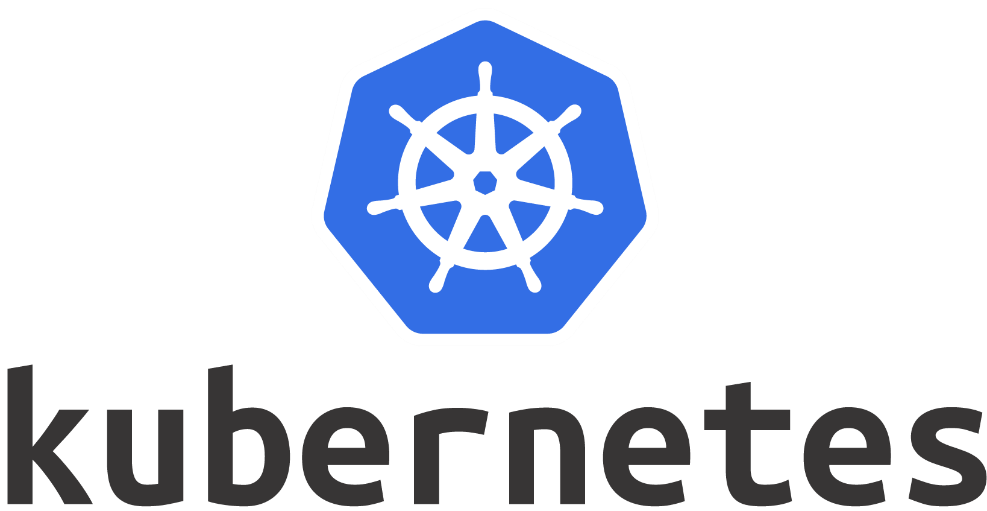
- 그냥 파드를 사용하지 않고 컨트롤러로 생성한다.
- 지정한 파드들이 알아서 만든다.
- 말그대로 파드를 제어!
기능
Auto Healing
- 컨트롤러에서 지정한 수의 파드를 유지하는 기능
- 특정 노에서 파드가 다운되거나 특정 노드 자체가 다운되면 다운 된 노드를 다른 곳에 복구, 실행
Software Update
- 버전을 업데이트 해주는 기능, 롤링업데이트 할 수 있따.
Job
- 컨트롤러를 이용해 파드를 만들 때, 한번만 사용해야한다. 그때 사용해준다.
- 예를 들어 우리가 장고 웹올리고 마이그레이트를 한번만 실행해도 될때 그때 한번만 수행해 준다.
Auto Scale
- HPA: 수평적인 파드 오토스케일(파드의 개수를 늘려주는 역할 수행)
- VPA: 수직적인 파드 오토스케일(파드의 사양을 늘려주는 역할 수행)
- CA: 클러스트 오토스케일(노드 자체를 늘려주는 역하 수행)
종류
replicaset
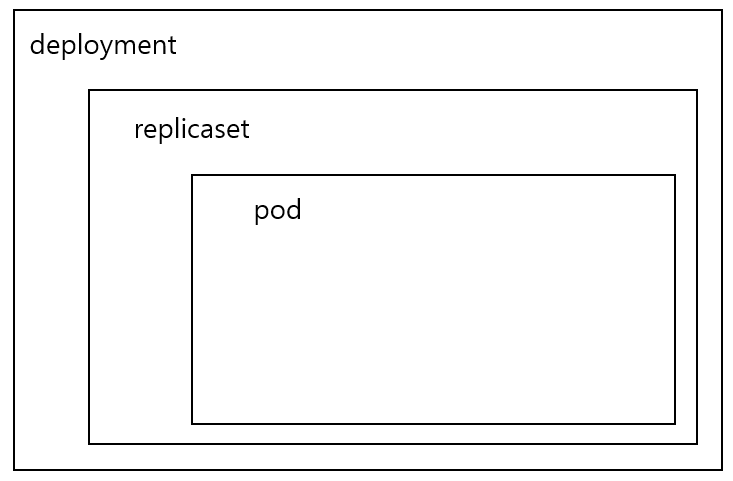
apiVersion: v1
kind: Pod
metadata:
name: pod1
labels:
type: web
spec:
containers:
- name: container
image: 이미지이름
ports:
- containerPort: 8000
terminationGracePeriodSeconds: 0 # 삭제시간 0초- pod1 하나를 먼저 만들어 준다.
apiVersion: apps/v1
kind: ReplicaSet
metadata:
name: replica1
spec:
replicas: 1
selector:
matchLabels:
type: web
template:
metadata:
name: pod1
labels:
type: web
spec:
containers:
- name: container
image: gugucone/hello:8000
ports:
- containerPort: 8000
terminationGracePeriodSeconds: 0- replicaset: 파드를 몇개 유지할거냐? 설정해주는 친구
- 레플리카생성시 '1'로 설정을 했고, 먼저 만들어 놓은 파드가 있기 때문에 파드를 더 이상 만들지 않는다.
- 여기서 '2'로 수정을 하게 되면 그 때 새로운 파드를 하나 더 만들어 준다.
- 이때, 파드이름을 지정해도 레플리카로 유지될 때 이름은 랜덤으로 지정된다.
- 기존에 생성되어 있는 파드도 레플리카로 유지관리할 수 있다. (라벨로 묶어주면 된다.)

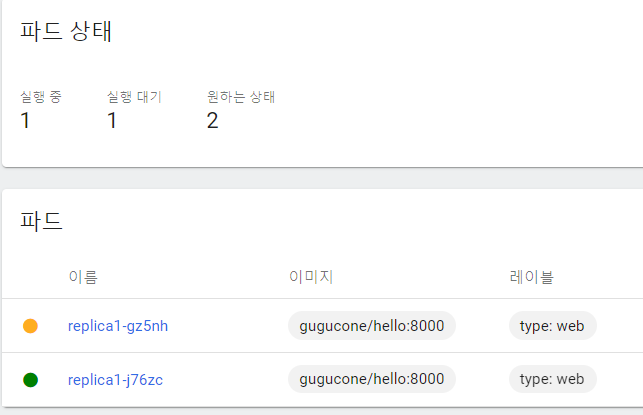
- pod1을 지워주면 2로 계속 유지하기로 했으니깐 하나를 생성해 준다.

- 만약 이미지를 변경했다. 도커허브에서 가져올 이미지를 레플리카에서 수정해주고, 기존 파드를 지워주면, 새로운 이미지를 사용해서 파드를 생성해준다. (수동으로 롤링업데이트를 하려면 이렇게, 근데 디플로이먼트로 설정할 수 있다.)
matchExpressions:
- {key: type, operator: In, values: [web]}
# 키: type이고 연산자의 값이 web이면 매치!
- {key: ver, operator: Exists}
# 키: ver이면 연사자가 존재하면 매치!deployment
- replicaset이랑 kind만 빼고 똑같아 근데 차이가 무엇이냐?
- deployment는 배포를 하기위한 친구 그래서 strategy! 가 추가 되는 것이다.
- 기본옵션은 롤링업데이트다
recreate
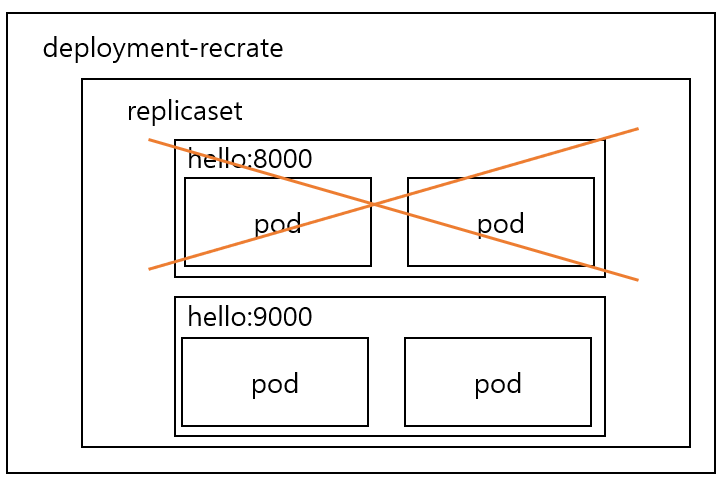
- 8000번이 지워지고 9000번이 올라온다 중간에 서버가 다운되버릴 수 있다.
apiVersion: apps/v1
kind: Deployment
metadata:
name: deployment-1
spec:
replicas: 2
strategy:
type: Recreate
revisionHistoryLimit: 1
# 업데이트내역 기록해주는 것! 이거는 명령어로 확인해보자
selector:
matchLabels:
type: app
template:
metadata:
labels:
type: app
spec:
containers:
- name: container
image: gugucone/hello:8000
ports:
- containerPort: 8000
terminationGracePeriodSeconds: 5

- recreate전략으로 8000번 이미지 파일로 생성
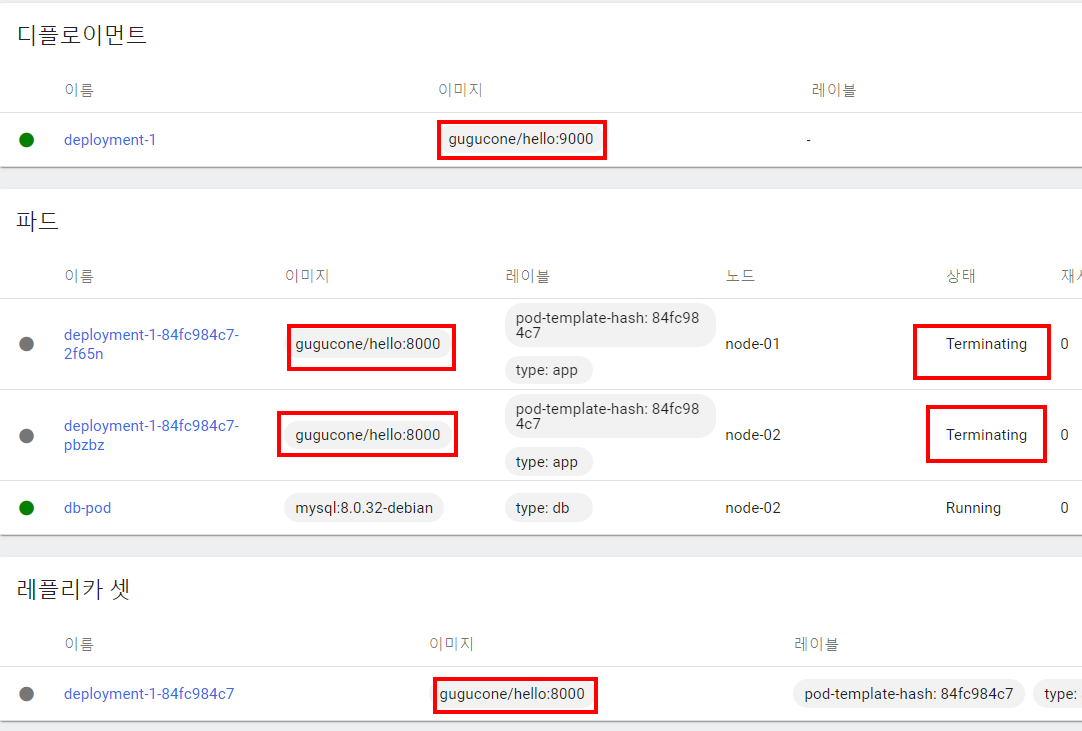
- 이미지 파일 9000번으로 업데이트 하면 8000번이 전부 지워지고
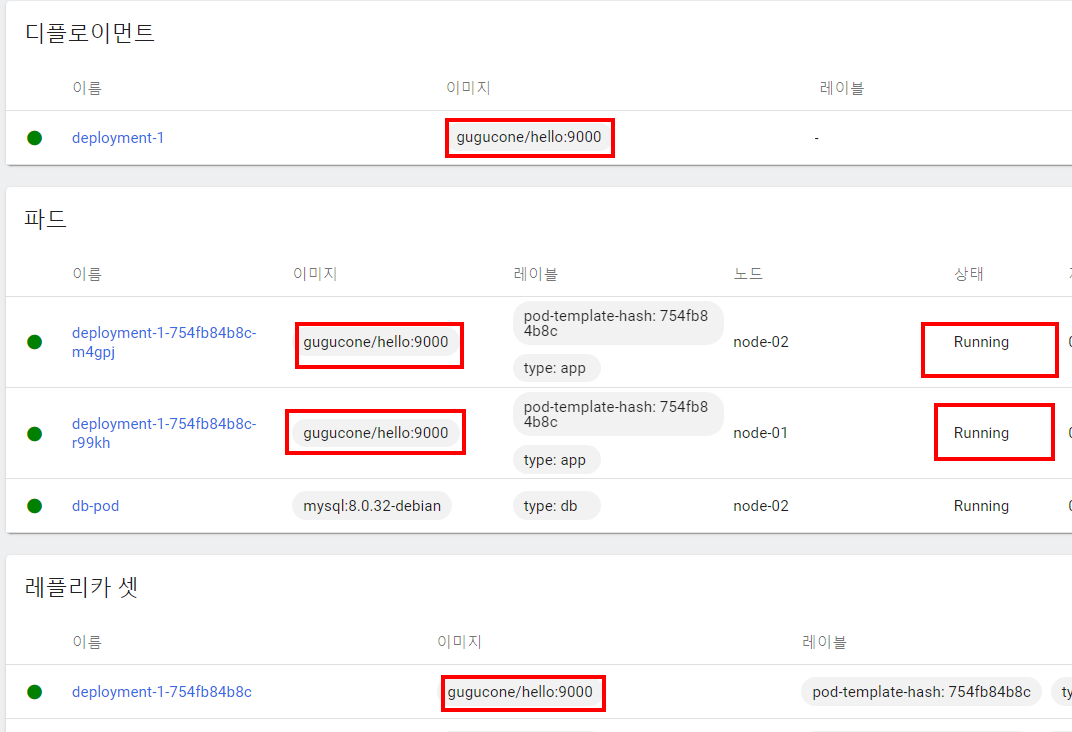
- 9000번으로 실행되는 것을 확인

- 이전버전으로 돌아갈 수 도 있다.
현재 업데이트 내역 확인
kubectl rollout history deployment [디플로이먼트이름]
이전 버전으로 돌아가기
kubectl rollout undo deployment [디플로이먼트이름] --to-revision=[위에서 확인한 숫자]Rollingupdate
apiVersion: apps/v1
kind: Deployment
metadata:
name: deployment-2
spec:
selector:
matchLabels:
type: app
replicas: 4
strategy:
type: RollingUpdate
minReadySeconds: 10
# 10초동안 건들지말아줘! 트래픽이 오지 않도록
template:
metadata:
labels:
type: app
spec:
containers:
- name: container
image: gugucone/hello:8000
terminationGracePeriodSeconds: 3 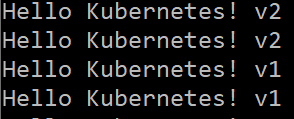
- 하나가 생성되면서 하나는 지워지고 있는 것을 확인
bluegreen
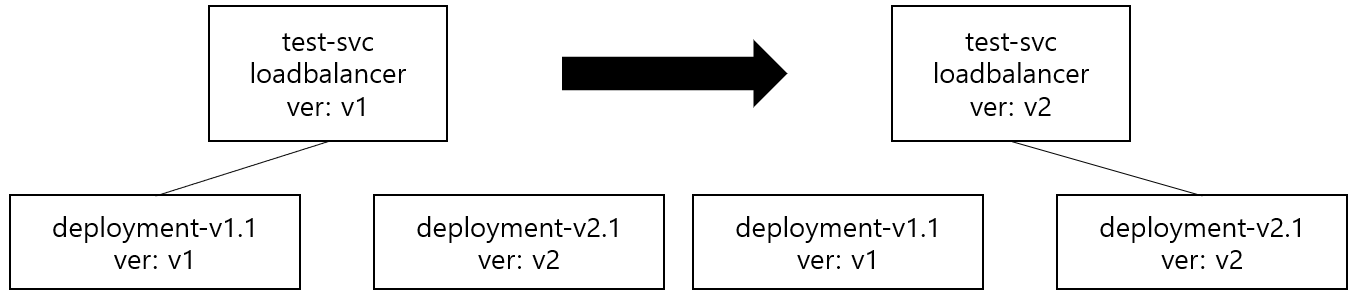
blue
apiVersion: apps/v1
kind: Deployment
metadata:
name: deployment-test-1
spec:
selector:
matchLabels:
ver: v1
replicas: 2
strategy:
type: RollingUpdate
minReadySeconds: 10
template:
metadata:
labels:
ver: v1
spec:
containers:
- name: container
image: gugucone/hello:v1.1
terminationGracePeriodSeconds: 3 green
apiVersion: apps/v1
kind: Deployment
metadata:
name: deployment-test-2
spec:
selector:
matchLabels:
ver: v2
replicas: 2
strategy:
type: RollingUpdate
minReadySeconds: 10
template:
metadata:
labels:
ver: v2
spec:
containers:
- name: container
image: gugucone/hello:v2.1
terminationGracePeriodSeconds: 3 service
apiVersion: v1
kind: Service
metadata:
name: test-svc
spec:
selector:
ver: v1 #이친구만 변경해주면 된다!
ports:
- port: 80
targetPort: 80
type: LoadBalancerwhile true; do curl http://192.168.181.102/; sleep 1; done
이거 쓰면 지속적으로 값을 나오게 해주니깐 기억하자!- v1 친구를 일단 배포중, 그리고 v2를 만들어서 테스가 되었다. 그러면 그 때, 서비스를 v2로 변경해주면 한번에 변경 되는 것을 확인 할 수 있다.


- 업데이트한 다음에 구 버전은 지워주는게 아니라 레플리가를 '0'으로 하고 나중에 업데이트된 이미지를 넣어서 살려주고 다시 서비스에서 셀렉터를 변경해서 업데이트 해주면 된다.
- 지우지말고 계속 사용해도 된다!
HorizontalPodAutoscaler
- 사전준비가 필요하다
kubectl apply -f https://github.com/kubernetes-sigs/metrics-server/releases/download/v0.6.3/components.yaml - 설치해 주면

- kube-system에 metrics-server 디플로이먼트가 설치되는데 이친구들은 https 통신을 하기 때문에 지금 에러가 나온 상태이다.
args:
- '--cert-dir=/tmp'
- '--secure-port=443'
- '--kubelet-preferred-address-types=InternalIP,ExternalIP,Hostname'
- '--kubelet-use-node-status-port'
- '--metric-resolution=15s'
- '--kubelet-insecure-tls' # 이 친구를 추가- kube-system 네임스페이스에 추가된 metrics-server 디플로이먼트의 설정을 변경해줘야 한다.
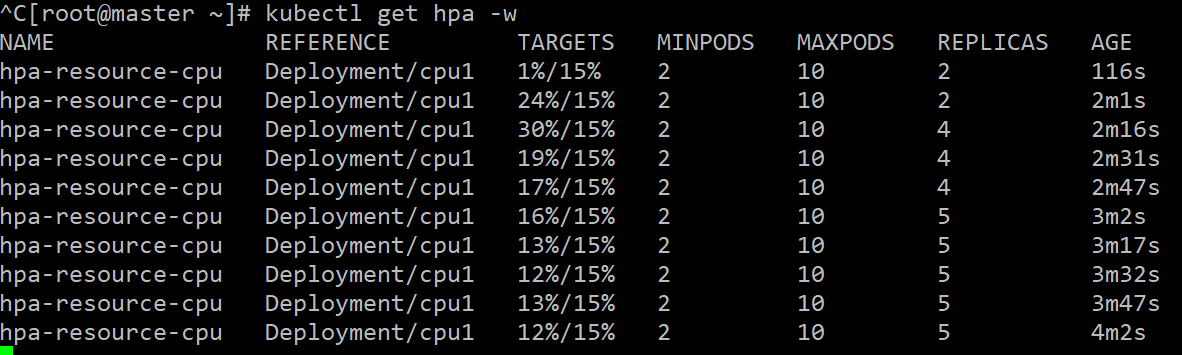
- 이런식으로 지금 사용량을 보고 있을 수 있다!
deployment
apiVersion: apps/v1
kind: Deployment
metadata:
name: cpu1
spec:
selector:
matchLabels:
resource: cpu
replicas: 2
template:
metadata:
labels:
resource: cpu
spec:
containers:
- name: container
image: gugucone/hello:v1.1
resources:
requests:
cpu: 100m
limits:
cpu: 200mservice
apiVersion: v1
kind: Service
metadata:
name: auto-svc
spec:
selector:
resource: cpu
ports:
- port: 80
targetPort: 80
type: LoadBalancerautosaler
apiVersion: autoscaling/v2beta2
kind: HorizontalPodAutoscaler
metadata:
name: hpa-resource-cpu
spec:
maxReplicas: 10
minReplicas: 2
scaleTargetRef:
apiVersion: apps/v1
kind: Deployment
name: cpu1
# 누구를 target으로 할 것이냐!
metrics:
- type: Resource
resource:
name: cpu
target:
type: Utilization
averageUtilization: 15
# 사용량 설정- 이친구는 대쉬보드에서 확인할 수 없다... 명령어로 지웠다 설치해야한다.
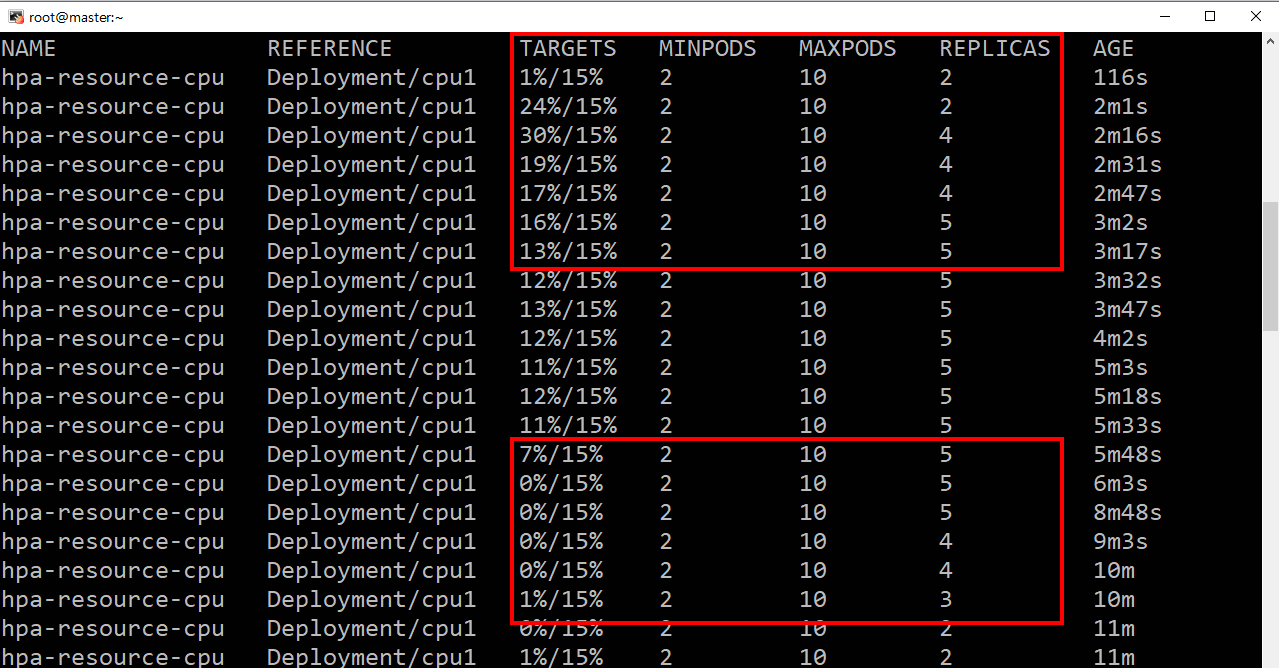
kubectl get hpa -w실시간으로 사용량을 확인할 수 있다.- cpu에 과부하를 걸었고, 제한을 15%로 주었다. 그럼 파드를 더 생성하게된다.
사용량이 낮아지는 것을 볼 수 있는데 이는 파드가 더 생성이 되었기 떄문인다.
그리고 5개에서 머물고 있는데 지금 상태는 5개가 적당한 수준이기 떄문에 파드의 수가 정해졌다고 생각하면 된다.