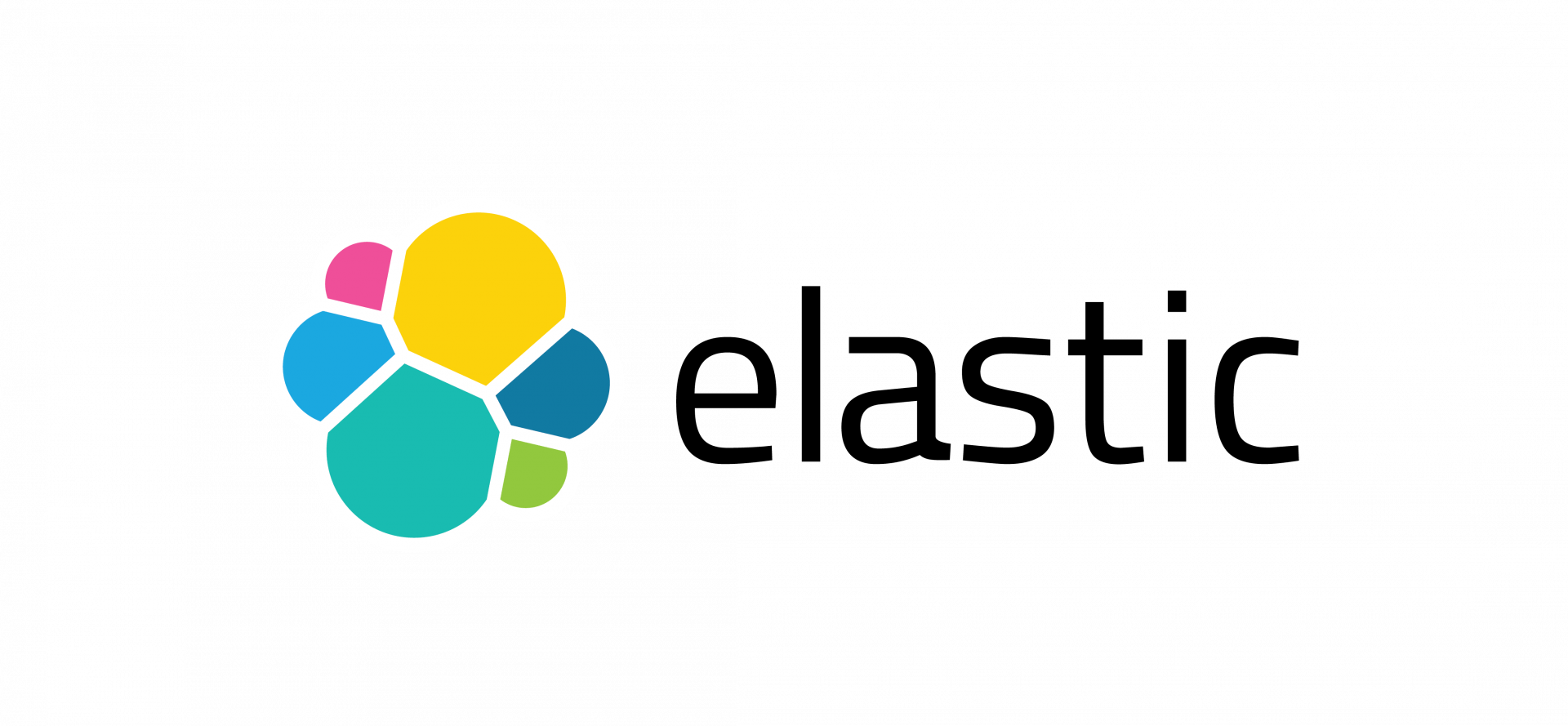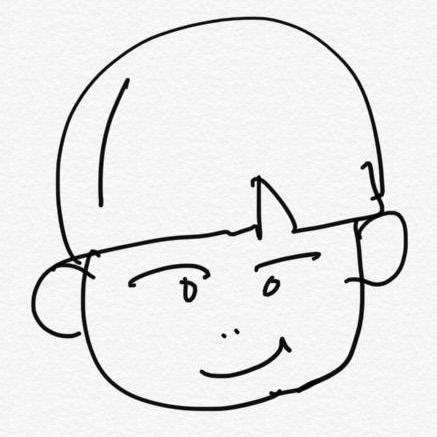ptyhon
from kafka import KafkaProducer
import time
producer = KafkaProducer(
bootstrap_servers=['200.200.200.5:9092']
)
start = time.time()
for i in range(100):
producer.send('testing', value="받아랏".encode("utf-8")) # 토픽은 testing
producer.flush()
print("elapsed :", time.time() - start)- 파이썬은 카쿠카에게 토픽과 내용을 전달해준다
kafka
- 카프카 서버는 작동만 되고 있으면 된다. 이 친구의 역할은 현재 broker!
logstash
vi /etc/logstash/conf.d/kafka.conf
input {
kafka {
bootstrap_servers => "200.200.200.5:9092" # 파이썬이 카프카에게 보냈으니 여기서 받아야함
group_id => "logstash"
topics => ["testing"]
consumer_threads => 1
}
}
output {
elasticsearch {
hosts => ["http://200.200.200.70:9200"] # 엘라스틱여기에 저장할 것이고
index => "kafka-test-%{+YYYY-MM-dd}" # 인덱스는 kafka-test~ 으로 할 것임
}
}
elasticsearch
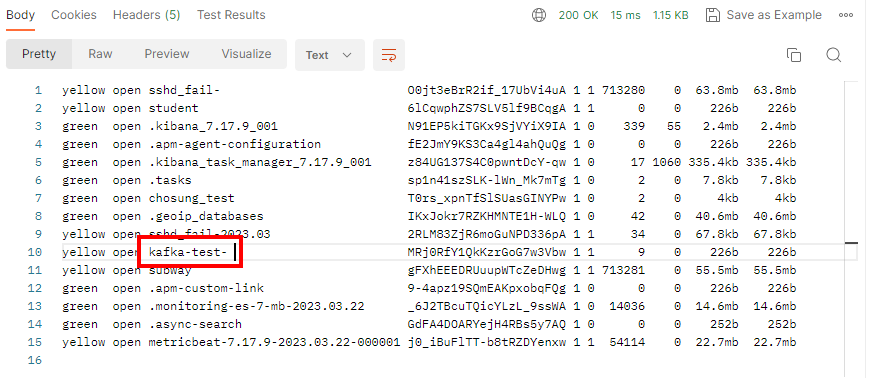
- postman으로 확인한 결과 잘 전달된 것을 확인 할 수 있다.
kibana
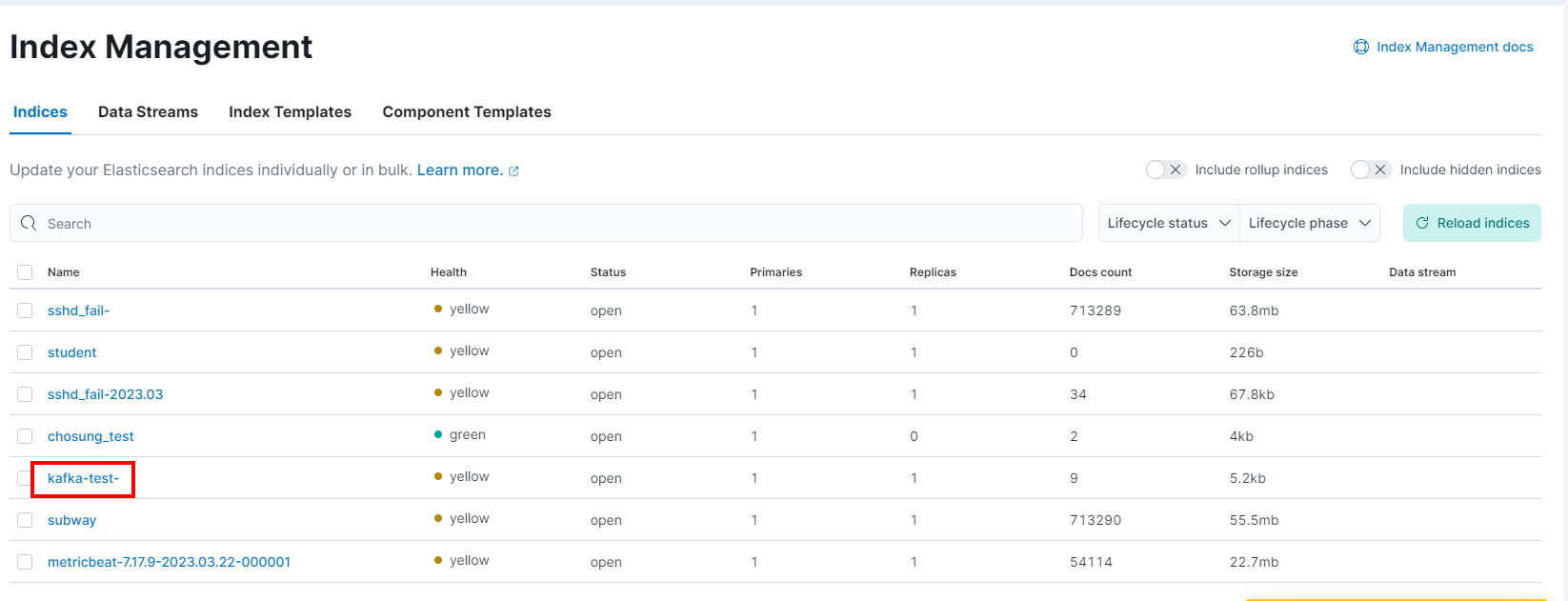
- 키파바에서도 인덱스가 저장된 것을 확인 할 수 있다.
search!
elasticsearch
- 플러그인 설치
/usr/share/elasticsearch/bin/elasticsearch-plugin install analysis-nori
systemctl restart elasticsearch- 플러그인 test
포스트맨으로 실시
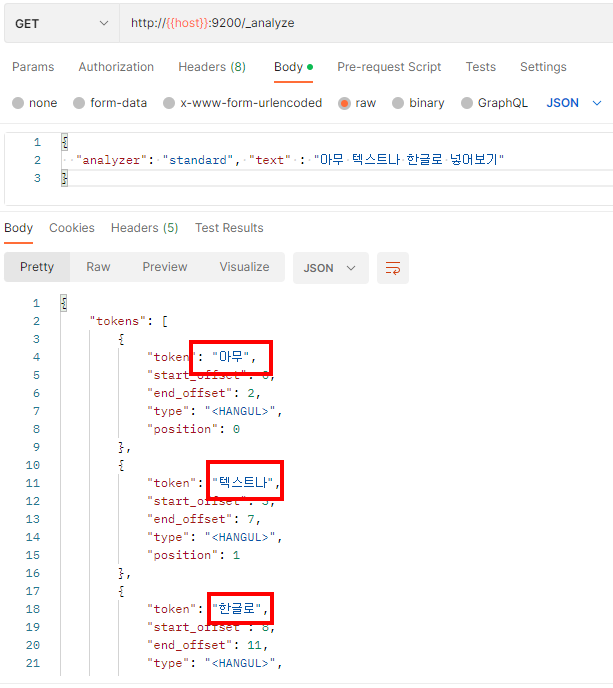
- 검색하기 위한 방법을 plugin 해줬고
그냥 분석했을 떄이다.
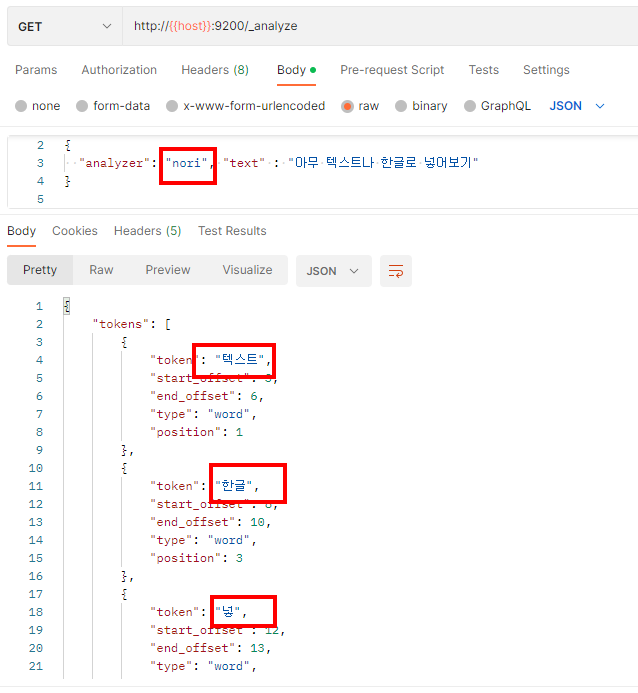
- 노리를 적용했을 때 노리만의 분석방법으로 나눈 것이다.
초성으로 확인하기!
- 초성검색가능 플러그인 설치
/usr/share/elasticsearch/bin/elasticsearch-plugin install file:///root/hanhinsam-0.1.zip
systemctl restart elasticsearch