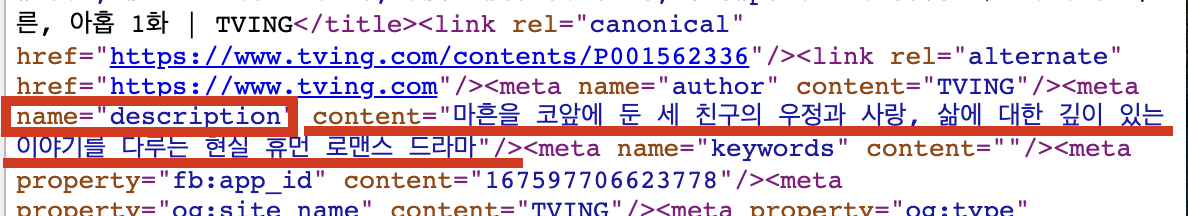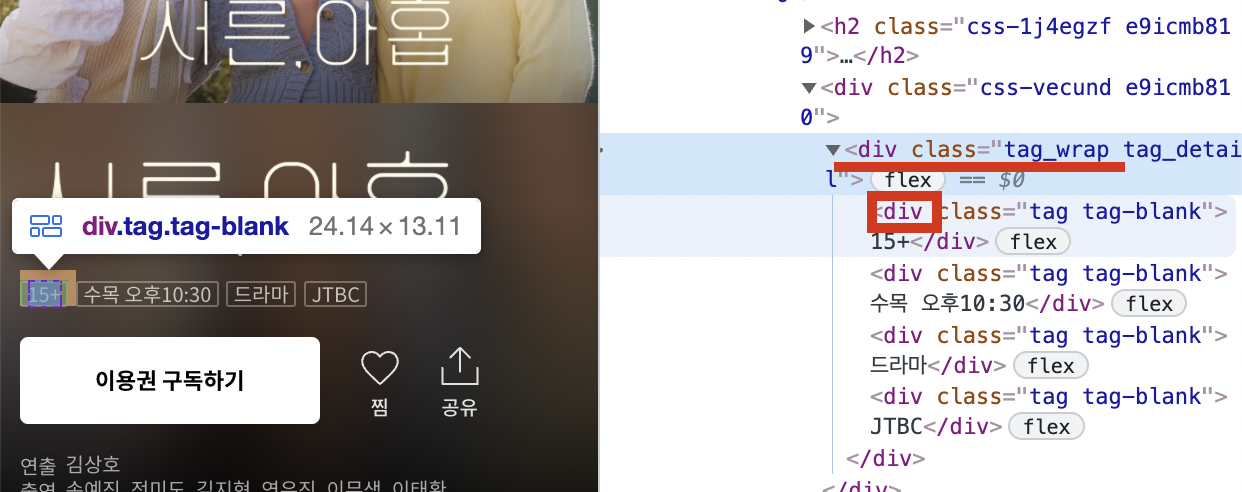무한스크롤까지 코드입력을 했다면, 하나의 요소뿐만 아니라, 로케이터와 일치하는 모든 요소에 대한 참조를 가져오기 위해 List를 사용한다.
List로 가져온 item 요소들은 객체이기 때문에 for문을 사용해서 조회해야 한다.
https://www.selenium.dev/documentation/webdriver/elements/finders/
각 콘텐츠의 상세페이지로 들어가 이미지, 제목 등을 크롤링할 예정이기 때문에 우선 상세페이지로 들어갈 url을 잡아준다.
a태그 안에 있는 href가 상세페이지 주소이기 때문에 로케이터는 tagName이 된다.
String url = element.findElement(By.tagName("a")).getAttribute("href");
상세페이지 url로 이동을 해줬다면 스레드로 시간차를 설정해주고, 이후 조회를 해서 println으로 조회가 잘 되는지 확인을 해주면 된다.
나의 경우 img 태그 안에 이미지와 제목이 둘 다 있어서 img 태그를 활용해서 데이터를 가져왔다.
ex) 제목 가져오기:
System.out.println("title = " + element.findElement(By.tagName("img")).getAttribute("alt"));
ex) 콘텐츠 소개 가져오기:
상세페이지에서 페이지 소스 보기를 누르고,
중간에 보이는 줄거리를 제목과 똑같은 방법으로 가져와주면 된다.(다만 ott별로 페이지 소스가 다르기 때문에 해당 콘텐츠 줄거리가 없을 수도 있다ㅠ)
ex) 태그 가져오기:
cssSelector를 활용하였는데, 여러 태그들이 tag_wrap의 하위요소들로 있으니, 지정을 해준다.
By.cssSelector("div.tag_wrap > div")
package com.example.jsouptest;
import org.openqa.selenium.*;
import org.openqa.selenium.chrome.ChromeDriver;
import org.openqa.selenium.chrome.ChromeOptions;
import org.openqa.selenium.support.ui.WebDriverWait;
import org.springframework.boot.SpringApplication;
import org.springframework.boot.autoconfigure.SpringBootApplication;
import java.util.Date;
import java.util.List;
import java.util.concurrent.TimeUnit;
@SpringBootApplication
public class JsoupTestApplication {
public static void main(String[] args) {
SpringApplication.run(JsoupTestApplication.class, args).getBean(JsoupTestApplication.class).test();
}
public void test(){
ChromeOptions options = new ChromeOptions();
options.setPageLoadStrategy(PageLoadStrategy.NORMAL);
WebDriver driver = new ChromeDriver(options);
WebDriver driver1 = new ChromeDriver(options);
try {
driver.get("https://user.tving.com/pc/user/otherLogin.tving?loginType=20&from=pc&rtUrl=https://www.tving.com&csite=&isAuto=false");
driver.findElement(By.xpath("//*[@id=\"a\"]")).sendKeys("ott가입아이디입력");
driver.findElement(By.xpath("//*[@id=\"b\"]")).sendKeys("ott가입비밀번호입력");
driver.findElement(By.xpath("//*[@id=\"doLoginBtn\"]")).click();
System.out.println("로그인 성공 = " + driver.getCurrentUrl());
driver1.get("https://user.tving.com/pc/user/otherLogin.tving?loginType=20&from=pc&rtUrl=https://www.tving.com&csite=&isAuto=false");
driver1.findElement(By.xpath("//*[@id=\"a\"]")).sendKeys("ott가입아이디입력");
driver1.findElement(By.xpath("//*[@id=\"b\"]")).sendKeys("ott가입비밀번호입력");
driver1.findElement(By.xpath("//*[@id=\"doLoginBtn\"]")).click();
System.out.println("로그인 성공1 = " + driver1.getCurrentUrl());
driver.navigate().to("https://www.tving.com");
System.out.println("홈페이지 = " + driver.getCurrentUrl());
driver.navigate().to("https://www.tving.com/tv");
System.out.println("tv프로그램 = " + driver.getCurrentUrl());
driver.navigate().to("https://www.tving.com/list/program?genre=PCA");
System.out.println("tv프로그램>드라마 = " + driver.getCurrentUrl());
WebElement item = driver.findElement(By.className("item"));
var stTime = new Date().getTime();
while (new Date().getTime() < stTime + 30000) {
Thread.sleep(500);
((JavascriptExecutor)driver).executeScript("window.scrollTo(0, document.body.scrollHeight)", item);
}
//item에 대한 리스트 가져오기
List<WebElement> elements = driver.findElements(By.className("item"));
//item 요소 조회, item은 객체이기 때문에 for문을 사용해서 조회하기
for (WebElement element : elements) {
driver.manage().timeouts().implicitlyWait(100000, TimeUnit.MILLISECONDS);
driver1.manage().timeouts().implicitlyWait(100000, TimeUnit.MILLISECONDS);
String url = element.findElement(By.tagName("a")).getAttribute("href");
driver1.navigate().to(url); //url로 이동
Thread.sleep(500);
//content 조회
System.out.println("content = " + driver1.findElement(By.name("description")).getAttribute("content"));
//title 조회
System.out.println("title = " + element.findElement(By.tagName("img")).getAttribute("alt"));
//title className으로 조회했을 때
//System.out.println("title = " + element.findElement(By.className("item__title")).getText());
//img 조회
System.out.println("image = " + element.findElement(By.tagName("img")).getAttribute("src"));
//img className으로 조회했을 때
//System.out.println("image = " + element.findElement(By.cssSelector("img.loaded")).getAttribute("src"));
//tag 조회, 하위요소
List<WebElement> tags = driver1.findElements(By.cssSelector("div.tag_wrap > div"));
for (WebElement webElement : tags) {
System.out.print("tag = " + webElement.getText() + " / ");
}
}
} catch (InterruptedException e) { //sleep 잡아주기
e.printStackTrace();
} finally {
driver.quit();
driver1.quit();
}
}
}