
OAuth는 프로토콜로 규약되어 있으며, 그와 관련된 자세한 내용은 아래에서 확인해볼 수 있습니다.
참고
OAuth란?
OAuth("Open Authorization")는 인터넷 사용자들이 비밀번호를 제공하지 않고 다른 웹사이트 상의 자신들의 정보에 대해 웹사이트나 애플리케이션의 접근 권한을 부여할 수 있는 공통적인 수단으로서 사용되는, 접근 위임을 위한 개방형 표준이다.
회원가입 & 로그인 로직을 구현할 때, 외부 플랫폼으로부터 리소스를 가져와서 해당 리소스를 이용하여 특정 기능을 수행하고 싶을 때 사용한다.
OAuth 인증을 통하면 신뢰할 수 있는 플랫폼이 인증과 리소스에 대한 권한을 외부 플랫폼에 부여하므로서 사용자는 추가적으로 개인정보를 입력하지 않고도 이전에 입력된 정보를 활용할 수 있다는 사용자 경험적 장점도 존재한다.
OAuth2.0 용어
- Resource Owner
- 민감 정보에 대한 접근 권한이 있는 Entity (일반적으로 사용자)
- Resource Server에 자신의 정보를 저장한 주체
- Resource Server
- 민감 정보를 보유하고 있는 서버 (ex. 구글, 네이버, ...)
- access token 과 함께 온 민감 정보 Request에 대한 Respond를 담당하는 서버
- Client
- Resource Owner와 Resource Server 사이의 애플리케이션 (일반적으로 third-party app)
- Resource Server에서 제공해주는 자원을 사용하는 외부 플랫폼
- Authorization Server
- 인증 과정이 성공하면, access token을 Client에게 발행해주는 서버
- Access token
- Resource Server에 Resource를 요청할 수 있는 token
- 유효기간 존재, 만료시 Refresh token 방식으로도 재발급 가능
- Authorization Grant
- Resource Owner의 권한(authorization)을 표현하는 기밀 정보
- Client가 Access token을 얻기 위해 필요한 정보
- 이를 4가지 타입으로 정의할 수 있음
- Authorization Code (권한 코드 승인 방식)
- Implicit (암시적 승인 방식)
- Resource Owner Password Credentials (비밀번호 자격 증명 방식)
- Client Credentials (클라이언트 자격 증명 방식)
OAuth 2.0 Protocol Flow
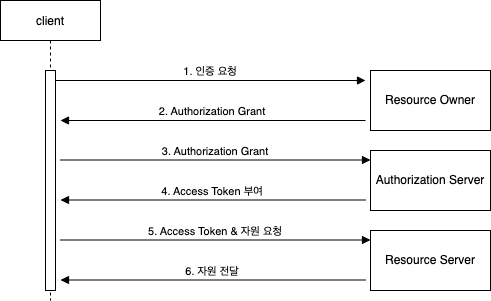
Authroiztion Code 방식
-
Client가Resource Owner에게 특정 자원을 얻기 위한 권한을 얻기 위한 Request(간접적으로도 가능) -
Resource Owner는Client에게 자원을 가져올 권한을 부여한다. 이 과정에서 credential한authorization grant를Client가 수신한다. -
Client는Authorization Server에게Access token을 요청한다. 이 때, Request 메세지에 2번 과정에서 받은 Authorization grant가 포함된다. -
Authorization Server는Client에게 받은Authorization grant가 정당하다면Access token을 발행하여 전달한다. -
Client는Access token을 이용하여Resource Server에게 자원을 요청한다. -
Resource Server는Access token이 정당하다면, 요청된 자원을 전달한다.
Authorization Grant
- Authorization Code
client와resource owner사이에서 중계를 하는authorization server를 이용하여Authorization Grant와Access token이 교환되는 방식.- 서버 사이드 방식의 인증 처리
Access token이 간접적으로Client에게 전달되기 때문에 다른 3가지 방식보다 보안 측면에서 좋다.
- Implicit
Authorization code없이 바로access token을 발급하여 사용하는 방식- 서버와의 연동이 없는 Application에서 주로 사용
- 클라이언트 사이드 방식의 인증 처리
Authorization code validation이 포함되지 x
- Resource Owner Password Credentials
Client에 Service provider(ex. 구글, 네이버, ...)의 ID와 PW를 저장해두고 사용하는 방식Client와 Service Provider의 관계가 매우 밀접할 때, 사용하는 것이 권장됨
- Client Credentials
Client=Resource Owner일 때 사용하는 인증 방식- 추가적인
Authorization Request/Grant과정이 불필요 Authorization Server로부터access token발급
아래부터는 Authorization Code방식의 Authorization Grant에 대한 내용만 기술한다.
(추가 예정)
실제 구현체
일반적으로 웹 애플리케이션은 다음과 같이 OAuth 2.0 프로토콜을 구현한다.
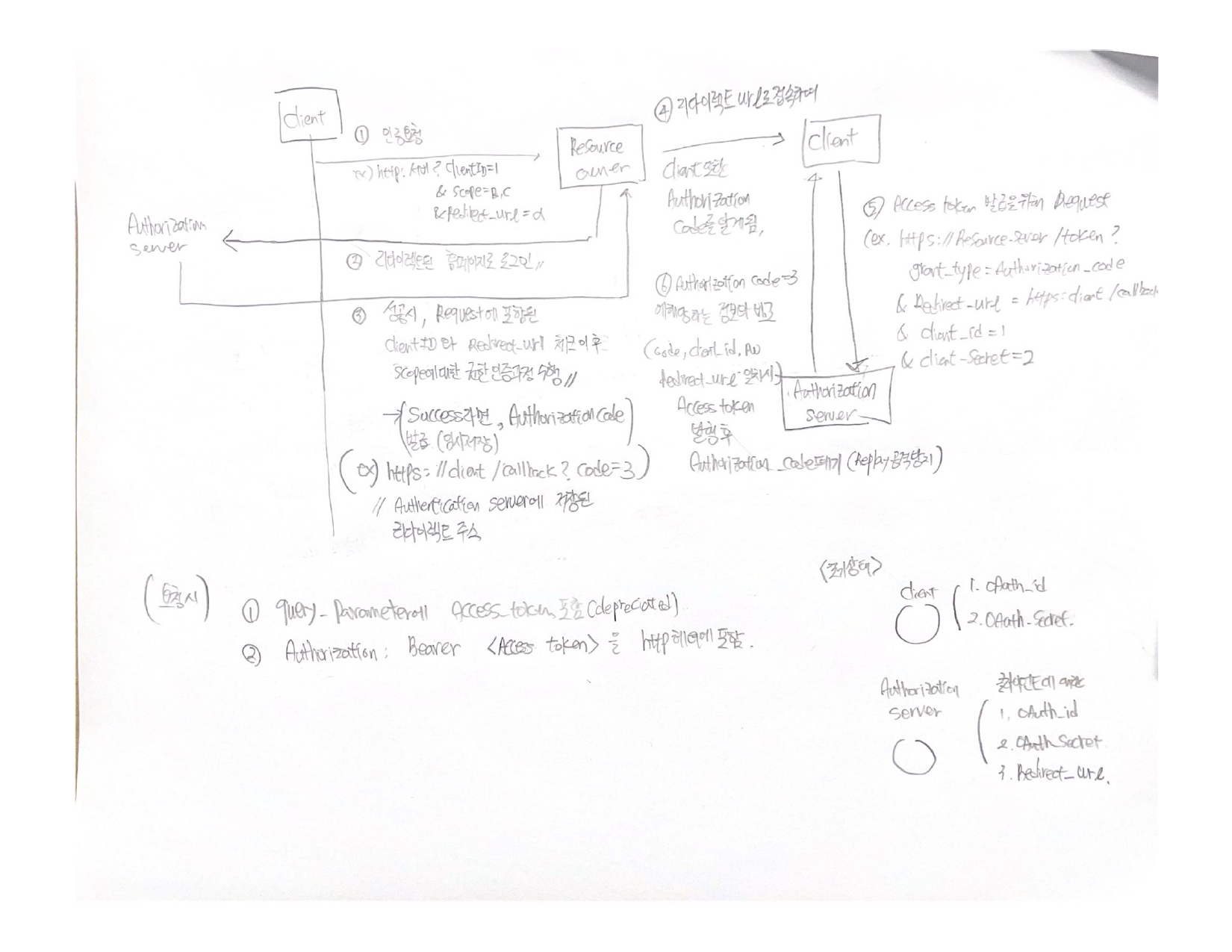
초기.
- Resource Server:
client-id,client-secret,redirect_url - Client:
client-id,client-secret
에 대한 정보를 가지고 있음
1-1. 인증 요청
- 사용자가 로그인 폼에 접속하였을 때,
Client는 사용자에게 OAuth 2.0 로그인을 지원하는 폼을 제공 - 해당 폼에는 인증과정 이후에
client자신에게로 리다이렉트하는 url를 포함 - 요청을 보내는 사이트를 구분하기 위한
client-id, 정보의 범위인scope가 query parameter에 포함 - ex.
https://server.authorization/?client-id=1&scope=email,name&redirect_url=https://client/callback
1-2. Resource Owner는 리다이렉트된 url로 접속하여 로그인
- Authorization Server에서 Resource Owner에 대한 자체 인증 과정
- 로그인에 성공한다면, 1-1과정의 Request에 포함된
client-id, scope, redirect_url등을 검증 - 검증이 완료될 경우,
Authorization Code를 발행하여Resource Owner와Resource Server에 임시저장 Authorization Code는 임시 비밀번호의 역할을 한다
2-1. Resource Server는 발급된 Authorization Code를 Client에게 논리적으로 전달
- Resource Server는 request에 포함된
client에 대한redirect_url을Resource Owner에게 전달
2-2. Resource Owner는 리다이렉트 주소로 접속
- Client 또한
Authorization Code의 정보를 알게됨.
3-1. Client가 Access token 발급을 위해 Authorization Server에게 Request
- 이 때, 포함되는 정보는
Authorization Code,client-id,client-secret,redirect_url
4-1. Authorization Server가 Request에 대한 검증과정 수행
- Authorization Code를 통해 Auth-server가 가진
client-id,client-secret,Redirect-url비교
-client-secret은 절대 노출되선 안된다. - 만약 모든 정보가 일치한다면,
Access token발행 후Authorization Code폐기
-Authorization Code를 폐기하는 이유는 Replay 공격을 막기 위함 - 발행된 Access token을 Response로 전달
5-1. 이 후, 요청되는 자원들에 대해서는 Access token을 통해 인증을 수행할 수 있음
- 인증이 필요한 API들에 대해서 2가지 방식을 통해 이용 가능
- query_parameter에 access_token 값 지정 (depreciated)
- ex)https://apis/v1/cal?access_token={}
- query_parameter에 access_token 값 지정 (depreciated)
- http header에
Authorization: Bearer <access_token>값 지정
- http header에
Spring Boot OAuth2.0 구현
-
OAuth2.0 을 이용하기 위한 OAuth2.0 Client-ID 발행
- 발행 이후, Client Application에 Client-id와 Client-secret 지정
application-oauth.yaml파일 생성 후, 관련 property 정의- 이것을 기준으로
OAuth2ClientProperties라는 객체 생성 후 Bean 등록 - 이 후
OAuth2ClientPropertiesRegistrationAdapter를 통해 각 서버마다ClientRegistration생성 - 이 정보를 In-memory에 저장.
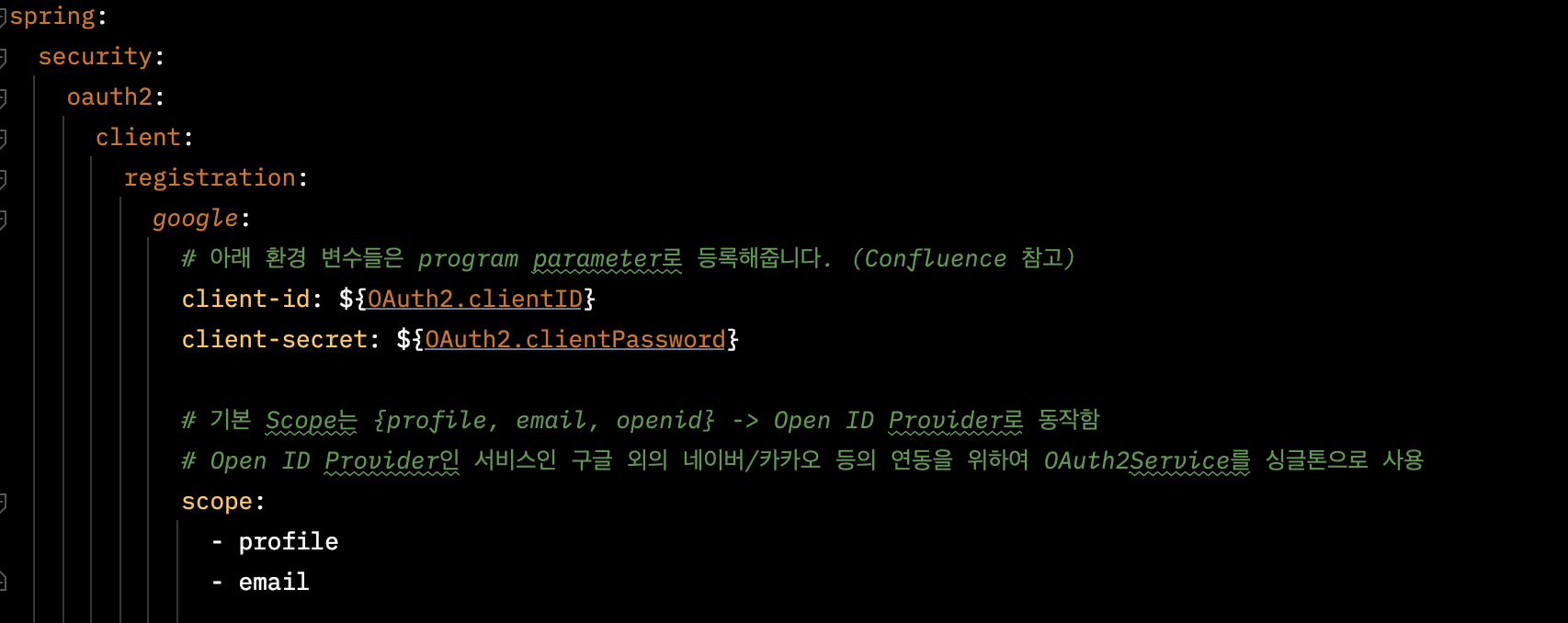
- Common-OAuth2Provider enum class에 정의된 서비스들에 대해서는
client-id, client-secret만 지정해주면 됨 - 그 외의 서비스들은
redirect-url,authorization_grant,scope,client_name등의 필드 값들도 지정해주어야함.
-
application.yaml에 oauth 관련 profile 등록
spring: (생략) profiles: include: oauth # application-oauth.yaml 관련 설정 사용 위함* spring-boot에서는 `application-xxx.yaml` 로 profile을 지정할 경우, `xxx`만으로 값들을 가져올 수 있다.
- 의존성 추가
# build.gradle
dependencies {
...
implementation('org.springframework.boot:spring-boot-starter-oauth2-client')
}- 도메인 정의 (User)
- OAuth 로그인을 통해 얻어온 정보를 로컬 DB에 저장하기 위한 도메인을 정의
- OAuth로 얻어올 수 있는 정보를 포함하는 Entity로 매핑한다.
- Spring Security를 사용한다면, Role에 따른 권한 부여 과정이 필요
package com.fakedevelopers.bidderbidder.model.user;
import lombok.Builder;
import lombok.Getter;
import lombok.NoArgsConstructor;
import javax.persistence.*;
import javax.validation.constraints.Email;
@Getter
@NoArgsConstructor
@Entity
public class User {
@Id
@GeneratedValue(strategy = GenerationType.IDENTITY)
private Long id;
@Column(nullable = false)
private String name;
@Email
@Column(nullable = false)
private String email;
@Enumerated(EnumType.STRING)
@Column(nullable = false)
private Role role; // TODO : OAuth2을 이용하여 Role별로 접근 권한 설정
@Builder
public User(String name, String email, Role role) {
this.name = name;
this.email = email;
this.role = role;
}
public User update(String name) {
// 추후 사용자의 요구에 따라 이름 변경 가능.
this.name = name;
return this;
}
public String getRoleKey() {
return this.role.getKey();
}
}
- Role 정의 (with. Enum)
package com.fakedevelopers.bidderbidder.model.user;
import lombok.Getter;
import lombok.RequiredArgsConstructor;
@Getter
@RequiredArgsConstructor
/* Spring Security는 Role 별로 권한 설정 가능 */
public enum Role {
CUSTOMER("ROLE_CUSTOMER", "구매자"),
SELLER("ROLE_SELLER", "판매자"),
ADMIN("ROLE_ADMIN","관리자"),
GUEST("ROLE_GUEST", "비회원");
private final String key;
private final String title;
}
- Security Config 파일 작성
package com.fakedevelopers.bidderbidder.config.oauth;
import com.fakedevelopers.bidderbidder.model.user.Role;
import lombok.RequiredArgsConstructor;
import org.springframework.security.config.annotation.web.builders.HttpSecurity;
import org.springframework.security.config.annotation.web.builders.WebSecurity;
import org.springframework.security.config.annotation.web.configuration.EnableWebSecurity;
import org.springframework.security.config.annotation.web.configuration.WebSecurityConfigurerAdapter;
@RequiredArgsConstructor
@EnableWebSecurity
public class SecurityConfig extends WebSecurityConfigurerAdapter {
private final CustomOAuth2UserService customOAuth2UserService;
// 필터링 규칙
@Override
public void configure(HttpSecurity http) throws Exception {
http
.csrf().disable()
.headers().frameOptions().disable()
.and()
.authorizeRequests() // URL 별 권한 관리를 설정하는 옵션의 시작점
.antMatchers("/", "/css/**", "/images/**", "/js/**", "/h2-console/**").permitAll()
// .antMatchers("권한이 필요한 페이지").hasRole(Role.CUSTOMER.name()) { TODO }
// .anyRequest().authenticated()
.and()
.logout()
.logoutSuccessUrl("/")
.and()
.oauth2Login()
.userInfoEndpoint()// 로그인 성공 후 사용자 정보 가져올 때 설정
.userService(customOAuth2UserService); // 이 후 호출할 Service 루틴
}
}
- Spring에서 OAuth2를 사용하기 위해서는 Security 기능을 적용해야함.
- Spring Security의 필터링 규칙을 위와 같이 정의 가능
CustomOAuth2UserService인터페이스에 맞게 서비스 로직 작성
- CustomOAuth2UserService 작성
package com.fakedevelopers.bidderbidder.config.oauth;
import com.fakedevelopers.bidderbidder.config.oauth.dto.OAuthAttributes;
import com.fakedevelopers.bidderbidder.config.oauth.dto.SessionUser;
import com.fakedevelopers.bidderbidder.model.user.User;
import com.fakedevelopers.bidderbidder.repository.UserRepository;
import lombok.RequiredArgsConstructor;
import org.springframework.security.core.authority.SimpleGrantedAuthority;
import org.springframework.security.oauth2.client.userinfo.DefaultOAuth2UserService;
import org.springframework.security.oauth2.client.userinfo.OAuth2UserRequest;
import org.springframework.security.oauth2.client.userinfo.OAuth2UserService;
import org.springframework.security.oauth2.core.OAuth2AuthenticationException;
import org.springframework.security.oauth2.core.user.DefaultOAuth2User;
import org.springframework.security.oauth2.core.user.OAuth2User;
import org.springframework.stereotype.Service;
import javax.servlet.http.HttpSession;
import java.util.Collections;
@RequiredArgsConstructor
@Service
public class CustomOAuth2UserService implements OAuth2UserService<OAuth2UserRequest, OAuth2User> {
private final UserRepository userRepository;
private final HttpSession httpSession;
@Override
public OAuth2User loadUser(OAuth2UserRequest userRequest) throws OAuth2AuthenticationException {
OAuth2UserService<OAuth2UserRequest, OAuth2User> delegate = new DefaultOAuth2UserService();
OAuth2User oAuth2User = delegate.loadUser(userRequest);
// 현재 진행중인 서비스를 구분하기 위해 String으로 값을 가져옴 ex.) Naver, Google ....
String registrationId = userRequest.getClientRegistration().getRegistrationId();
// OAuth2 로그인 성공시, 키 값이 된다. 인증 서버(ex. 네이버, 구글)에 따라 키 이름이 달라질 수 있으므로 변수로 가져옴
String userNameAttributeName = userRequest.getClientRegistration().getProviderDetails().getUserInfoEndpoint().getUserNameAttributeName();
// OAuth 로그인을 통해 가져온 OAuth2User의 attribute를 담아주는 of 메소드 (Dto로 취급)
OAuthAttributes attributes = OAuthAttributes.of(registrationId, userNameAttributeName, oAuth2User.getAttributes());
// 사용자의 외부 프로필에 업데이트가 있을 경우, 어플리케이션에도 반영
// 만약, 새로운 사용자라면 DB에 저장
User user = saveOrUpdate(attributes);
// 사용자 정보를 Session에 저장.
// Session User는 Serializable한 Dto임
httpSession.setAttribute("user", new SessionUser(user));
return new DefaultOAuth2User(
Collections.singleton(new SimpleGrantedAuthority(user.getRoleKey())),
attributes.getAttributes(),
attributes.getNameAttributeKey()
);
}
private User saveOrUpdate(OAuthAttributes attributes) {
User user = userRepository.findByEmail(attributes.getEmail())
.map(entity -> entity.update(attributes.getName()))
.orElse(attributes.toEntity());
return userRepository.save(user);
}
}
OAuth2UserService<OAuth2UserRequest, OAuth2User>스펙에 맞게 작성OAuth2UserRequest에는RegistrationID, accessToken, parameter가 포함OAuth2User에는email, name, ...,등의 사용자 정보가 포함OAuth2User는DefaultOAuth2UserService의loadUser(OAuth2UserRequest)로 가져올 수 있음.OAuth2User과OAuth2UserRequest를 통해 OAuth에 종속적이지 않은 dto(User)를 정의할 수 있음- OAuth 로그인 마다 profile의 변경 또는 수정이 있을 시 변경 사항을 적용하기 위한
saveOrUpdate정의
- API테스트
- 스프링 OAuth의 기본 경로는
/oauth2/authorization/{RegistrationID}이다. - 기본 경로로 지정할 경우, 별도의 Controller 정의가 필요없다.
