SQL (2)
Modification of the Database
Deletion
- relation에서 특정 튜플 삭제
Deletion in Relational Algebra
Deletion in Database
delete from r where P r: relation, P: predicateex) Brooklyn 시에 위치한 각 지점에서 개설된 모든 계좌 정보를 삭제하시오.
delete from account where branch_name in (select branch_name from branch where branch_city = 'Brooklyn')
delete vs truncate vs drop
truncate & drop table → data definition 작업
delete → data modification 작업
delete vs truncate
- trucate r: relation r에 있는 모든 튜플 정보를 삭제
- delete from r과 유사한 결과
- 차이) delete는 순차적 삭제, truncate은 일괄 삭제
Insertion
- 특정 튜플을 relation에 추가
Insertion in Relational Algebra
Insertion in Database
insert into r values (A1, A2, A3) r: relation, (A1, A2, A3) : inserted valuesex) account relation에 새로운 튜플('A-777', 'Perryridge')을 추가하시오. 이 튜플의 balance는 null로 저장하시오.
insert into account values ('A-777', 'Perryridge', null)
Updating
- relation의 특정 속성의 값을 변경
Updating in Relational Algebra
Updating in Database
update r # 어떤 테이블을 update? set S # 어떻게 update? where P # 어떤 것을 update? (조건) r: relation, S: arithmetic expression, P: predicateex) 잔액이 $10,000 이상인 계좌에 6%의 이자를 지급하고, 다른 계좌에는 5% 이자를 지급하시오.
update account set balance = balance * 1.06 where balance >= 10000 update account set balance = balance * 1.05 where balance < 10000
Null Values
Null Values
- null: unknown value (or) 값이 존재하지 않는 경우
- is null: 값이 null인지 확인
ex) amount의 값이 null인 모든 대출 계좌 번호를 loan relation에서 찾으시오.
select loan_number from loan where amount is null
Null Values & Aggregates
ex) 모든 대출 계좌의 총 금액을 계산하시오.
select sum(amount) from loan
- null 값을 무시한 채 계산하므로 문제되지 않음.
- 모든 amount가 null이면? result = null
count(*)를 제외한 모든 aggregate operation은 null값을 갖는 튜플을 무시하고 연산 수행
- sum, avg, max, min → null 값을 가지고 있는 튜플 무시 O
- count → null 값을 가지고 있는 튜플 무시 X
Nested Sub-queries
Nested Sub-queries
- 다른 query문 안에 포함되어 있는 sub-query
Set memberhsip
- 각 data가 어떤 집합에 포함되어 있는지 확인
- in, not in
Set comparison
- 각 data와 어떤 집합의 data를 비교할때 사용
- some, all
Set Membership
Set Membership
- 각 data가 어떤 집합에 포함되어 있는지 확인
ex) 예금 계좌와 대출 계좌를 모두 가지고 있는 모든 고객의 이름은?
(select customer_name from depositor) intersect (select customer_name from borrower) select distinct customer_name from borrower where customer_name in (select customer_name from depositor)
ex) 예금 계좌 없이 대출 계좌만 가지고 있는 모든 고객의 이름은?
(select customer_name from depositor) except (select customer_name from borrower) select distinct customer_name from borrower where customer_name not in (select customer_name from depositor)
Set Comparison
- 각 data와 어떤 집합의 data를 비교할때 사용
- some: 집합 원소 중 조건을 만족하는 원소가 적어도 한개가 있음
- all: 집합에 속한 모든 원소가 조건을 만족함
Set Comparison
ex) Brooklyn 시에 위치한 어떤 지점보다 많은 자산을 가지고 있는 모든 지점의 이름을 찾으시오.select distinct T.branch_name from branch as T.branch as S where T.assets > S.assets and S.brand_city = 'Brooklyn' select branch_name from branch where assets > some (select assets from branch where branch_city = 'Brooklyn')Tuple Variables (remind)
ex) 대전의 어떤 지점보다 많은 자산을 보유하고 있는 모든 지점 (대전을 제외한 지역)의 이름을 찾으시오.select distinct T.branch_name from branch as T.branch as S where T.assets > S.assets and S.branch_city = '대전' and T.brand_city <> '대전'
Set Comparison II
ex) Brooklyn 시에 위치한 모든 지점보다 많은 자산을 가지고 있는
지점의 이름을 찾으시오.select branch_name from branch where assets > all (select assets from branch where branch_city = ‘Brooklyn’)
Example of 'Some' & 'All' Clause
Some
( 5 < some [0, 5, 6] ) = True
( 5 < some [0, 5] ) = False
( 5 = some [0, 5] ) = True
( 5 <> some [0, 5] ) = True
all
( 5 < all [0, 5, 6] ) = False
( 5 < all [6, 10] ) = True
( 5 = all [4, 5] ) = False
( 5 <> all [4, 6] ) = True
Views
Views
- 특정 사용자에게 공개되는 데이터의 집합 (다른 data는 모두 hidden)
View Definition
View
일종의 가상 relation
실제 relation으로부터 새로운 view 생성 가능
실제 relation처럼 query문 처리 가능
- 검색(select): relation과 동일하게 수행
- 삽입, 삭제, 갱식: 가능은 하나 제약이 있음 (ex. 원래 relation에 not null 속성이 있으면 view를 통한 삽입 불가능 / 두 테이블로부터 구성된 view는 삽입 불가능)
- 원래 relation에 반영됨
- 원래 relation에서 삽입, 삭제, 갱신 시 view에도 반영됨
View의 생성 방법
create view V as \<query expression>View의 삭제 방법
drop view V
Example Queries
ex) 대출 계좌 또는 예금 계좌를 가지고 있는 모든 고객과 지점으로 구성된 'all_customer'라는 이름의 view를 정의하시오.create view all_customer as (select branch_name, customer_name from depositor, account where depositor.account_number = account_number) union (select branch_name, customer_name from borrower, loan where borrower.loan_number = loan.loan_number)