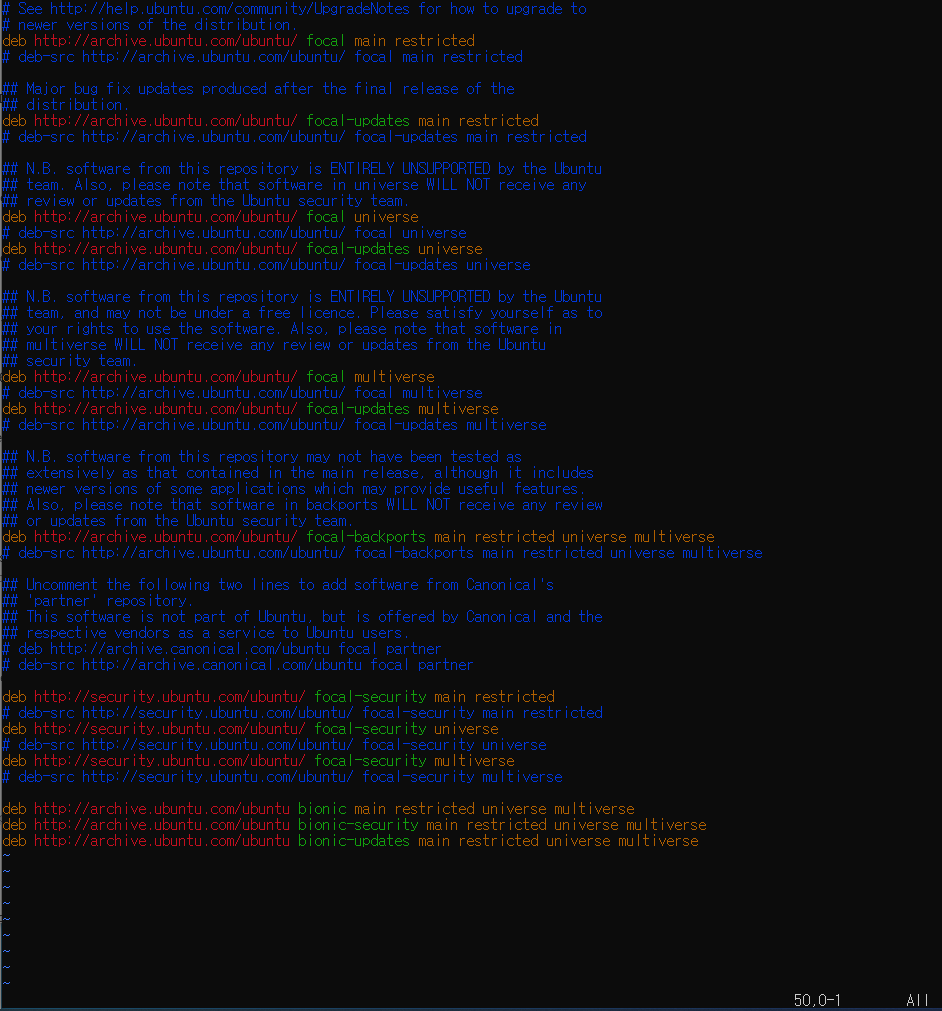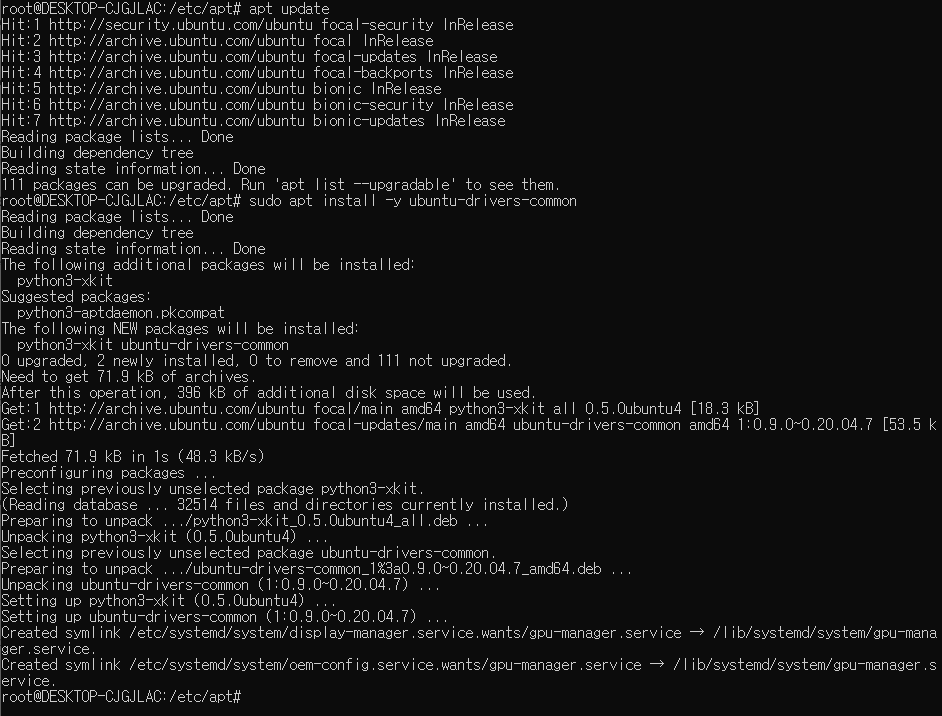에러
root@DESKTOP-CJGJLAC:~# apt install -y ubuntu-driver-common
Reading package lists... Done
Building dependency tree
Reading state information... Done
E: Unable to locate package ubuntu-driver-common우분투에서는 디폴트로 패키지 다운을 막아두어서인듯한데 해결해보자
해결방법
# cd /etc/apt/
/etc/apt # sudo cp sources.list sources.list.back
/etc/apt # sudo vi sources.list우선 수정하기 전에 sources.list 백업파일을 만들어둔다.
그리고 vi 명령어로 sources.list 파일을 수정한다.
deb http://archive.ubuntu.com/ubuntu bionic main restricted universe multiverse
deb http://archive.ubuntu.com/ubuntu bionic-security main restricted universe multiverse
deb http://archive.ubuntu.com/ubuntu bionic-updates main restricted universe multiverse수정한 사항을 반영하기 위해 업데이트하고 설치를 시도해본다.
/etc/apt # sudo apt update
/etc/apt # sudo apt install -y ubuntu-drivers-common이러고나면 패키지 관련 에러가 뜨지 않고 설치를 정상적으로 진행한다.
참고로 ubuntu-drivers-common은 apt-get install 명령어로 설치가 되지 않더라
내가 이상한 것일 수도 있는데 아무튼 apt-get으로 계속 시도하다가 apt로 시도하니 설치되어서
나같은 실수를 하지 않길 바라며 글을 남겨둔다.