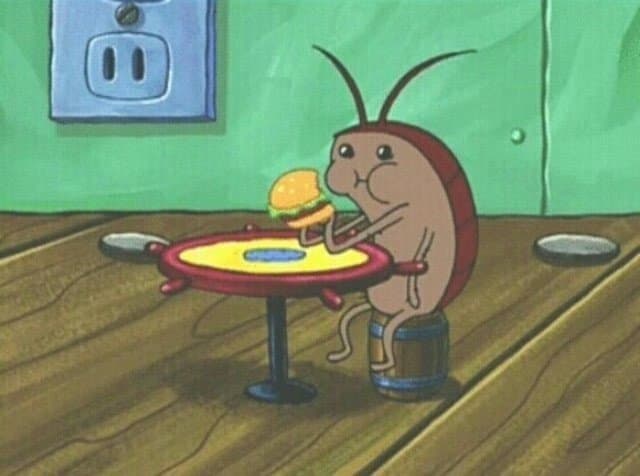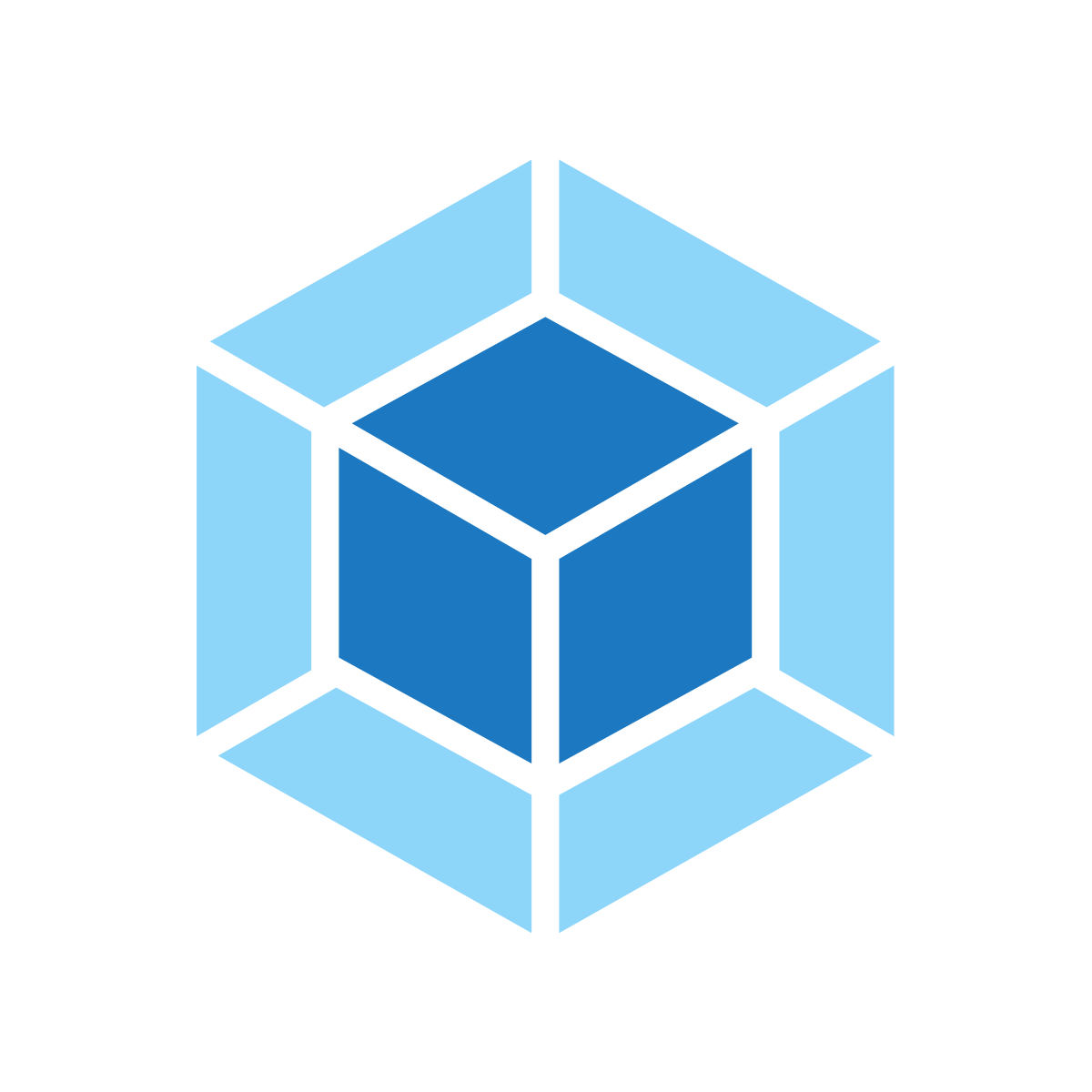
bun+webpack+typescript 환경에서 interface 등의 특정 키워드 사용 불가능
// src/index.ts
interface someInterface {}
console.log("Hello!");이후 bun webpack 을 실행하게 되면, Module parse failed: The keyword 'interface' is reserved 오류가 나게 된다
ERROR in ./src/index.ts 3:0
Module parse failed: The keyword 'interface' is reserved (3:0)
You may need an appropriate loader to handle this file type, currently no loaders are configured to process this file. See https://webpack.js.org/concepts#loaders
| import "./styles/index.scss";
|
> interface someInterface {}
|
| console.log("hello!");
webpack 5.88.2 compiled with 1 error in 199 ms
error: script "build" exited with code 1 (SIGHUP)babel을 이용한 해결
babel과 babel 프리셋으로 해결해 보자,
패키지 설치
bun add -D babel-loader @babel/core @babel/preset-env @babel/preset-typescript웹팩 설정
import path from "path";
import { Configuration } from "webpack";
import { CleanWebpackPlugin } from "clean-webpack-plugin";
import HtmlWebpackPlugin from "html-webpack-plugin";
const commonConfig: Configuration = {
entry: "./src/index.ts",
output: {
path: path.resolve(__dirname, "../dist"),
},
module: {
rules: [
{
test: /\.html$/,
use: ["html-loader"],
},
{
test: /\.tsx?$/,
use: {
loader: "babel-loader",
options: {
presets: ["@babel/preset-env", "@babel/preset-typescript"],
},
},
},
],
},
plugins: [
new HtmlWebpackPlugin({
filename: "index.html",
template: "src/template.html",
}),
new CleanWebpackPlugin(),
],
};
export default commonConfig;기존에 작성했던 config 에서 module에 babel-loader를 추가하면 된다.