.png)
S3와 CloudFront를 이용한 사진 업로드 구현하기
이번 프로젝트의 다중 사진 업로드 기능을 S3&CloudFront를 이용하여 구현하려고 한다!
S3 버킷은 이미 생성된 상태에서 시작 !
+ CloudFront : 전 세계에 배치된 Edge Location을 이용하여 효율적인 컨텐츠 배포 구조를 제공하는 CDN 서비스. 정적 및 동적 웹 콘텐츠를 사용자에게 더 빨리 배포하도록 지원한다.
- CloudFront를 같이 사용하는 이유?
Edge location에 웹 콘텐츠를 캐싱해두고 제공하므로전송속도,비용절감,서버부하를 줄일 수 있다.
개발 환경
- Window
- JDK 1.8
- Gradle
- Spring boot 2.4.5
- IntelliJ 2021.1.3
- JPA
- spring-cloud-aws 2.2.6
Backend 환경 설정
build.gradle에 dependency 추가
implementation("org.springframework.cloud:spring-cloud-starter-aws:2.2.6.RELEASE")
빌드 후 external libraries에 잘 추가된 것 확인
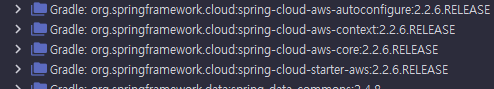
application-aws.yaml파일에 AWS 환경 설정
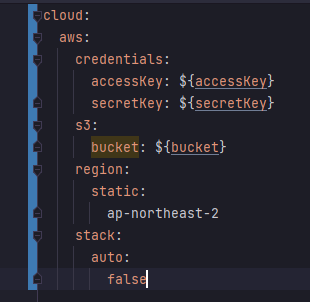
application.yaml에 application-aws.yaml을 include 시킨다.
spring:
profiles:
include:
-aws환경설정 완료 !
Config 설정
S3Config.java
public class S3Config {
@Value("${cloud.aws.s3.region}")
private String region;
@Value("${cloud.aws.credentials.accessKey}")
private String accessKey;
@Value("${cloud.aws.credentials.secretKey}")
private String secretKey;
// 외부 의존성을 Bean으로 등록해서 DI를 통해 주입할 수 있도록 함
@Bean
public AmazonS3 amazonS3Client() {
AWSCredentials credentials = new BasicAWSCredentials(accessKey, secretKey);
return AmazonS3ClientBuilder
.standard()
.withCredentials(new AWSStaticCredentialsProvider(credentials))
.withRegion(region)
.build();
}
}파일 업로드 Service
@Slf4j
@RequiredArgsConstructor
@Service
public class S3Uploader {
public static final String CLOUD_FRONT_DOMAIN_NAME = ${CLOUD_FRONT_DOMAIN_NAME};
private final AmazonS3Client amazonS3Client;
@Value("${cloud.aws.s3.bucket}")
private String bucket;
public String upload(MultipartFile multipartFile, String dirName) throws IOException {
System.out.println(multipartFile);
File uploadFile = convert(multipartFile)
.orElseThrow(() -> new IllegalArgumentException("MultipartFile -> File로 전환이 실패했습니다."));
System.out.println("upload1 "+ uploadFile);
return upload(uploadFile, dirName);
}
private String upload(File uploadFile, String dirName) {
SimpleDateFormat date = new SimpleDateFormat("yyyymmddHHmmss");
String orgName = uploadFile.getName();
if(orgName.length()>30) orgName = orgName.substring(0,30);
String fileName = dirName + "/" + date.format(new Date()) + "-" + orgName;
System.out.println("upload2 "+ fileName);
String uploadImageUrl = putS3(uploadFile, fileName);
removeNewFile(uploadFile);
return fileName;
}
public void delete(String currentFilePath){
if ("".equals(currentFilePath) == false && currentFilePath != null) {
boolean isExistObject = amazonS3Client.doesObjectExist(bucket, currentFilePath);
if (isExistObject == true) {
amazonS3Client.deleteObject(bucket, currentFilePath);
}
}
}
private String putS3(File uploadFile, String fileName) {
amazonS3Client.putObject(new PutObjectRequest(bucket, fileName, uploadFile).withCannedAcl(CannedAccessControlList.PublicRead));
return amazonS3Client.getUrl(bucket, fileName).toString();
}
private void removeNewFile(File targetFile) {
targetFile.delete();
}
private Optional<File> convert(MultipartFile file) throws IOException {
File convertFile = new File(file.getOriginalFilename());
if(convertFile.createNewFile()) {
try (FileOutputStream fos = new FileOutputStream(convertFile)) {
fos.write(file.getBytes());
}
return Optional.of(convertFile);
}
return Optional.empty();
}
}Config 설정과 S3를 이용한 파일 업로드 및 삭제 서비스 구현은 완료되었다.
게시판 글 작성 BoardServiceImpl
@Slf4j
@Service("boardService")
public class BoardServiceImpl implements BoardService{
@Autowired
BoardRepository boardRepository;
@Autowired
BoardCommentRepository boardCommentRepository;
@Autowired
BoardImageRepository boardImageRepository;
.
.
.
@Autowired
S3Uploader s3Uploader;
/*게시물 작성하기 */
@Override
public Board registerBoard(BoardRegisterPostReq boardRegisterPostReq) throws IOException {
String thumbnailUrl = "";
//썸네일 저장
if(boardRegisterPostReq.getFileList()!=null){
thumbnailUrl = s3Uploader.upload(boardRegisterPostReq.getFileList().get(0), "static");
}
Board board = Board.builder()
.title(boardRegisterPostReq.getTitle())
.userId(boardRegisterPostReq.getUserId())
.thumbnailUrl("https://"+S3Uploader.CLOUD_FRONT_DOMAIN_NAME+"/"+thumbnailUrl)
.build();
//게시물 카테고리 저장
Optional<BoardCategory> boardCategory = boardCategoryRepository.findById(Long.parseLong(boardRegisterPostReq.getBoardType()));
if(boardCategory.isPresent()){
board.addBoardCategory(boardCategory.get());
}
boardRepository.save(board);
.
.
.
//게시물 이미지 저장
for(MultipartFile file : boardRegisterPostReq.getFileList()){
String saveUrl = s3Uploader.upload(file, "static");
BoardImage image = BoardImage
.builder()
.filename(saveUrl)
.imgFullPath("https://"+S3Uploader.CLOUD_FRONT_DOMAIN_NAME+"/"+saveUrl)
.build();
image.addBoard(board);
boardImageRepository.save(image);
}
.
.
.
}
}위와 같이
MultipartFile을 S3Uploader Service를 이용해 S3 버킷 업로드를 구현했다.
수정, 삭제도 마찬가지로 구현하면 된다.

끝난거예요? 더설명없나욤?