Java Configuration
스프링을 이용할 때 xml로만 할 것인지, 어노태이션으로만 할 것인지 정하는 것이 좋다.
섞어서 하는 것은 좋은 방법이 아니다.
오늘은 순수하게 어노태이션만 사용하는 방법을 알아보도록 하자.
기존 코드
//xml 파일 side
<?xml version="1.0" encoding="UTF-8"?>
<beans xmlns="http://www.springframework.org/schema/beans" ..>
<context:component-scan base-package="spring.di.ui" />
<!--
패키지를 두개 이상을 설정할 경우
<context:component-scan base-package="spring.di.ui, spring.di.entity"/>
-->
<bean id="exam" class="spring.di.entity.NewlecExam" />
</beans>
////////////// 위의 코드를 아래로 수정 //////////////
//NewlecDIConfig.java side
/*
@configuration을 통해서 xml설정했던 내용들을 어노태이션으로 설정할 수 있게 한다.
패키지를 두개 이상을 설정할 경우는 아래와 같다.
@ComponentsScan({"spring.di.ui", "spring.di.entity"})
*/
@Configuration
@ComponentsScan("spring.di.ui")
public class NewlecDIConfig
{
@Bean
public Exam exam()
{
return new NewlecExam();
/*
함수는 원래 동사로 기입하지만,
Bean 어노태이션이 설정된 메소드 exam은 컨테이너에 담겨졌을 때 이름으로 사용 되는 것,
bean 태그의 id라고 할 수 있음
즉, NewlecExam() 을 bean으로써 컨테이너에 담겠다.
그 때의 이름이 exam이다.
*/
}
}ApplicationContext 생성하기
ApplecationContext context =
new AnnotationConfigApplicationContext(NewlecAppConfig.class);
// context 변수를 통해서 NewlecAppConfig.class 파일에 있는
// @Bean에 접근할 수 있게 해준다.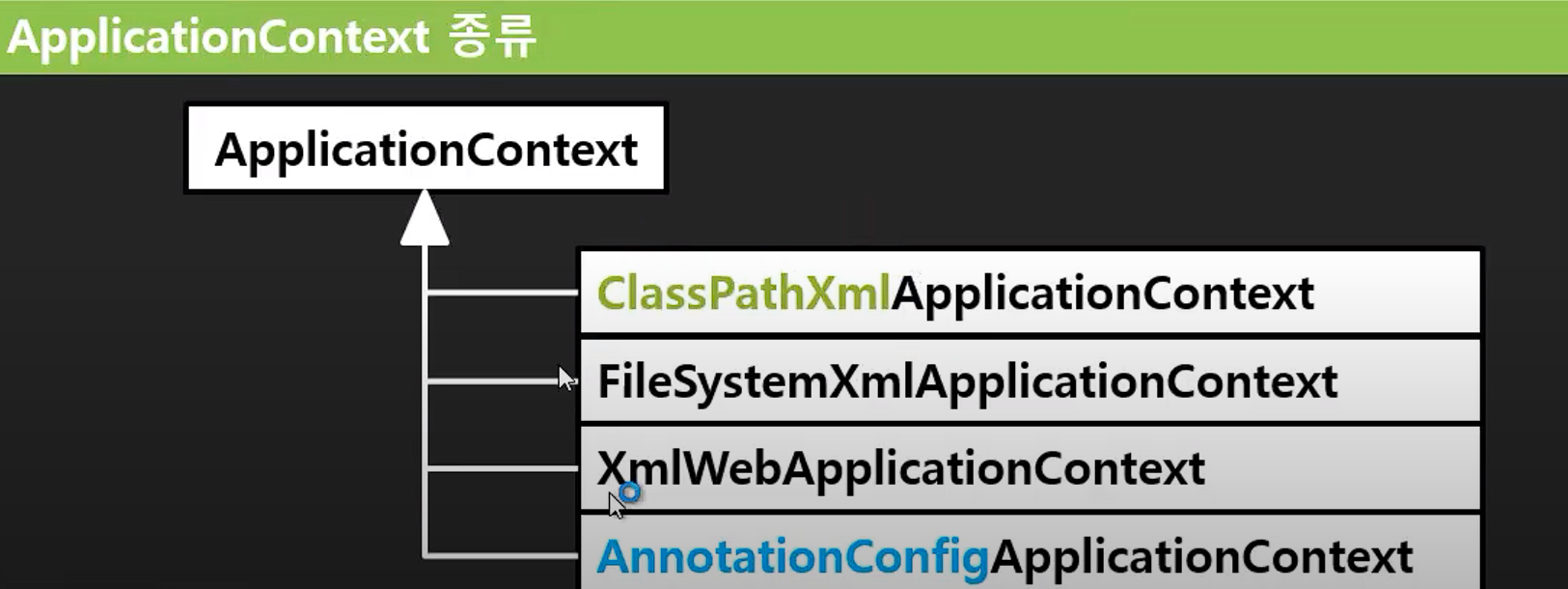
.jpg)