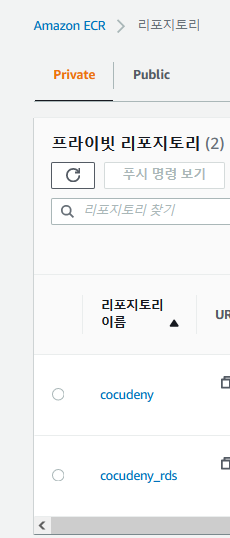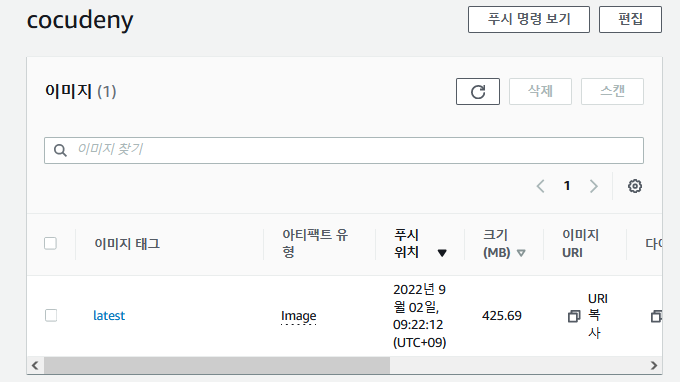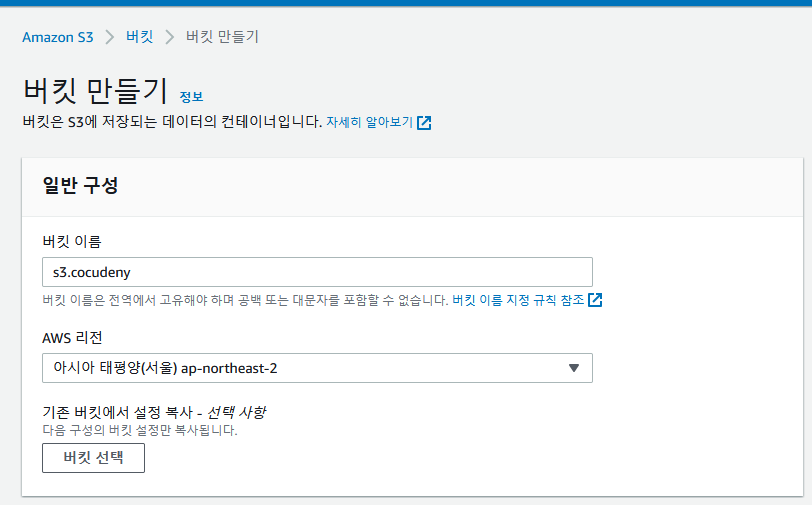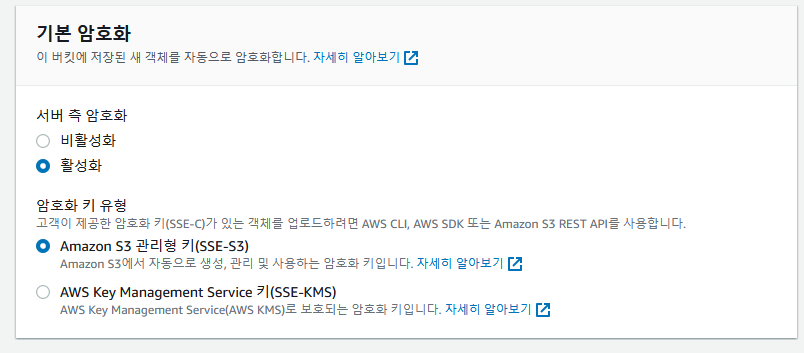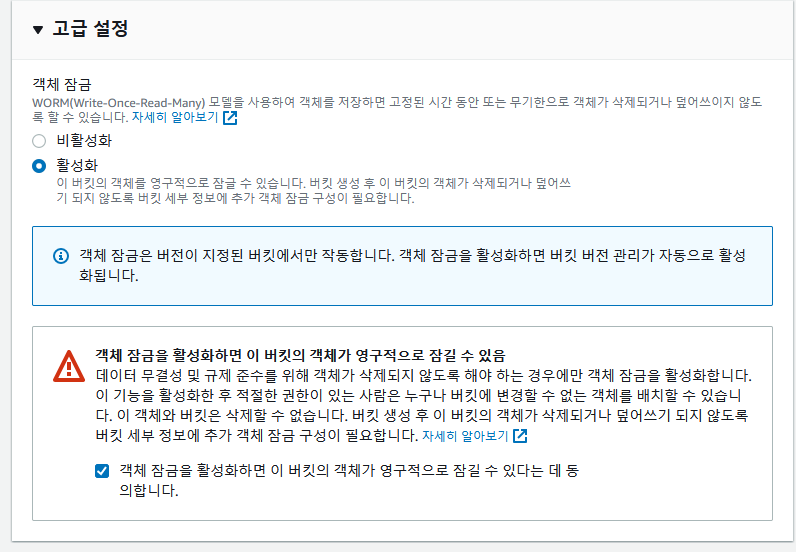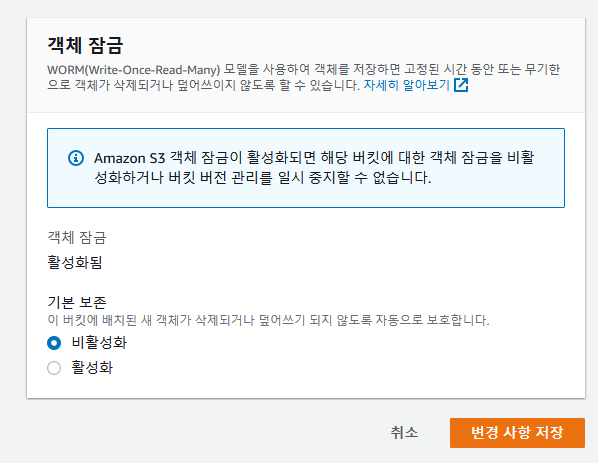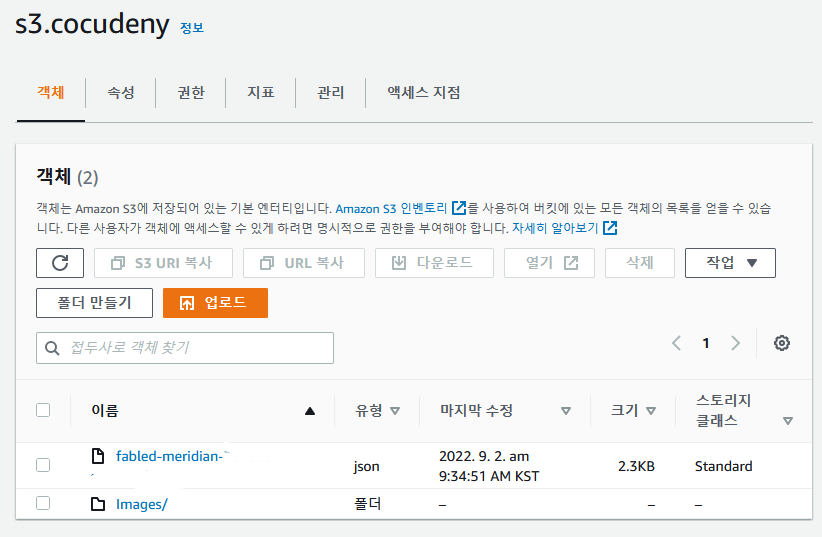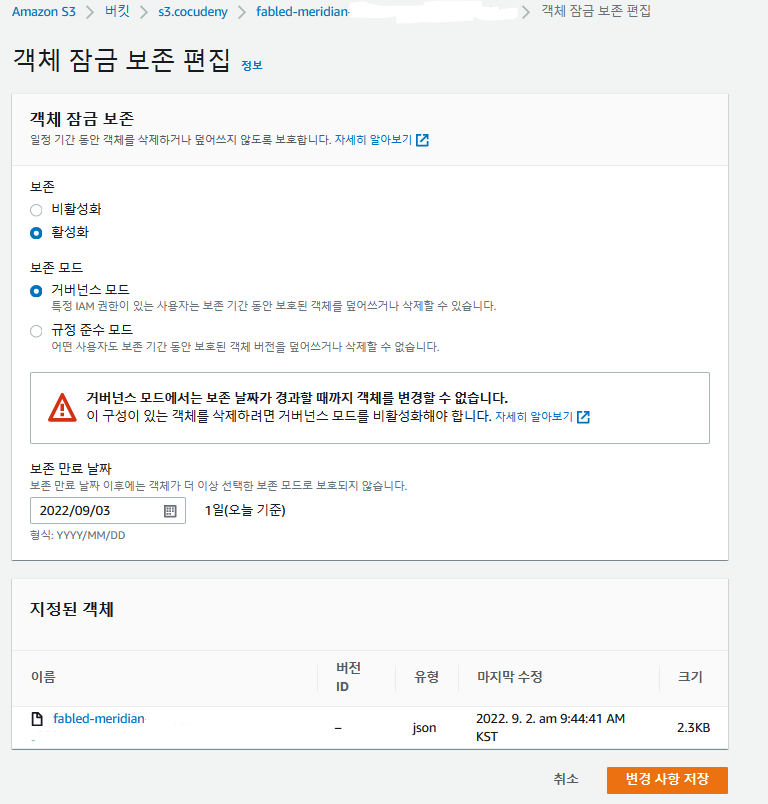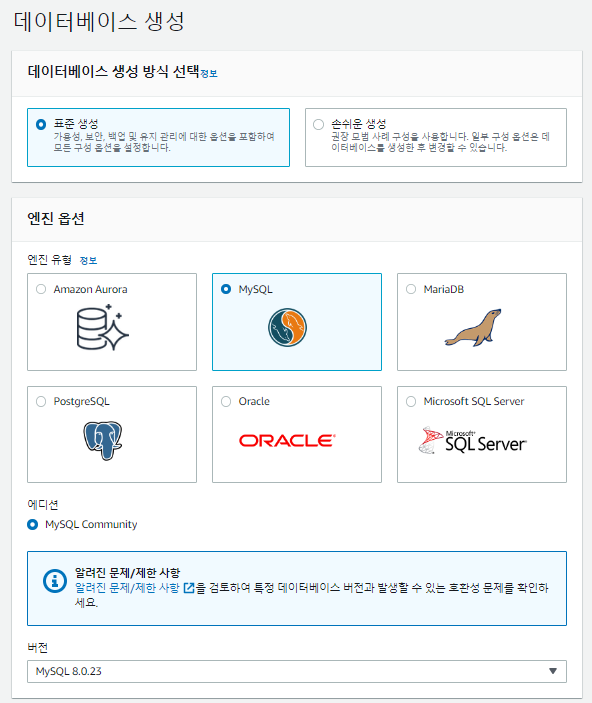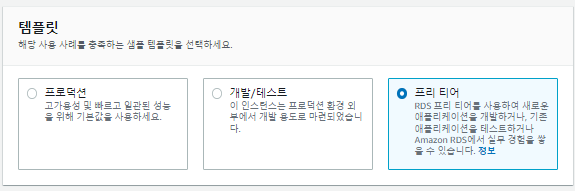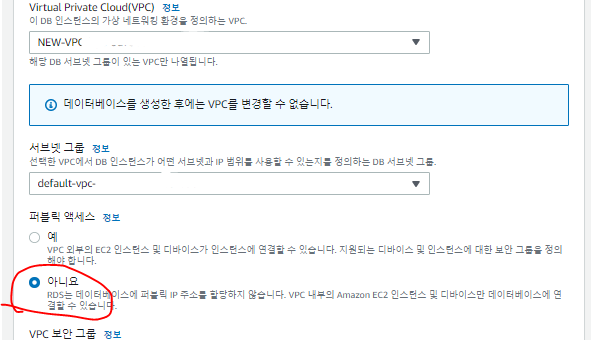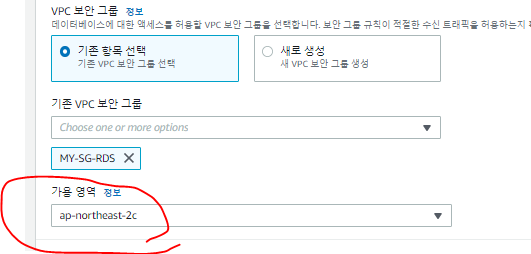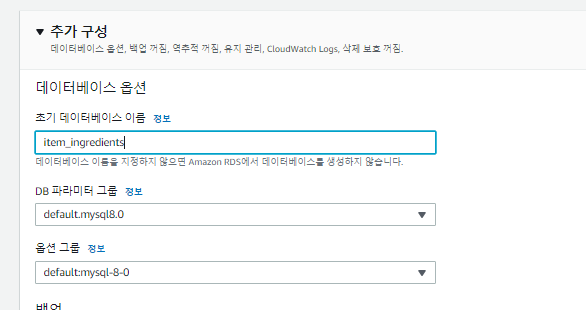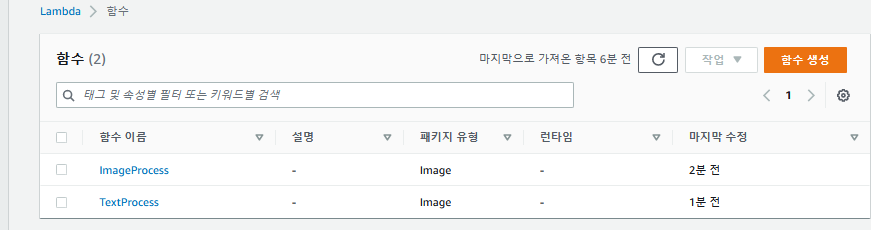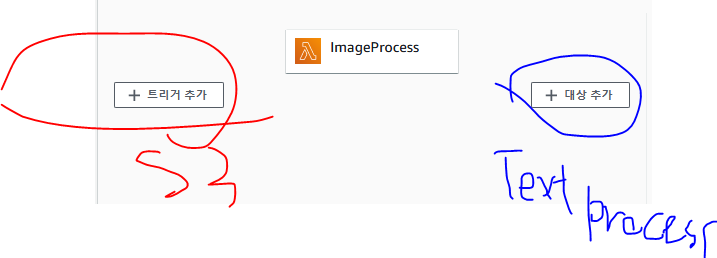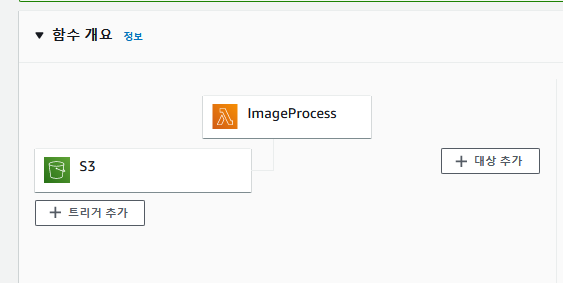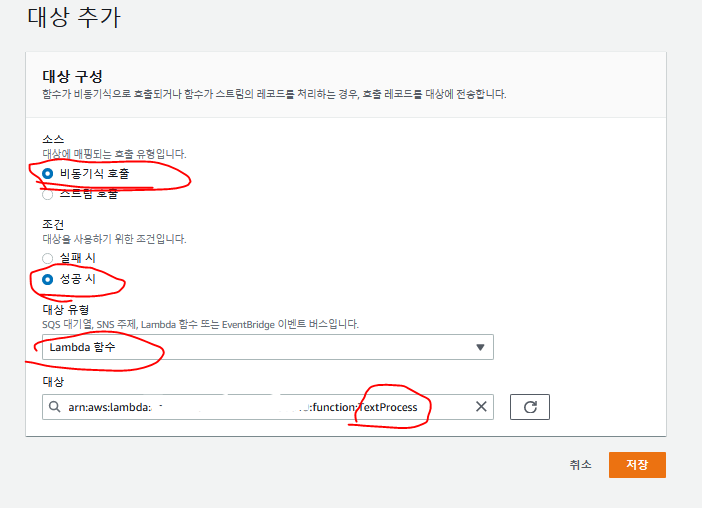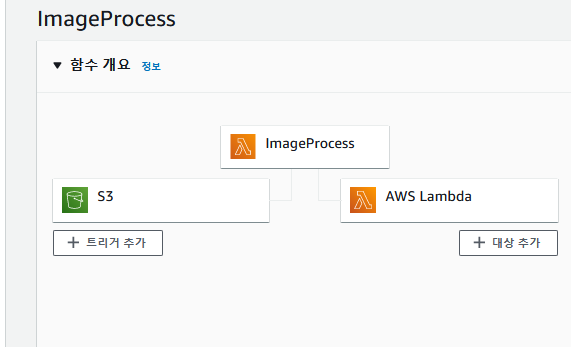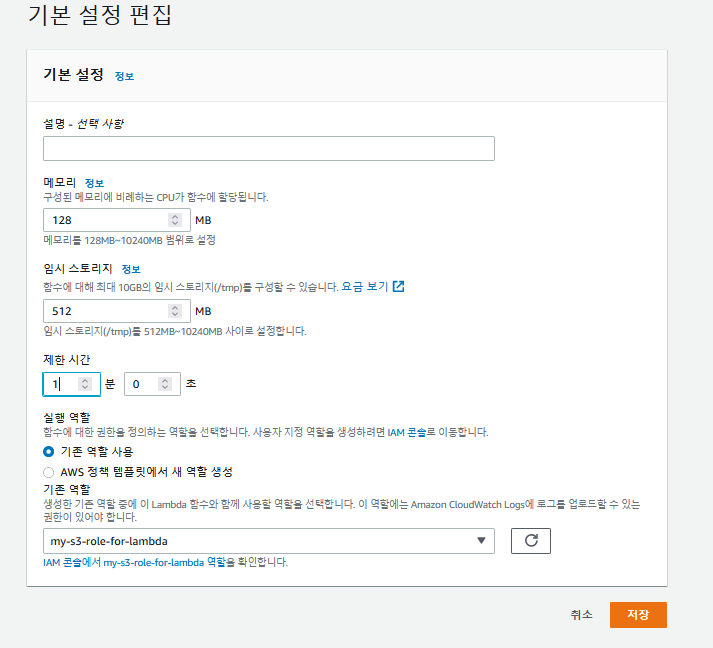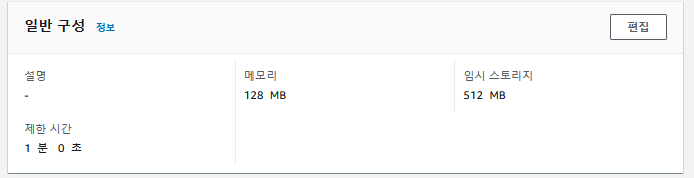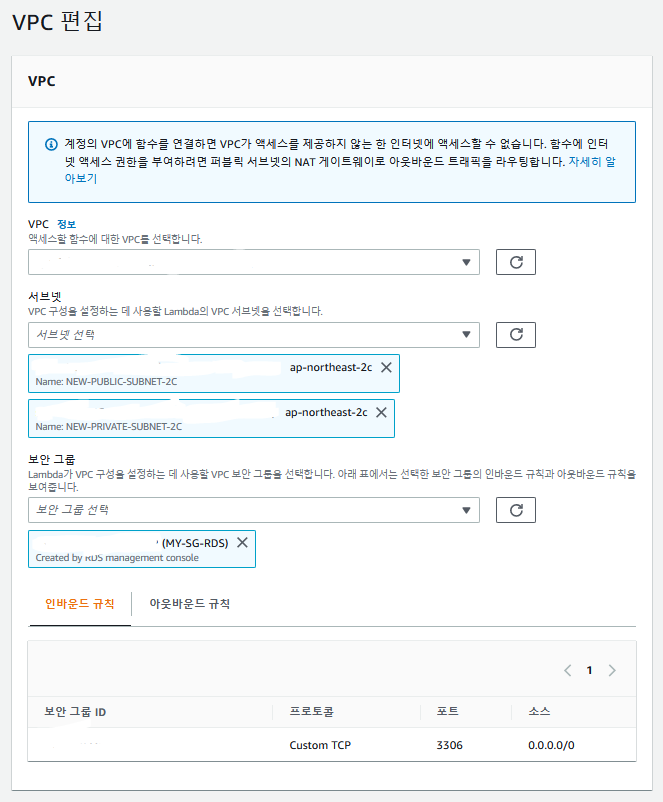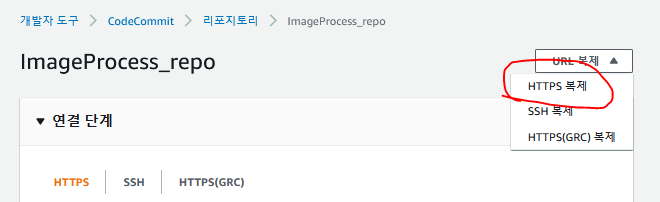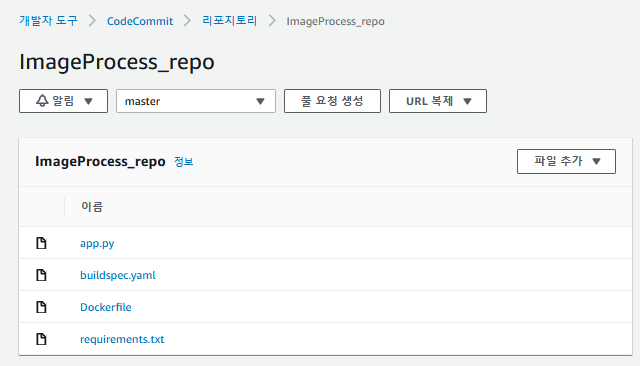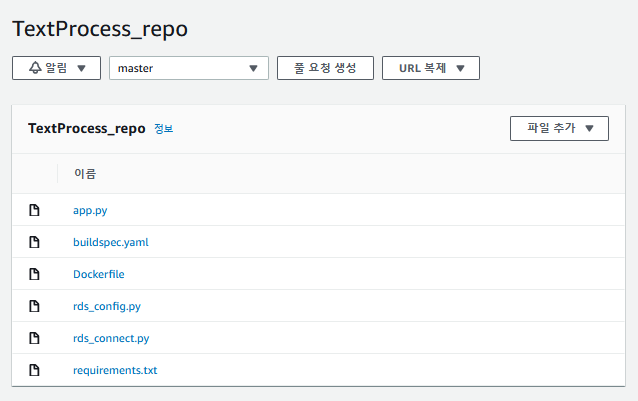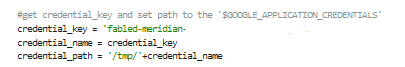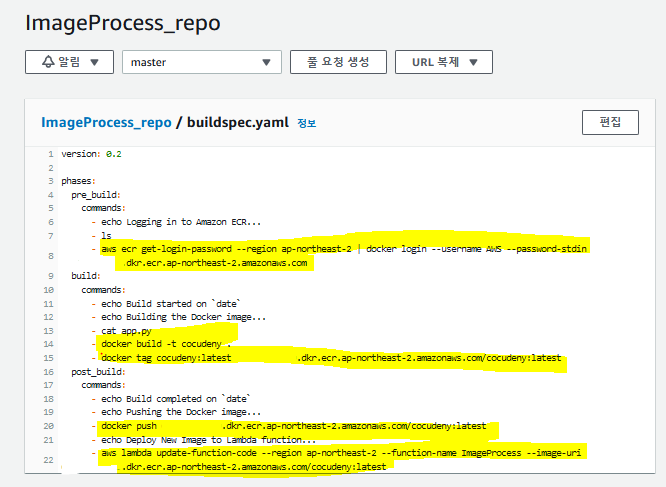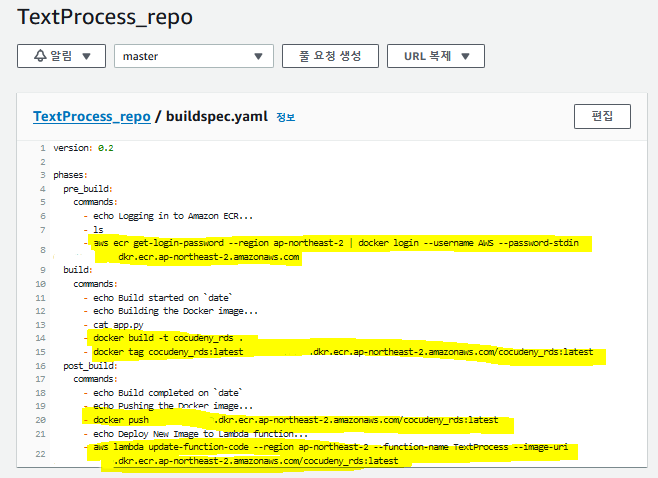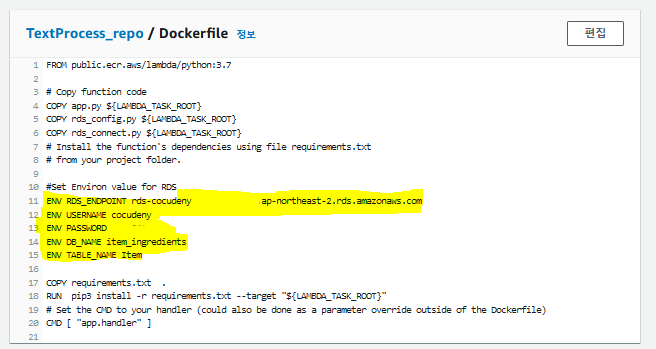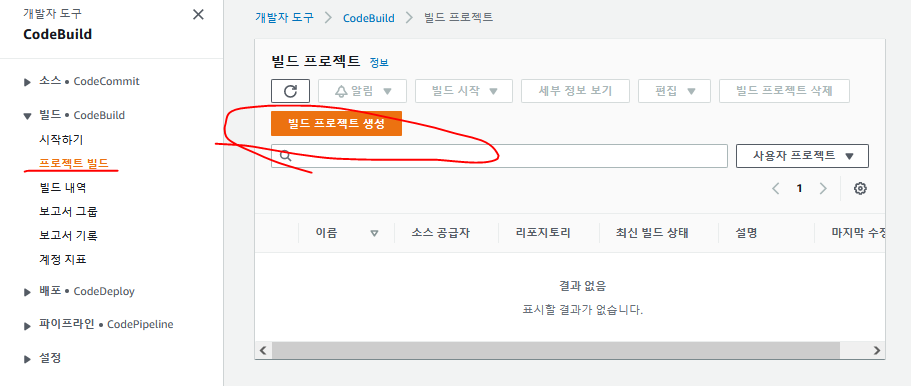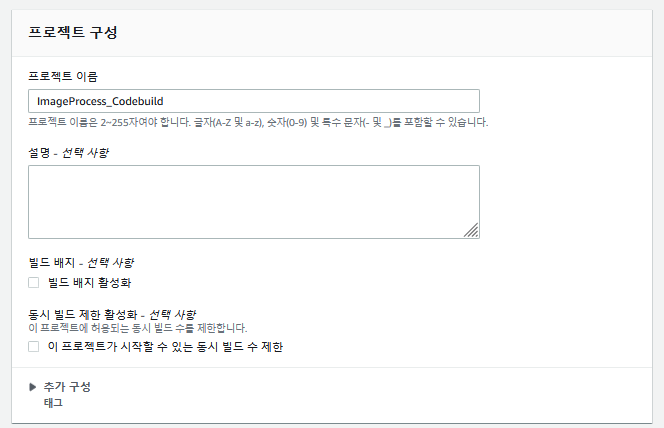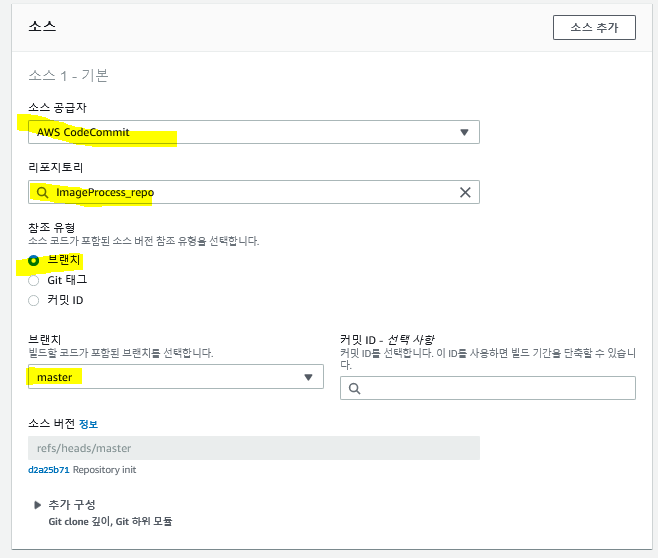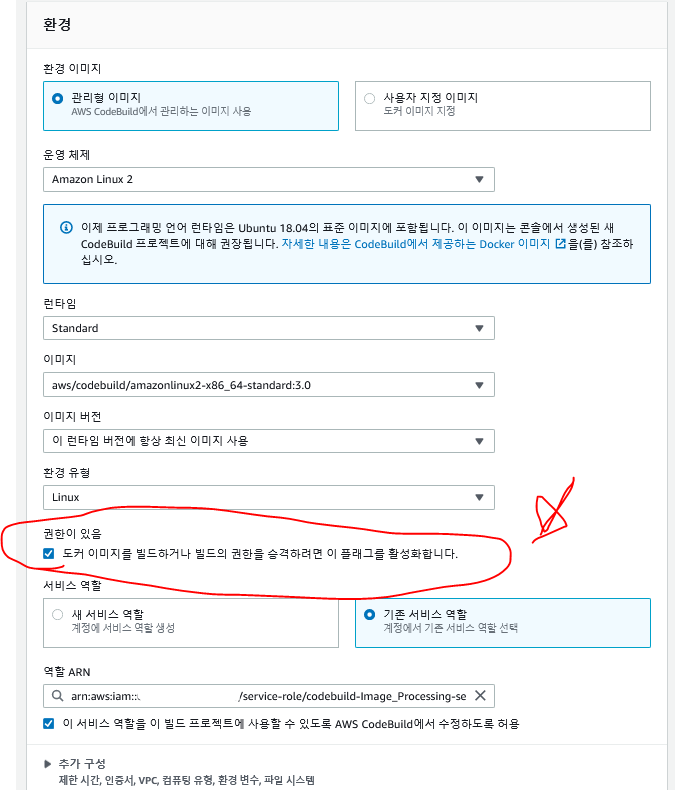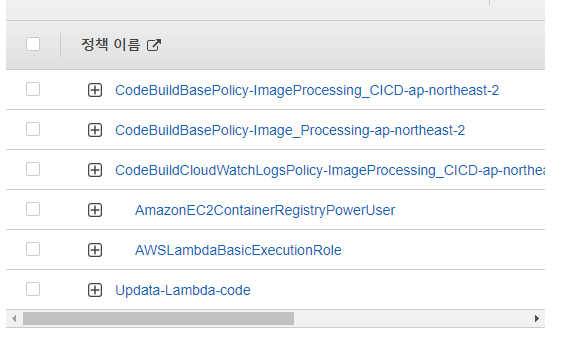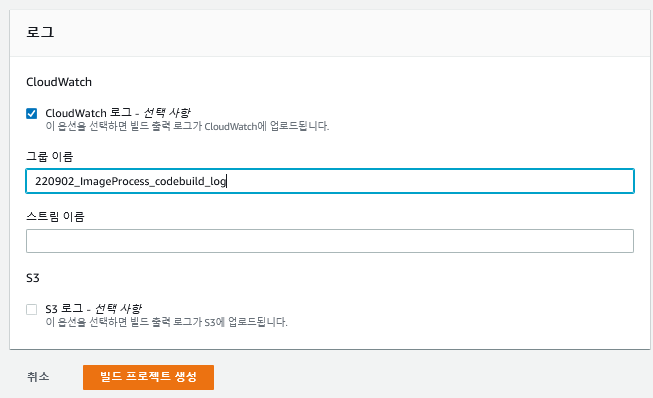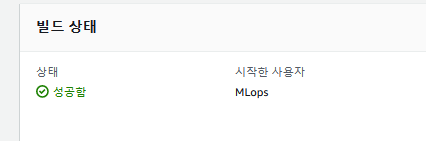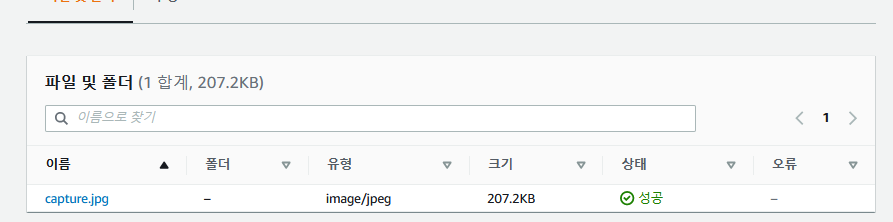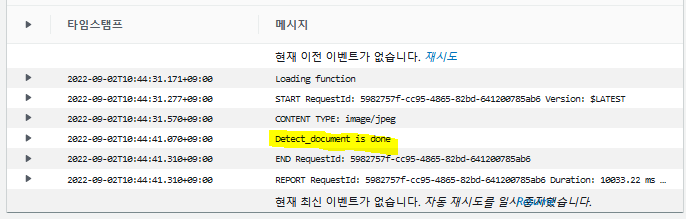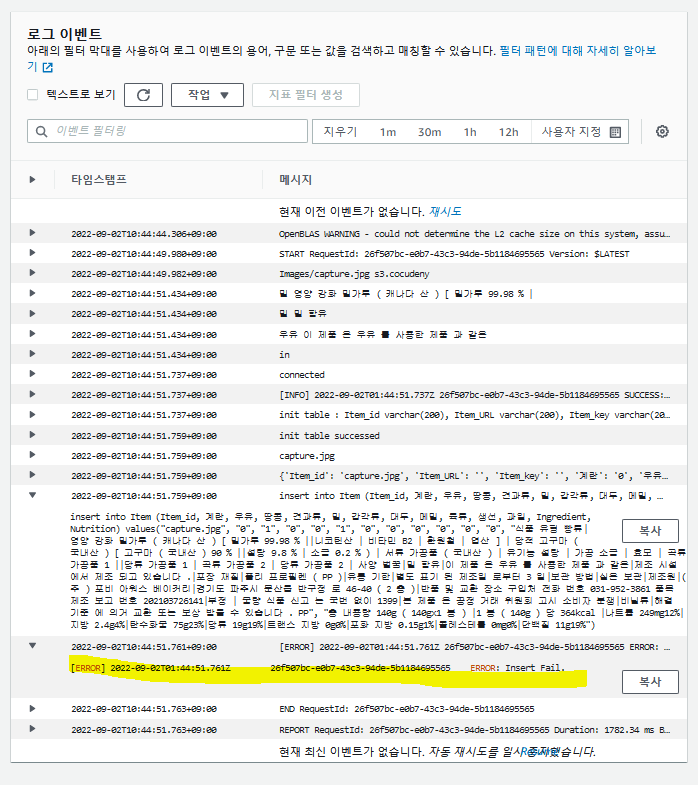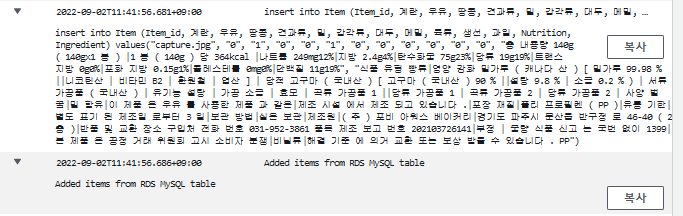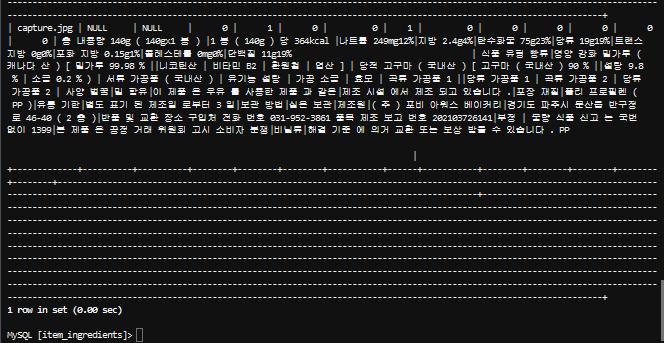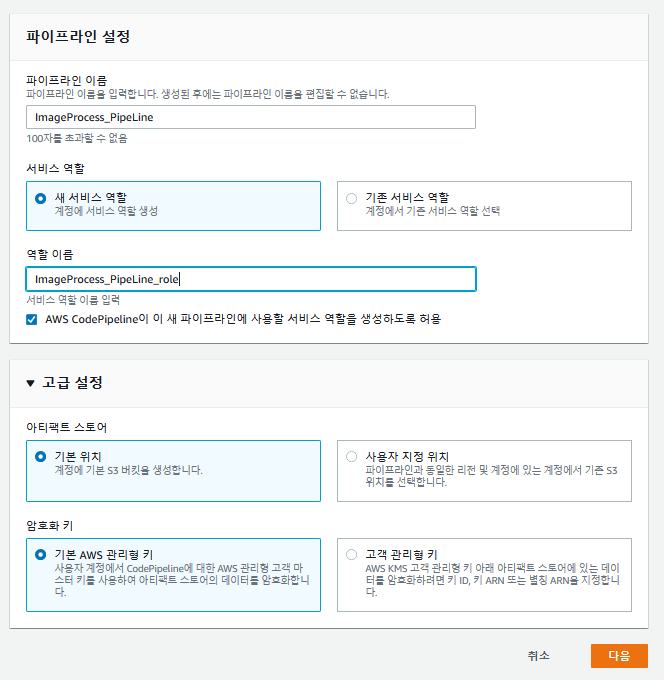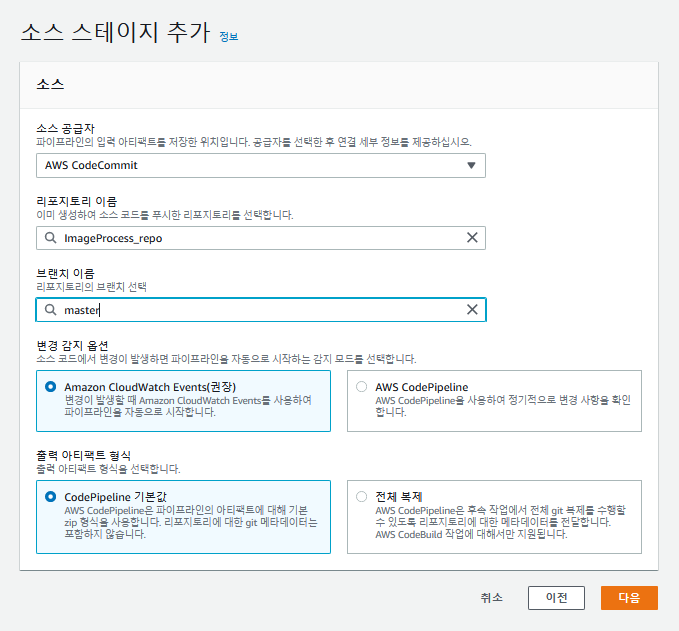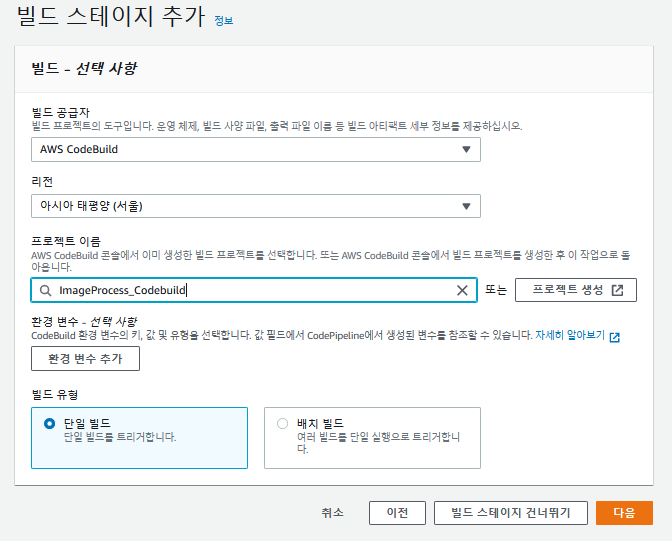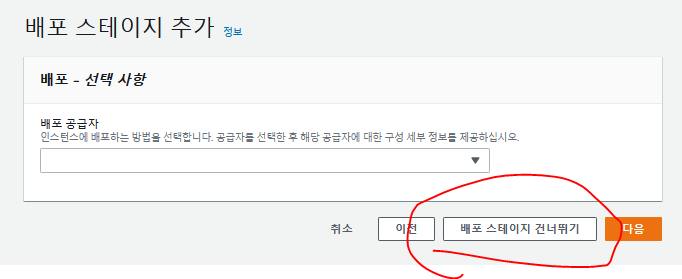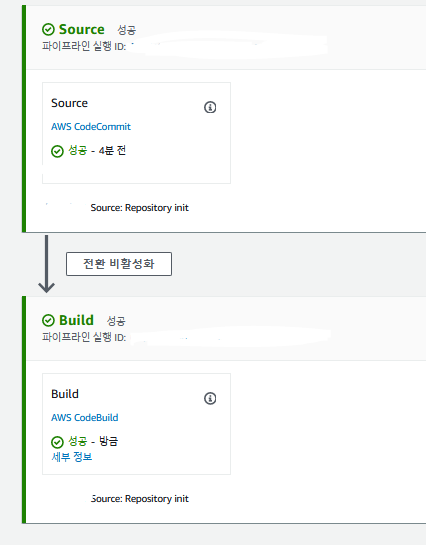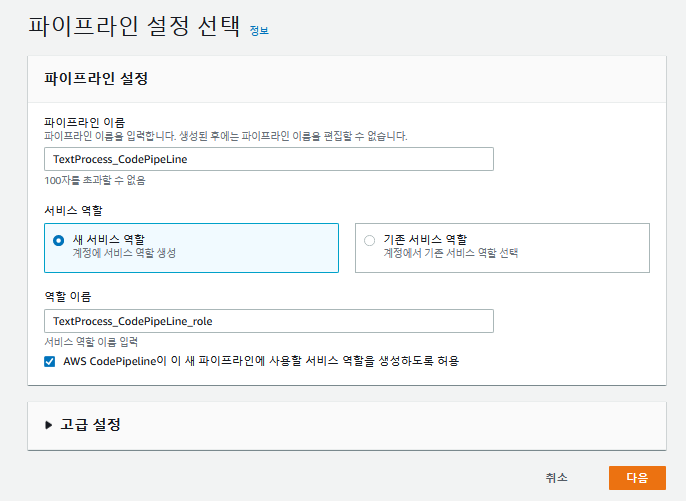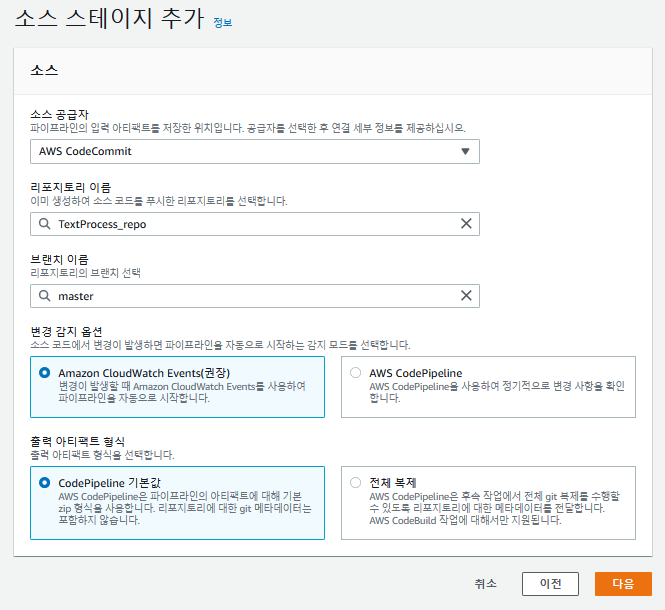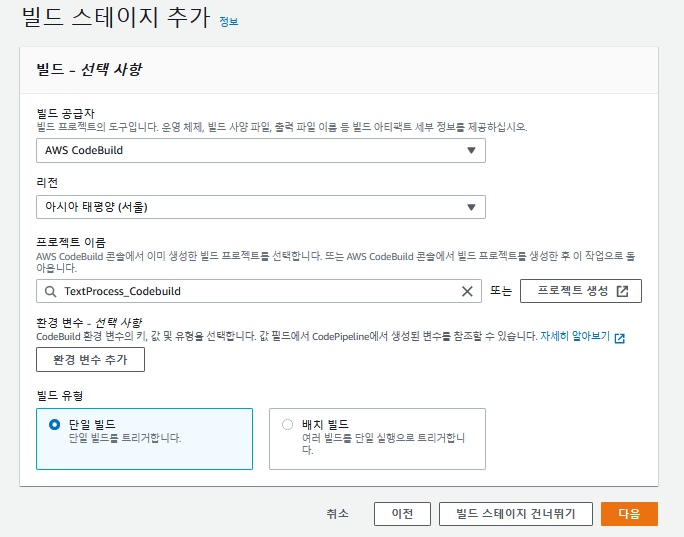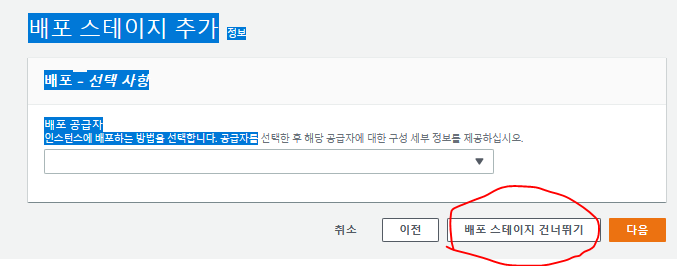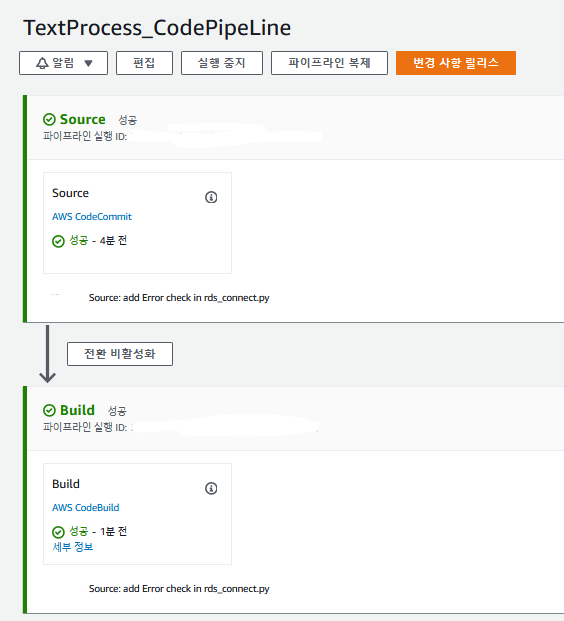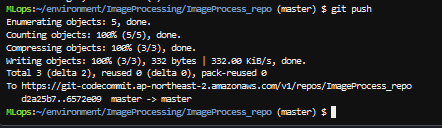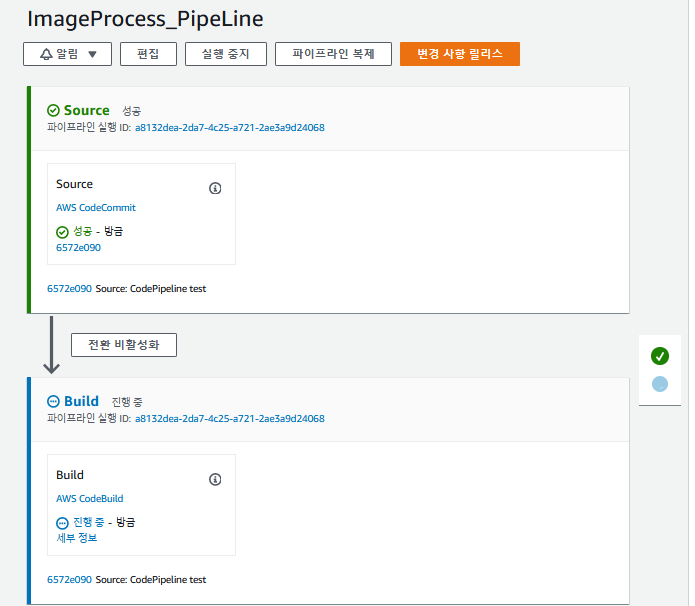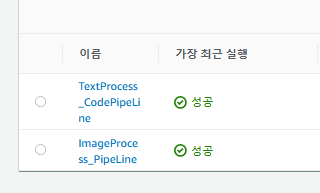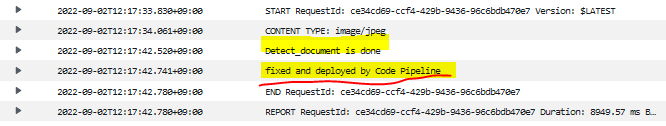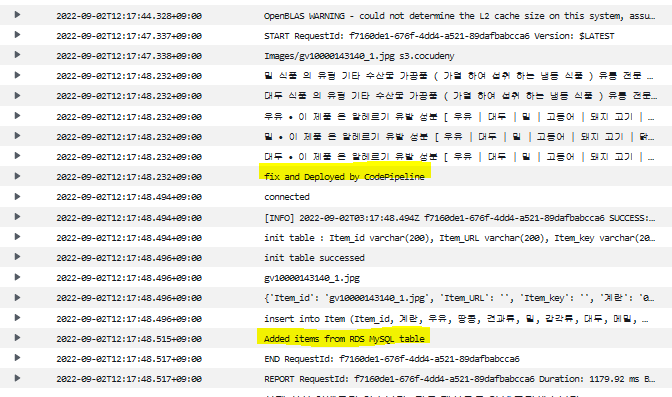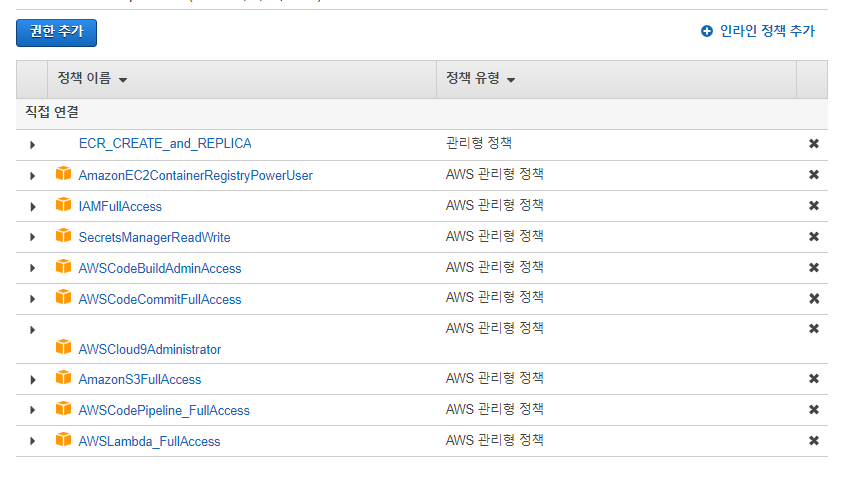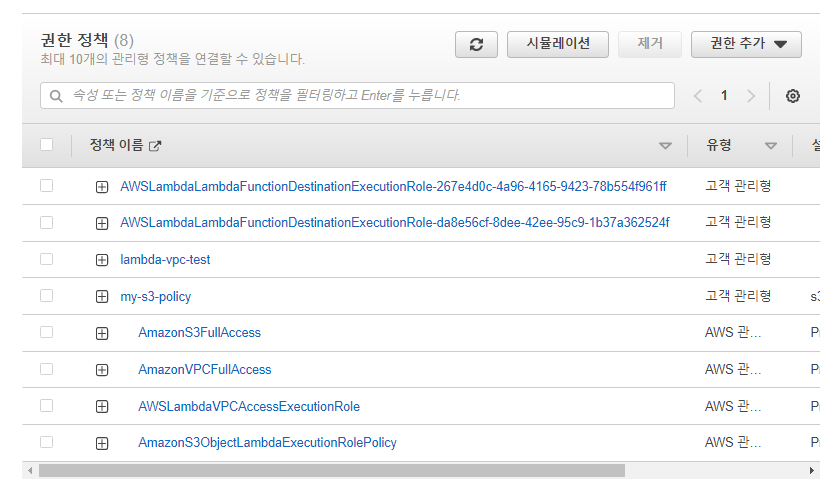오늘의 할일
- Pipeline 구축하기
- 계정 합치기
먼저 인프라 구축하기
ECR 생성
- Lambda container Image를 업로드할 ECR 프라이빗 리포지토리 2개 생성
이미지 업로드
- ImageProcess, TextMining 두 이미지 모두 업로드했다.
S3 생성
객체 잠금
- 이번에는 객체 잠금을 활성화 해본다.
- GCP Vision API를 잠금하고 읽기만 가능하도록 해본다.
- 객체 잠금을 활성화하면 추가 구성을 설정해야한다.
- 새 객체를 보호하지 않고, Credential만 보호할 예정이라 기본 보존옵션을 비활성화한다.
- 이미지가 업로드 될 Images폴더와 GCP Vision API Credential.json을 업로드해줬다.
- GCP Credential을 객체 잠금해준다.
- 보존 모드를 거버넌스모드로 설정해서 특정한 상황에서는 지우거나 변경할 수 있도록 설정해준다.
- 규정 준수 모드는 보존기간동안 아무도 삭제할 수 없게된다. 오직 계정을 닫는 방법 뿐인것 같다.
RDS 생성
- MYSQL 8.0.23버전을 사용한다.
- 8.0.23버전까지 AuroraDB로 Migration이 가능하다.
- RDS를 프리티어로 생성해준다.
- 퍼블릭 액세스를 해제해준다.
- 가용 영역을
ap-northeast-2c로 설정한다.- 이후, TextProcess Lambda function에서 VPC를 연결해줄 때, 이 RDS 가용영역과 맞춰줘야한다.
- 위 연결되어있는 보안그룹은 3306포트가 열려있는 보안그룹이다.
- 초기 데이터베이스를 생성해준다.
Lambda함수 생성
- 위와같이 두 Lambdafunction 을 생성해주었다.
ImageProcess function 설정
트리거
- S3에 모든 object create events에 트리거를 연결해준다.
Images/로 Prefix를 줘서, Images폴더에 업로드되는 이미지만 처리하도록 한다.- 또, Suffix에
.jpg를 줘서 jpg파일만 처리하도록 한다.
- 설정완료
대상
- 비동기식 호출로 대상을 호출한다.
- 스트림 호출은 함수에 매핑된 Kinesis 또는 DynamoDB스트림을 호출할 수 있다.
- 또, 실패시에만 호출되는 것 같다.
- 우리는 Lambda함수가 성공했을때 호출해야한다.
- 대상을 Lambda함수로, TextProcess를 호출해준다.
- 최종 모습
구성
- 기본 설정에서 제한시간을 1분으로 준다.
TextProcess
일반구성
- 제한시간을 1분으로 늘려준다.
VPC 연결
- 아까 RDS에 연결했던 가용영역에 맞춰서 Public, Private 서브넷을 연결해줬다.
- Private서브넷만 연결해줘도 되지만, 가용성의 이유로 2개의 서브넷을 선택해줘야되기 때문에 둘다 연결해 준 것이다.
Code Pipeline 구축
CodeCommit
CodeCommit 생성
- CodeCommit Repository 생성
- 각각의 HTTPS URL을 복제해서 push 해준다.
git clone <HTTPS URL>git add .git commit -m "<Message>"git push- (만약 branch 문제로 안된다면
git push origin <branch>)
- ImageProcess_repo 업로드
- TextProcess_repo 업로드
CodeCommit에서 변경사항 체크리스트
ImageProcess
- app.py에서 GCP Vision API Credential 이름 및 위치
- buildspec.yaml에서 ECR 푸시명령어와 Lambda 이미지 배포 명령어
- 주로 ECR 이름, Lambdafunction 이름을 확인하면 된다.
TextProcess
- buildspec.yaml에서의 ECR 및 Lambdafunc 이름과 명령어 확인
- Dockerfile에서의 환경변수 확인
- 특히 RDS 엔드포인트를 확인해줘야 한다.
CodeBuild
- 빌드 프로젝트를 생성해준다.
Image Process
- 이전 게시물에서 열심히 생성한
codebulid-Image_Processing-service-role을 사용한다.
- 위 정책들이 들어가 있다.
- https://velog.io/@jo1132/220901#textprocess-codebuild-%EC%97%AD%ED%95%A0-%EC%A0%95%EC%B1%85-%EC%B6%94%EA%B0%80
- 여기서 정리한 버전을 확인할 수 있다.
- CloudWatch 로그그룹생성
- 빌드 성공
TextProcess
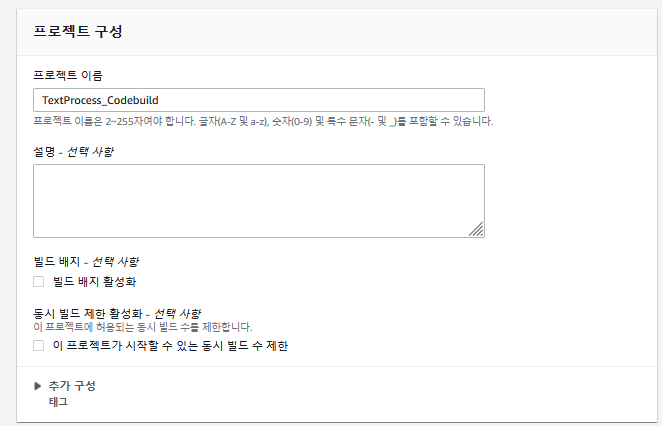
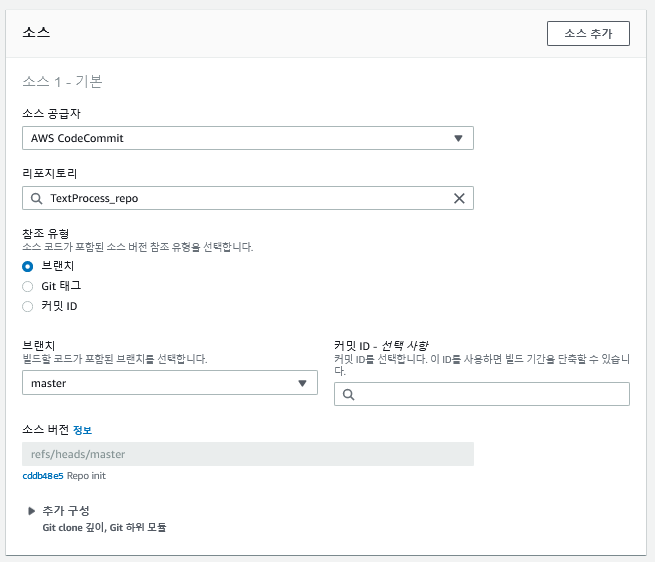
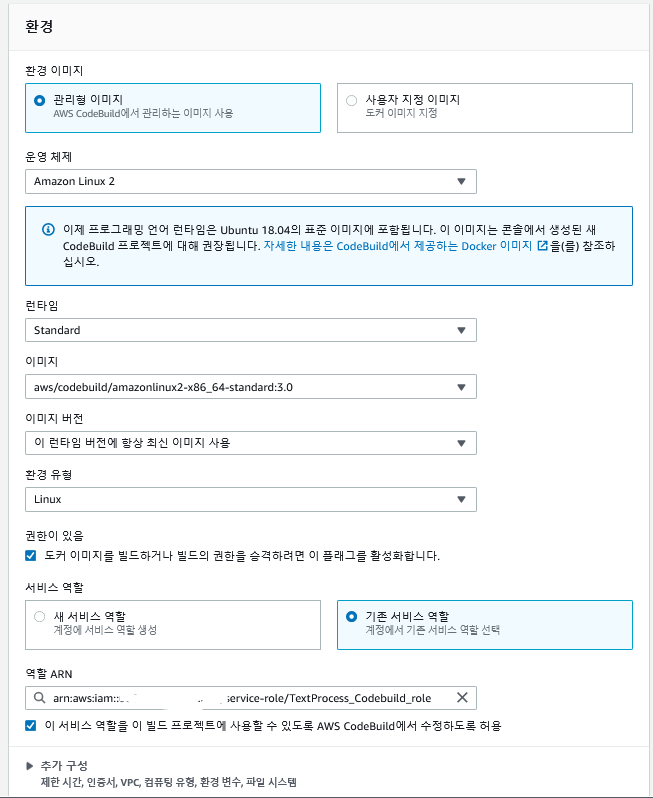
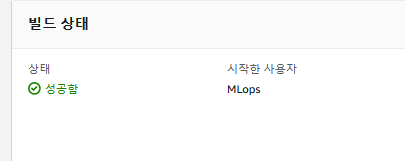
- 빌드 성공
Codebuild Test
- 이미지를 업로드 해봤다.
- ImageProcess 작업완료
- TextProcess Error발생
- 그러나 SQL오류로 보이고, 이전 TextProcessing은 잘되었다.
에러 확인
- rds_config.py에서
Nutrition에 오타가 있었다.- rds_connect.py에서도 에러출력 코드를 더해 다시 push, build한다.
rds_config.py
#config file containing credentials for RDS MySQL instance # for test import os rds_endpoint = os.environ['RDS_ENDPOINT'] db_username = os.environ['USERNAME'] db_password = os.environ['PASSWORD'] db_name = os.environ['DB_NAME'] table_name = os.environ['TABLE_NAME'] rds_keys={ 'Item_id': ['', 'varchar(200)'], 'Item_URL': ['', 'varchar(200)'], 'Item_key': ['', 'varchar(200)'], '계란': ['0', 'boolean default 0'], '우유': ['0', 'boolean default 0'], '땅콩': ['0', 'boolean default 0'], '견과류': ['0', 'boolean default 0'], '밀': ['0', 'boolean default 0'], '갑각류': ['0', 'boolean default 0'], '대두': ['0', 'boolean default 0'], '메밀': ['0', 'boolean default 0'], '육류': ['0', 'boolean default 0'], '생선': ['0', 'boolean default 0'], '과일': ['0', 'boolean default 0'], 'Nutrition': ['', 'varchar(1000)'], 'Ingredient' : ['', 'varchar(2000)'] }rds_connect.py
def dict_to_query(dic): keys, vals = [], [] for key, val in dic.items(): if(val): keys.append(key) vals.append('\"'+str(val)+('\"')) return ((', ').join(keys), (', ').join(vals)) def Insert_RDS(text_data, ITEM_KEY, bucket): import json import sys import logging import rds_config import pymysql import os #rds settings rds_endpoint = rds_config.rds_endpoint name = rds_config.db_username password = rds_config.db_password db_name = rds_config.db_name table_name = rds_config.table_name # dict_keys(['Item_id', 'Item_URL', 'Item_key', '계란', '우유', '땅콩', '견과류', '밀', '갑각류', '대두', '메밀', '육류', '생선', '과일', 'Nutirition', 'Ingredient'] item_dict = {k:v[0] for k, v in rds_config.rds_keys.items()} logger = logging.getLogger() logger.setLevel(logging.INFO) # Connect to RDS try: conn = pymysql.connect(host=rds_endpoint, user=name, passwd=password, db=db_name, connect_timeout=5) print('connected') except pymysql.MySQLError as e: logger.error("ERROR: Unexpected error: Could not connect to MySQL instance.") logger.error(e) sys.exit(1) logger.info("SUCCESS: Connection to RDS MySQL instance succeeded") #Init Table try: ### CREATE TABLE sql_create_option = [] for k, v in rds_config.rds_keys.items(): sql_create_option.append(k+' '+v[1]) sql_create_option = (', ').join(sql_create_option) print('init table :',sql_create_option ) with conn.cursor() as cur: cur.execute("create table if not exists "+table_name+" ( "+sql_create_option+" )") conn.commit() print('init table successed') except pymysql.MySQLError as e: logger.error("ERROR: Init Table Error") logger.error(e) sys.exit(2) #Set Item_ID item_dict['Item_id'] = ITEM_KEY.split('/')[-1] print(item_dict['Item_id']) ''' #Init ROW data_keys, data_vals = dict_to_query(item_dict) try: with conn.cursor() as cur: cur.execute('insert into '+table_name+' ('+data_keys+') values('+data_vals+') WHERE NOT EXIST (SELECT Item_id FROM '+table_name+' WHERE Item_id = '+item_dict['Item_id']+';') conn.commit() print("Added items from RDS MySQL table") except: logger.error("ERROR: Init Row Error") sys.exit(3) ''' # Item INSERT ## fit text_data to item_dict for k, v in text_data.allergy_dict.items(): item_dict[k] = v item_dict['Nutrition'] = ('|').join(text_data.nutrition_list) item_dict['Ingredient'] = ('|').join(text_data.ingredient_list) print(item_dict) data_keys, data_vals = dict_to_query(item_dict) print('insert into '+table_name+' ('+data_keys+') values('+data_vals+')') try: with conn.cursor() as cur: cur.execute('insert into '+table_name+' ('+data_keys+') values('+data_vals+')') conn.commit() print("Added items from RDS MySQL table") except pymysql.err.InternalError as e: code, msg = e.args logger.error("ERROR: Insert Fail. Code:",code," message:", msg) sys.exit(2)
- Item이 잘 올라갔다.
- Mysql에서도 확인할 수 있다.
Code Pipeline
Codepipeline 생성
ImageProcess
- 파이프라인 생성 성공
TextProcess
- 파이프라인 생성 성공
Pipeline 테스트
ImageProcess
git push
- CodeCommit에 새로 push하니 Pipeline도 빌드중이다.
TextProcess
- 벌서 ImageProcess가 완료됬고, TextProcess가 작업중이다.
- 실행 완료
이미지 업로드
- ImageProcess에 추가로 입력한 출력을 볼 수 있다.
- TextProcess또한 추가로 입력한 출력이 나왔고, RDS에 잘 들어갔다.
계정 합칠때를 대비해 권한 정리하기
사용자 MLops
AWS 관리형 정책
- AmazonEC2ContainerRegistryPowerUser
- IAMFullAccess
- SecretsManagerReadWrite
- AWSCodeBuildAdminAccess
- AWSCodeCommitFullAccess
- AWSCloud9Administrator
- AmazonS3FullAccess
- AWSCodePipeline_FullAccess
- AWSLambda_FullAccess
추가한 정책 (ECR_CREATE_and_REPLICA)
{ "Version": "2012-10-17", "Statement": [ { "Effect": "Allow", "Action": [ "ecr:CreateRepository", "ecr:ReplicateImage", "ecr:SetRepositoryPolicy" ], "Resource": "*" }, { "Effect": "Allow", "Action": [ "logs:DescribeLogStreams" ], "Resource": "*" } ] }
my-s3-role-for-lambda
AWS 관리형 정책
- AmazonS3FullAccess
- AmazonVPCFullAccess
- AWSLambdaVPCAccessExecutionRole
- AmazonS3ObjectLambdaExecutionRolePolicy
추가 정책
my-s3-policy
{ "Version": "2012-10-17", "Statement": [ { "Effect": "Allow", "Action": [ "logs:PutLogEvents", "logs:CreateLogGroup", "logs:CreateLogStream" ], "Resource": "arn:aws:logs:*:*:*" }, { "Effect": "Allow", "Action": [ "s3:GetObject" ], "Resource": "arn:aws:s3:::s3.cocudeny/*" } ] }lambda-vpc-policy
{ "Version": "2012-10-17", "Statement": [ { "Effect": "Allow", "Action": [ "ec2:DescribeNetworkInterfaces", "ec2:CreateNetworkInterface", "ec2:DeleteNetworkInterface", "ec2:DescribeInstances", "ec2:AttachNetworkInterface" ], "Resource": "*" } ] }
codebuild-Image_Processing-service-role
AWS관리형 정책
- AmazonEC2ContainerRegistryPowerUser
- AWSLambdaBasicExecutionRole
추가 정책
S3-to-RDS-CICD-role
{ "Version": "2012-10-17", "Statement": [ { "Sid": "VisualEditor0", "Effect": "Allow", "Action": [ "ecr:SetRepositoryPolicy", "ecr:GetRepositoryPolicy" ], "Resource": "arn:aws:ecr:<region>:<Account>:repository/<ECR Repo name>/" }, { "Sid": "ECRPullPolicy", "Effect": "Allow", "Action": [ "ecr:BatchCheckLayerAvailability", "ecr:GetDownloadUrlForLayer", "ecr:BatchGetImage" ], "Resource": [ "arn:aws:ecr:<region>:<Account>:repository/<ECR Repo name>/" ] }, { "Sid": "ECRAuthPolicy", "Effect": "Allow", "Action": [ "ecr:GetAuthorizationToken" ], "Resource": [ "arn:aws:ecr:<region>:<Account>:repository/<ECR Repo name>/" ] }, { "Effect": "Allow", "Action": [ "lambda:UpdateFunctionCode" ], "Resource": [ "*" ] } ] }