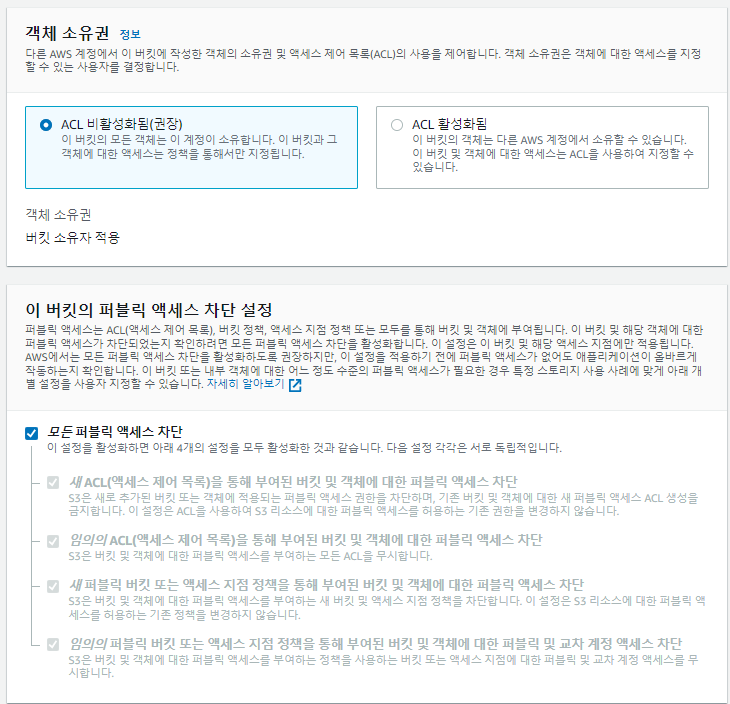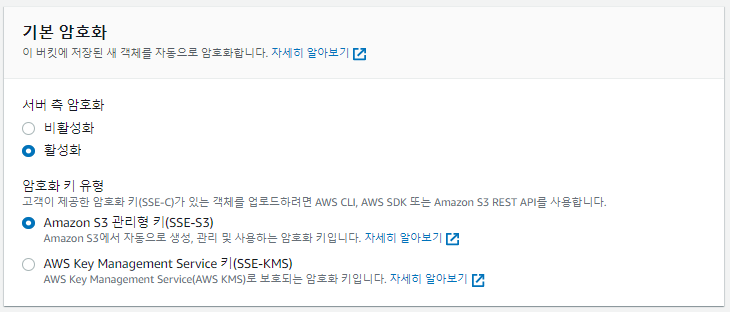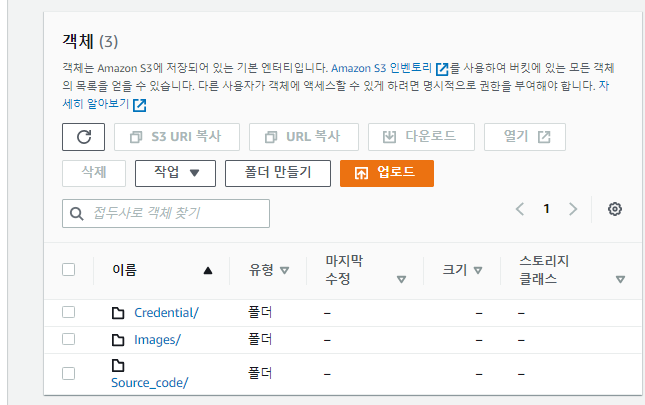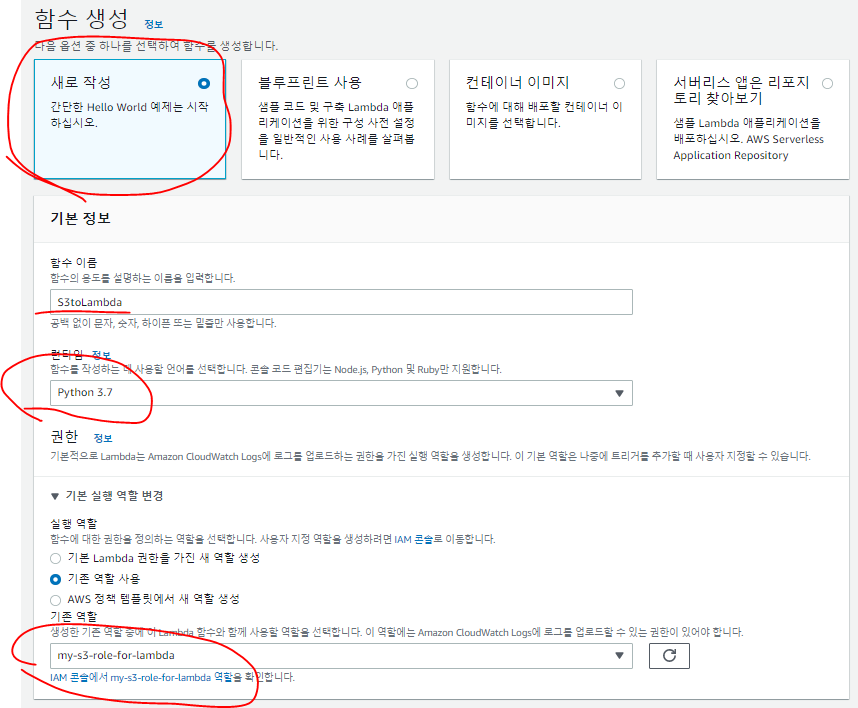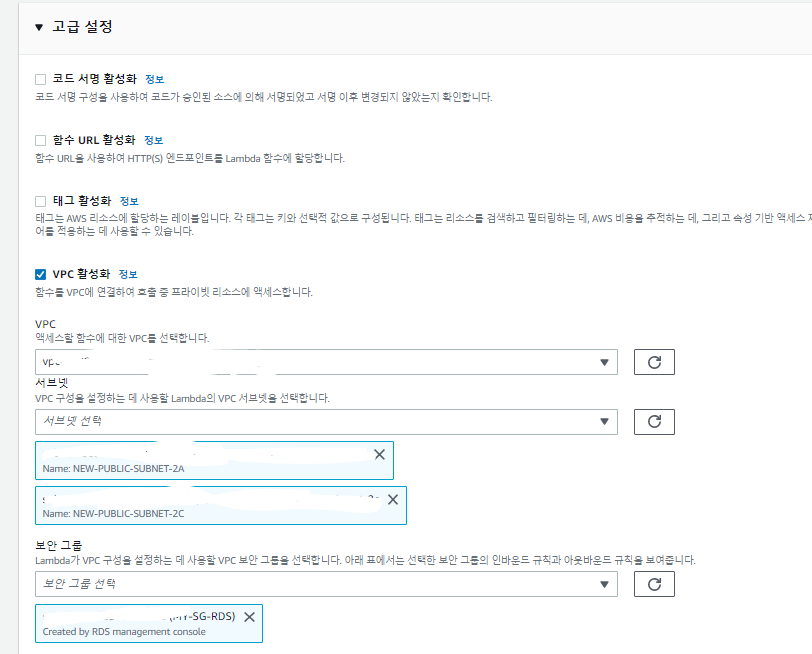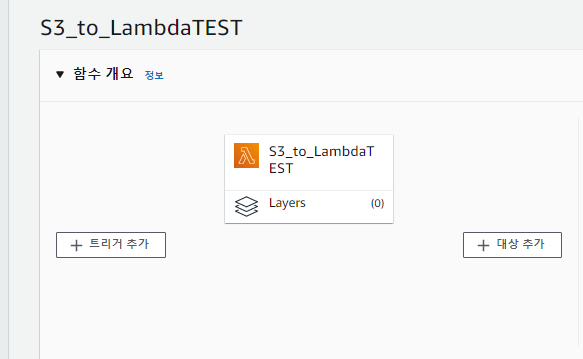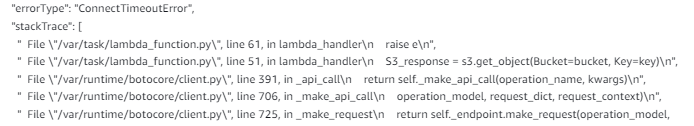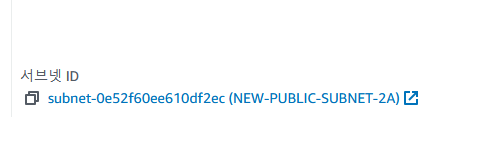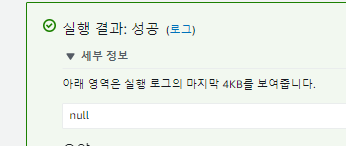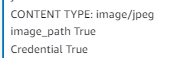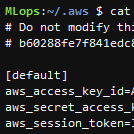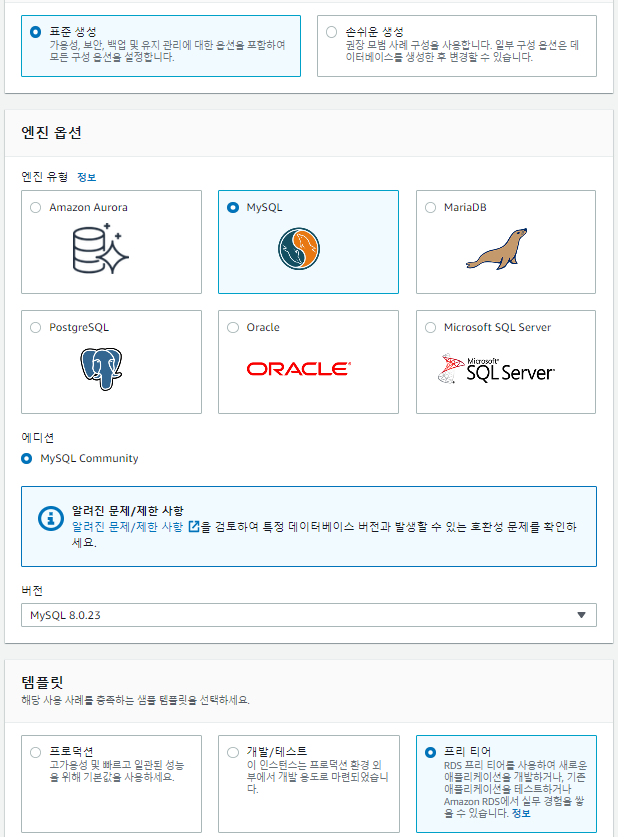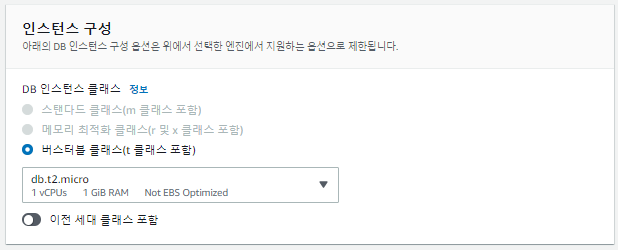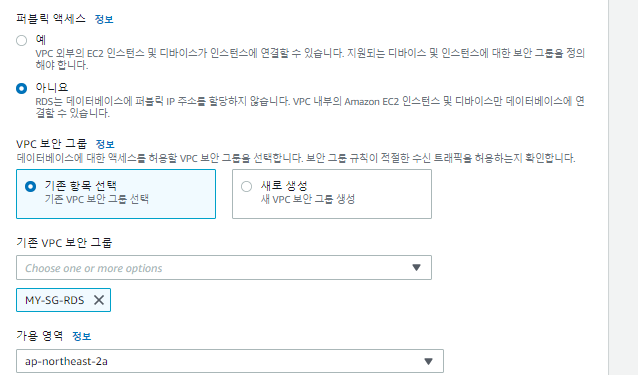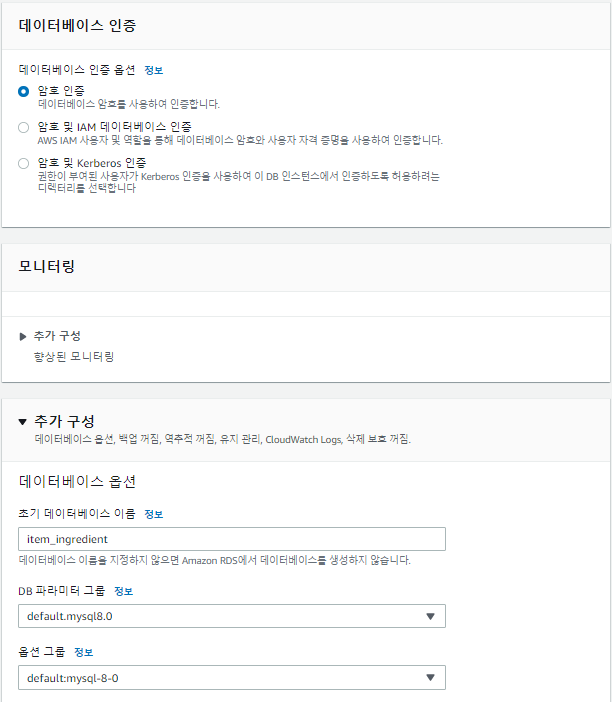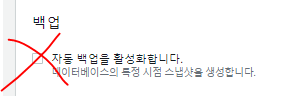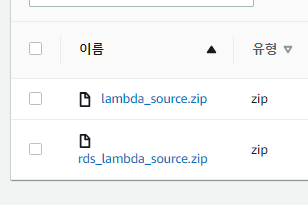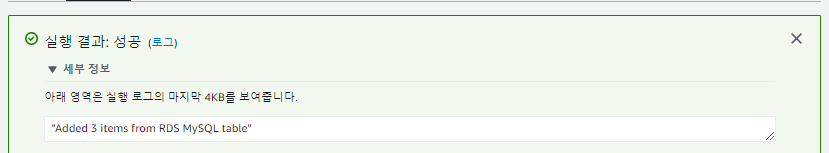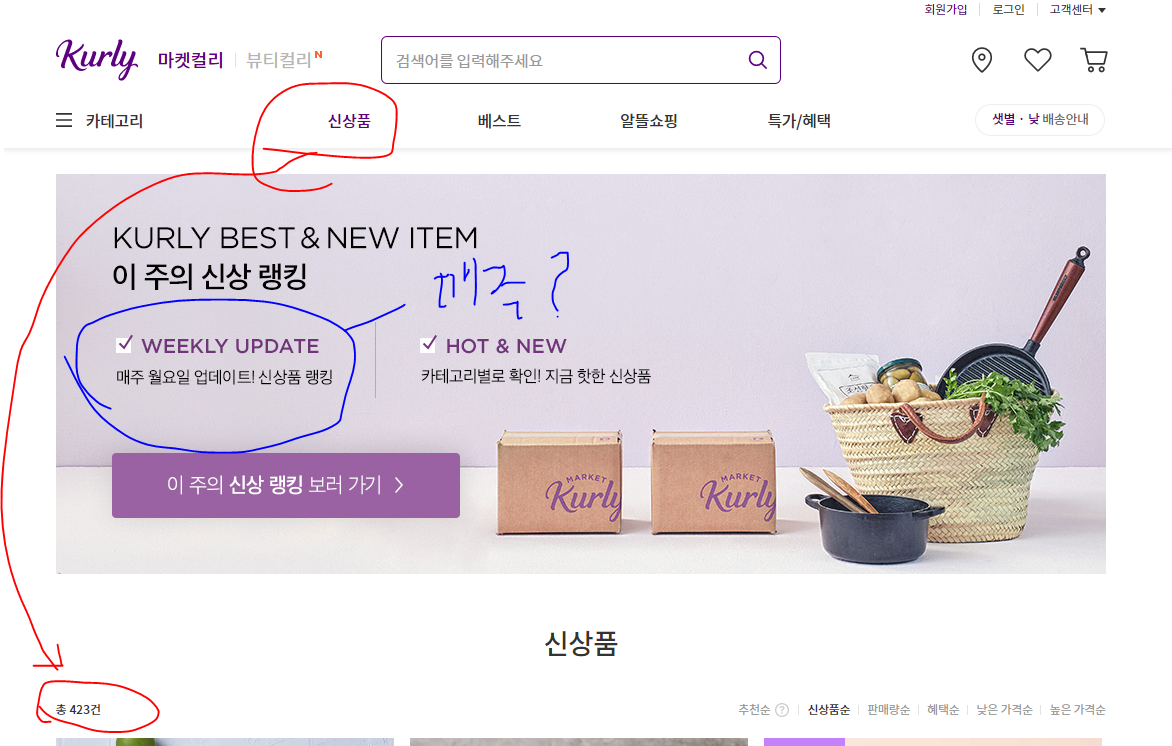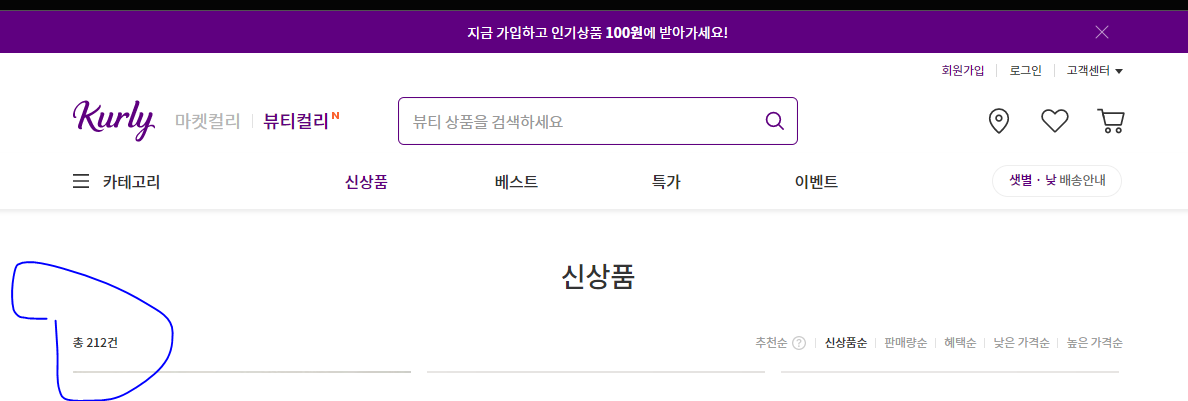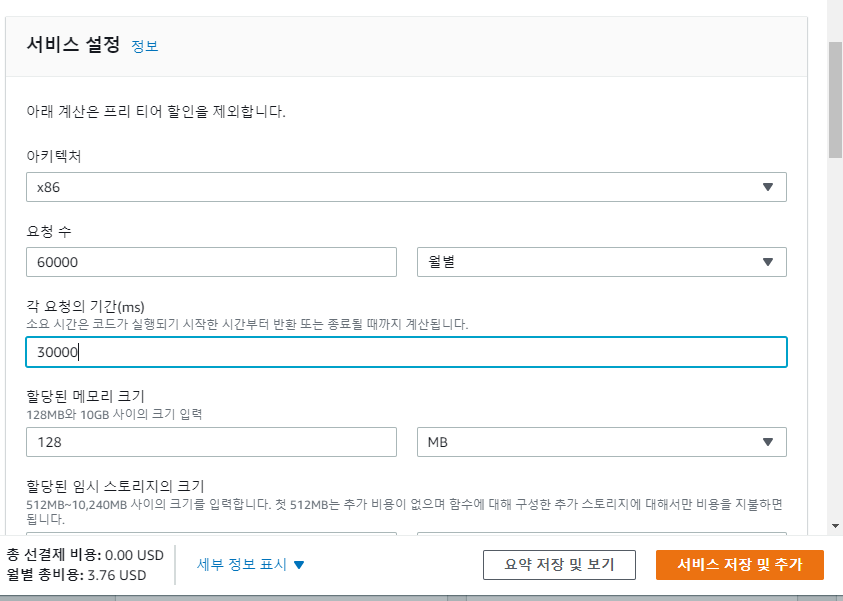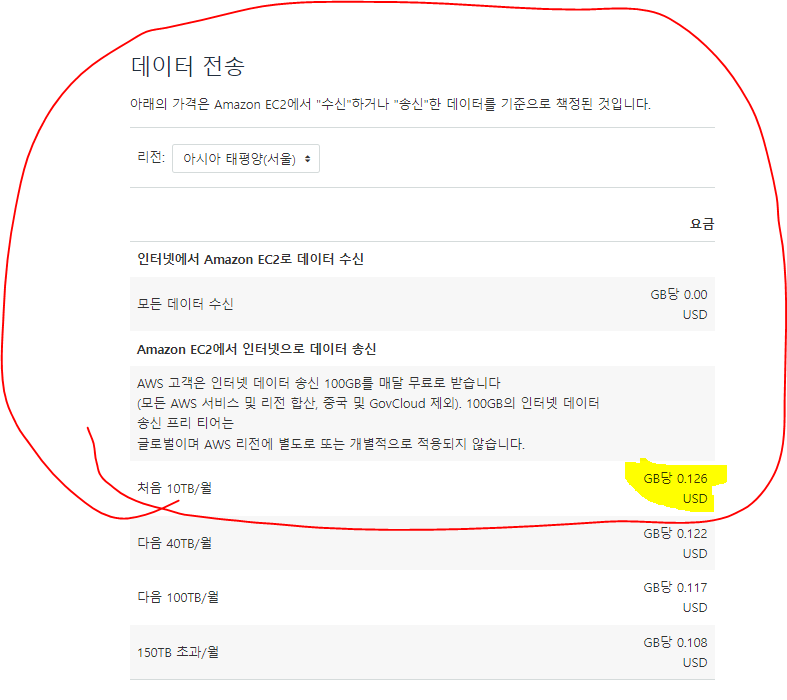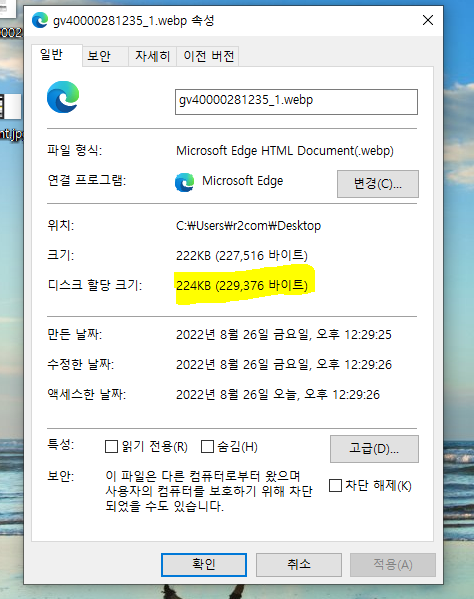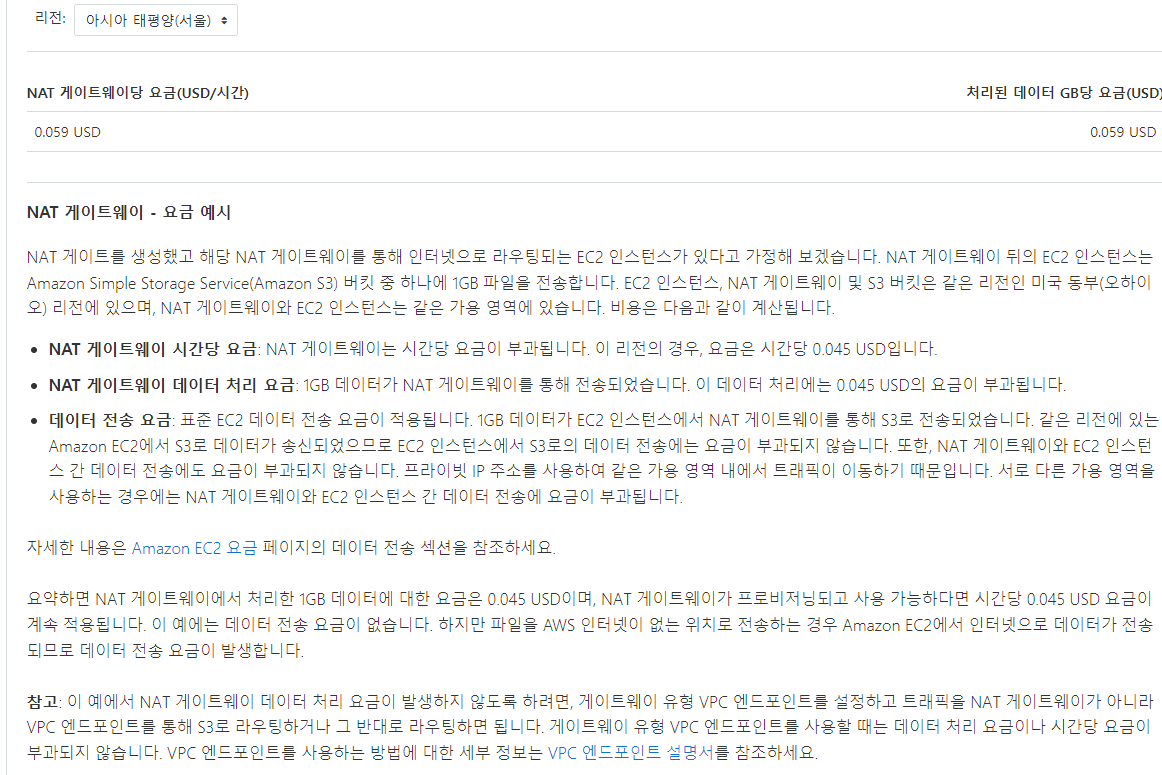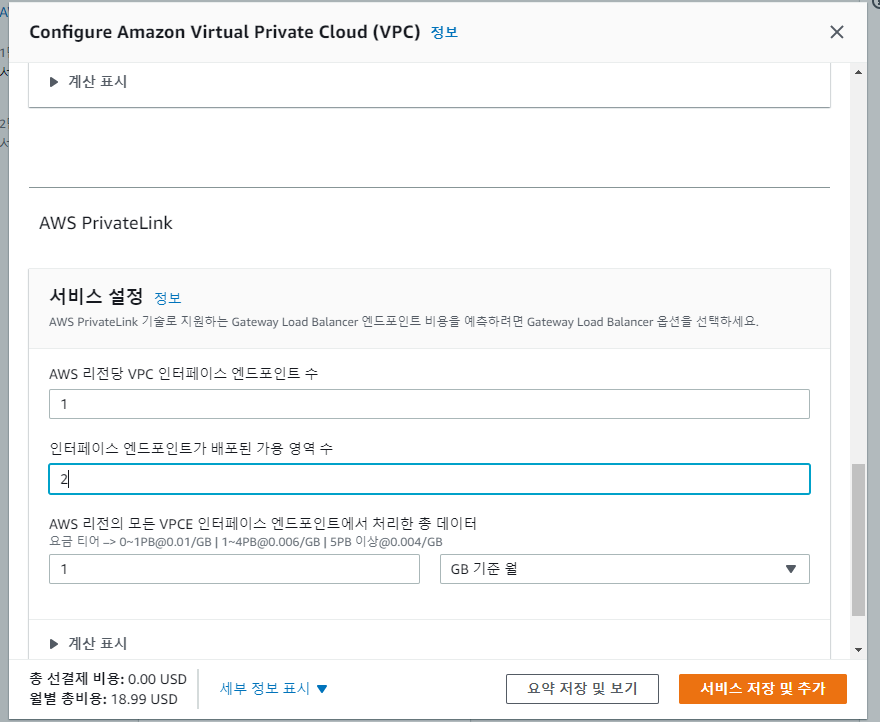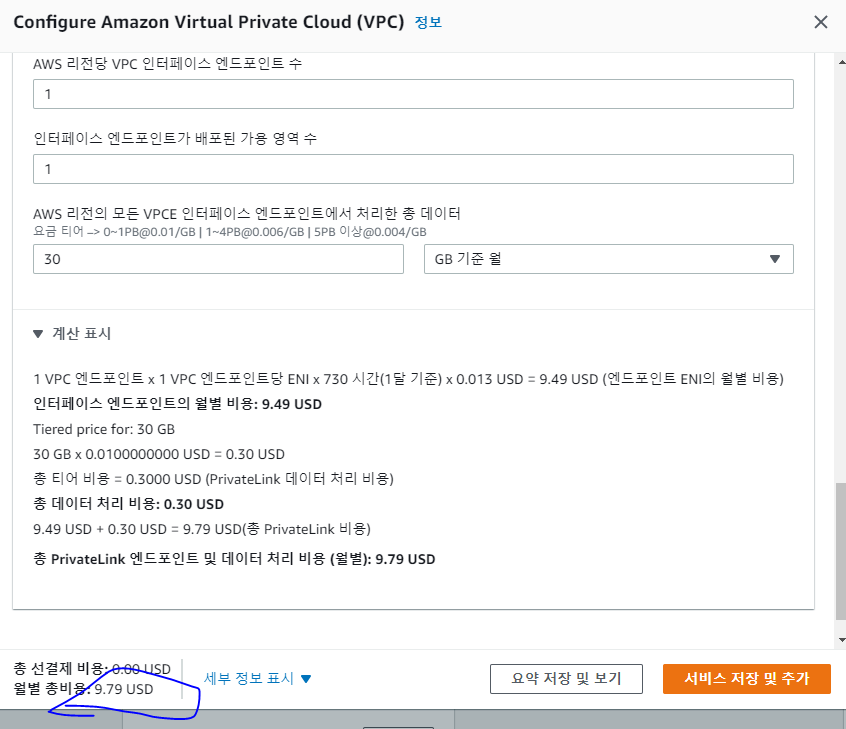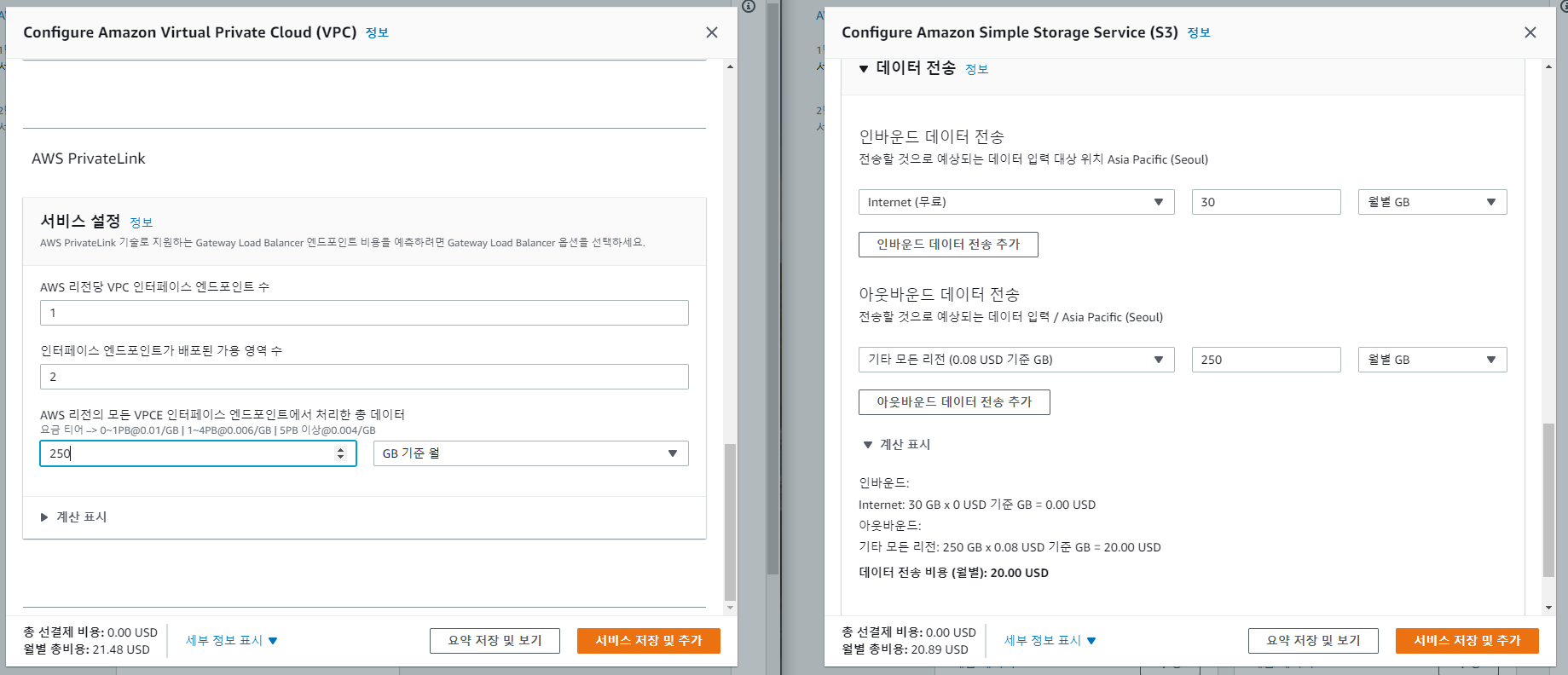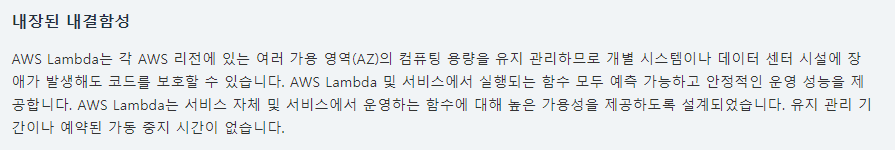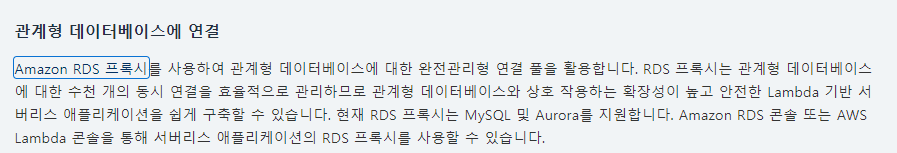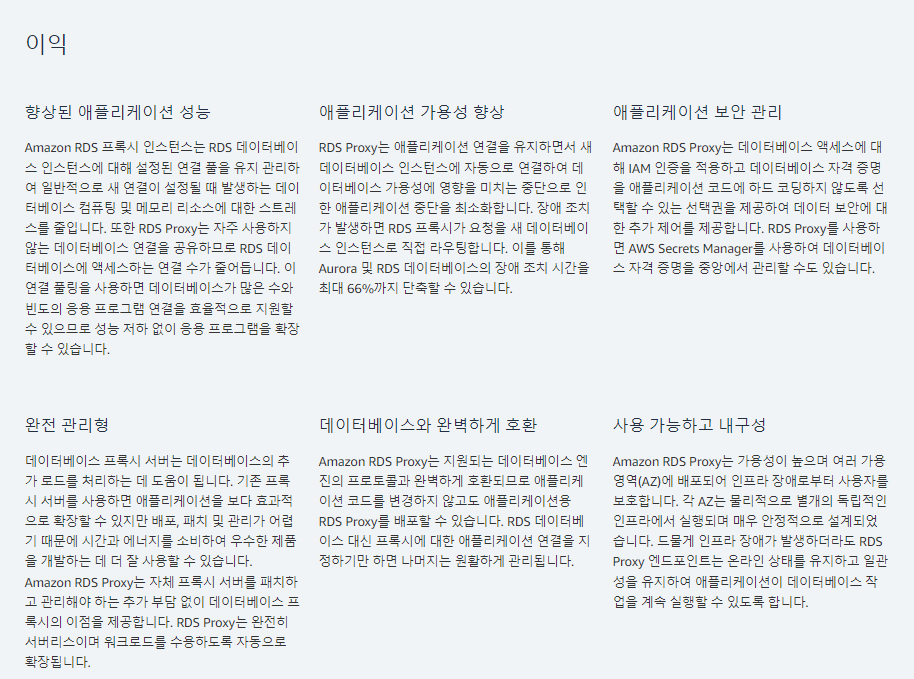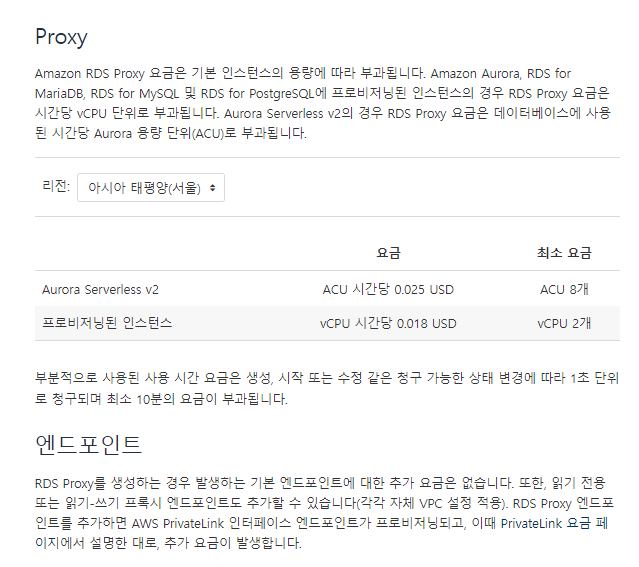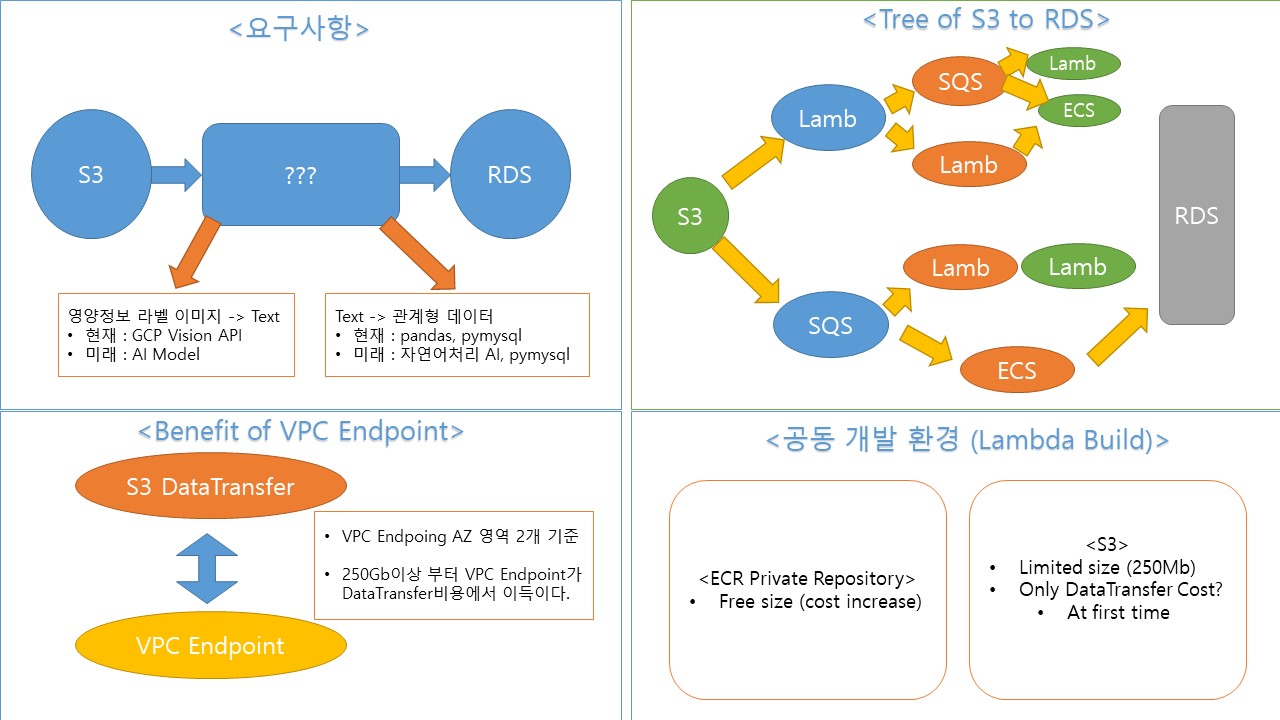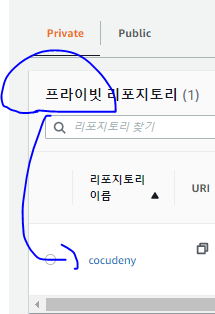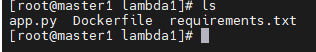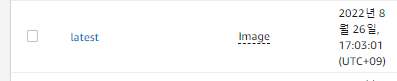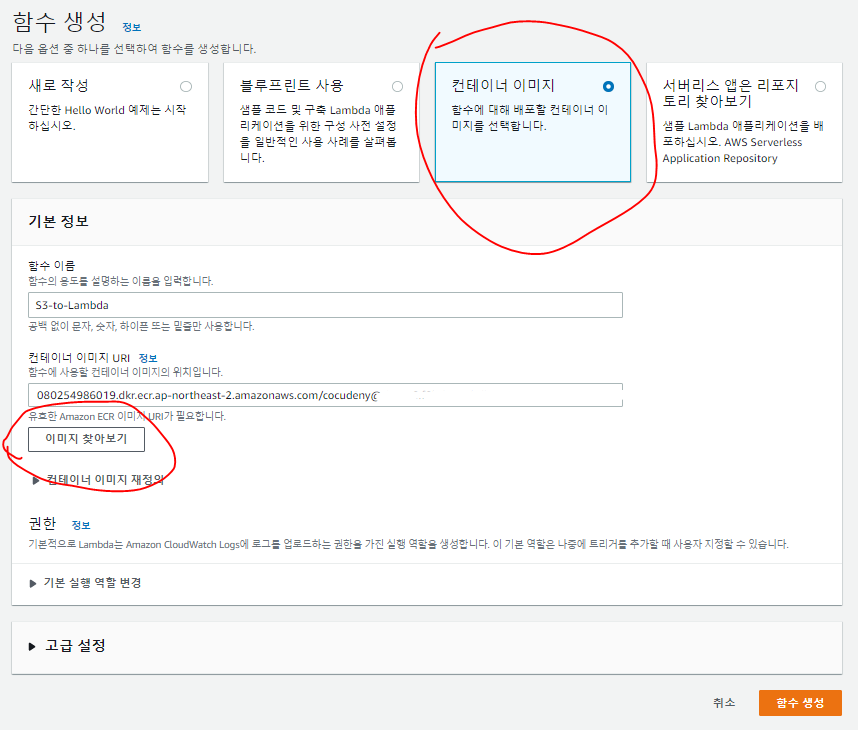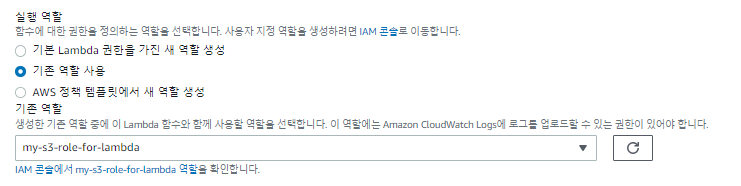오늘의 할일
- S3에서 Lambda로 이미지 가져오기
- 가져오는것 확인하고 RDS연결
- 최종 S3toRDS 확인
- 개발자 작업환경 아키텍처 구성 및 CI/CD화
S3에서 Lambda로 이미지 가져오기
S3 생성
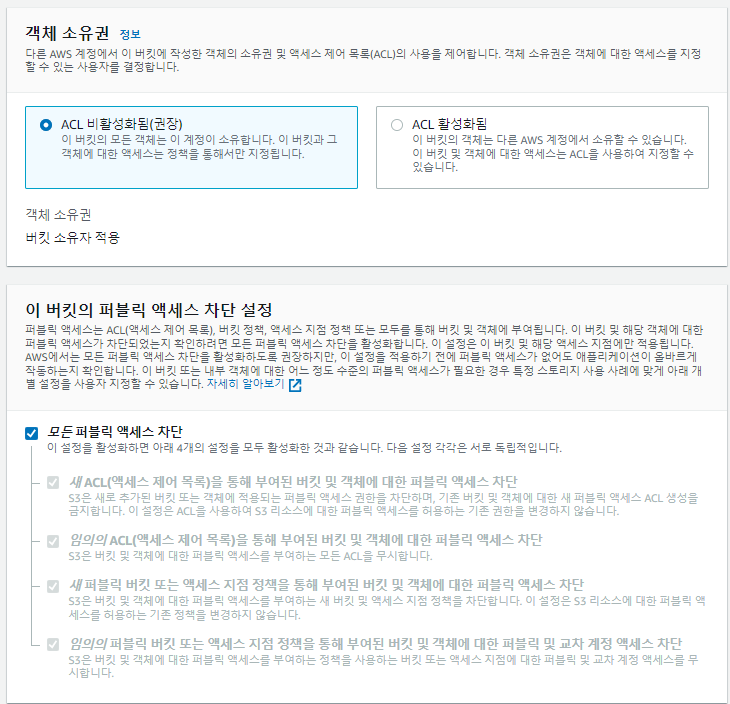
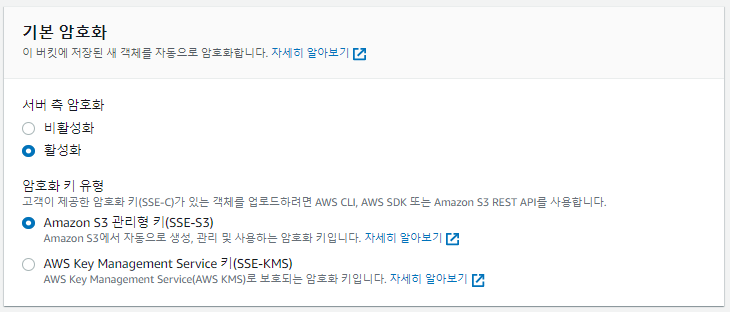
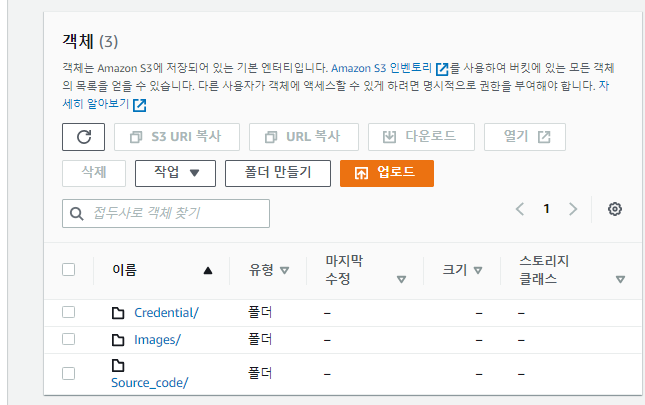
- Credential: GCP API Credential을 업로드할 폴더
- Images: 이미지가 업로드될 폴더
- Source_code: Lambda테스트코드를 업로드할 폴더
Lambda함수 생성
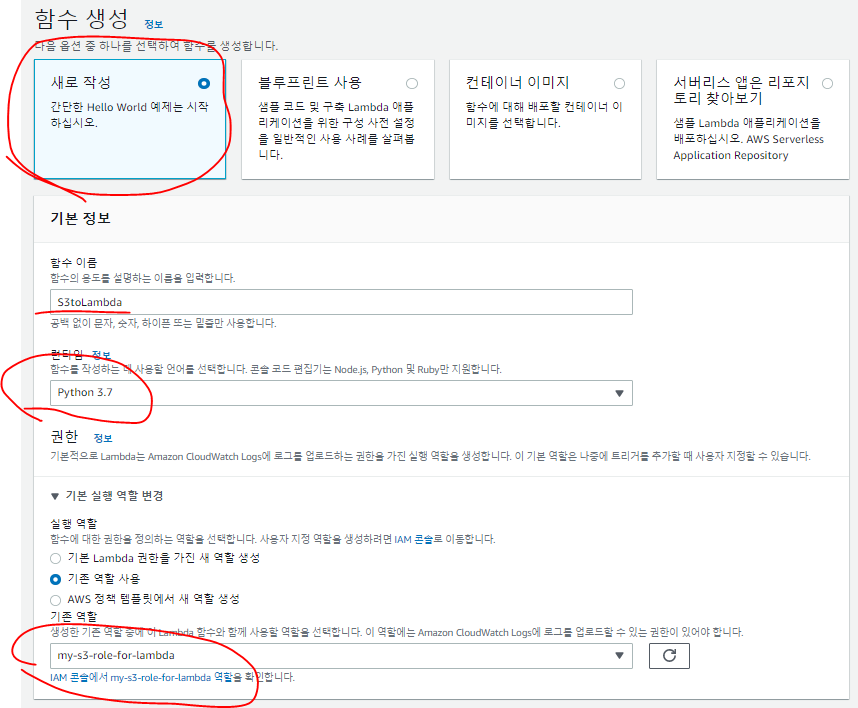
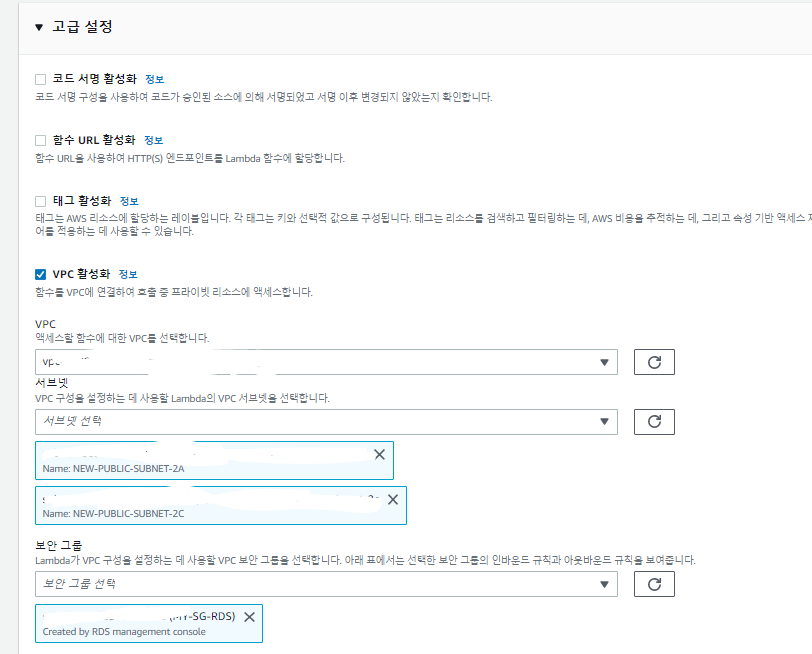
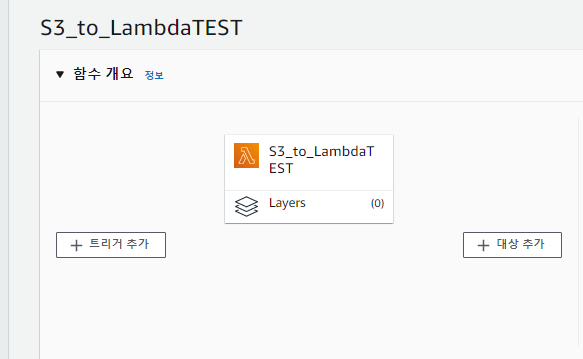
테스트코드 S3를 통해 Lambda에서 Deploy하기
- 현재 계속 작업하고 있는 Cloud9을 통해 코드를 작성하고 배포하고있다.
lambda_function.py
import sys
import os
from struct import pack
import json
import urllib.parse
import boto3
print('Loading function')
s3 = boto3.client('s3')
def detect_document(path):
"""Detects document features in an image."""
from google.cloud import vision
import io
client = vision.ImageAnnotatorClient()
with io.open(path, 'rb') as image_file:
content = image_file.read()
image = vision.Image(content=content)
response = client.document_text_detection(image=image)
if response.error.message:
raise Exception(
'{}\nFor more info on error messages, check: '
'https://cloud.google.com/apis/design/errors'.format(
response.error.message))
return response.full_text_annotation.pages[0].blocks
def lambda_handler(event, context):
text_data = []
print("Received event: " + json.dumps(event, indent=2))
bucket = event['Records'][0]['s3']['bucket']['name']
key = urllib.parse.unquote_plus(event['Records'][0]['s3']['object']['key'], encoding='utf-8')
image_name = key.split('/')[-1]
image_path = '/tmp/'+image_name
credential_key = 'Credential/fabled-meridian-352009-e226c97ba30a.json'
credential_name = credential_key.split('/')[-1]
credential_path = '/tmp/'+credential_name
os.environ['GOOGLE_APPLICATION_CREDENTIALS'] = credential_path
try:
S3_response = s3.get_object(Bucket=bucket, Key=key)
print("CONTENT TYPE: " + S3_response['ContentType'])
image_path = '/tmp/'+image_name
s3.download_file(bucket, key, image_path)
s3.download_file(bucket, credential_key, credential_path)
except Exception as e:
print(e)
print('Error getting object {} from bucket {}. Make sure they exist and your bucket is in the same region as this function.'.format(key, bucket))
raise e
S3에 업로드하기
zip -r ../lambda_source.zip *aws s3 cp ../lambda_source.zip s3://s3.cocudeny/Source_code/
S3 -> Lambda연결하기
에러
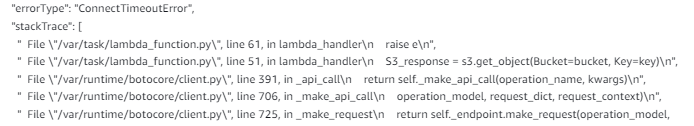
- 이렇게 에러가나온다.
- 혹시,,,, RDS연결때문에 VPC에 연결해서 그런것일까?
- 그래서 네트워크에 퍼블릭으로 연결되어 그런것일까?
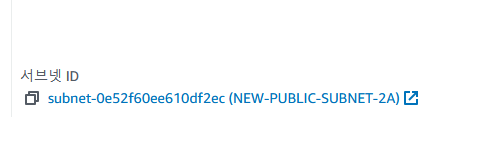
- 그렇기엔 Public서브넷에서 생성된 Cloud9이 잘 돌아간다.
가정1
- VPC에 연결했기 때문인가?
- 그렇다면 VPC를 연결하지 않은 Lambda로 테스트해보자.
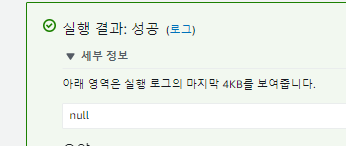
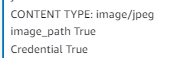
- VPC를 연결하지 않은 Lambda는 S3의 파일을 빠르게 받아오는 것을 볼 수 있다.
- VPC에 연결되지 않은걸까?
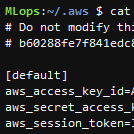
- Cloud9에는 위와같은 Credential이 존재한다.
- Lambda -> RDS 테스트를해본다.
Lambda -> RDS 연결하기
RDS생성
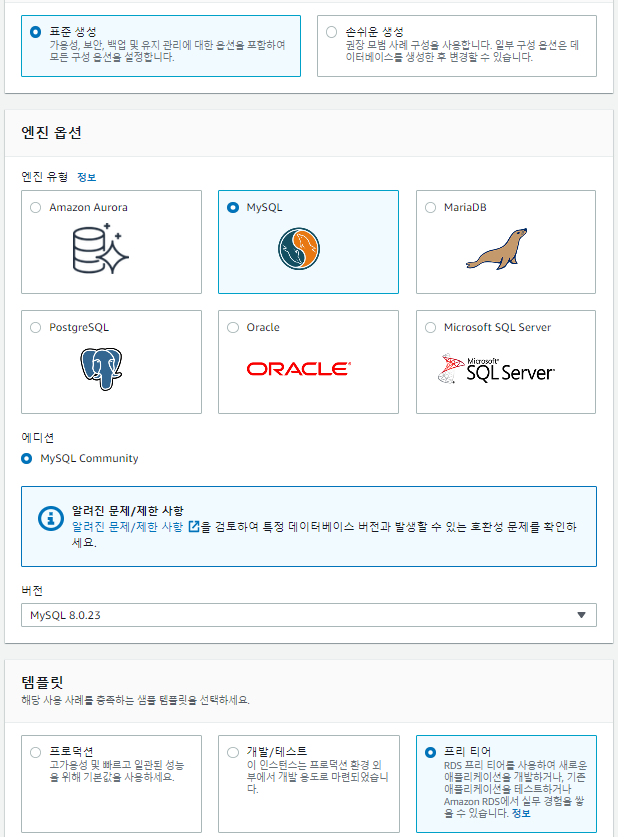
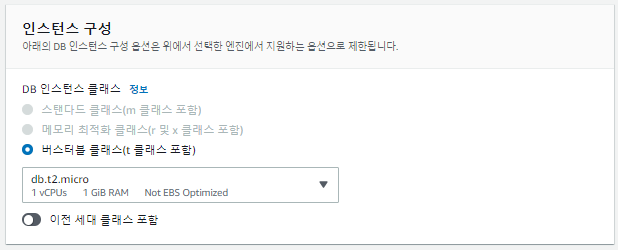
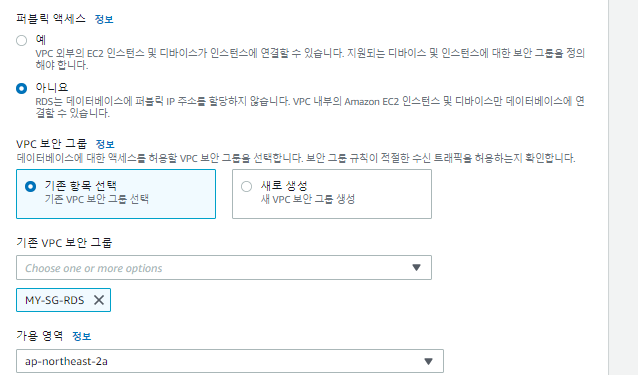
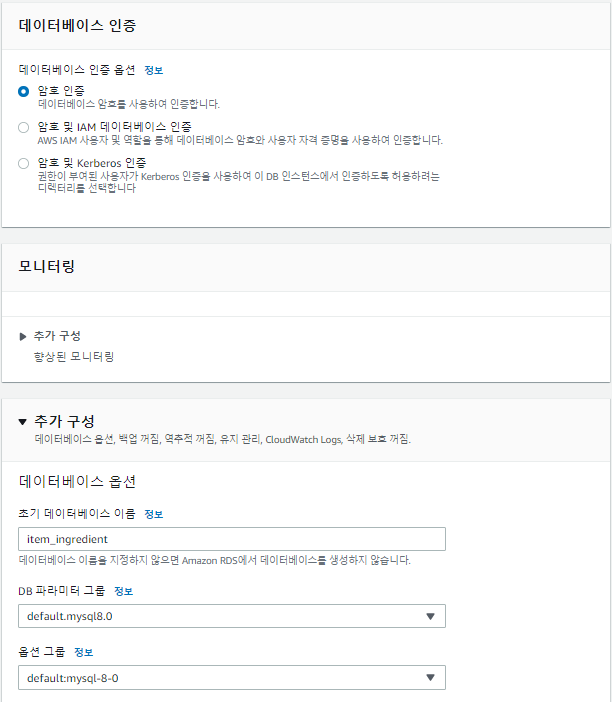
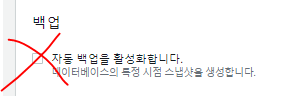
RDS연결 테스트 Lambda Code
lambda_function.py
import json
import sys
import logging
import rds_config
import pymysql
import os
rds_host = rds_config.rds_endpoint
name = rds_config.db_username
password = rds_config.db_password
db_name = rds_config.db_name
logger = logging.getLogger()
logger.setLevel(logging.INFO)
try:
conn = pymysql.connect(host=rds_host, user=name, passwd=password, db=db_name, connect_timeout=5)
print('connected')
except pymysql.MySQLError as e:
logger.error("ERROR: Unexpected error: Could not connect to MySQL instance.")
logger.error(e)
sys.exit()
logger.info("SUCCESS: Connection to RDS MySQL instance succeeded")
def lambda_handler(event, context):
"""
This function fetches content from MySQL RDS instance
"""
item_count = 0
with conn.cursor() as cur:
cur.execute("select * from Employee")
for row in cur:
item_count += 1
logger.info(row)
conn.commit()
print("Added %d items from RDS MySQL table" %(item_count))
return "Added %d items from RDS MySQL table" %(item_count)
rds_config.py
rds_endpoint = 'rds-cocudeny.cidsblwezpmk.ap-northeast-2.rds.amazonaws.com'
db_username ='cocudeny'
db_password = 'Kosa0401!'
db_name = 'item_ingredient'
S3에 업로드
zip -r ../rds_lambda_source.zip *aws s3 cp ../rds_lambda_source.zip s3://s3.cocudeny/Source_code/
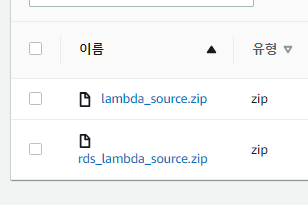
- 잘 업로드 되었다.
RDS Connection Test
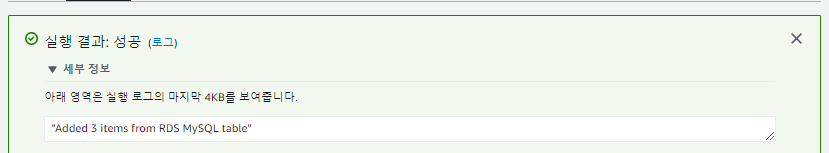
현재상황 정리
- S3와 Lambda를 연결하는데 VPC를 구성하면 S3에서 데이터를 읽어오지 못한다.
- 그러나 RDS와 통신하려면 VPC를 구성해야한다.
가정
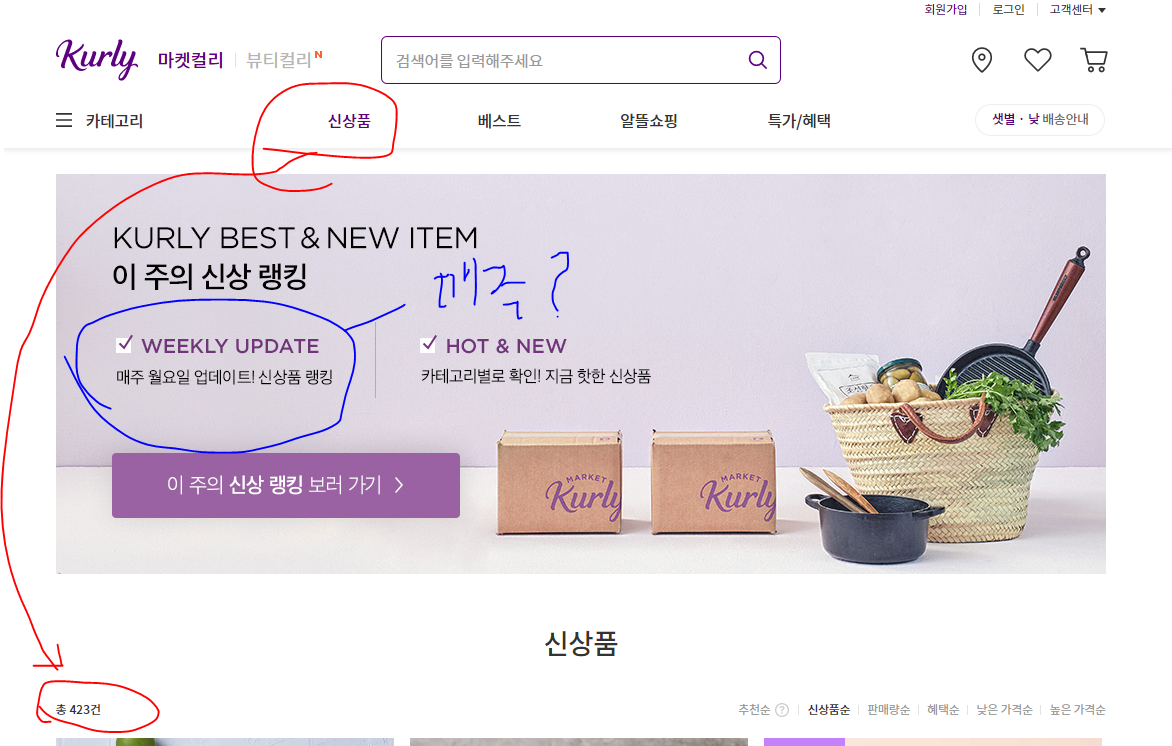
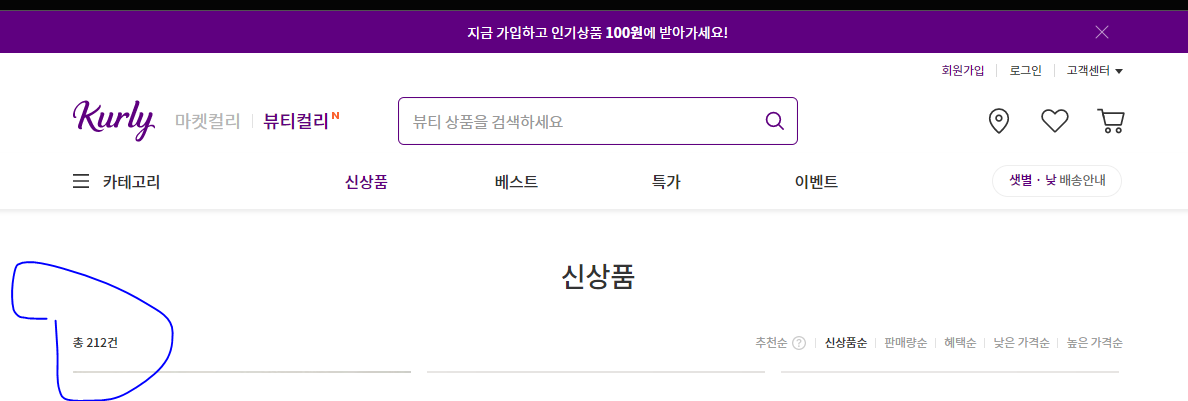
- 위는 마켓컬리에서의 신상품 항목이다.
- 신상품이 어느정도의 간격을 두고 업로드 되는지 모르지만,
방법 1, Lambda 2개를 사용하기
- S3에서 이미지를 읽어와서 텍스트데이터로 가져오는 이미지 프로세싱 파트 Lambda 1개
- 받은 텍스트로 키워드를 분석해 RDS로 연결하는 Labda 1개
- 요금은?
- https://aws.amazon.com/ko/lambda/pricing/
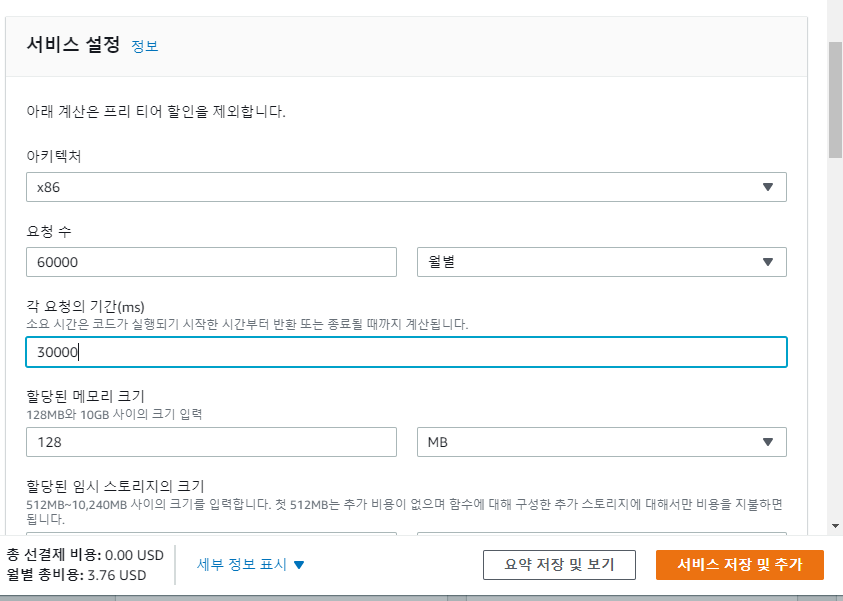
- 월 평균 요청 30000건 (Lambda를 2개사용한다면 60000건)
- 전체 프로세스에 30000ms가 소요된다고 가정할 시의 가격.
- 3.76$
- 여기에 DataTransfer요금이 부과된다.
DataTransfer요금
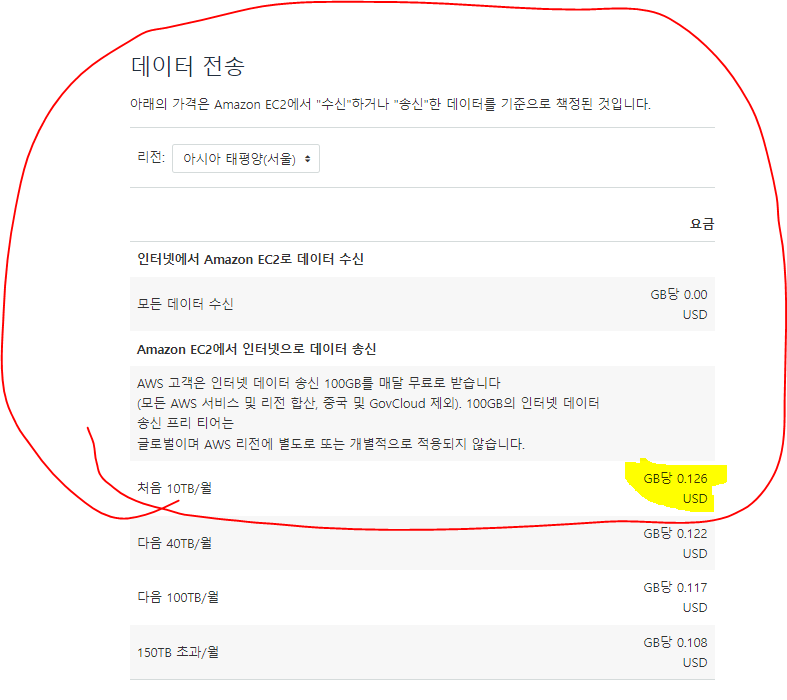
M사의 영양정보 이미지의 크기
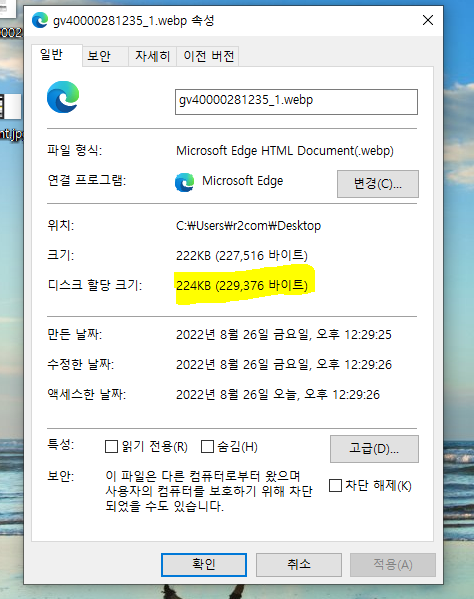
- 224Kb의 크기이며, 최대 1mb로 가정하고, 만약 월 30000건이라 생각하면 30Gb의 크기가 된다.
- 1Gb비용 0.126$ * 30 = 3.78$
방법 2, VPC Nat게이트웨이 이용하기
방법 3, VPC 엔드포인트 이용하기
VPC 엔드포인트 요금
Two Lambdas VS VPC EndPoint
비용
- Lambda Double
- Lambda cost : 3.76$
- Data Transfer : 3.78$
- Total : 7.54$
- VPC EndPoint
- VPC Endpoint: 9.76$(single AZ)
- Data Transfer: Free
- Total: 9.76$
Data Transfer
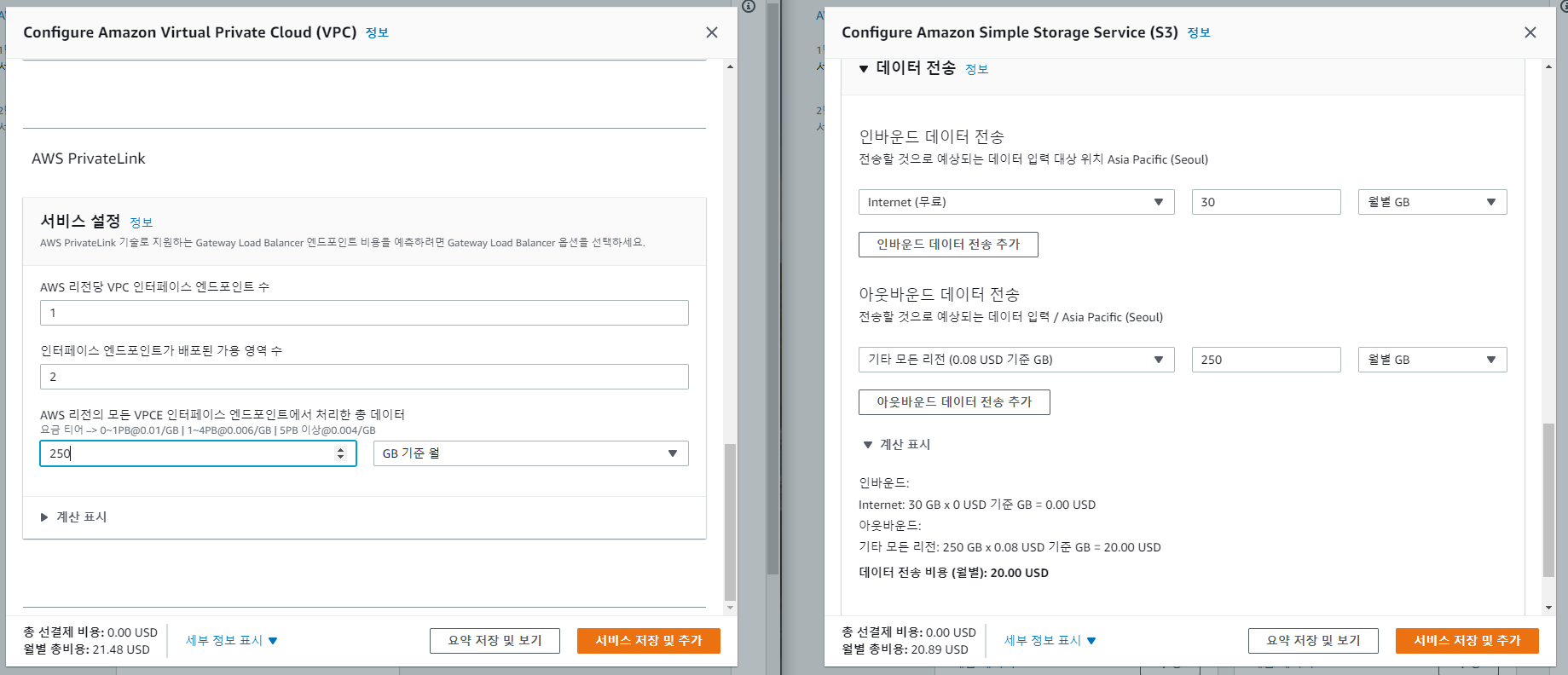
- VPC 엔드포인트로 DataTransfer비용으로 이득을 보기위해서는 S3에서 데이터를 250Gb이상 가져올 때 부터 이득을 볼 수 있다.
가용성
- Lambda Double
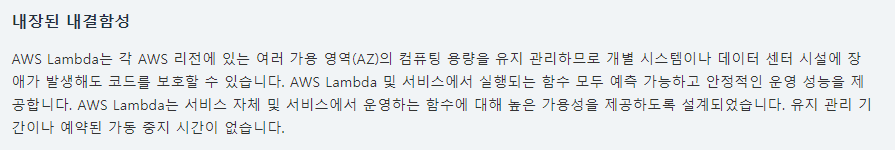
- VPC EndPoint
추가
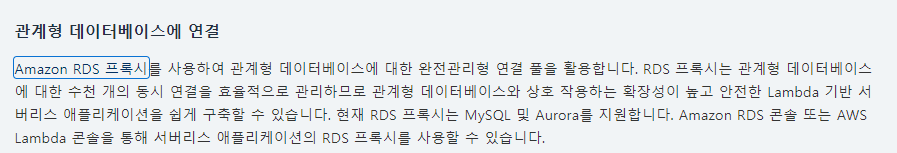
- Lambda에서 Amazon RDS 프록시를 이용하여 RDS와 연결할 수 잇다.
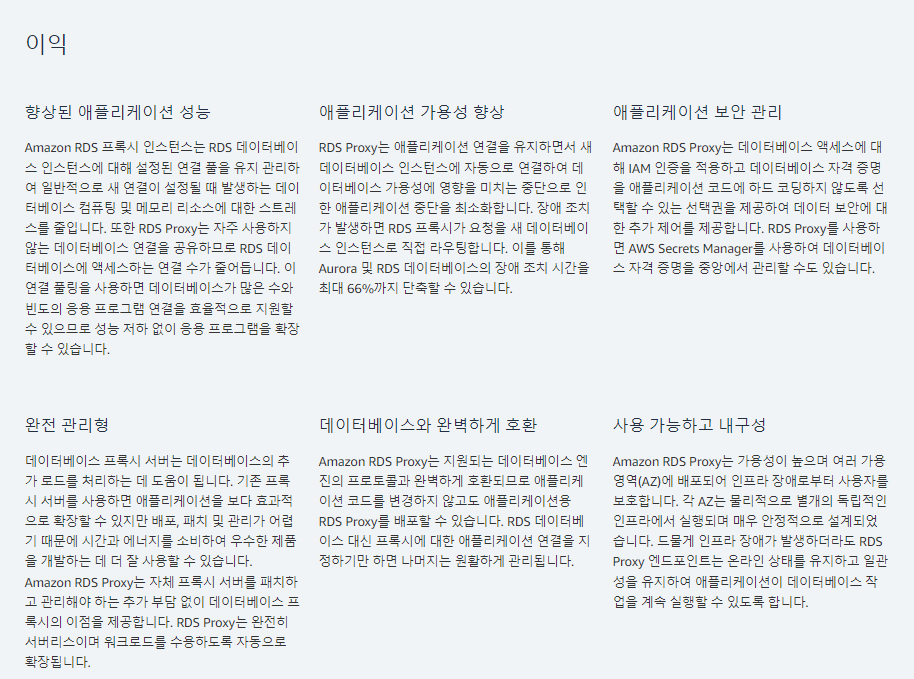
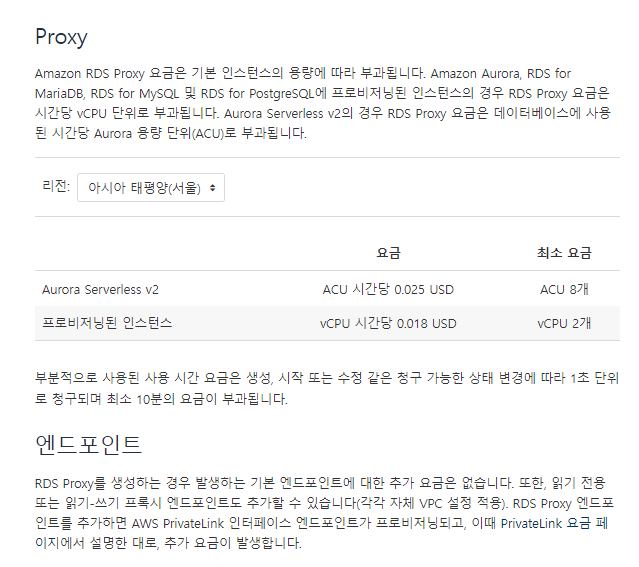
- 당연히 추가요금이 발생한다.
결론
- 비용과 가용성면에서 Lambda를 두번사용하는 것이 더 이득일 것이다.
정리
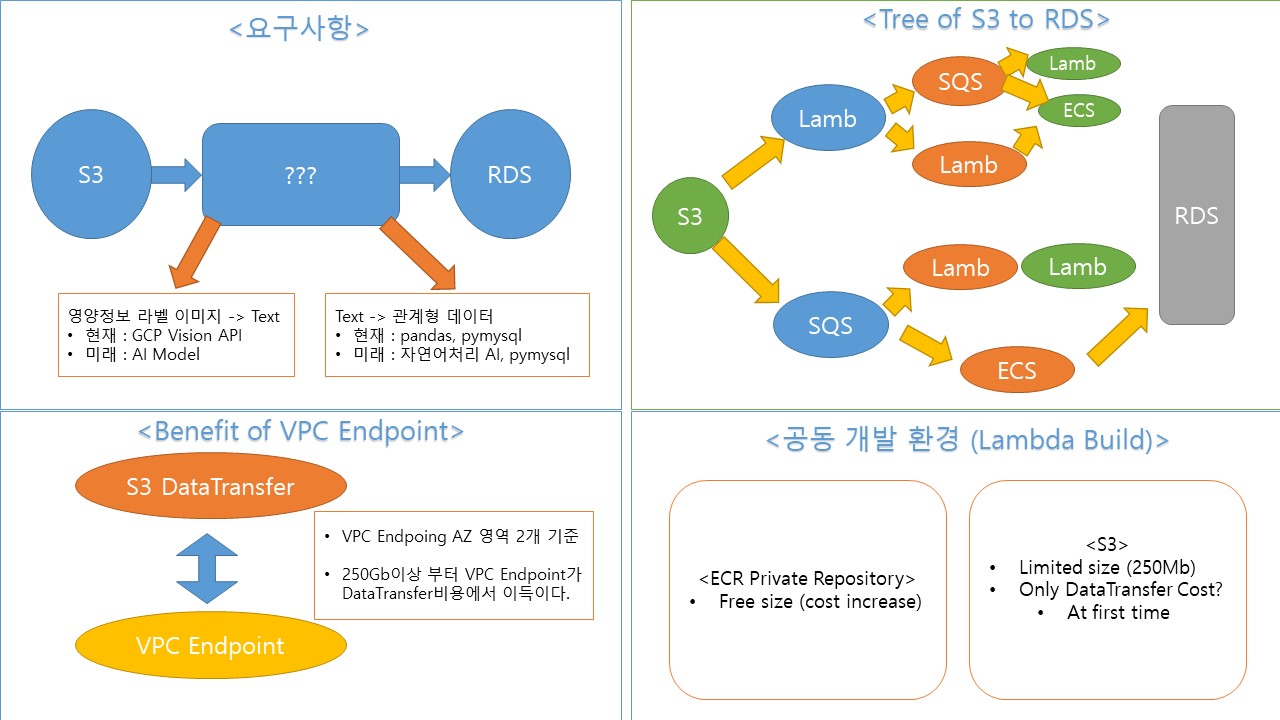
Double Lambda Architecture 구성하기
Lambda 1
ECR 생성
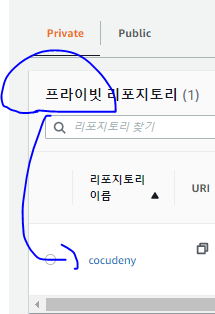
- Private Repository를 생성했다.
이미지 생성
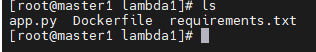
app.py
import sys
import os
from struct import pack
import json
import urllib.parse
import boto3
print('Loading function')
s3 = boto3.client('s3')
def detect_document(path):
"""Detects document features in an image."""
from google.cloud import vision
import io
client = vision.ImageAnnotatorClient()
with io.open(path, 'rb') as image_file:
content = image_file.read()
image = vision.Image(content=content)
response = client.document_text_detection(image=image)
if response.error.message:
raise Exception(
'{}\nFor more info on error messages, check: '
'https://cloud.google.com/apis/design/errors'.format(
response.error.message))
return response.full_text_annotation.pages[0].blocks
def detect_document(path):
"""Detects document features in an image."""
from google.cloud import vision
import io
client = vision.ImageAnnotatorClient()
with io.open(path, 'rb') as image_file:
content = image_file.read()
image = vision.Image(content=content)
response = client.document_text_detection(image=image)
if response.error.message:
raise Exception(
'{}\nFor more info on error messages, check: '
'https://cloud.google.com/apis/design/errors'.format(
response.error.message))
return response.full_text_annotation.pages[0].blocks
def handler(event, context):
text_data = []
bucket = event['Records'][0]['s3']['bucket']['name']
key = urllib.parse.unquote_plus(event['Records'][0]['s3']['object']['key'], encoding='utf-8')
image_name = key.split('/')[-1]
image_path = '/tmp/'+image_name
credential_key = 'fabled-meridian-352009-e226c97ba30a.json'
credential_name = credential_key
credential_path = '/tmp/'+credential_name
os.environ['GOOGLE_APPLICATION_CREDENTIALS'] = credential_path
try:
S3_response = s3.get_object(Bucket=bucket, Key=key)
print("CONTENT TYPE: " + S3_response['ContentType'])
image_path = '/tmp/'+image_name
s3.download_file(bucket, key, image_path)
s3.download_file(bucket, credential_key, credential_path)
response = detect_document(image_path)
print(os.path.isfile(image_path))
print(os.path.isfile(credential_path))
print(response)
except Exception as e:
print(e)
print('Error getting object {} from bucket {}. Make sure they exist and your bucket is in the same region as this function.'.format(key, bucket))
raise e
'''
if text_data:
print(text_data)
else:
print('Errer: Detected Notting')
'''
Dockerfile
FROM public.ecr.aws/lambda/python:3.7
COPY app.py ${LAMBDA_TASK_ROOT}
COPY requirements.txt .
RUN pip3 install -r requirements.txt --target "${LAMBDA_TASK_ROOT}"
CMD [ "app.handler" ]
requirements.txt
# 20220825 ver1 requirements
#pymysql
#pandas
google
google-cloud
google-cloud-vision
google-api-python-client
wget
#pillow
이미지 Push
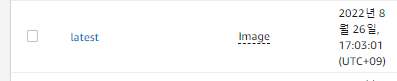
Lambda1 생성
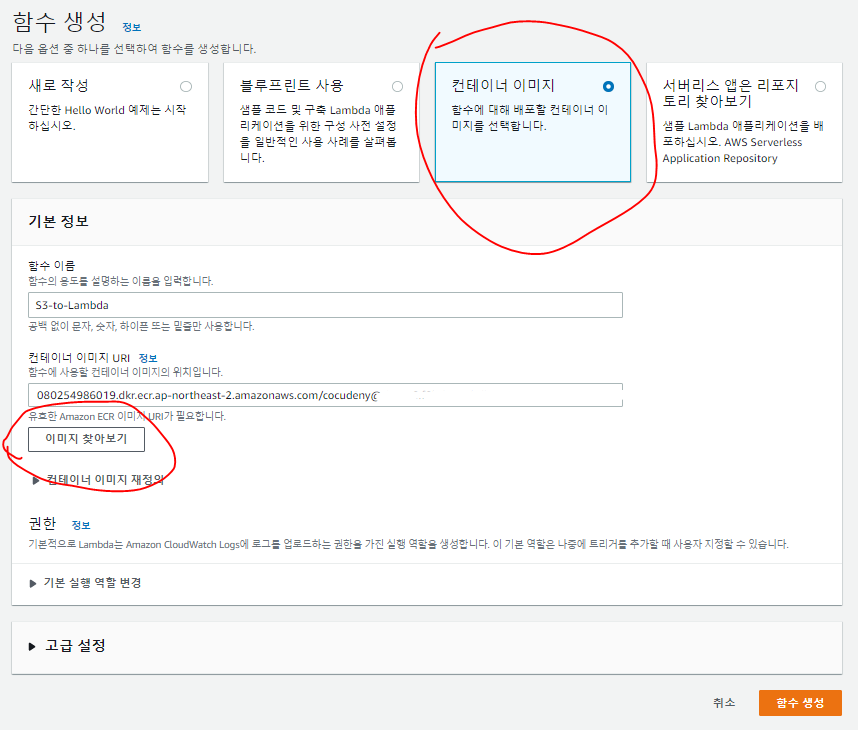
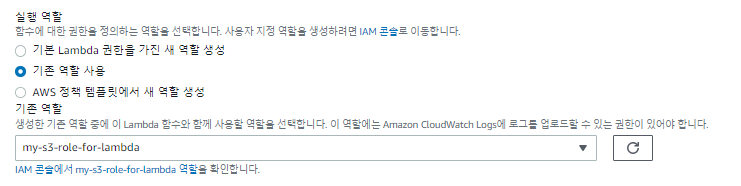
Test
{
"Records": [
{
"eventVersion": "2.1",
"eventSource": "aws:s3",
"awsRegion": "ap-northeast-2",
"eventTime": "2022-08-16T07:20:37.735Z",
"eventName": "ObjectCreated:Put",
"userIdentity": {
"principalId": "A1CEH2BS6H1WQW"
},
"requestParameters": {
"sourceIPAddress": "112.221.225.165]"
},
"responseElements": {
"x-amz-request-id": "A7BVGC2SAB10TV70",
"x-amz-id-2": "lux6n/yGmpzZj8Tk3OF758amJ9/HYX/6GqFhJJDTEDOVTSP5d0WozrW37Nh3/HKry5DHf5NT5PByOi15BZwB6EZT0su23WQu7pHN7v3ZQas="
},
"s3": {
"s3SchemaVersion": "1.0",
"configurationId": "6747ad47-81e3-4da6-b330-176290783e85",
"bucket": {
"name": "s3.cocudeny",
"ownerIdentity": {
"principalId": "A1CEH2BS6H1WQW"
},
"arn": "arn:aws:s3:::s3.cocudeny"
},
"object": {
"key": "Images/capture.JPG",
"size": 263910,
"eTag": "10852e22b2fa01a99695f4924cdbc0c5",
"sequencer": "0062FB4545AC7A94A6"
}
}
}
]
}