💡 SQL 언어 중 중첩 SQL 기능을 제외한 기본적인 SQL 언어 살펴보기
3.1 Database Languages
Database Languages
- DBMS : DB 언어 제공 ← for 사용자와의 의사소통 SQL → 사용자의 query → DBMS : relational algebra로 변환
- 기능적 관점에서의 구분
- DDL : Data Definition Language
- DML : Data Manipulation Language
- DCL : Data Control Language
- 표현방식 관점에서의 구분
- Procedural 절차적인 언어
- Declarative 비절차적인(명시적인) 언어
Data Definition Language (DDL)
- DB Schema 조작 : Schema 생성, 삭제, 변경
- Data Dictionary에 반영
- 도메인, 데이터 제약 조건 등을 표현할 수 있는 기능 제공
Data Manipulaion Language (DML)
- DB Instance 조작 : Instance 생성, 조회, 삭제, 변경
- 질의어 (query language) 사용자 → DML : 질의 생성 → DBS 전달/처리
Data Control Language (DCL)
- schema, instance 제외 다른 객체 조작
- ex. 트랜잭션 시작/종료/분리도 지정, 세션 시작/종료, 회복/복구, 데이터 권한 부여/취소, 사용자 계좌 관리
Procedural vs. Declarative
- 절차적 언어 how to do
- 처리 방법 및 절차 명시
- ex. relational algebra, C, C++, Java 등
- 비절차적 언어 what to do
- 방법 및 절차 언급 X, 원하는 데이터만 명시
- ex. SQL, Prolog, Lisp 등
- 절차적 언어보다 진보된 언어
- 컴퓨터 시스템 관점 : 어렵고 복잡 사용자 관점 : 단순하고 배우기 쉬움
Relational Database Languages
-
Pure language
- Relation algebra 관계 대수(Ch#2)
- Tuple relational calculus 터플 관계 해석
- Domain relational calculus 도메인 관계 해석
→ 질의어 표현력 동일, 상호 변환 가능
→ 이론적 개발, 상용 시스템에서 구현X
-
real system language
- SQL ← 가장 많이 사용
- QUEL
- Query by Example
- LDL (Logic Database Language)
SQL
- Structured Query Language
- 관계형 데이터베이스 모델을 위한 데이터베이스 언어
- DDL, DML, DCL 모두 포함
- 실질적이고 공식적인 데이터베이스 언어 표준
- 실질적인(de facto) 표준
- 산업체에서 실질적으로 인식되는 표준
- 시장에 영향을 미치는 주요 회사 연합에서 제정한 표준
- 공식적인(de jure) 표준
- 표준 공식 기관에서 제정한 표준
- 실질적인(de facto) 표준
- 역사
- 1970s IBM San Jose Research Laboratory에서 실험적 개발한 System R의 일부 : Sequel(시퀄) 이름으로 구현 → SQL 로 명명
- ISO : 표준 SQL 제정 대부분 SQL-92 원칙 + 특정 시스템 고유의 SQL 기능 제공
2023.09.25
- SQL 명칭
- 대소문자 구분 X (인용부호 내에서만 구분)
- 세미콜론(;) : 문장의 끝 표기
3.2 DDL SQL
DDL SQL CREATE/ALTER/DROP
- 관계 스키마
- 각 속성과 연관된 값의 도메인
- 무결성 제약
- 관계에 연관된 인덱스
- 관계 저장을 위한 디스크 상의 물리적 구조
- 관계에 연관된 보안 및 권한 부여/취소 (→ DCL로 분류하기도 함)
Domain Types
- char(n) : 고정 길이 character string
- varchar(n) : 가변 길이 character string, 최대 길이 n
- int, smallint : 크기 범위는 OS에 의존적
- numeric(p,d)
- 소수점 이하 자릿수 지정하여 데이터 처리 시 유용
- p : 유효 숫자 개수
- d : 소수점 이후에 나오는 숫자 개수
- ex. numeric(5,2) : xxx.xx
- real, double precision : 실수
- float(n) : 소수점 이후의 숫자 개수가 적어도 n개의 정확성을 갖는 Floating point number
→ 자체적으로 새로운 데이터 타입명을 정의하여 사용하기도 함
Create Table
- 새로운 테이블 정의하여 생성
-
Create table 테이블명 {(속성명, 도메인명) 데이터무결성제약}
Create table professor ( pID char(5), name varchar(20) not null, deptName varchar(20), salary numeric(8,2)); -
not null : 무결성 제약
-
- 저장 : Insert
-
문자열은 작은따옴표
-
관계대수는 큰따옴표
Insert into professor values('10', 'Lee', 'CS', 7500);
-
Integrity Constraints
- not null : null값 가지면 안 된다.
- primary key : not null
- foreign key : 참조키(외래키)
- R 테이블에 반드시 존재해야함
- 테이블 내에 없을 수도, 여러개 존재할 수도 있음
- 참조하는 속성 명시적 언급 필요 X ← 참조되는 테이블의 주 키만 참조해서
Create table professor (
...,
primary key (pID),
foreign key (deptName) references department(deptName));- 무결성 제약 이름 명시 가능 → 후에 해당 제약 삭제/변경 용이
Create table professor ( ..., constraint myForeignKey foreign key(deptName) references department; - Schema에 관한 정보 : meta data, Data dictionary에 포함 실제 DB에 관한 정보 : Database에 포함
University Database Creation
Create table student (
sID char(5) primary key,
name varchar(20) not null,
gender char(1)
deptName varchar(20)
foreign key (deptName) references department),
check (gender in ('F', 'M')));- primary key가 두 개 이상의 속성 조합일 경우 → primary key(a1, a2, …, an)
Drop/Alter Table
- Drop 삭제
- DB에 있는 student 테이블 제거
Drop table student; - Data Dictionary에 있는 student schema 제거 → Schema 변경은 조심스러워야한다.
- DB에 있는 student 테이블 제거
- Alter 변경
- 새로운 속성 추가
Alter table r add A D; //새로운 속성명(A) 및 속성 타입(D) 명시 필요 //null 값으로 채워짐 - 기존 속성 제거 → 많은 상용DBS에서 지원 X
Alter table r drop A; //relation r에서 속성 A 제거 - 테이블 제약 사항 추가 및 제거 가능
NOT NULL, UNIQUE, PRIMARY KEY, FOREIGN KEY, CHECK
- 새로운 속성 추가
DROP vs. DELETE
Drop table student- table 요소(관계, tuple), schema 둘 다 삭제
- DDL 기능
Delete from student- 모든 table의 요소(tuple)만 삭제 → schema는 존재
- DML 기능
3.3 DML SQL
DML SQL
- select : 가장 복잡, 기능 다양
Insertion
- DB tuple을 입력하는 연산
Insert into course values ('437', 'Database', 'CS', 4); Insert into course (cID, title, deptName, credit) values ('437', 'Database', 'CS', 4); - null은 예약어
Insert into course values ('777', 'no', 'CS', null); - select-from-where 표현 사용 가능 → 해당 표현이 평가되기 전까지 tuple 입력 X
Insert into professor select * from professor; //professor 테이블은 tuple 개수가 2배가 된다. 무한루프 X
Deletion
- DB tuple 전체를 삭제하는 연산 cf. 특정 속성값만 삭제(변경) : update
Delete from professor; //professor내 모든 tuple 삭제, schema는 존재 - where : 조건 명시
Delete from professor where deptName='EE'; - 중첩질의 형태
Delete from professor where deptName in (select deptName from department where building = 'Vision Hall');Delete from professor where salary < (select avg(salary) from professor);- 집계함수는 where절에 직접 사용 X → 중첩 질의 사용
- tuple 삭제에 따른 평균값 변경 X → 초기에 평균값 계산 후 삭제할 tuple 구한 다음 평균값 재계산없이 삭제
Updates
- DB tuple을 갱신하는 연산
Update professor set salary = salary * 1.03 where salary > 7000; Update professor set salary = salary * 1.05 where salary <= 7000; //순서 중요 - case 문장 지원
Update professor set salary = case when salary <= 7000 then salary*1.05 else salary*1.03 end; - 모든 학생의 totalCredit값 update
Update student S set S.totalCredit= (select sum(credit) //scalar subquery from takes natural join course where S.sID = takes.sID and grade <> 'F' and grade is not null);- from 절 : course, takes 자연 조인
- where 절 : sID 사용하여 자연조인 결과 테이블과 student 테이블 조인 grade 속성이 ‘F’가 아니고 또는 널값이 아닌 과목의 합
3.4 Select SQL Statements
select Statements
- 주어진 조건에 적합한 데이터 검색 → 반환
- 6개의 절(clause) : 순서 중요
select <atrribute list> //필수 from <relation list> //필수 where <selection predicate> group by <grouping attributes> having <conditions> //group by절 필수 order by <ordering attributes>; - 결과 : relation → 중첩 허용
“select” Clause
- 질의 결과에서 사용자가 보고 싶은 속성 리스트 (관계대수의 project)
Select * //모든 속성 의미 from professor; - DBS에서 제공하는 각종 함수, 수식표현 가능 ex. log함수, square root 함수 등
Select pID, name, salary/12 from pofessor; - 입력/결과 테이블에 tuple 중복 허용
- Multi-set(bag) 기반
- 중복 허용 X :
distinct키워드 사용Select distinct deptName //기본값은 all from professor;
“where” Clause
- 결과 tuple이 만족해야하는 조건 명시 (관계대수의 select predicate)
Select name from professor where deptName = 'CS' and salary > 8000; //논리연산자 가능
“from” Clause
- 질의에 관련있는 테이블 나열 (관계대수의 cartesian product)
Select * from professor, teaches; - 카티시안곱 연산은 그 자체로 유용성 X → where 절과 함께 사용시 유용
SQL Execution Model
from절에 명시된 각 테이블에서 한 개의 tuple 추출- 모든 tuple 조합에 대해
where조건 적용 - 테이블 하나에서 반드시 한 개 tuple만 추출
- 모든 tuple 조합에 대해
where절에 명시된 조건에 적용where조건 우선 적용 후having조건 적용
- true 판정 →
group by절로 전송group by절 처리 전에, true인 tuple 조합 구하기- 모든 tuple 조합에 대해
where조건 적용 마친 후group by적용
group by절에 명시된 속성을 이용 → 중간 결과를 서브그룹으로 분리- 서브그룹에 대해
order by적용 → 그 결과를 결과 테이블로
Joins
- where절에 명시
Select name, cID from professor, teaches where professor.pID = teaches.pID; //equi-join
Natural Joins
- 두 테이블에서 동일한 속성명 간에 조인 연산 적용 → 중복 제거
Select * from professor natural join teaches; //결과 테이블 속성 8개 - where 절에서 하는 join 연산의 경우엔 중복 제거 X
- 동일한 속성명으로 인해 원치않는 조인 연산 발생하지 않도록 주의 ! → using : 명시된 속성만을 조인 속성으로 사용
Select name, title from (professor natural join teaches) join course using(cID);Select name, title from professor natural join teaches, course where teaches.cID = course.cID;Select name, title from teaches, course, professor where teaches.cID=course.cID and teaches.pID=professor.pID;
Rename Operations
- 테이블, 속성 재명명
professor as T professor T //as 생략 가능Select distinct T.name from professor as T, professor as S //테이블 재명명 where T.salary > S.salary and S.deptName = 'CS'; - as 생략 시 comma 위치 주의
Select sID, name myName, deptName //속성 재명명 from student;
String Operations
- String 비교 연산 제공 :
likeSelect name from professor where name like '%j_'; //_ : 길이가 1인 임의 스트링(한 문자) //% : 길이에 무관한 임의 스트링 - 탈출 기호
where title like '100\%' escape '\'; - 합성 concatenation
||
+) 대소문자 변환, 스트링 길이, 일부 스트링 추출 등의 기능 제공
Tuple Ordering
order by: 결과 테이블의 tuple 정렬 → 다른 결과 테이블 생성 X, 기존의 결과 테이블 순서 변경Select distinct name from professor order by name;- 한 개 이상의 속성 기준으로 정렬 가능 → order by A, B : A 기준 정렬 후 B 기준 정렬
- 기본 값은 오름차순 → 내림차순 : desc 키워드 추가
order by deptName desc, name;
“where” Clause Predicates
- where 절에 사용할 수 있는 연산자 :
between값 구간 (경계값 포함)Select name from professor where salary between 5000 and 6000; - tuple간 비교 가능 : 괄호 사용
Select name, cID from professor, teaches where (professor.pID, deptName) = (teaches.pID, 'CS'); //where p.pID=t.pID and deptName='CS';
2023.09.28
Duplicates
-
relational algebra 연산에 대한 multi-set 버전 적용

multi-set 버전으로 처리
- select
- project
- cartesian product
-
중복에 상관없이 모든 tuple에 대해 연산
→ 결과 tuple이 중복에 상관없이 결과 테이블에 포함
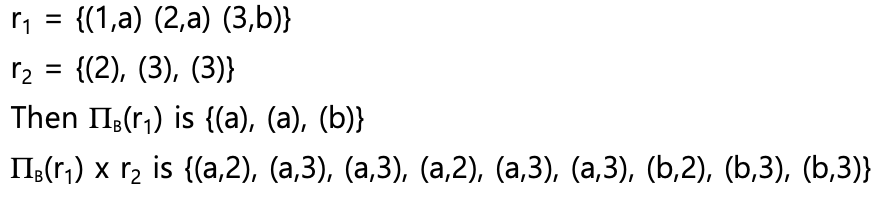
Set Operations
union,intersect,except(:= set difference) → 중복 제거(select ... from ... where ...) union (select ... from ... where ...)union all,intersect all,except all→ 결과 테이블에 중복 허용
3.5 Null Values
- not-exist : 존재하지않는다
- unknown : 존재했지만 지금은 모르겠다. ←
Null Values
- DBS를 복잡하게 만든다.
- arithmetic expression : null 연산에 대한 약속 필요 ex. 21 + null = null
is null: null 이면 참이다.where salary is null;
Three-valued Logic
- 비교식에서의 null :
unknown리턴 ex. 21 < null, null <> null, null = null
- OR
- unknown or true = true
- unknown or false = unknown
- unknown or unknown = unknown
- AND
- true and unknown = unknown
- false and unknown = false
- unknown and unknown = unknown
- NOT
- not unknown = unknown
- “where” 절에서의 처리 : false 로 !
- Three-valued logic operators
- true : 1
- false : 0
- unknown : 0.5

