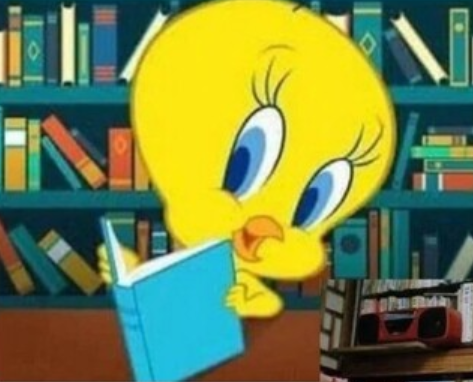1.Python 기초
1. 변수 선언과 자료형
a**b => a^b
a = (3 > 2)
print(a) => true
a = 2
b = a
print(b) => 22. 문자열 다루기
a = 2
b = 'a'
print(b) => a(문자열)
a = '2'
b = 'hello'
print(a + b) => '2hello'
a = 2
b = 'hello'
print(a + b) => TypeError: unsupported operand type(s) for +: 'int' and 'str'- 문자열 변환: str(2) => '2'
- 문자열 길이: len(text) => 4
- 문자열 자르기:
text = 'abcdefghijk'
result = text[3:8]
print(result) => 'defgh'
result = text[:]
print(result) => 'abcdefghijk'
text = 'abc@sparta.co'
result = myemail.split('@')[1].split('.')[0]
print(result) => sparta
text = 'sparta'
result = text[:3] => 앞에서 3개
print(result) => spa
phone = '02-123-1234'
(result = phone.split('-') => ['02', '123', '1234'])
result = phone.split('-')[0]
print(result) => 023. 리스트와 딕셔너리
리스트(list)
a_list = [2, '배', true]
print(a_list[0]) => 2
a_list = [2, '배', true, ['사과', '감']]
print(a_list[3]) => ['사과', '감']
print(a_list[3][1]) => 감
a_list.append(99)
print(a_list) => [2, '배', true, ['사과', '감'], 99]
a_list = [1,5,3,4,2]
result = a_list[-1]
print(result) => 2
a_list.sort() =>정렬하기
print(a_list) => [1,2,3,4,5]
a_list.sort(reverse=True)
print(a_list) => [5,4,3,2,1]
result = (5 in a_list) => a_list에 5가 있으며 true, 없으면 false
print(result) => true딕셔너리(dictionary)
: 순서라는 개념이 없고 {key:value}형태
a_dict = {'name':'bob','age':27,'friend:['영희','철수']}
print(a_dict['name']) => bob
print(a_dict['age']) => 27
print(a_dict['friend']) => ['영희','철수']
print(a_dict['friend'][1]) => 철수
a_dict['height'] = 180
print(a_dict) => {'name':'bob','age':27,'friend:['영희','철수'], 'height': 180}
result = ('height' in a_dict)
print(result) => true
people = [
{'name':'bob','age':27},
{'name':'john','age':30}
]
print(people[1]) => {'name':'john','age':30}
print(people[1]['age']) => 30Q1. smith의 science score
people = [
{'name': 'bob', 'age': 20, 'score':{'math':90,'science':70}},
{'name': 'carry', 'age': 38, 'score':{'math':40,'science':72}},
{'name': 'smith', 'age': 28, 'score':{'math':80,'science':90}},
{'name': 'john', 'age': 34, 'score':{'math':75,'science':100}}
]
print(people[2]['score']['science']) => 904. 조건문
money = 5000
if money > 3800:
print('택시를 타자!') => 택시를 타자!
money = 3000
if money > 3800:
print('택시를 타자!')
elif money > 1200:
print('버스를 타자!')
else:
print('걸어가자') => 버스를 타자!5. 반복문
: 리스트 안에 있는 요소들을 하나씩 꺼내씀
fruits = ['사과','배','감','수박','딸기']
for fruit(지어준 변수이름, 마음대로 지으면 됨) in fruits:
print(fruit) Q1. 나이 출력하기
people = [
{'name': 'bob', 'age': 20},
{'name': 'carry', 'age': 38},
{'name': 'john', 'age': 7},
{'name': 'smith', 'age': 17},
{'name': 'ben', 'age': 27},
{'name': 'bobby', 'age': 57},
{'name': 'red', 'age': 32},
{'name': 'queen', 'age': 25}
]
for person in people:
name = person['name']
age = person['age']
print(name, age)
=>bob 20
carry 38
john 7
smith 17
ben 27
bobby 57
red 32
queen 25
for person in people:
name = person['name']
age = person['age']
if age > 20:
print(name, age)
=>carry 38
ben 27
bobby 57
red 32
queen 25
for i, person in enumerate(people): #요소의 순서를 추가
name = person['name']
age = person['age']
print(i, name, age)
if i > 3: #i가 3보다 크면 멈춰라 인데 i가 4일 때 if문 들어가기 전 이미 print가 되서 4까지 출력되고 if문 들어가서 판별 gn 3보다 커서 break
break
=>0 bob 20
1 carry 38
2 john 7
3 smith 17
4 ben 27Q2. 짝수만 출력하는 함수
num_list = [1, 2, 3, 6, 3, 2, 4, 5, 6, 2, 4]
for num in num_list:
if num % 2 == 0:
print(num)Q3. 짝수개 몇개인지
num_list = [1, 2, 3, 6, 3, 2, 4, 5, 6, 2, 4]
count = 0
for num in num_list:
if num % 2 == 0:
count += 1
print(count) => 7Q4. 리스트 속 모든 숫자 더하기
num_list = [1, 2, 3, 6, 3, 2, 4, 5, 6, 2, 4]
sum = 0
for num in num_list:
sum += num #sum을 계속 num 만큼 증가 시켜라
print(sum) => 38Q5. 리스트 속 자연수 중 가장 큰 숫자
num_list = [1, 2, 3, 6, 3, 2, 4, 5, 6, 2, 4]
max = 0
for num in num_list:
if max < num:
max = num
# num1이 max0보다 크면
# max의 값은 num값이 된다, max=1
# num2가 max1보다 크면
# max의 값은 num값이 된다, max=2
# .
# .
# .
print(max) => 66. 함수
def (함수이름;)hello():
print("안녕!")
print("또 만나요!")
hello()
def sum(a,b):
return a+b
result = sum(1,2)
print(result) => 3
def sum(a,b):
print('더하기를 하셨네요!')
return a+b
result = sum(1,2)
print(result) => 더하기를 하셨네요 3
def bus_rate(age):
if age > 65:
print('무료')
elif age > 20:
print('성인')
else:
print('청소년')
bus_rate(15) => 청소년
def bus_rate(age):
if age > 65:
return 0
elif age > 20:
return 1200
else:
return 750
myrate = bus_rate(17)
print(myrate) => 750Q1. 주민등록번호 입력 받아 성별 알아보기
def check_gender(pin):
num = pin.split('-')[1][:1] #-기준으로 나운 [1]첫번쨰 리스트에 [:1]첫번째 문자; 문자라 int 숫자형으로 바꿔줌
if int(num) % 2 == 0:
print('여자')
else:
print('남자')
check_gender('150101-1012345')
check_gender('150101-2012345')
check_gender('150101-4012345')2.Python 심화
1. 튜플, 집합
: 튜플은 리스트와 비슷하지만 불변인 자료형(추가 삭제 변경 못 함);
a = (1,2,3)
python
a_dict = [('bob','24'),('john','29'),('smith','30')]
a = [1,2,3,4,5,3,4,2,1,2,4,2,3,1,4,1,5,1]
a_set = set(a) (set: 중복제거)
print(a_set) => {1,2,3,4,5}
a = ['사과','감','수박','참외','딸기']
b = ['사과','멜론','청포도','토마토','참외']
a_set = set(a)
b_set = set(b)
print(a_set & b_set) # &교집합
print(a_set | b_set) # | 합집합Q1. A는 들었는데 b는 안 들은것(차집합)
student_a = ['물리2','국어','수학1','음악','화학1','화학2','체육']
student_b = ['물리1','수학1','미술','화학2','체육']
a_set = set(student_a) #??set을 왜 해주는건지
b_set = set(student_b)
print(a_set - b_set) => {'국어', '음악', '화학1', '물리2'}2. f-string
scores = [
{'name':'영수','score':70},
{'name':'영희','score':65},
{'name':'기찬','score':75},
{'name':'희수','score':23},
{'name':'서경','score':99},
{'name':'미주','score':100},
{'name':'병태','score':32}
]
for s in scores:
name = s['name']
score = s['score']
print(name+'의 점수는 '+str(score)+'점입니다.')
print(f'{name}의 점수는 {score}점입니다.')
=>영수의 점수는 70점입니다.
영희의 점수는 65점입니다.
기찬의 점수는 75점입니다.
희수의 점수는 23점입니다.
서경의 점수는 99점입니다.
미주의 점수는 100점입니다.
병태의 점수는 32점입니다.3. 예외처리
:중간에 에러가 나도 꺼지지 말고 에러표시 후 계속 진행
(안 쓰는게 좋음)
people = [
{'name': 'bob', 'age': 20},
{'name': 'carry', 'age': 38},
{'name': 'john', 'age': 7},
{'name': 'smith', 'age': 17},
{'name': 'ben', 'age': 27},
{'name': 'bobby'},
{'name': 'red', 'age': 32},
{'name': 'queen', 'age': 25}
]
for person in people:
try:
if person['age'] > 20:
print(person['name'])
except:
print(person['name'], '에러입니다')
=>carry
ben
bobby 에러입니다
red
queen4. 파일 불러오기
:다른 파일에 있는 함수를 가져다 씀
- main_test.py
#main_func file에 있는 함수를 가져다 쓰고 싶을 떄
from main_func import * #main_func에 있는 함수들을 다 가져옴
#from main_func import say_hi_to #say_hi_to 함수만 가져올 때
say_hi()
say_hi_to('미미')- main_func.py
def say_hi():
print('안녕')
def say_hi_to(name):
print(f'{name}님 안녕하세요')5. 한줄에 줄여쓰기
*if문
num = 3
#if num % 2 == 0:
# result = '짝수'
#else:
# result = '홀수' =
result = ('짝수' if num % 2 == 0 else '홀수')
# (괄호 없어도 됨) result = '짝수' if num % 2 == 0 else '홀수'*for문
a_list = [1,3,2,5,1,2]
#원하는 결과 [2,6,4,10,2,4]
# b_list = []
# for a in a_list:
# b_list.append(a*2) =
b_list = [a*2 for a in a_list]
print(b_list)6. map, filter, lambda식
- map
- lambda: ex)lambda x: x['age'] > 20
* x라고 자주 쓰임
people = [
{'name': 'bob', 'age': 20},
{'name': 'carry', 'age': 38},
{'name': 'john', 'age': 7},
{'name': 'smith', 'age': 17},
{'name': 'ben', 'age': 27},
{'name': 'bobby', 'age': 57},
{'name': 'red', 'age': 32},
{'name': 'queen', 'age': 25}
]
result = map(lambda person: ('성인' if person['age'] > 20 else '청소년'), people)
print(list(result))
# def check_adult(person):
# if person['age'] > 20:
# return '성인'
# else:
# return '청소년'
# #== return '성인' if person['age'] > 20 else '청소년'
#
# result = map(check_adult, people)
# #people를 하나하나 돌면서 check_adult에 넣고
# result = map(lambda person: ('성인' if person['age'] > 20 else '청소년'), people)
# #people이 하나씩 돌면서 person에 넣을건데 그 person을 가지고 ('성인' if person['age'] > 20 else '청소년') 이렇게 return 해라
# print(list(result))
# #그 결과값을 다시 list로 묶는것- filter: map과 유사한데 true인것만
people = [
{'name': 'bob', 'age': 20},
{'name': 'carry', 'age': 38},
{'name': 'john', 'age': 7},
{'name': 'smith', 'age': 17},
{'name': 'ben', 'age': 27},
{'name': 'bobby', 'age': 57},
{'name': 'red', 'age': 32},
{'name': 'queen', 'age': 25}
]
result = filter(lambda x: x['age'] > 20, people)
#people의 요소를 x에 하나씩 넣고 그 x의 age값이 20보다 크면 걔네들만 취해라
print(list(result))7. 함수 심화
- 함수에 인수를 넣을 때, 어떤 매개변수에 어떤 값을 넣을지 정해줄 수 있어요. 순서 상관 없음
def cal(a, b):
return a + 2 * b
print(cal(3, 5))
print(cal(5, 3))
print(cal(a=3, b=5))
print(cal(b=5, a=3))- 특정 매개변수에 디폴트 값을 지정해줄 수 있어요.
def cal2(a, b=3):
return a + 2 * b
print(cal2(4))
print(cal2(4, 2))
print(cal2(a=6))
print(cal2(a=1, b=7))- 입력값의 개수를 지정하지 않고 모두 받는 방법
def call_names(*args):
for name in args:
print(f'{name}야 밥먹어라~')
call_names('철수','영수','희재')
=> 철수야 밥먹어라~
영희야 밥먹어라~
희재야 밥먹어라~
- 키워드 인수를 여러 개 받는 방법(딕셔너리화 해줌)
def get_kwargs(**kwargs):
print(kwargs)
get_kwargs(name='bob') => {'name':'bob'}
get_kwargs(name='john', age='27') => {'name':'bob', 'age':'27')}8. 클래스
:물체에다가 물체에 관련된 속성들을 넣어두고 컨트롤할 수 있는 함수들을 만들어서 붙여주고 가운데(중앙)에서는 그 함수만 불러다가 그 물체를 제어하는 것들
class Monster(): #100hp를 가지고 있는 몬스터가 있가 있는데
hp = 100
alive = True
def damage(self, attack): #데미지라는 함수
self.hp = self.hp - attack #공격받을 수록 깍이는 hp
if self.hp < 0: #만약에 hp가 0보다 작다면
self.alive = False #죽은것
def status_check(self): #죽었는지 살았는지 체크해줌
if self.alive: #기본적으로 self.alive == True
print('살았다')
else:
print('죽었다')
m1 = Monster() #몬스터 한마리 라고 생각하면 편한데 (몬스터 한마리)m1은 인스턴스 개념이다/ Monster은 클래스
m1.damage(150) #데미지 150 줌
m1.status_check() #생사확인
m2 = Monster()
m2.damage(90) #데미지 150 줌
m2.status_check() #생사확인