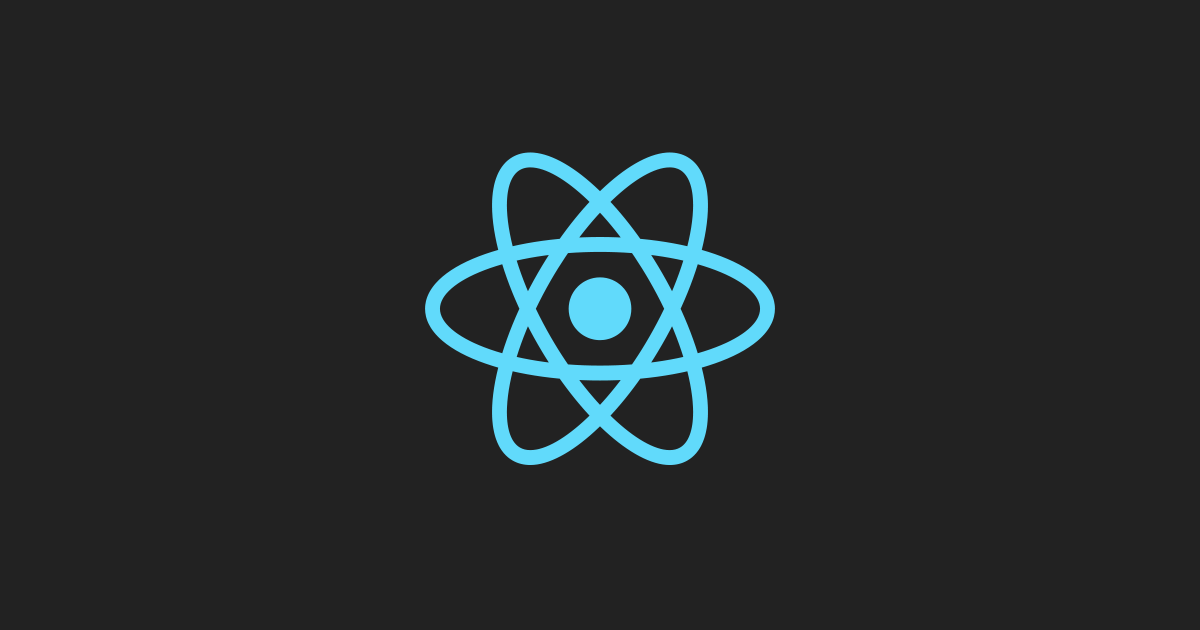리엑트 기본적인 설정을 해보자
우선적으로 CRA을 설치하는방법-- typeScript를 기본으로
- npx create-react-app [프로젝트 이름] --template typescript
emotions을 설치해보자
현재 CRA으로 만들었기때문에 emotion을사용하기위한 웹팩을 사용할수 없다 떄문에 craco를 사용하여 설정했다.
emotion설치
- npm i @emotion/react
- npm i @emotion/babel-preset-css-prop
- npm i @emotion/css
설치가 완료되면 tsconfig의 설정을 추가한다.
- "jsxImportSource":"@emotion/react"
이후 프로젝트의 root에 craco.config.js파일을 생성하고 다음 코드를 설정한다.
module.exports = { babel: { presets: ['@emotion/babel-preset-css-prop'], }, }이런 설정을 마친다음 package.json의 script부분을 다음과같이 고친다.
"scripts": { "start": "craco start", "build": "craco build", "test": "craco test", // ... }이렇게 설정하면 이모션에서 사용하는 paragma를 쓰지않고 사용할 수 있다.
/** @jsx */ <- 요놈을 안써줘도된다. import { css } from '@emotion/react'
react router dom을 설치해보자
- npm install history@5 react-router-dom@6
기본적인 template
import { css } from "@emotion/react";
import * as React from "react";
import {
Routes,
Route,
Outlet,
Link,
useNavigate,
NavigateFunction,
BrowserRouter as Router,
useLocation,
useParams,
useMatch,
} from "react-router-dom";
export default function App() {
return (
<Router>
<Routes>
<Route path="/" element={<Layout />}>
<Route path="/Home" element={<Home />}>
<Route path="ChildHome/:id" element={<ChildHome />} />
</Route>
<Route path="/about" element={<About />} />
<Route path="/dashboard" element={<Dashboard />} />
</Route>
</Routes>
</Router>
);
}
function Layout() {
return (
<>
<div css={css``}>
<nav>
<ul>
<li>
<Link to="/Home">Home</Link>
</li>
<li>
<Link to="/about">About</Link>
</li>
<li>
<Link to="/dashboard">Dashboard</Link>
</li>
</ul>
<Outlet />
{/* 자식 라우터의 element를 가져온다. */}
</nav>
<hr />
</div>
</>
);
}
const ChildHome = (props: any) => {
const location = useLocation();
// 파라미터를 가져온다
const getParam = useParams();
// :id를 가져온다.
const isMatch = useMatch({ path: "Home/ChildHome/child", end: true });
// 현재 주소와 매치가되면 값을 반환
console.log(location, getParam, isMatch);
return (
<div
css={css`
border: 1px solid black;
`}
>
asds
</div>
);
};
function Home(props: any) {
const navigater: NavigateFunction = useNavigate();
React.useEffect(() => {
navigater("/Home");
}, []);
return (
<div>
<h2>Home</h2>
<Outlet />
{/* 자식 라우트의 값을 */}
<button onClick={() => navigater("ChildHome/child", { state: { param: "파라미터" } })}>
title="asdadsasdasasd"
</button>
</div>
);
}
function About() {
return (
<div>
<h2>About</h2>
</div>
);
}
function Dashboard() {
return (
<div>
<h2>Dashboard</h2>
</div>
);
}