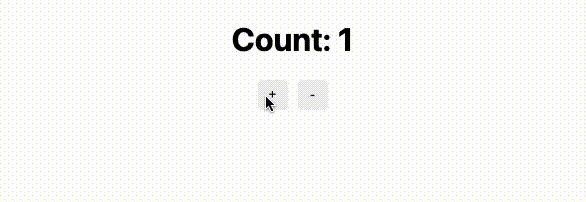Redux
동작 순서
1.action
2.dispatch
3.reducer
4.store
구현 순서
- Store
- Reducer
- Action
- useDispatch
- useSelector
실습
+,- 버튼을 눌렀을때 count 가 1씩 늘어나게 redux로 상태관리
- 파일구조
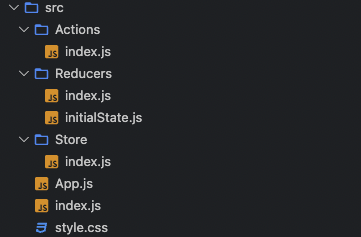
1-1. Reducers에서 사용할 state 를 선언해준다.
// initialState.js
export const initialState = 1;1-2. Actions - index.js 에서 state 변경시 처리할 dispatch 정의
// Actions/index.js
export const INCREASE = 'INCREASE';
export const DECREASE = 'DECREASE';
export const increase = () => {
return {
type: INCREASE,
};
};
export const decrease = () => {
return {
type: DECREASE,
};
};1-3. Reducers - index.js 에서 dispatch 후 처리할 reducer 정의
// Reducers/index.js
import { initialState } from './initialState.js';
import { INCREASE, DECREASE, increase, decrease } from '../Actions';
export const counterReducer = (state = initialState, action) => {
switch (action.type) {
case INCREASE:
return state + 1;
case DECREASE:
return state - 1;
default:
return state;
}
};
1-4. Store에 Reducer 연결
// Store/index.js
import { legacy_createStore as createStore } from 'redux';
import { counterReducer } from '../Reducers';
export const store = createStore(counterReducer);1-5. 최상위 index.js에서 store 정의
// index.js
import React from 'react';
import { createRoot } from 'react-dom/client';
import App from './App';
import { Provider } from 'react-redux';
import { store } from './Store';
const rootElement = document.getElementById('root');
const root = createRoot(rootElement);
root.render(
<Provider store={store}>
<App />
</Provider>
);1-6. App.js 에서 store에 있는 state 사용
//App.js
import React from 'react';
import './style.css';
import { useSelector, useDispatch } from 'react-redux';
import { increase, decrease } from './Actions';
export default function App() {
const dispatch = useDispatch();
const state = useSelector((state) => state);
const plusNum = () => {
dispatch(increase());
};
const minusNum = () => {
dispatch(decrease());
};
return (
<div className="container">
<h1>{`Count: ${state}`}</h1>
<div>
<button className="plusBtn" onClick={plusNum}>
+
</button>
<button className="minusBtn" onClick={minusNum}>
-
</button>
</div>
</div>
);
}
결과