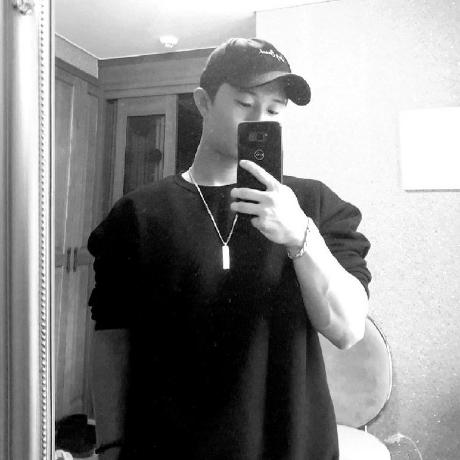Array
Array Literal
[elem, elem, ...]
let nums = [1, 2, 3]Array Type
Array
[T]
let strArray: Array<String>
let strArray2: [String]Array Basics
Creating an Array
let nums = [1, 2, 3]
let emptyArray: [Int] = [] // 빈 배열이면 타입 지정해줘야 됨
let emptyArray2 = Array<Int>()
let emptyArray3 = [Int]()
let zeroArray = [Int](repeating: 0, count: 10) // 첫 번째 파라미터: 배열을 채울 기본값, 두 번째 파라미터는 갯수Inspecting an Array
nums.count
nums.count == 0 // 배열이 비어있는지 확인
nums.isEmpty // 안비어있음
emptyArray.isEmpty // 비어있음Accessing Elements
let fruits = ["Apple", "Banana", "Melon"]
fruits[0]
fruits[2]
fruits[0...2]
fruits[fruits.startIndex]
//fruits[fruits.endIndex] // endIndex는 마지막 인덱스의 다음 인덱스
fruits[fruits.index(before: fruits.endIndex)]
fruits.first
fruits.last
// 배열이 비어있음
emptyArray.first // 배열이 비어있음 nil을 리턴
emptyArray.last
emptyArray[0] // 배열이 비어있음 오류Adding Elements
var alphabet = ["A", "B", "C"]
alphabet.append("E")
// alphabet.append(1) // 타입이 다름
alphabet.append(contentsOf: ["F", "G"]) // 2개 이상의 요소를 동시에 추가하려면 .append(contentsOf: []) 옵션을 사용. 추가하고 싶은 것을 배열로 추가
alphabet.insert("D", at: 3) // .insert 1개 추가 첫 번째 파라미터는 요소, 두 번째 파라미터는 인덱스 위치
alphabet.insert(contentsOf: ["a", "b", "c"], at: 0) // 2개 이상 요소 추가 .insert(contentsOf: [], at:) 첫 번째 파라미터에 2개 이상의 요소를 배열로 추가, 두 번째 파라미터는 인덱스 위치
// 반드시 필요한 경우에만 insert 메소드 활용
alphabet[0...2] = ["x", "y", "z"] // 인덱스 배열로 값 변경
alphabet
alphabet.replaceSubrange(0...2, with: ["a", "b", "c"]) // 메서드로 인덱스 값을 변경하는 법
alphabet
alphabet[0...2] = ["z"] // 배열 값을 변경할 때 값을 모두 바꿔줘야 하는 건 아님
alphabet
alphabet[0..<1] = [] // 빈 배열을 전달해주면 값을 삭제 할 수 있음
alphabetRemoving Elements
alphabet = ["A", "B", "C", "D", "E", "F", "G"]
alphabet.remove(at: 2) // 인덱스 2번 위치에 있는 C 삭제
alphabet
alphabet.removeFirst()
alphabet
alphabet.removeFirst(2) // 배열 앞부분 2개 인덱스 삭제
alphabet
alphabet.removeLast()
alphabet
alphabet.removeAll()
alphabet.popLast() // 배열의 마지막 요소를 삭제하고 배열이 비어있다고 판단하면 nil 호출 (값이 비어있나 확인하는 용도)
alphabet = ["A", "B", "C", "D", "E", "F", "G"]
alphabet.popLast()
alphabet
alphabet.removeSubrange(0...2) // 배열의 특정 부분 삭제
alphabet
alphabet[0...2] = []
alphabetComparing Arrays
let a = ["A", "B", "C"]
let b = ["a", "b", "c"]
a == b
a != b
a.elementsEqual(b) // 비교 메서드 Bool 타입으로 리턴
a.elementsEqual(b, by: {(lhs, rhs) -> Bool in
return lhs.caseInsensitiveCompare(rhs) == .orderedSame // 대소문자 무시하고 비교
}) // 비교 배열을 첫 번째 파라미터에 넣고, 두 번째 파라미터는 스트링 타입을 클로저로 감싸서 리턴Finding Elements
let nums = [1, 2, 3, 1, 4, 5, 2, 6, 7, 5, 0]
nums.contains(1)
nums.contains(8)
nums.contains{ (n) -> Bool in
return n % 2 == 0
}
nums.first{ (n) -> Bool in
return n % 2 == 0
}
nums.firstIndex { (n) -> Bool in
return n % 2 == 0
}
nums.firstIndex(of: 1)
nums.lastIndex(of: 1)Sorting on Array
// 메서드에 ed 붙은거는 새로운 배열로 리턴
// 불변배열 정리
// 오름차순
// sort => 배열을 직접 정렬
// sorted => 정렬된 새로운 배열은 리턴
nums.sorted()
nums
// 내림차순
// 클로저를 이용하여 정렬코드
nums.sorted{(a,b) -> Bool in
return a > b
}
nums.sorted().reversed()
[Int](nums.sorted().reversed())
// 가변배열 정리
var mutableNums = nums
mutableNums.sort()
mutableNums.reverse()
mutableNums
mutableNums.swapAt(0, 1) // 교체 메서드(인덱스를 교체함)
mutableNums.shuffle() // 요소 순서 랜덤으로 변경Dictionary #1
Dictionary Literal
[Key: value, Key; value, ...]
// 키의 타입과 값의 타입이 같아야 됨
var dict = ["A": "Apple", "B": "Banana"]
dict = [:]Dictionary Type
Dictionary<K, V>
[K:V]
let dict1: Dictionary<String, Int> // 정식 문법
let dict2: [String:Int] // 축약 문법Creating a Dictionary
let words = ["A": "Apple", "B": "Banana", "C": "City"]
let emptyDict: [String: String] = [:]
let emptyDict2 = [String: String]()
let emptyDict3 = Dictionary<String, String>()Inspecting a Dictionary
words.count
words.isEmptyAccessing Keys and Values
words["A"]
words["Apple"]
let a = words["E"]
let b = words["E", default: "Empty"]
for k in words.keys.sorted(){ // 키 출력
print(k)
}
for v in words.values { // 값 출력
print(v)
}
// 배열로 리턴하고 싶으면 배열 생성자로 전달
let keys = Array(words.keys)
let values = Array(words.values)
keys
valuesDictionary #2
Adding Key and Values
var words = [String: String]()
words["A"] = "Apple" // 하나의 요소 저장
words["B"] = "Banana"
words.count
words
words["B"] = "Ball"
words.count
words
words.updateValue("City", forKey: "C") // 메소드로 추가
words.updateValue("Circle", forKey: "C")Removing Keys and Values
words
words["B"] = nil // 키 요소 삭제
words
words["Z"] = nil
words.removeValue(forKey: "A") // 삭제된 값 리턴
words
words.removeAll()Dictionary #3
Comparing Dictionaries
let a = ["A": "Apple", "B": "Banana", "C": "City"]
let b = ["A": "Apple", "C": "City", "B": "banana"]
a == b
a != b
// 잘못된 코드
//a.elementsEqual(b) { (lhs, rhs) -> Bool in // 클로저 사용
//
// return lhs.key.caseInsensitiveCompare(rhs.key)
// == .orderedSame &&
// lhs.value.caseInsensitiveCompare(rhs.value)
// == .orderedSame
// // 키와 값 대소문자X 비교
//}
let aKeys = a.keys.sorted()
let bKeys = b.keys.sorted()
aKeys.elementsEqual(bKeys) { (lhs, rhs) -> Bool in
guard lhs.caseInsensitiveCompare(rhs)
== .orderedSame else {
return false
}
guard let lv = a[lhs], let rv = b[rhs],
lv.caseInsensitiveCompare(rv) == .orderedAscending
else {
return false
}
return true
}Finding Elements
var words = ["A": "Apple", "B": "Banana", "C": "City"]
let c: ((String, String)) -> Bool = {
$0.0 == "B" || $0.1.contains("i")
}
words.contains(where: c)
let r = words.first(where: c)
r?.key
r?.value
words.filter(c)Set #1
Set Type
Set
//let set = [1, 2, 2, 3, 3, 3] // 배열
let set: Set = [1, 2, 2, 3, 3, 3] // Set
set.count
// Set은 중복되는 것을 걸러넴
// 타입 생략 가능Inspecting a Set
set.contains(1)Testing for Membership
var words = Set<String>()
var insertResult = words.insert("Swift")
insertResult.inserted
insertResult.memberAfterInsert
insertResult = words.insert("Swift")
insertResult.inserted
insertResult.memberAfterInsert
var updateResult = words.update(with: "Swift")
updateResult
updateResult = words.update(with: "Apple")
updateResult
var value = "Swift"
value.hashValue
updateResult = words.update(with: "value")
updateResult
value = "Hello"
value.hashValue
updateResult = words.update(with: "value")
updateResult
struct SampleData: Hashable {
var hashValue: Int = 123
var data : String
init(_ data: String) {
self.data = data
}
static func == (lhs: SampleData, rhs: SampleData) -> Bool {
return lhs.hashValue == rhs.hashValue
}
}
var sampleSet = Set<SampleData>()
var data = SampleData("Swift")
data.hashValue
var r = sampleSet.insert(data)
r.inserted
r.memberAfterInsert
sampleSet
data.data = "Hello"
data.hashValue
r = sampleSet.insert(data)
r.inserted
r.memberAfterInsert
sampleSet
sampleSet.update(with: data)
sampleSetAdding and Removing Elements
words
words.remove("Swift") // 하나의 요소 삭제를 할 때
words
words.remove("Ghost") // 존재하지 않는 값 삭제 (값이 없으면 nil 리턴)
words.removeAll()
wordsSet #2
Comparing Sets
https://0urtrees.tistory.com/100 Set 관한 메서드 참고
var a: Set = [1, 2, 3, 4, 5, 6, 7, 8, 9]
var b: Set = [1, 3, 5, 7, 9]
var c: Set = [2, 4, 6, 8, 10]
let d: Set = [1, 7, 5, 9, 3]
a == b
a != b
b == d // 순서를 제외한 나머지를 비교 Set은 순서 상관없음
b.elementsEqual(d) // 순서대로 비교하는 메서드
a.isSubset(of: a)
a.isStrictSubset(of: a)
b.isSubset(of: a)
b.isStrictSubset(of: a)
a.isSuperset(of: b)
a.isStrictSuperset(of: b)
a.isSuperset(of: c)
a.isStrictSuperset(of: c)
a.isDisjoint(with: b) // 교집합이면 false 서로소 집합이면 true
a.isDisjoint(with: c)
b.isDisjoint(with: c)Combining Sets
a = [1, 2, 3, 4, 5, 6, 7, 8, 9]
b = [1, 3, 5, 7, 9]
c = [2, 4, 6, 8, 10]
var result = b.union(c)
result = b.union(a) // 기본Set을 변경하지 않음
b.formUnion(c) // 원본을 변경 합집합
a = [1, 2, 3, 4, 5, 6, 7, 8, 9]
b = [1, 3, 5, 7, 9]
c = [2, 4, 6, 8, 10]
result = a.intersection(b) // 두 집합의 교집합을 새로운 Set으로 저장
result = c.intersection(b)
a.formIntersection(b) // a에서 b의 교집합의 홀수를 제외한 나머지 모든 요소를 삭제
a
b.formIntersection(c)
a = [1, 2, 3, 4, 5, 6, 7, 8, 9]
b = [1, 3, 5, 7, 9]
c = [2, 4, 6, 8, 10]
result = a.symmetricDifference(b) // 둘의 여집합을 새로운 Set으로 리턴
result = c.symmetricDifference(b)
a.formSymmetricDifference(b) // 여집합의 나머지 삭제
a = [1, 2, 3, 4, 5, 6, 7, 8, 9]
b = [1, 3, 5, 7, 9]
c = [2, 4, 6, 8, 10]
result = a.subtracting(b)
a.subtracting(b) // 원본 변경(차집합)Iterting Collections
for-in
for element in collection {
statements
}
print("Array", "============")
let arr = [1,2,3]
for num in arr {
print(num)
// 배열을 for in 반복문으로 열거하면 배열의 수 만큼 반복
}
print("Set", "==============")
let set: Set = [1,2,3]
for num in set {
print(num)
}
print("Dictionary", "============")
let dict = ["A": 1, "B": 2, "C": 3]
for (key, value) in dict {
print(key, value)
}forEach
print("Array", "===============")
let arr = [1,2,3]
arr.forEach{(num) in
print(num)
}
print("Set", "=============")
let set: Set = [1,2,3]
set.forEach{(num) in
print(num)
}
print("Dictionary", "==============")
let dict = ["A":1, "B":2, "C":3]
dict.forEach{(elem) in
print(elem.key, elem.value)
}
func withForIn() {
print(#function)
let arr = [1,2,3]
for num in arr {
print(num)
return
}
}
func withForeach() {
print(#function)
let arr = [1,2,3]
arr.forEach{(num) in
print(num)
return
}
}
withForIn()
withForeach()