Pylint 기초
- 역할
- 특정 유형의 에러 찾기
- 코드 일부분에 대한 리펙토링을 제공
- 코드 복잡성에 대한 자세한 정보 제공
- PEP8 표준 적용
- 여러 메시지를 표시 가능
- 다른 파일에서 발견되는 경고 및 에러 수에 대한 통계치를 표시하는데 사용
- 메시지는 에러/경고와 같은 다양한 카테고리로 분류됩니다.
- 경고 및 오류의 수와 심각도에 따라 코드에 전체적인 표시가 붙는다.
- 그 외 정보
- 유사한 툴로, pyflakes / flake8 / mypy 등이 있습니다.
- 설치
>>> pip install pylint
>>> pylint --long-help-
파이참에서 Pylint 플러그인으로 추가
- 파이참을 실행하여 나오는 메뉴 중, [FIle]->[Settings] 메뉴를 선택하여 줍니다.
- 아래와 같이 따라합니다.

- 파이참 재실행 후, 아래와 같이 실행해줍니다.
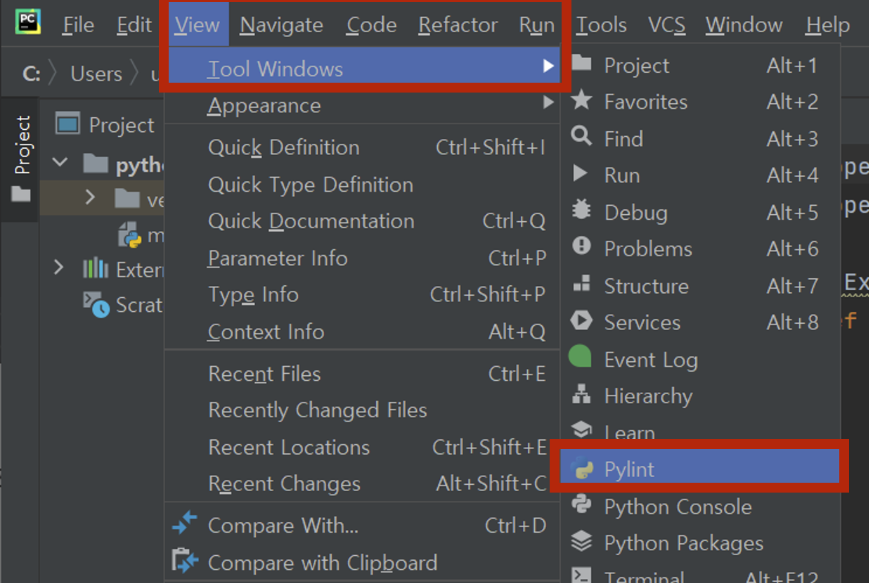
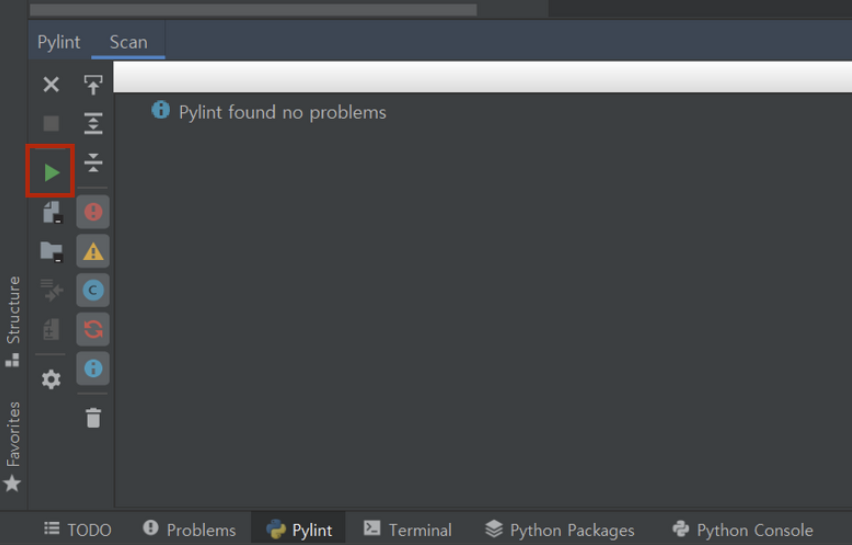
-
Output
- MESSAGE_TYPE: LINE_NUM:[OBJECT:] MESSAGE
- MESSAGE_TYPE
- (C) convention, 프로그래밍 표준 위반
- (R) refactor, 나쁜 코드의 냄새가 난다..
- (W) warning, python specific 문제
- (E) error, 가능성 있는 버그
- (F) fatal, pylint가 추가 처리를 수행하지 못하게 하는 오류가 발생한 경우
- MESSAGE_TYPE
- MESSAGE_TYPE: LINE_NUM:[OBJECT:] MESSAGE
-
Output status code
- 0 : 다 좋다!
- 1: fatal 이 있는 경우
- 2: error 가 있는 경우
- 4: warning 이 있는 경우
- 8: refactor가 있는 경우
- 16: convention이 있는 경우
- 32: usage error이 있는 경우
-
사용 팁
- 너무 장황한 코멘트를 주면, 아래의 옵션을 주어 조용히 시킬 수 있다.
- pylint가 코드를 분석할 때, 활성화할 메세지 카테고리를 이용할지 안할지 정한다.
- 코드에 코드에
# pylint: disable=C0304와 같이 추가하면 필요없는 경고는 끌 수 있습니다. - report 통계 끄기
pylint -reports=n 파일명.py-rn으로 줄여 쓸 수 있다.
- 행당 길이 조절
pylint --max-line-length=79 파일명.py
- 코드에 코드에
- 사용자 지정 configuration file 만들기
- 설정 파일 만들기:
파일경로/pylint -rn --max-line-length=79 --generate-rcfile > 설정파일명.pylintrc - 설정 파일 사용하기
pylint --rcfile 설정파일명.pylintrc 파일명
- 설정 파일 만들기:
- pylint가 코드를 분석할 때, 활성화할 메세지 카테고리를 이용할지 안할지 정한다.
- 너무 장황한 코멘트를 주면, 아래의 옵션을 주어 조용히 시킬 수 있다.
예시
- lint.py 라는 파일을 검사해 봅시다.
import string
shift = 3
choice = input("would you like to encode or decode?")
word = input("Please enter text")
letters = string.ascii_letters + string.punctuation + string.digits
encoded = ''
if choice == "encode":
for letter in word:
if letter == ' ':
encoded = encoded + ' '
else:
x = letters.index(letter) + shift
encoded=encoded + letters[x]
if choice == "decode":
for letter in word:
if letter == ' ':
encoded = encoded + ' '
else:
x = letters.index(letter) - shift
encoded = encoded + letters[x]
print(encoded)- 아래와 같이 커멘트 창에서 실행해보자!
pylint lint.py
************* Module lint
lint.py:14:19: C0326: Exactly one space required around assignment
encoded=encoded + letters[x]
^ (bad-whitespace)
lint.py:24:0: C0304: Final newline missing (missing-final-newline)
lint.py:1:0: C0111: Missing module docstring (missing-docstring)
lint.py:3:0: C0103: Constant name "shift" doesn't conform to UPPER_CASE naming style (invalid-name)
lint.py:4:0: C0103: Constant name "choice" doesn't conform to UPPER_CASE naming style (invalid-name)
lint.py:5:0: C0103: Constant name "word" doesn't conform to UPPER_CASE naming style (invalid-name)
lint.py:6:0: C0103: Constant name "letters" doesn't conform to UPPER_CASE naming style (invalid-name)
lint.py:7:0: C0103: Constant name "encoded" doesn't conform to UPPER_CASE naming style (invalid-name)
-------------------------------------------------------------------
Your code has been rated at 4.74/10 (previous run: -0.53/10, +5.26)Pylintrc ?
-
configuration file
-
포함하거나 제외하고 싶은 분석 결과를 임의로 설정할 수 있다.
-
실행 파일에 위치시키거나,
pylint --rcfile 설정파일명.pylintrc 파일명을 이용하여 실행하거나, pycharm 플러그인에 등록하라! -
https://github.com/adafruit/Adafruit_Learning_System_Guides/blob/main/.pylintrc 에서 긁어쓰자.
lint 분석 결과 보는 법
Trailing whitespace
- 줄의 끝과 새 줄 사이에 whitespace가 있을 때
relative-beyond-top-level / W0621
- Message emitted:
- Description:
- 상대 import가 현재 package로부터 너무 많은 level에 접근하려고 할 때
redefined-outer-name / W0621
-
Message emitted:
Redefining name %r from outer scope (line %s) -
Description:
변수 이름이 "외부 범위 혹은 except handler 에 정의된 이름"을 숨기는 경우 사용
consider-iterating-dictionary / C0201
- Message emitted:
Consider iterating the dictionary directly instead of calling .keys() - Description:
- dictionary의 keys가 .keys() 메서드를 통해 iterated 될 때, 혹은 .keys() 가 membership check로 쓰일 때.
- dictionary 그 자체를 통해 iterate 하는 것으로 충분하다. ( for key in dictionary.)
- membership check의 경우에는 if key in dictionary 가 더 빠르다.
- 잘못된 코드
FRUITS = {"apple": 1, "pear": 5, "peach": 10}
for fruit in FRUITS.keys(): # [consider-iterating-dictionary]
print(fruit)- 잘된 코드
FRUITS = {"apple": 1, "pear": 5, "peach": 10}
for fruit in FRUITS:
print(fruit)wildcard-import / W0401
- Message emitted:
Wildcard import %s - Description:
- Used when
from module import *is detected.
- Used when
- 잘못된 코드
from abc import * # [wildcard-import]- 잘된 코드
# Either import module or
# only import required objects from module.
import abc
from abc import ABC, abstractmethodmodified-iterating-dict / E4702
- Message emitted:
Iterated dict '%s' is being modified inside for loop body, iterate through a copy of it instead.- Description:
- 반복되고 있는 dictionary가 더해지거나 제거될 때 발생한다. 이것은 RuntimeError을 일으킬 수 있다.
- 잘못된 코드
fruits = {"apple": 1, "orange": 2, "mango": 3}
i = 0
for fruit in fruits:
fruits["apple"] = i # [modified-iterating-dict]
i += 1- 잘된 코드
fruits = {"apple": 1, "orange": 2, "mango": 3}
i = 0
for fruit in fruits.copy():
fruits["apple"] = i
i += 1
항상 감사합니다