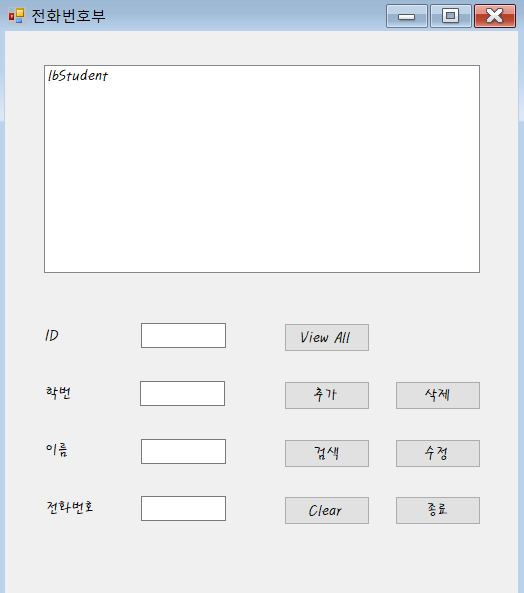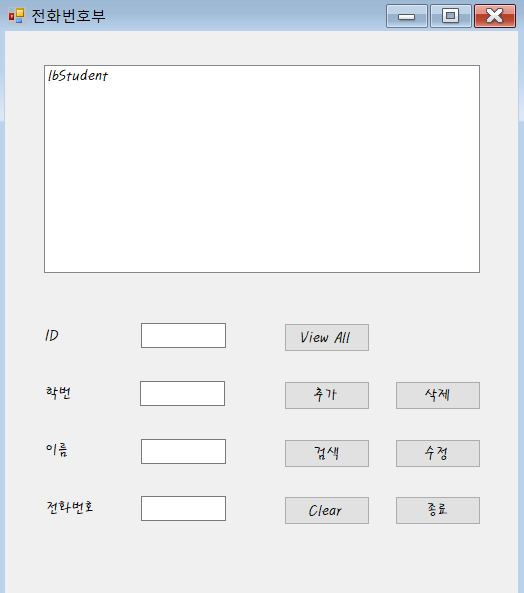
class
OleDbConnection conn = null;
OleDbCommand comm = null;
OleDbDataReader reader = null;
DB에서 학생정보를 읽어와 리스트박스에 표시
if (conn == null)
{
conn = new OleDbConnection(connstr);
conn.Open();
}
string sql = "SELECT * FROM StudentTable";
comm = new OleDbCommand(sql, conn);
reader = comm.ExecuteReader();
while (reader.Read())
{
string x = "";
x += reader["ID"] + "\t";
x += reader["SId"] + "\t";
x += reader["SName"] + "\t";
x += reader["SPhone"] + "\t";
lbStudent.Items.Add(x);
}
reader.Close();
conn.Close();
conn = null;
listbox의 선택지가 바뀔 때
ListBox lb = sender as ListBox;
if (lb.SelectedItem == null)
return;
string[] s = lb.SelectedItem.ToString().Split('\t');
txtID.Text = s[0];
txtSID.Text = s[1];
txtName.Text = s[2];
txtNumber.Text = s[3];
ConnOpen 과 ConnClose
private void ConnOpen()
{
if (conn == null)
{
conn = new OleDbConnection(connstr);
conn.Open();
}
}
private void ConnClose()
{
conn.Close();
conn = null;
}
"추가" 버튼
if (
txtSID.Text == "" ||
txtName.Text == "" ||
txtNumber.Text == "")
return;
ConnOpen();
string sql = string.Format(
"INSERT INTO StudentTable(SId,SName,SPhone) VALUES( {0}, '{1}', '{2}')",
txtSID.Text, txtName.Text, txtNumber.Text);
comm = new OleDbCommand(sql, conn);
if (comm.ExecuteNonQuery()== 1)
MessageBox.Show("정상 삽입!");
ConnClose();
"삭제" 버튼
if (txtID.Text == "")
return;
ConnOpen();
string sql = string.Format("DELETE FROM StudentTable WHERE ID={0}", txtID.Text);
comm = new OleDbCommand(sql, conn);
if (comm.ExecuteNonQuery() == 1)
MessageBox.Show("삭제 성공!");
ConnClose();
lbStudent.Items.Clear();
ShowStudents();
"수정" 버튼
ConnOpen();
string sql = string.Format(
"UPDATE StudentTable SET SId={0}, SName='{1}', SPhone='{2}' WHERE ID={3}",
txtSID.Text, txtName.Text, txtNumber.Text, txtID.Text);
comm = new OleDbCommand(sql, conn);
if (comm.ExecuteNonQuery() == 1)
MessageBox.Show("수정 성공!");
ConnClose();
lbStudent.Items.Clear();
ShowStudents();
"검색" 버튼
if (txtSID.Text == "" &&
txtName.Text == "" &&
txtNumber.Text == "")
return;
ConnOpen();
string sql = "SELECT * FROM StudentTable ";
if (txtSID.Text != "")
sql += "WHERE SId = " + txtSID.Text;
else if (txtName.Text != "")
sql += "WHERE SName= '" + txtName.Text + "'";
else if (txtNumber.Text != "")
sql += "WHERE SPhone = '" + txtNumber.Text + "'";
lbStudent.Items.Clear();
comm=new OleDbCommand(sql, conn);
reader = comm.ExecuteReader();
while (reader.Read())
{
string x = "";
x += reader["ID"] + "\t";
x += reader["SId"] + "\t";
x += reader["SName"] + "\t";
x += reader["SPhone"] + "\t";
lbStudent.Items.Add(x);
}
reader.Close();
ConnClose();
Clear(textbox초기화), View All(모든 DB보이기), 종료 버튼
private void btnClear_Click(object sender, EventArgs e)
{
txtID.Text = "";
txtSID.Text = "";
txtName.Text = "";
txtNumber.Text = "";
}
private void btnView_Click(object sender, EventArgs e)
{
lbStudent.Items.Clear();
ShowStudents();
}
private void btnExit_Click(object sender, EventArgs e)
{
Close();
}
}