내일배움캠프 TIL (221213): express 서버 만들기, MongDB 설치와 Mongoose 연결 (에러 멈춰...)
[스파르타코딩클럽] 내일배움캠프 개발일지
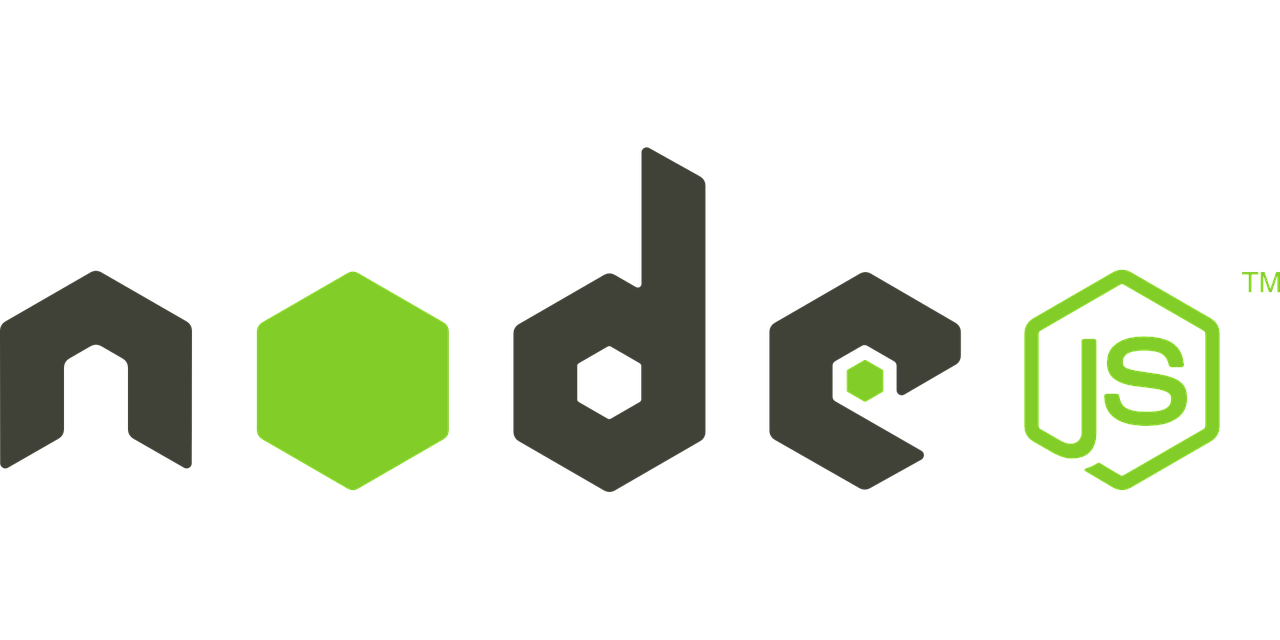
오늘 한 일
- 새로운 팀원들과 인사/자기소개/팀명 정하기
- express 프레임워크로 웹서버 만들기
express.js 프레임워크로 웹 서버 만들기 기본 코드
// express 프레임워크 라이브러리를 가져와서
const express = require('express');
// express로 app 객체를 만들어주고
const app = express();
const port = 3000;
// get 메소드로 api를 실행할 수 있음
app.get('/', (req, res) => {
res.send('Hello World!');
});
// app 객체를 통해서 express 서버 열어주는 곳
app.listen(port, () => {
console.log(port, '포트로 서버가 열렸어요!');
});thunder client로 api 확인해보기
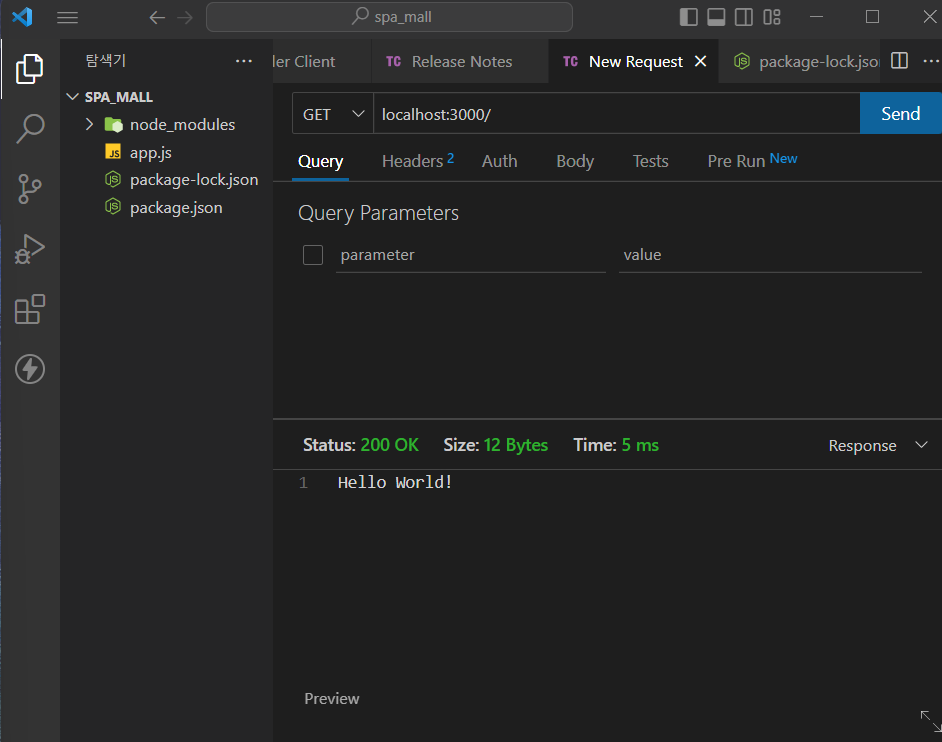
cannot find module 에러
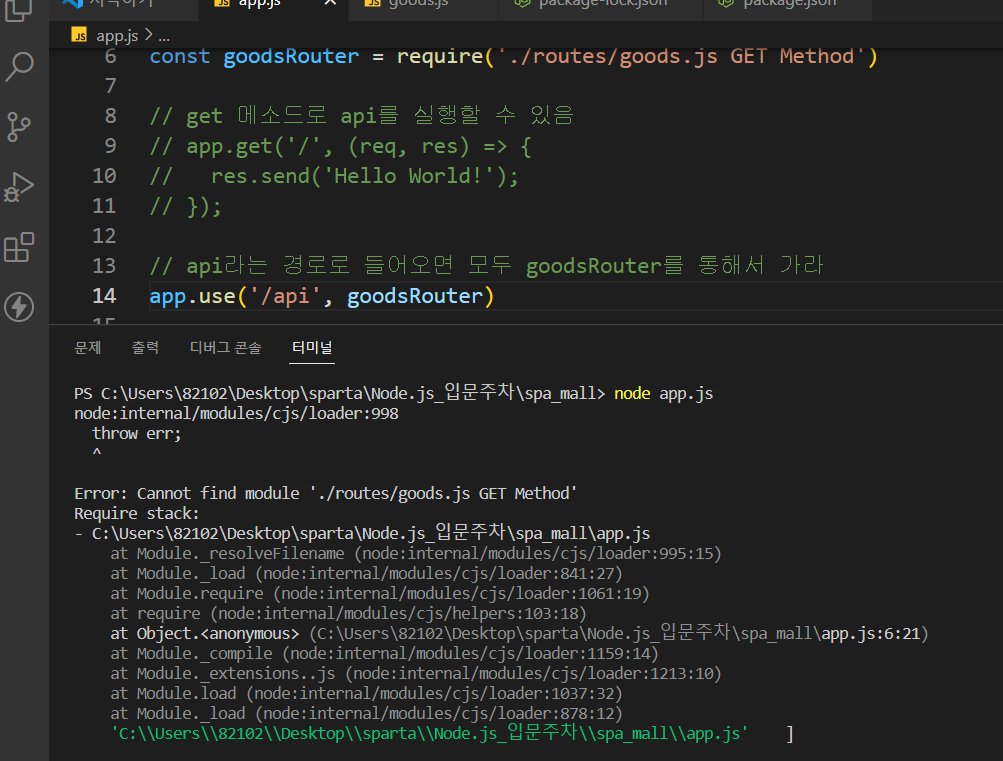
- vsc 재실행해보니 에러가 사라졌다. 이유가 뭐지?
module 사용하기
module은 하나의 자바스크립트 파일과 같다.
하나의 module을 파일에 작성하고 외부 파일에서 사용해보자.
- moudule 안에 함수를 작성해주고
// 함수 정의
function 함수명() {
return 결과
}
// 함수 내보내기
module.exports = 함수명module.exports = 함수명을 작성해주면 해당 함수를 외부(다른 파일)로 내보낼(export) 준비가 끝난 것이다.
- 해당 함수를 실행시킬 파일에 다음과 같이 함수를 선언해준다.
const 함수명 = require('파일 경로')- console.log(함수)를 작성한 후 터미널에 다음과 같이 입력해준다.
// 파일 경로를 찾고 파일 내부를 확인해본다
cd modules
ls- cd(change directory): 해당 파일이 있는 폴더 경로로 이동
- ls(list): 해당 폴더의 파일 내용 리스트를 확인
그리고 터미널에서 파일을 실행해주면 결과값이 출력된다.
// 터미널에서 파일을 실행한다
node 파일명.js문제는 module을 사용하는 방법이 위의 한 가지가 아니라는 것이다.
예를 들어 익명함수로 내보내는 경우,
exports.add = function (a, b) {
return a + b
}함수를 사용할 때는 해당 함수를 객체 형태로 내보내기 때문에
console.log(함수명.함수명())위와 같은 형태로 사용을 해줘야 한다.
이 외에도 여러 가지 방법이 있다...
mongoDB 설치하기
mongoDB 설치 안 돼서 2시간 넘게 난리쳤는데 이 영상이 날 살렸다...
[mongoDB 6.0 설치가 안 된다면(필수 시청)]
How to install MongoDB 6.0.1 on Windows 10 || Install MongoDB 6.0.1 & Mongo Shell (2022)
mongoose로 express 서버와 mongoDB 연결하기
const mongoose = require("mongoose")
const connect = () => {
mongoose
.connect("mongodb://localhost:27017/spa_mall")
.catch(err => console.log(err));
};
mongoose.connection.on("error", err => {
console.error("몽고디비 연결 에러", err);
});
module.exports = connect;'mongoose 라이브러리를 연결할 때 왜 에러 처리를 이렇게 2중으로 하는 걸까?'라는 의문이 들었다. (익명함수 선언할 때 catch로 예외 처리를 한 다음, 또 한번 mongoose.connection.on 함수로 한번 더 에러 시에 메시지를 보여주고 있다.)
또 다시 구글링의 힘을 빌려...
노드에서는 예외 처리가 정말 중요하다. 예외란 보통 처리하지 못한 에러를 가리킨다. 예외들은 실행중인 노드 프로세스를 멈추게 만든다.
멀티 스레드에서는 스레드 하나가 멈추면 그 일을 다른 스레드가 대신하지만, 노드의 메인 스레드는 하나 뿐이므로 메인스레드가 에러로 인해 멈추면 프로세스 자체가 멈춘다. 즉, 전체 서버가 멈춘다. 따라서 에러 처리 방법은 중요하고, 에러 로그가 기록되더라도 작업은 계속 진행 될 수 있게 해야한다.
출처: nodeJS - 예외 처리하기(try/catch) / 자주 발생하는 에러
그렇다고 한다.
https://stickie.tistory.com/66
문제는 실행 시 에러가 발생하는 것이었는데...
// 에러 발생 시 터미널 메시지
Node.js v18.12.1
PS C:\Users\82102\Desktop\sparta\Node.js_입문주차\spa_mall> node app.js
(node:21616) [MONGOOSE] DeprecationWarning: Mongoose: the `strictQuery` option will be switched back to `false` by default in Mongoose 7. Use `mongoose.set('strictQuery', false);` if you want to prepare for this change. Or use `mongoose.set('strictQuery', true);` to suppress this warning.
(Use `node --trace-deprecation ...` to show where the warning was created)
3000 포트로 서버가 열렸어요!
MongooseServerSelectionError: connect ECONNREFUSED ::1:27017
at Connection.openUri (C:\Users\82102\Desktop\sparta\Node.js_입문주차\spa_mall\node_modules\mongoose\lib\connection.js:825:32)
at C:\Users\82102\Desktop\sparta\Node.js_입문주차\spa_mall\node_modules\mongoose\lib\index.js:417:10
at C:\Users\82102\Desktop\sparta\Node.js_입문주차\spa_mall\node_modules\mongoose\lib\helpers\promiseOrCallback.js:41:5
at new Promise (<anonymous>)
at promiseOrCallback (C:\Users\82102\Desktop\sparta\Node.js_입문주차\spa_mall\node_modules\mongoose\lib\helpers\promiseOrCallback.js:40:10)
at Mongoose._promiseOrCallback (C:\Users\82102\Desktop\sparta\Node.js_입문주차\spa_mall\node_modules\mongoose\lib\index.js:1270:10)
at Mongoose.connect (C:\Users\82102\Desktop\sparta\Node.js_입문주차\spa_mall\node_modules\mongoose\lib\index.js:416:20)
at connect (C:\Users\82102\Desktop\sparta\Node.js_입문주차\spa_mall\schemas\index.js:5:6)
at Object.<anonymous> (C:\Users\82102\Desktop\sparta\Node.js_입문주차\spa_mall\app.js:7:1)
at Module._compile (node:internal/modules/cjs/loader:1159:14) {
reason: TopologyDescription {
type: 'Unknown',
servers: Map(1) { 'localhost:27017' => [ServerDescription] },
stale: false,
compatible: true,
heartbeatFrequencyMS: 10000,
localThresholdMS: 15,
setName: null,
maxElectionId: null,
maxSetVersion: null,
commonWireVersion: 0,
logicalSessionTimeoutMinutes: null
},
code: undefined
}
몽고디비 연결 에러 MongooseServerSelectionError: connect ECONNREFUSED ::1:27017
at Connection.openUri (C:\Users\82102\Desktop\sparta\Node.js_입문주차\spa_mall\node_modules\mongoose\lib\connection.js:825:32)
at C:\Users\82102\Desktop\sparta\Node.js_입문주차\spa_mall\node_modules\mongoose\lib\index.js:417:10
at C:\Users\82102\Desktop\sparta\Node.js_입문주차\spa_mall\node_modules\mongoose\lib\helpers\promiseOrCallback.js:41:5
at new Promise (<anonymous>)
at promiseOrCallback (C:\Users\82102\Desktop\sparta\Node.js_입문주차\spa_mall\node_modules\mongoose\lib\helpers\promiseOrCallback.js:40:10)
at Mongoose._promiseOrCallback (C:\Users\82102\Desktop\sparta\Node.js_입문주차\spa_mall\node_modules\mongoose\lib\index.js:1270:10)
at Mongoose.connect (C:\Users\82102\Desktop\sparta\Node.js_입문주차\spa_mall\node_modules\mongoose\lib\index.js:416:20)
at connect (C:\Users\82102\Desktop\sparta\Node.js_입문주차\spa_mall\schemas\index.js:5:6)
at Object.<anonymous> (C:\Users\82102\Desktop\sparta\Node.js_입문주차\spa_mall\app.js:7:1)
at Module._compile (node:internal/modules/cjs/loader:1159:14) {
reason: TopologyDescription {
type: 'Unknown',
servers: Map(1) { 'localhost:27017' => [ServerDescription] },
stale: false,
compatible: true,
heartbeatFrequencyMS: 10000,
localThresholdMS: 15,
setName: null,
maxElectionId: null,
maxSetVersion: null,
commonWireVersion: 0,
logicalSessionTimeoutMinutes: null
},
code: undefined
}가장 윗 부분을 보니 strictQuery라고 적혀 있어서 이 부분이 잘못되었나 하고...
PS C:\Users\82102\Desktop\sparta\Node.js_입문주차\spa_mall> node app.js
(node:21616) [MONGOOSE] DeprecationWarning: Mongoose: the `strictQuery` option will be switched back to `false` by default in Mongoose 7. Use `mongoose.set('strictQuery', false);` if you want to prepare for this change. Or use `mongoose.set('strictQuery', true);` to suppress this warning.
(Use `node --trace-deprecation ...` to show where the warning was created)다음 코드를 추가해줬다.
mongoose.set('strictQuery',true)윗 부분 메시지는 사라졌지만 mongdb와의 연결은 계속 실패했다.
ip 주소가 허용되지 않아서 발생하는 연결 실패라는 말에 mongDB 사이트에서 ip주소 등록도 해보고...
https://www.inflearn.com/questions/29435/%EC%B0%B8%EA%B3%A0-error-mongooseserverselectionerror
그래도 안 되길래 어떤 유튜브 영상을 찾아보니,
다음과 같이 url을 변경하라는 내용이 있었다.
const connect = () => {
mongoose
.connect("mongodb://127.0.0.1:27017/spa_mall")
.catch(err => console.log(err));
};localhost -> 127.0.0.1
이렇게 변경했더니 에러가 발생하지 않는다.
To-do list
- MongoDB 연결 해결하기
- 스파르타 Node.js 입문 강의 완강
- 개인 과제 시작
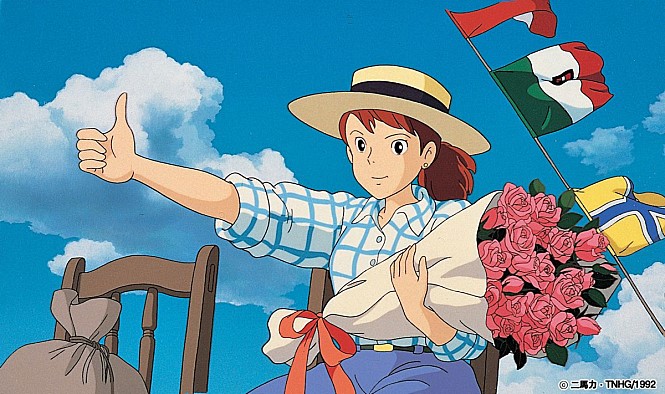

와 같은 에러로 혼란했는데 덕분에 잘 해결하고 갑니다! 고맙습니다!