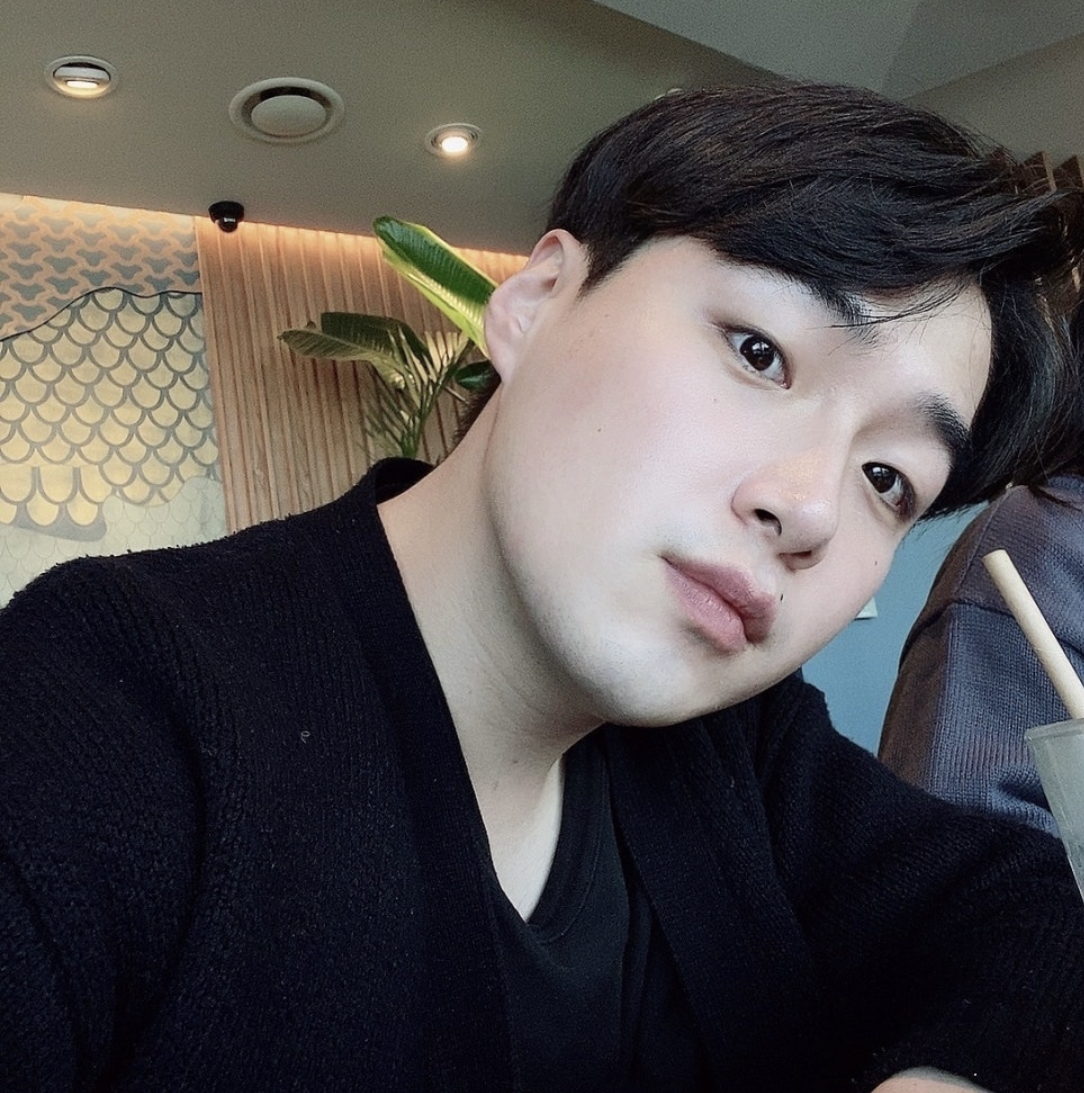[Vagrant] If the box appears to be booting properly, you may want to increase the timeout ("config.vm.boot_timeout") value.
1. 문제의 "TIMEOUT" ISSUE
Bringing machine 'cent1' up with 'virtualbox' provider...
Bringing machine 'cent2' up with 'virtualbox' provider...
Bringing machine 'cent3' up with 'virtualbox' provider...
==> cent1: Box 'centos/8' could not be found. Attempting to find and install...
cent1: Box Provider: virtualbox
cent1: Box Version: >= 0
==> cent1: Loading metadata for box 'centos/8'
cent1: URL: https://vagrantcloud.com/centos/8
==> cent1: Adding box 'centos/8' (v2011.0) for provider: virtualbox
cent1: Downloading: https://vagrantcloud.com/centos/boxes/8/versions/2011.0/providers/virtualbox.box
Download redirected to host: cloud.centos.org
cent1:
cent1: Calculating and comparing box checksum...
==> cent1: Successfully added box 'centos/8' (v2011.0) for 'virtualbox'!
==> cent1: Preparing master VM for linked clones...
cent1: This is a one time operation. Once the master VM is prepared,
cent1: it will be used as a base for linked clones, making the creation
cent1: of new VMs take milliseconds on a modern system.
==> cent1: Importing base box 'centos/8'...
==> cent1: Cloning VM...
==> cent1: Matching MAC address for NAT networking...
==> cent1: Checking if box 'centos/8' version '2011.0' is up to date...
==> cent1: Setting the name of the VM: cent1
==> cent1: Clearing any previously set network interfaces...
==> cent1: Preparing network interfaces based on configuration...
cent1: Adapter 1: nat
cent1: Adapter 2: hostonly
cent1: Adapter 3: hostonly
==> cent1: Forwarding ports...
cent1: 22 (guest) => 2222 (host) (adapter 1)
==> cent1: Running 'pre-boot' VM customizations...
==> cent1: Booting VM...
==> cent1: Waiting for machine to boot. This may take a few minutes...
cent1: SSH address: 127.0.0.1:2222
cent1: SSH username: vagrant
cent1: SSH auth method: private key
Timed out while waiting for the machine to boot. This means that
Vagrant was unable to communicate with the guest machine within
the configured ("config.vm.boot_timeout" value) time period.
If you look above, you should be able to see the error(s) that
Vagrant had when attempting to connect to the machine. These errors
are usually good hints as to what may be wrong.
If you're using a custom box, make sure that networking is properly
working and you're able to connect to the machine. It is a common
problem that networking isn't setup properly in these boxes.
Verify that authentication configurations are also setup properly,
as well.
If the box appears to be booting properly, you may want to increase
the timeout ("config.vm.boot_timeout") value.베이그런트를 이용하여 Terraform을 설치하는 과정 중,
Vagrant up 명령 후, 발생한 Timeout 메세지이다.
cent1: SSH auth method: private key,
the timeout ("config.vm.boot_timeout") value.
아마 VT-X이 Disable 상태인가해서 BIOS에서
설정을 봐도 Enable 상태인걸봐서 아마 이 문제가 아니라고 생각이 들었다.
그럼 무엇인가..
Windows Defender 방화벽 속성에서 보호된 네트워크 연결 설정에 WSL 관련 문제도 아니고..
나는 Docker를 사용하고 있고, Hyper-V가 자꾸만 마음속에 걸려서 Hyper-V와 Vagrant가 충돌이 나는게 아닌가 싶어서
Windows 기능에서 Hyper-V 기능을 해제하고, reboot후, 다시 명령을 실행한 결과,
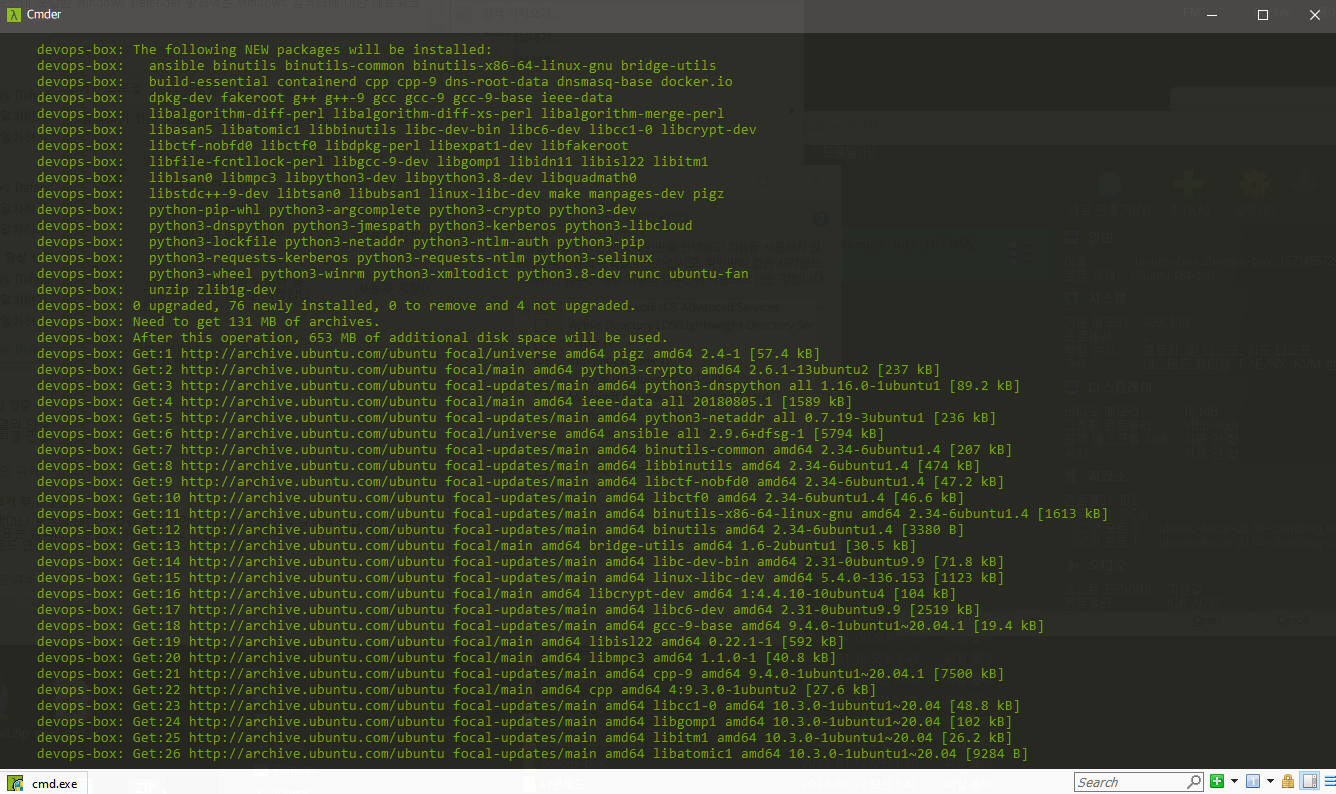
드디어 SSH auth method: private key 단계를 통과하였다.
위 사진처럼 잘 진행되는중.
2. 해결 방법
-
제어판 - Windows 기능 켜기/끄기
-
다음과 같이 Hyper-V, 그리고 Windows 하이퍼바이저 플랫폼, 가상 머신 플랫폼이 활성화되어있다면 비활성화를 해준다.
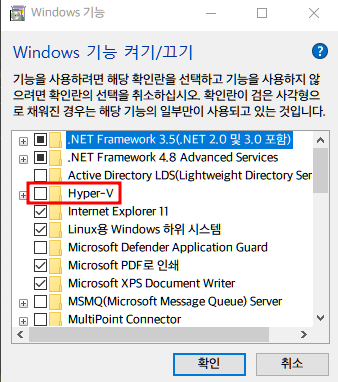
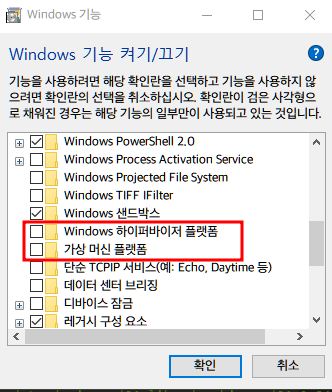
- 시스템 재부팅 후,
vagrant up재시도
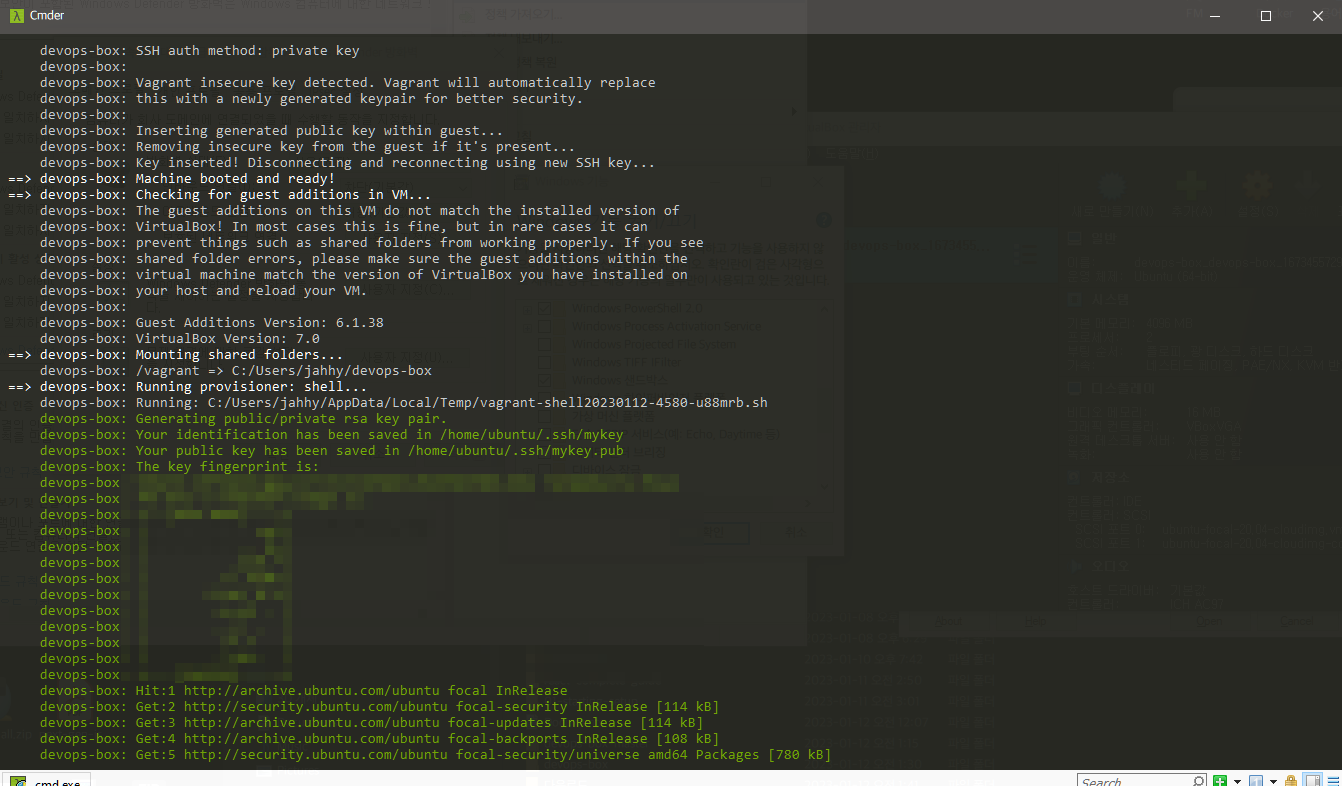
잘 진행 된다.
결론
이러한 Timeout issue가 발생하는 원인은 여러 가지일 수도 있다.
내가 하이퍼바이저 기능을 끄기 전 확인했던 CPU의 VT-X가 Disable 상태이거나,
혹은 방화벽 문제 또는 각자 사용하는 가상머신과 Vagrant 버전 호환 문제 등 원인은 여러 가지일 수도 있다. Windows에서 Docker를 사용하기 위해 Hypervisor를 사용하는 분이라면
하이퍼바이저 기능을 잠시만 꺼두자.