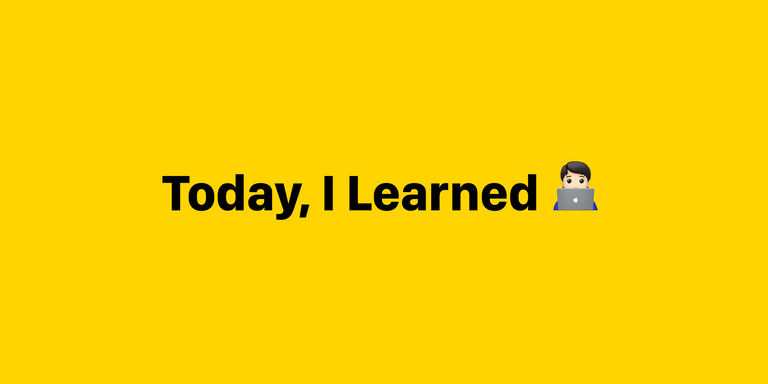2022.03.31
- 이산수학 듣기
- 스프링5 31 ~ 52P
스프링5 입문
메이븐 프로젝트
- 메이븐 프로젝트에서 핵심은 pom.xml
- pom.xml은 프로젝트에서 필요로 하는 의존 모듈이나 플러그인 등에 대한 설정을 담는다.
<?xml version="1.0" encoding="UTF-8"?>
<project xmlns="http://maven.apache.org/POM/4.0.0"
xmlns:xsi="http://www.w3.org/2001/XMLSchema-instance"
xsi:schemaLocation="http://maven.apache.org/POM/4.0.0
http://maven.apache.org/xsd/maven-4.0.0.xsd">
<modelVersion>4.0.0</modelVersion>
<groupId>sp5</groupId>
<!-- 프로젝트의 식별자를 지정 - 프로젝트 이름과 동일하게 설정 -->
<artifactId>sp5-chap02</artifactId>
<version>0.0.1-SNAPSHOT</version>
<dependencies>
<!--5.2.2 RELEASE 버전의 아티팩드에 대한 의존을 추가-->
<!--메이븐은 한 개의 모듈을 아티팩트라는 단위로 관리
의존을 추가한다는 말은 자바 어플리케이션에서 클래스 패스에 모듈을 추한다는 것을 의미-->
<!-- 클래스패스에 spring-context-5.2.2.RELEASE.jar를 추가하겠다. -->
<dependency>
<groupId>org.springframework</groupId>
<artifactId>spring-context</artifactId>
<version>5.2.2.RELEASE</version>
</dependency>
</dependencies>
<build>
<!-- 1.8 버전을 기준으로 자바 소스를 컴파일하고 결과 클래스를 생성 ,
자바 컴파일러가 소스 코드를 읽을 때 사용할 인코딩은 utf-8 -->
<plugins>
<plugin>
<artifactId>maven-compiler-plugin</artifactId>
<version>3.7.0</version>
<configuration>
<source>1.8</source>
<target>1.8</target>
<encoding>utf-8</encoding>
</configuration>
</plugin>
</plugins>
</build>
</project>메이븐 리포지토리
- 메이븐 로컬 리포지토리 : 로컬에서 해당 jar가 있는지 확인해서 있으면 가져옴
- 원격 리포지토리 : 로컬에 없는 경우 메이븐 원격 중앙 리포지토리에서 가져옴
의존 전이
- 의존한 아티팩트가 또다시 의존하고 있는 다른 아티팩트가 있다면 그 아티팩트도 함께 다운로드!
메이븐 기본 폴더 구조
- src\main\java : 자바 소스 코드
- src\main\resources : 자바 소스 이외의 다른 자원 파일
- src\main\webapp : 웹 애플리케이션 기준폴더
예제 소스
package chap02;
// 콘솔에 간단한 메시지를 출력하는 자바 클래스
public class Greeter {
private String format;
public String greet(String guest) {
return String.format(format, guest);
}
public void setFormat(String format) {
this.format = format;
}
}
//스프링 설정 파일
package chap02;
import org.springframework.context.annotation.Bean;
import org.springframework.context.annotation.Configuration;
//스프링 설정 파일
@Configuration //해당 클래스를 스프링 설정 클래스로 지정
public class AppContext {
@Bean // 해당 메서드가 생성하는 객체를 스프링이 관리하는 빈 객체로 등록
//빈 - 스프링이 생성하는 객체
public Greeter greeter() { // 메서드 이름은 빈 객체를 구분할 때 사용
//객체를 생성하고 알맞게 초기화 해야한다.
Greeter g = new Greeter();
g.setFormat("%s, 안녕하세요!");
return g;
}
}
//main메서드를 통해 스프링과 Greeter를 실행하는 자바 클래스
package chap02;
import org.springframework.context.annotation.AnnotationConfigApplicationContext;
public class Main {
public static void main(String[] args) {
//AnnotationConfigApplicationContext : 자바 설정에서 정보를 읽어봐 빈 객체를 생성하고 관리
// GenericXmlApplicationContext : XML로부터 객체 설정 정보를 가져온다.
//생성자 파라미터에 설정파일 클래스를 넣어줌
// 해당 클래스에서 bean으로 정리한 객체를 관리
AnnotationConfigApplicationContext ctx = new AnnotationConfigApplicationContext(chap02.AppContext.class);
//빈 객체를 검색해서 객체를 리턴받음
Greeter g = ctx.getBean("greeter", Greeter.class);
String msg = g.greet("스프링");
System.out.println(msg);
ctx.close();
}
}
Application context

- ApplicationContext(BeanFactory)는 빈 객체의 생성,초기화,보관,제거 등을 관리하고 있어서 컨테이너 , 스프링 컨테이너 라고 부른다.
- 스프링 컨테이너는 내부적으로 빈 객체와 빈 이름을 연결하는 정보를 갖는다.
싱글톤 객체
package chap02;
import org.springframework.context.annotation.AnnotationConfigApplicationContext;
public class Main2 {
public static void main(String[] args) {
AnnotationConfigApplicationContext ctx =
new AnnotationConfigApplicationContext(AppContext.class);
Greeter g1 = ctx.getBean("greeter", Greeter.class);
Greeter g2 = ctx.getBean("greeter", Greeter.class);
System.out.println("(g1 == g2) = " + (g1 == g2));
ctx.close();
}
}
-
별도 설정을 하지 않을 경우 스프링은 한 개의 객체만 생성
-
이 때 빈 객체를 싱글톤 범위를 갖는다라고 표현
-
스프링은 기본적으로 한 개의 @Bean 어노테이션 대해 한 개의 빈 객체를 생성
//스프링 설정 파일
package chap02;
import org.springframework.context.annotation.Bean;
import org.springframework.context.annotation.Configuration;
//스프링 설정 파일
@Configuration //해당 클래스를 스프링 설정 클래스로 지정
public class AppContext {
@Bean // 해당 메서드가 생성하는 객체를 스프링이 관리하는 빈 객체로 등록
//빈 - 스프링이 생성하는 객체
public Greeter greeter() { // 메서드 이름은 빈 객체를 구분할 때 사용
//객체를 생성하고 알맞게 초기화 해야한다.
Greeter g = new Greeter();
g.setFormat("%s, 안녕하세요!");
return g;
}
@Bean
public Greeter greeter1() { // 메서드 이름은 빈 객체를 구분할 때 사용
//객체를 생성하고 알맞게 초기화 해야한다.
Greeter g = new Greeter();
g.setFormat("%s, 안녕하세요!");
return g;
}
}
- 해당 설정을 통해서 서로 다른 객체를 참조할 수 있도록 할 수 있다.