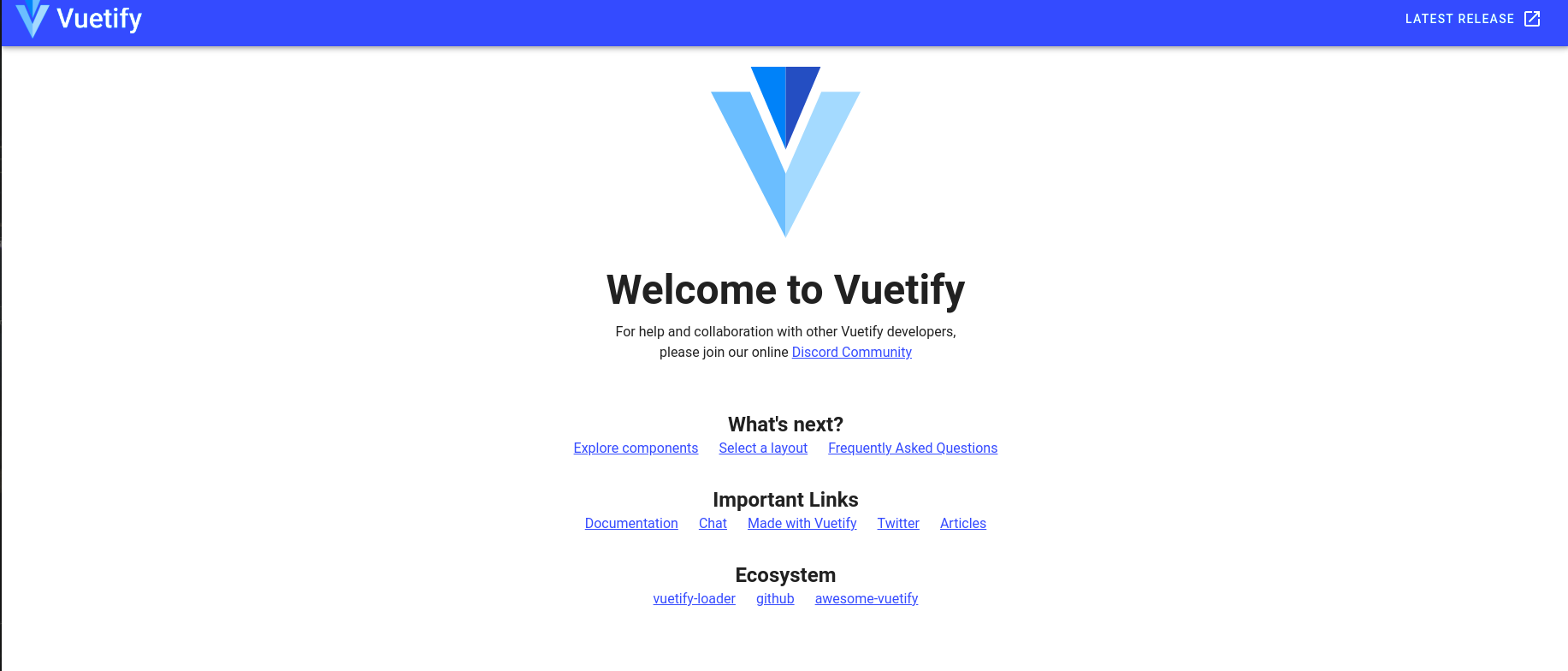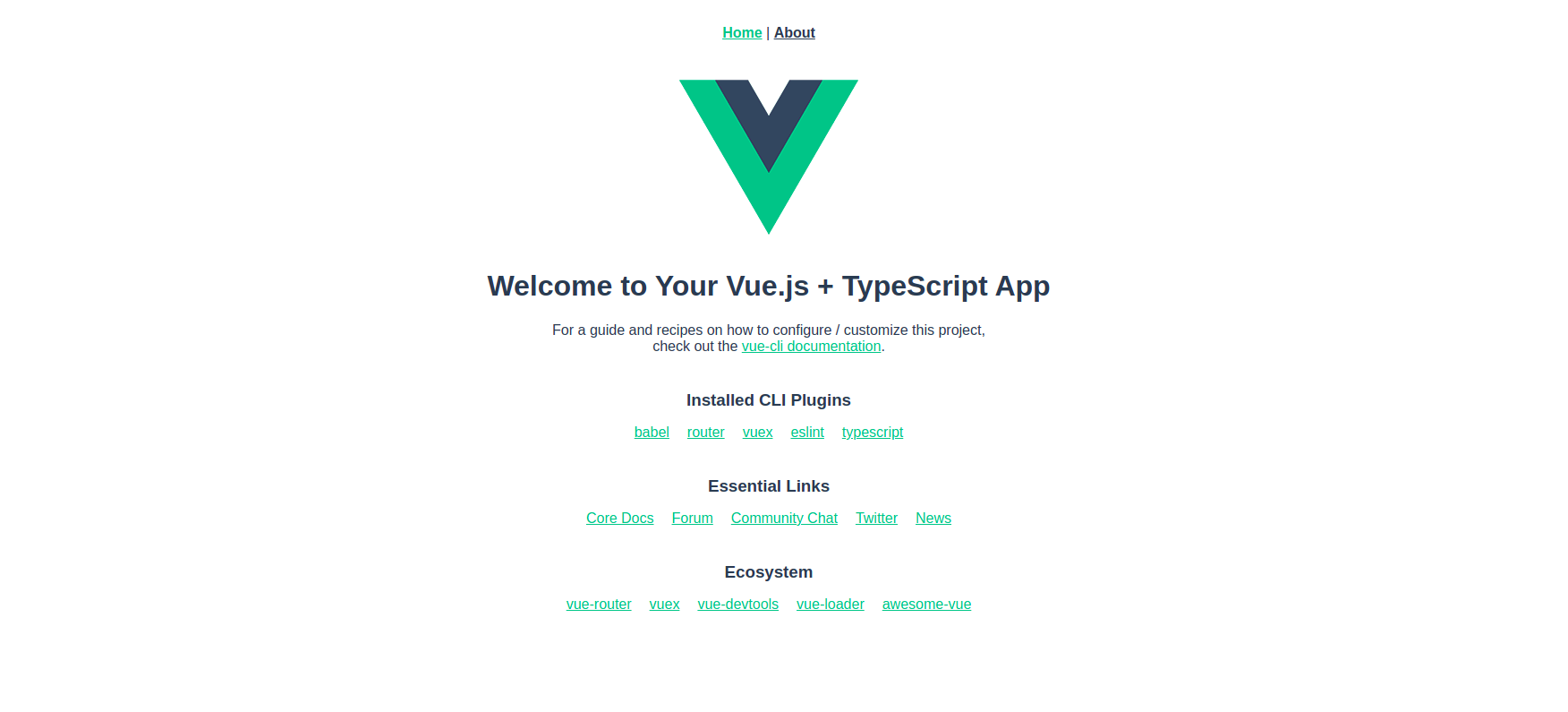Client 초기 설정
1. Vue CLI 설치
- 설치 명령어
sudo npm install -g @vue/cli2. Vue create
- 명령어
vue create [프로젝트 이름] 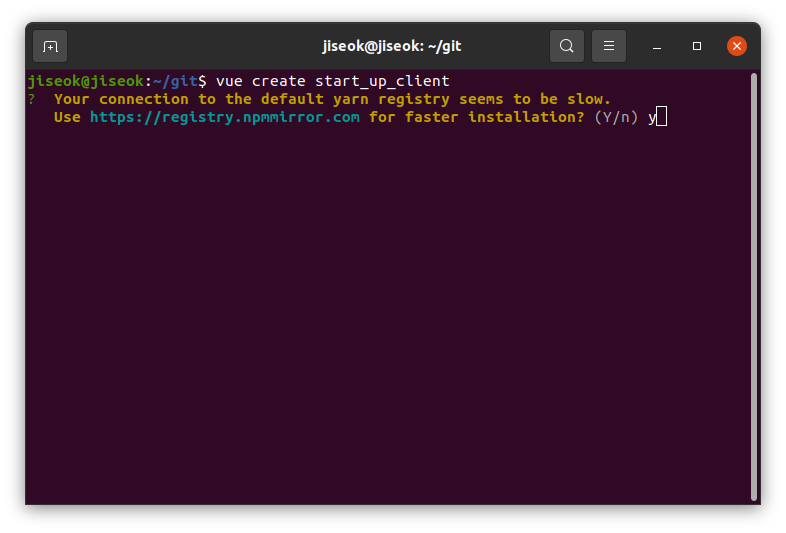
-
Use https://registry.npmmirror.com for faster installation? : Y
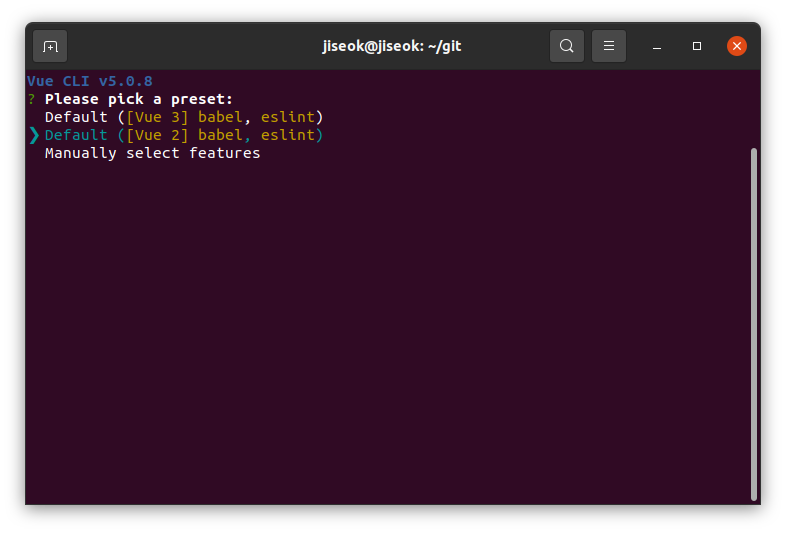
-
Manually select 선택
-
space로 원하는 옵션 선택.
- Babel
- TypeScript
- Router : 라우팅을 이용하여 페이지를 갱신하는 라이브러리
- Vuex : 전역 state 관리 라이브러리
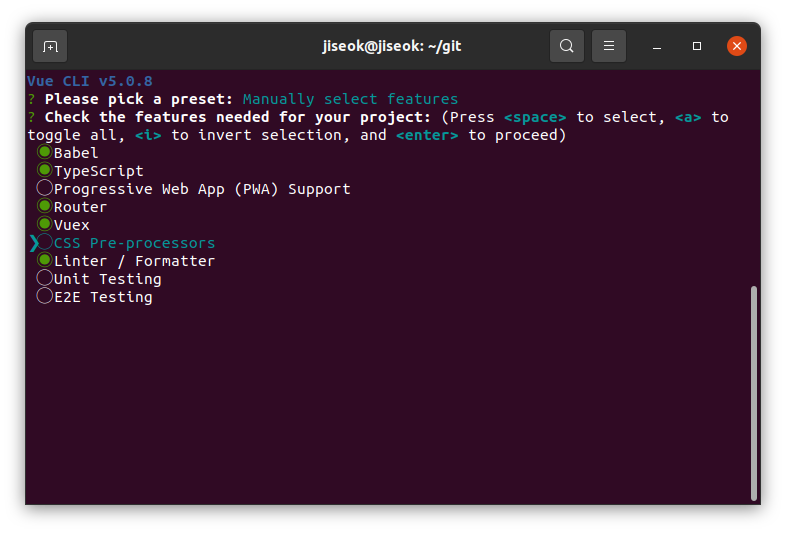
-
Vue2 선택
- 이유는 Vuetify를 설치할껀데 Vue3를 사용하면 충돌난다.. 였지만 Vuetify3 생긴거같다! 근데 일단 Vue2로 써보려한다. 익숙하니까.

-
Use class-style component syntax? : Y
- 클래스 스타일의 컴포넌트 문법을 사용할것인가?
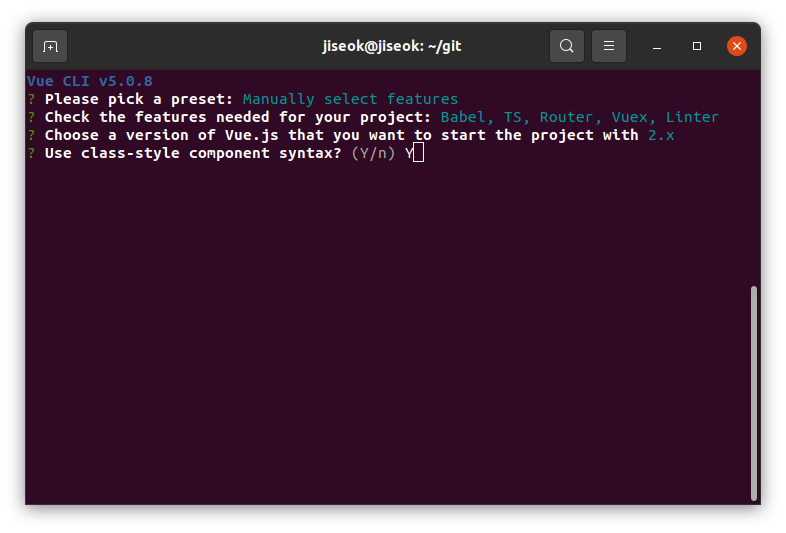
- 클래스 스타일의 컴포넌트 문법을 사용할것인가?
-
Use Babel alongside TypeScript : Y
- 타입스크립트 설정에 바벨을 추가할것인지에 대한건데 추천이 Y다.
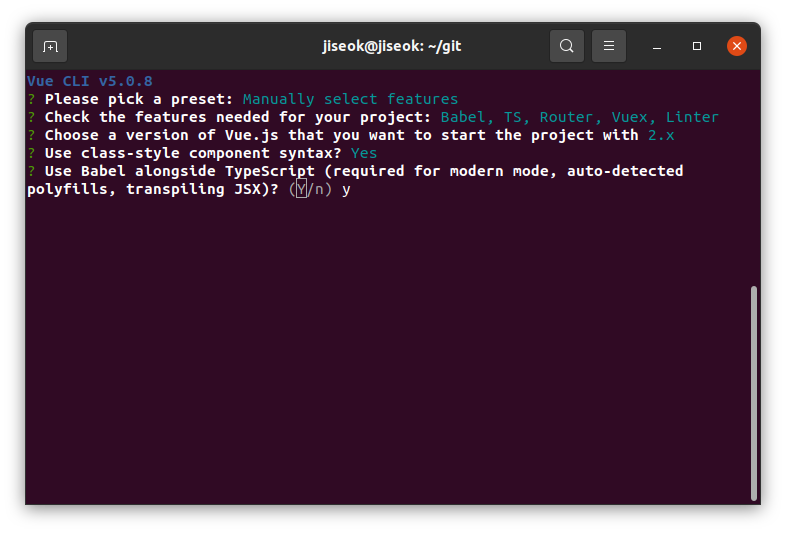
- 타입스크립트 설정에 바벨을 추가할것인지에 대한건데 추천이 Y다.
-
Use history mode for router?
- router의 설정 값 인데 history mode와 hash mode가 존재한다.
- history mode : URL이 변경될 때 페이지를 다시 로드하기에 URL에 대해서 index.html로 전달해주는 서버 설정이 필요하다.
- hash mode : URL 해시를 사용하여 전체 URL을 시뮬레이트하므로 URL이 변경될 때 페이지가 다시 로드 되지 않는다.
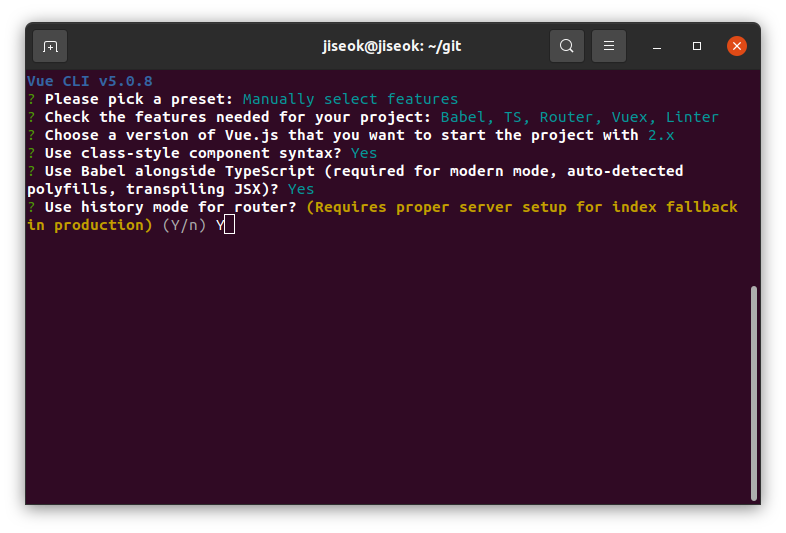
- router의 설정 값 인데 history mode와 hash mode가 존재한다.
-
Pick a linter / formatter config: ESLint with error prevention only
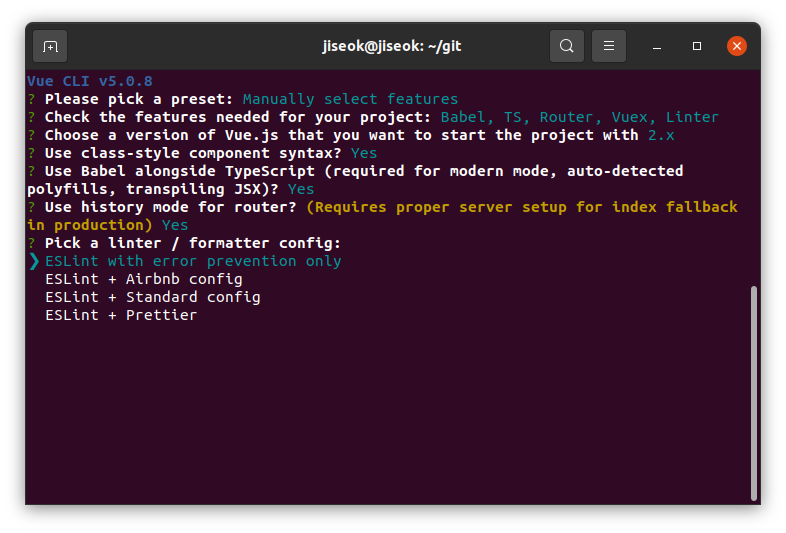
-
Pick additional lint features : Lint on save
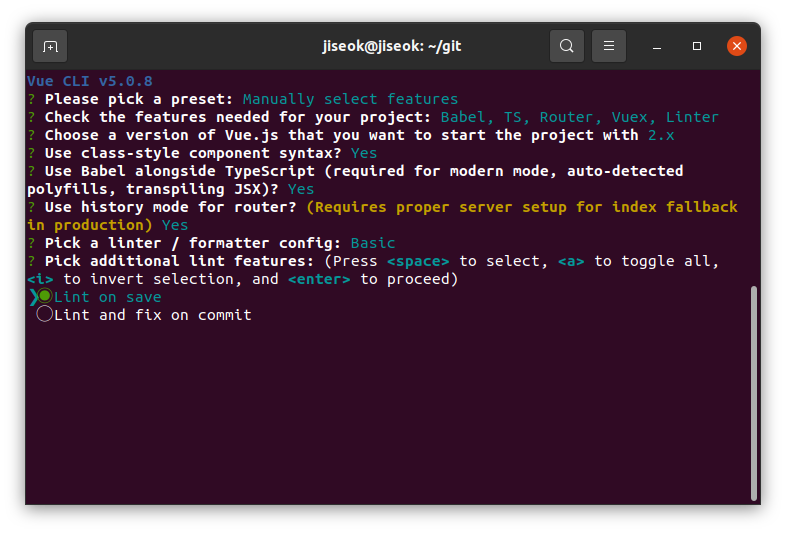
-
Where do you prefer placing config for Babel, ESLint, etc.? : In dedicated config files
- 바벨 등에 대한 설정을 어디에다 설정할것인가
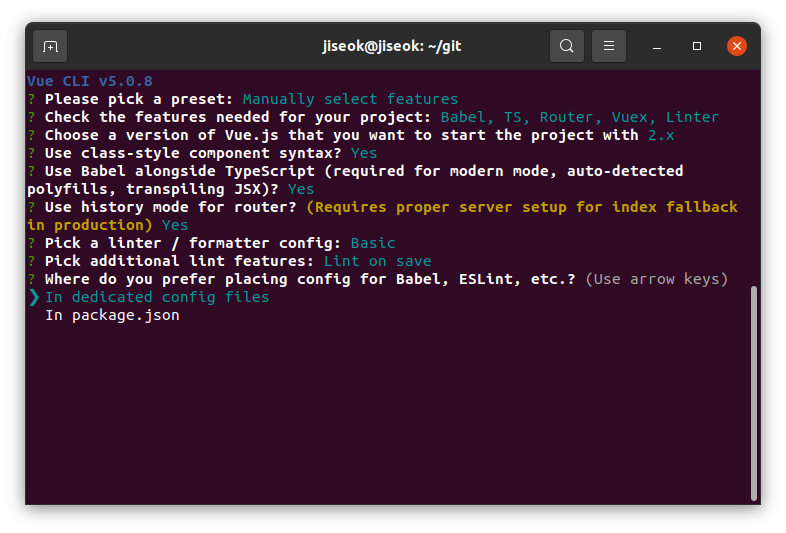
- 바벨 등에 대한 설정을 어디에다 설정할것인가
-
Save this as a preset for future projects?
- 추후 이 설정을 다른 프로젝트에도 사용할 수 있도록 프리셋으로 만들거냐는 옵션인데 마음대로 설정하자.
-
Pick the package manager to use when installing dependencies: Use Yarn
- yarn 을 사용해서 패키지 관리를 할것이다.
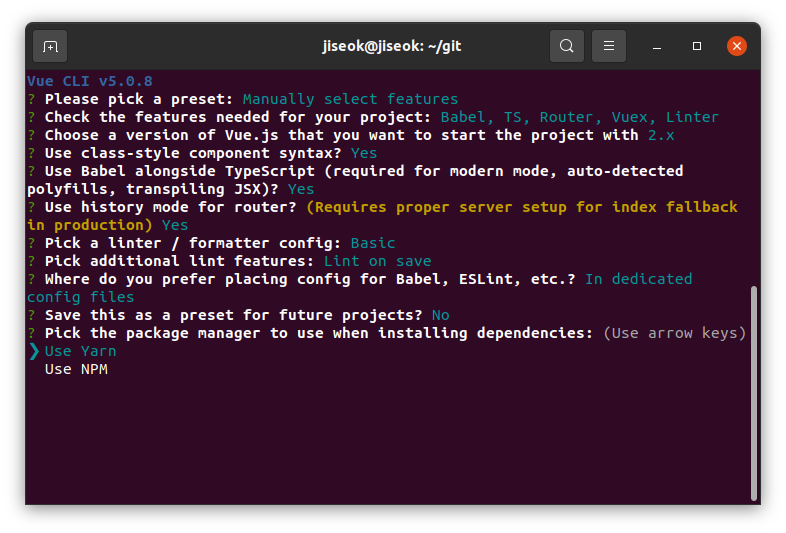
- yarn 을 사용해서 패키지 관리를 할것이다.
-
완료
- 필요한 의존성들이 자동으로 설치된다.
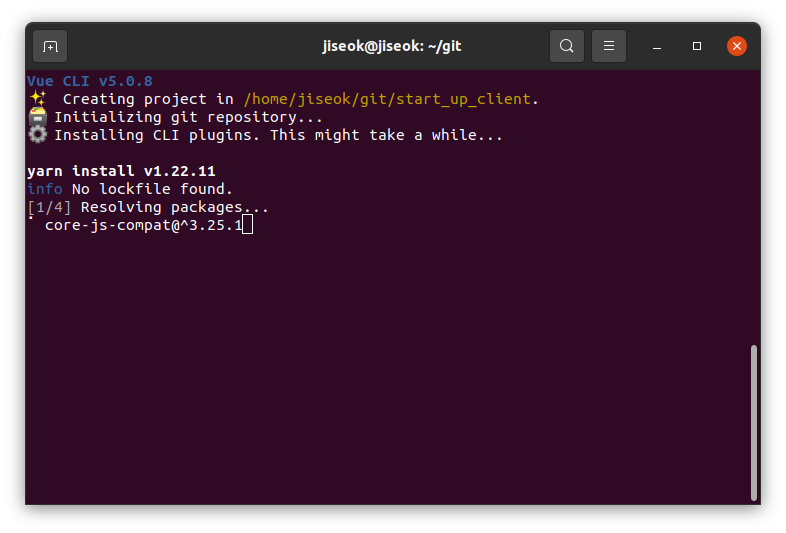
- 필요한 의존성들이 자동으로 설치된다.
3. 클라이언트 실행
yarn serve 
-
정상적으로 서버가 실행되면 URL이 나타난다.
4. Vuetify 설치
- 설치
vue add vuetify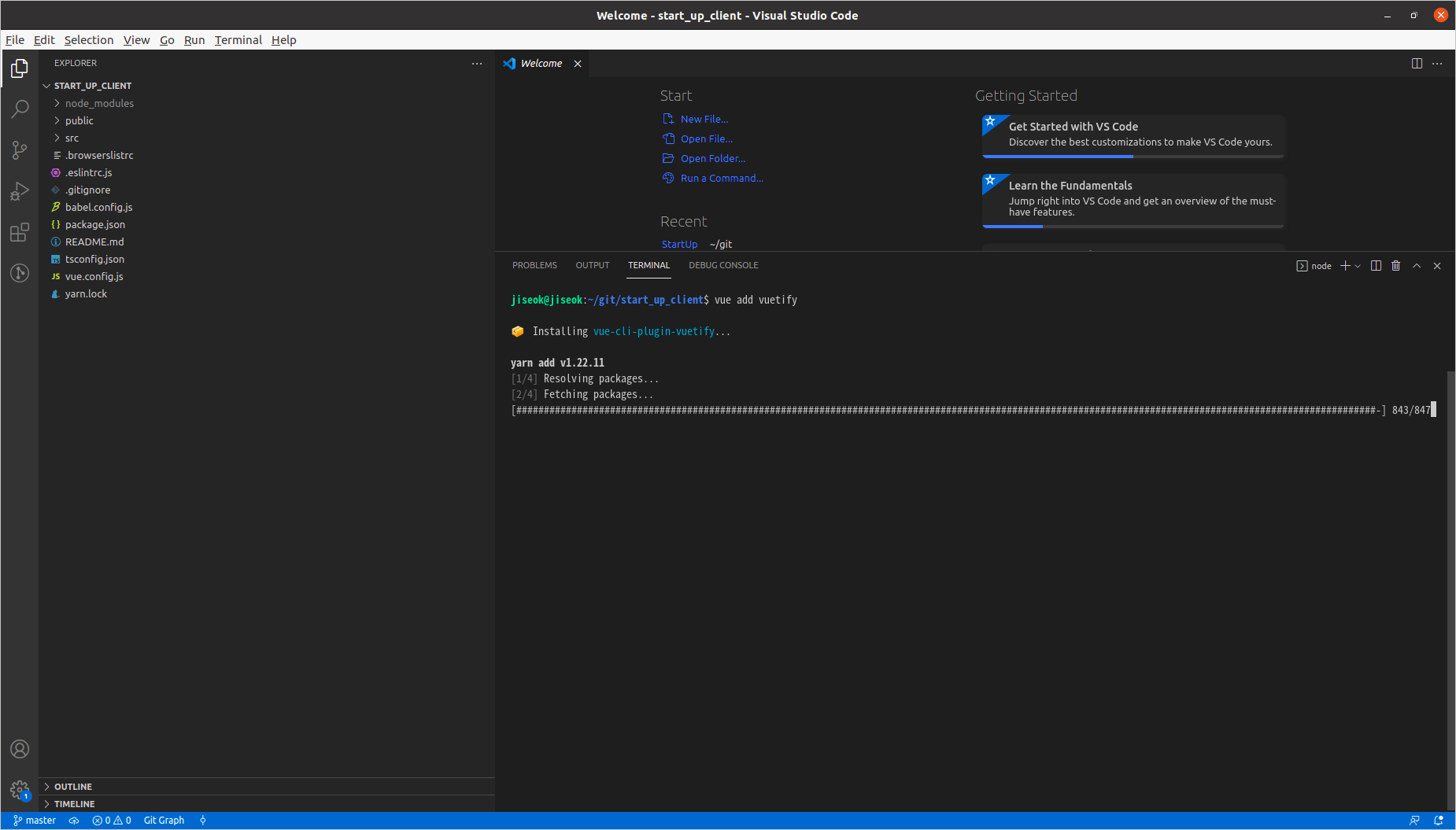
-
Choose a preset: Vuetify 2 - Configure Vue CLI (advanced)
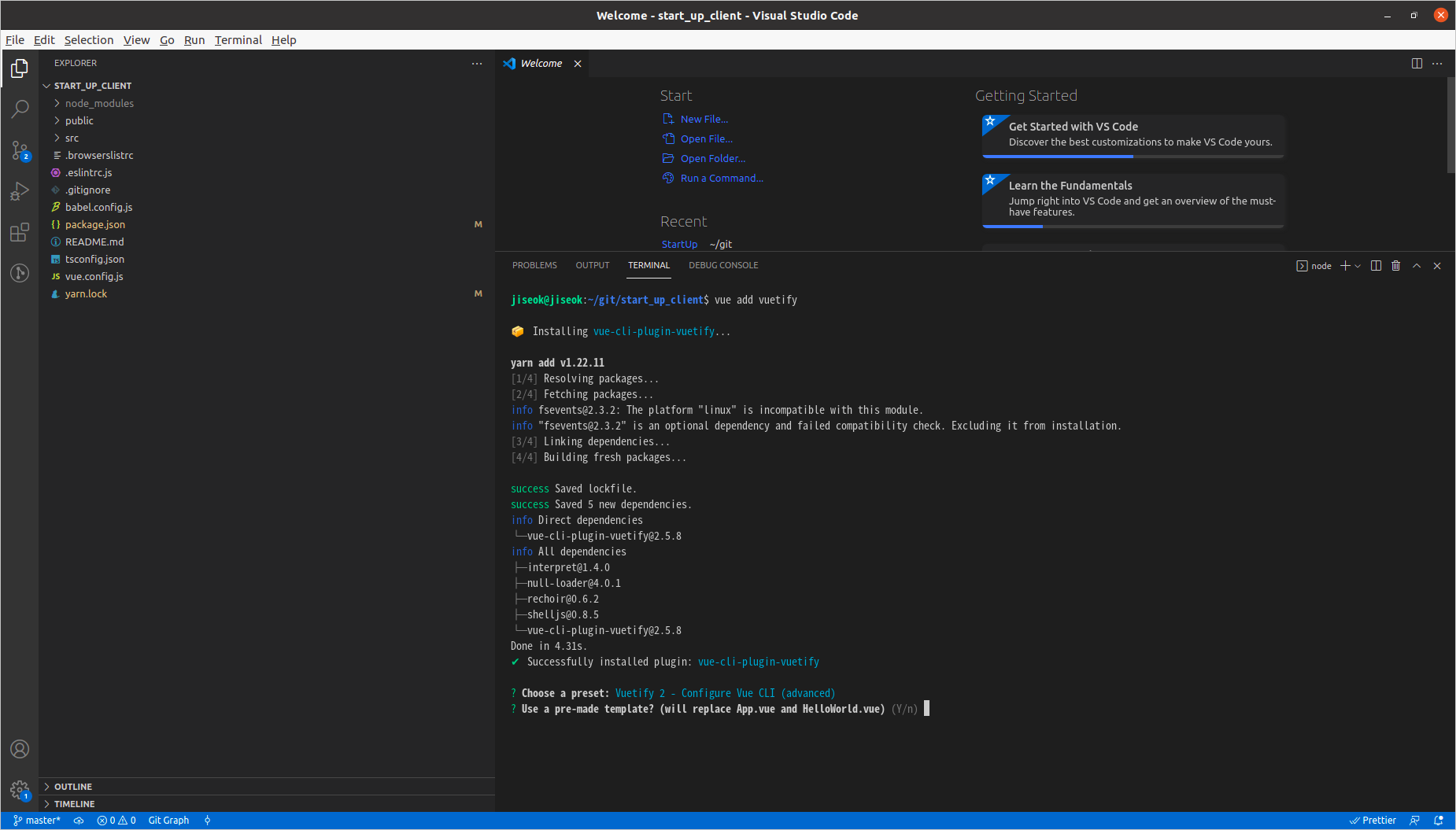
-
Use a pre-made template? (will replace App.vue and HelloWorld.vue) Y
-
Choose a preset: Vuetify 2 - Configure Vue CLI (advanced)
-
Use a pre-made template? (will replace App.vue and HelloWorld.vue) Yes
-
Use custom theme? Yes
-
Use custom properties (CSS variables)? Yes
-
Select icon font Material Design Icons
-
Use fonts as a dependency (for Electron or offline)? Yes
- 온라인에서 사용할것인지 Electron 같은 오프라인 환경에서도 동작하는 폰트로 사용할건지에 대한 내용
-
Use a-la-carte components? Yes
-
Select locale Korean
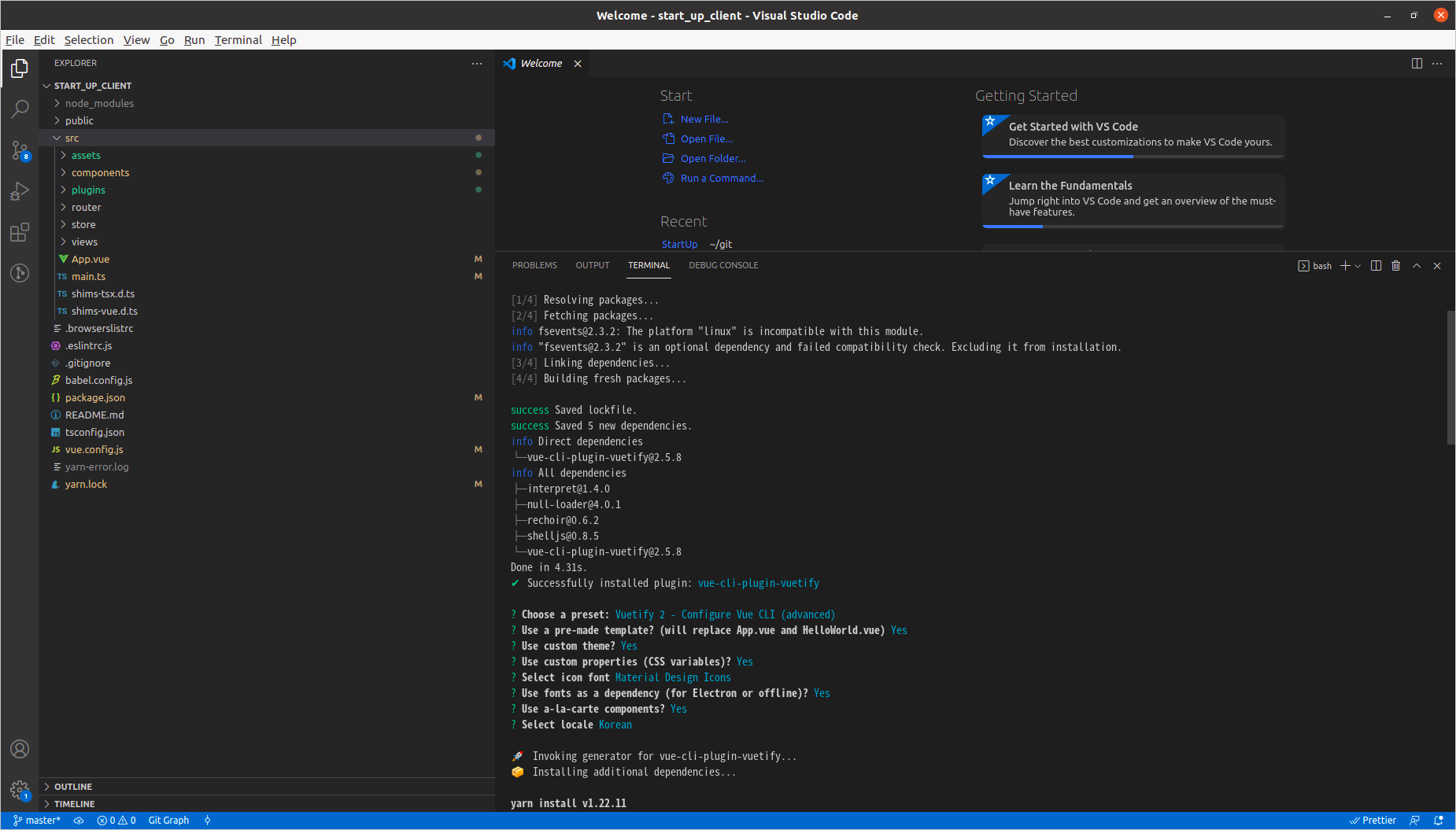
- 다 선택하고 설치하면 현재 이런 에러가 뜬다!
- 해결 방법은 yarn install 해주자.
error An unexpected error occurred: "https://registry.npmmirror.com/vuetify/-/vuetify-2.6.12.tgz: Request failed \"504 Gateway Timeout\"".- 이때 yarn serve를 하면 현재 에러가 난다. tsconfig.json에 다음을 추가해주자
{
...
"noImplicitAny": false,
"types": ["webpack-env", "vuetify"],
...
}- 클라이언트 실행
yarn serve- Vuetify가 설치된 UI를 확인할 수 있다!